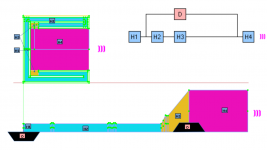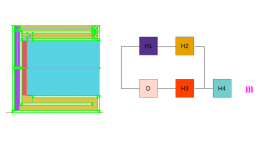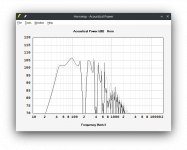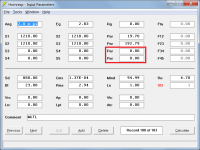Hi Marcelo, I downloaded copies of the zip file attachments in your linked post, but unfortunately I do not have software capable of opening the extracted files. It seems that I am not going to be of much help to you. The main thing as far as I am concerned is that files exported from the CAD package work correctly when imported into Hornresp. I am assuming that you have probably already checked that this is the case.
Hello David,
You need to download only the FreeCAD, it's the CAD softtware, the only one needed.
Yes, the exported file is working well, it took some time until I found an issue related to "End of line" for plain documents, Linux and Windows working in different way for this point, but Python language has the tool need to fix it and I used windows format as default for hornresp compatibility.
You need to download only the FreeCAD, it's the CAD softtware, the only one needed.
Yes, the exported file is working well, it took some time until I found an issue related to "End of line" for plain documents, Linux and Windows working in different way for this point, but Python language has the tool need to fix it and I used windows format as default for hornresp compatibility.
And I get bumped off of the diyaudio.com mailing list againHornresp Update 5430-220928
Hi Everyone,
CHANGE
The TL Design tool now works with multiple drivers and Ang values other than 2.0 x Pi.
Kind regards,
David
Hello David,
The Hornresp input defined by Martinsson for his ROAR project looks little strange for what concern H3 element. See attachment #1 In his website there are mode data available. The real enclosure don't have the expansions between S3 and S4, so volume defined for H3 don't looks real. Maybe it's the best he found using TH model.
Do you think that the system model in the attachment #2 might be viable? maybe it can improve ROAR simulation. In addition, he is not getting benefit from H1, it's a very small volume at hornresp but in the real enclosure is a small brace, so no volume at all, probably because L12 can't be 0.
H3 will not share S3 with H2 and L34 will be small compared to the S4/S5 area. S4, S5 and S6 can assume the same area value.
https://www.martinsson.cc/blog/index.php?m=03&y=17&entry=entry170302-172317
The Hornresp input defined by Martinsson for his ROAR project looks little strange for what concern H3 element. See attachment #1 In his website there are mode data available. The real enclosure don't have the expansions between S3 and S4, so volume defined for H3 don't looks real. Maybe it's the best he found using TH model.
Do you think that the system model in the attachment #2 might be viable? maybe it can improve ROAR simulation. In addition, he is not getting benefit from H1, it's a very small volume at hornresp but in the real enclosure is a small brace, so no volume at all, probably because L12 can't be 0.
H3 will not share S3 with H2 and L34 will be small compared to the S4/S5 area. S4, S5 and S6 can assume the same area value.
https://www.martinsson.cc/blog/index.php?m=03&y=17&entry=entry170302-172317
Attachments
You need to download only the FreeCAD, it's the CAD softtware, the only one needed.
I downloaded a copy of FreeCAD, installed it, and then tried to run it, but multiple errors were generated. My computer is very old and has limited RAM. I suspect that it is just not up to the task. I will have to leave it to others to do the testing.
Yes, the exported file is working well,
Excellent.
And I get bumped off of the diyaudio.com mailing list again
I had been wondering why you stopped posting - I was starting to get a bit worried
The Hornresp input defined by Martinsson for his ROAR project looks little strange for what concern H3 element.
It would appear that the measured results match the predictions reasonably well though.
Do you think that the system model in the attachment #2 might be viable?
The closest you could probably get would be using the PH1 model, but I don't see that as being particularly accurate in this case.
I will have to leave it to others to do the testing.
Thank you for trying.
The closest you could probably get would be using the PH1 model,
See attached the simulation comparison between the TH1 (gray) vs PH1 (black).
Volume difference is very high:
TH = 347,3 L
PH1 = 311.4 L
Looks like the difference is small for the Acoustical Power and maybe PH1 give better prediction if users change enclosure dimensions, if TH1 was forced to FIT the real measurements and if it's not linear, it will increase the error according to the changes.
If @martinsson see this post, he cold compare both with the measurement to see if PH1 is closer. Probably backing in the time, PH1 might not be released yet.
Attachments
I think that there are quite a few of us that would happily chip in and remedy this situation.I downloaded a copy of FreeCAD, installed it, and then tried to run it, but multiple errors were generated. My computer is very old and has limited RAM. I suspect that it is just not up to the task. I will have to leave it to others to do the testing.
Excellent.
Thanks Mark, but I am quite happy to keep using my trusty old HP Compaq Windows 7 computer until it finally expires because while I know that the Hornresp runs okay on the more recent Windows operating systems, I am not sure how well Visual Basic 6 itself works in Design mode on the newer systems (which I need, to be able to continue to debug and otherwise modify the program).
A possible solution to that scenario is a Windows 10 Pro PC with about 32GB RAM. Enough for you to host a Windows 7 VM on it for a VB6 install. There's the added advantage that the VM would be hosted on a VHD, which you can just copy somewhere for "disaster recovery" purposes.
I went overkill with my last PC build. Windows 10 Pro and 64GB RAM. On it I've got VMs hosted for Windows XP (for some archaic software that will only run under XP), a Ubuntu Linux VM (for practice purposes), a ReactOS VM (I wanted to see what the fuss was all about). 64GB is way overkill for what I have currently hosted on that PC, but my plan was to host a few more VMs on it.
I went overkill with my last PC build. Windows 10 Pro and 64GB RAM. On it I've got VMs hosted for Windows XP (for some archaic software that will only run under XP), a Ubuntu Linux VM (for practice purposes), a ReactOS VM (I wanted to see what the fuss was all about). 64GB is way overkill for what I have currently hosted on that PC, but my plan was to host a few more VMs on it.
This might be of some use:Thanks Mark, but I am quite happy to keep using my trusty old HP Compaq Windows 7 computer until it finally expires because while I know that the Hornresp runs okay on the more recent Windows operating systems, I am not sure how well Visual Basic 6 itself works in Design mode on the newer systems (which I need, to be able to continue to debug and otherwise modify the program).
http://blog.danbrust.net/2015/09/14/installing-visual-basic-studio-6-on-windows-10/#.XbQawehKjb0
Hello David,
I'm facing Hornresp error Run-time error '6': Overflow while trying to open Loundspeaker wizard from the input screen.
The simulation runs correctly and I can open and close data without issue. It happen on linux and also on windows 10 VM as you can see from the attached picture.
Attached you can also find two inputdada to replicate it.
Running version: 54.30
Product Number: 5430-220928
I'm facing Hornresp error Run-time error '6': Overflow while trying to open Loundspeaker wizard from the input screen.
The simulation runs correctly and I can open and close data without issue. It happen on linux and also on windows 10 VM as you can see from the attached picture.
Attached you can also find two inputdada to replicate it.
Running version: 54.30
Product Number: 5430-220928
Attachments
Somehow you managed to get L34 and L45 to have Par flares with zero lengths. That is supposed to be impossibleI'm facing Hornresp error Run-time error '6': Overflow while trying to open Loundspeaker wizard from the input screen.
To fix the problem, in Edit mode simply click on the L34 input box, then on the L45 input box, and then on the L34 input box again. This should clear both of the unwanted Par flare labels.
Attachments
A little bug? It was nmot possible anymore to close horresp program, did need control alt del,
and even then it did not close fast. I did try to set L34 higher valeu but did not accept and I did
try to close program, it did refuse.
and even then it did not close fast. I did try to set L34 higher valeu but did not accept and I did
try to close program, it did refuse.
Attachments
I did try to set L34 higher valeu but did not accept and I did try to close program, it did refuse.
Hi Kees,
Thanks for the feedback, I was aware of the problem but was hoping that it would not become an issue
As the complexity of Hornresp increases it is becoming more and more difficult to foresee all the possible actions that a user might take. I will try to change things in the next update so that the problem can no longer arise. In the meantime, the way around the specific example you have provided would be to highlight the L34 input box, key in C100 and press Enter. You will then find that you can close the program or move to another record.
Kind regards,
David
Would it be feasible to include expanding transmission line profile such as for a backloaded horn in the new TL wizard consistent with Dr King’s 2021 method at http://www.quarter-wave.com/TLs/TL_Alignments.pdf?Hornresp Update 5430-220914
Hi Everyone,
CHANGE 1
Previously in an oblate spheroidal waveguide system, Fta was the coverage half-angle. The coverage half-angle is now designated as CA in the horn segment wizard and Fta becomes the flare tangent angle at the horn mouth. (Double-click on the Cir label to change to Fta). Attachment 1 refers.
CHANGE 2
Transmission line design tool Method BS 2022 now works with tapered systems, and has usable bandwidth rather than area taper ratio as an input parameter.
Transmission line design tool Method MK 2021 now has two additional alignment tables. The three alignments available are:
MK 2021 A - SBB4 and BB4 QL = 15
MK 2021 B - QB3 and SQB3 QL = 15
MK 2021 C - SC4 and C4 QL = 15
Results for the different methods and alignments can be readily compared using the loudspeaker wizard 'capture results' feature. For example, the light green trace in Attachment 2 shows the result for Method BS 2022 with the usable bandwidth set to 5, and the light red trace shows the result for Method MK 2006 with the area taper ratio set to 10:1. The volume of the BS 2022 system is 66.118 litres, and the volume of the MK 2006 system is 77.195 litres (as shown in light blue).
CHANGE 3
Moving the mouse pointer over a parameter on the horn segment wizard now displays a description of the parameter in the status bar panel at the bottom of the form. Attachment 3 refers.
CHANGE 4
A note has been added to the Hornresp Help section of the Help file indicating that if required it can be converted to a text file by renaming the .hlp extension as .txt. Attachment 4 refers.
Kind regards,
David
No, VituixCAD had only 2D baffle (only pure planar baffle, no U or H-frames) modelling, no 3D is possible.
I think you can use VituixCad to do H-Frames and U-Frames. Instructions here:
https://www.diyaudio.com/community/threads/an-improved-transmission-alignment-ii.391041/
Basically you make the enclosure in HornResp, and then you export the output from the front and the back as seperate FRD files, then import it into VituixCad.
The cool thing about going this route is that you can evaluate the impact of the baffle size and shape.
- Home
- Loudspeakers
- Subwoofers
- Hornresp