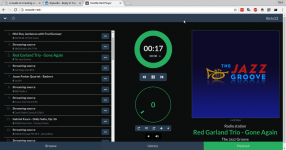Thanks for the reply. Should I have left the SD-card in place when I rebooted? Will the pi automatically reboot from the USB drive?Once the USB drive is found the build will continue automatically, and after some time, it will be finished and you will be instructed to transfer the SD card to the RPi and boot it.
I unplugged the Pi, removed the micro-SD card, left the USB drive in the pi and reconnected the power, but nothing happens. (Nothing appears on the connected monitor and the LED on the USB drive does not light up) Suggestions/instructions appreciated!
You need to remove the SD card from the USB adapter and put it in the SD card slot in the Pi in order to boot it.
Ok...tnks a lot guys!I dnt know how,but now i need to resolve this problem with sd card.. i thought it was for some problem with sd..but no!!
I m trying and trying..but nothing!!
A couple of pages back (or more) someone said that certain USB adapters can cause problems. I'm using a Transcend USB 3.0 adapter. There was also another one that Tim recommended.
What is the user ID and password of moode?
Login is pi, pwd is moodeaudio.
i reboot my raspberry and it looks to work now!
Cool, enjoy moOde !!!
Hi ,
This may be of some small interest to someone ,
I have been a moode user since 2.6 and have never been less than happy .
Done the upgrades to 3.8 and been coasting ever since .
Time to try beta 12 and image builder , only slightly differently .
Downloaded debian " stretch" for pc , copied to a usb stick and booted up my laptop .
Once in , started browser and downloaded image builder .
Ran mosbuild which successfully produced the image.
It was the written to a usb stick , stuck it in the pi and booted into moode 4.0
A bit of trouble getting hooked to my wifi , the try anything and everything method worked .
Found some wrap around in sys info , no big deal .
I not much use for extensive testing as I am a plain " vanilla" user . Radio and local music and that's about it.
Might be useful to win user who could dip a toe into linux without committing themselves .
In conclusion I would like to thank Mr Curtis for his care and attention.
Er , first post and probably my last , donation on its way Mr C
Best regards
Mike
This may be of some small interest to someone ,
I have been a moode user since 2.6 and have never been less than happy .
Done the upgrades to 3.8 and been coasting ever since .
Time to try beta 12 and image builder , only slightly differently .
Downloaded debian " stretch" for pc , copied to a usb stick and booted up my laptop .
Once in , started browser and downloaded image builder .
Ran mosbuild which successfully produced the image.
It was the written to a usb stick , stuck it in the pi and booted into moode 4.0
A bit of trouble getting hooked to my wifi , the try anything and everything method worked .
Found some wrap around in sys info , no big deal .
I not much use for extensive testing as I am a plain " vanilla" user . Radio and local music and that's about it.
Might be useful to win user who could dip a toe into linux without committing themselves .
In conclusion I would like to thank Mr Curtis for his care and attention.
Er , first post and probably my last , donation on its way Mr C
Best regards
Mike
Thank you very much, I could log in and it's struck at command prompt. pi@moode:~ $. How to go to gui. Am I missing something (sorry for stupid questions, not so computer literate)Login is pi, pwd is moodeaudio.
Thank you very much, I could log in and it's struck at command prompt. pi@moode:~ $. How to go to gui. Am I missing something (sorry for stupid questions, not so computer literate)
Now forget ssh and connect to moode.local via a web browser.
Sorry for missing you out koda59 .Hi ,
This may be of some small interest to someone ,
I have been a moode user since 2.6 and have never been less than happy .
Done the upgrades to 3.8 and been coasting ever since .
Time to try beta 12 and image builder , only slightly differently .
Downloaded debian " stretch" for pc , copied to a usb stick and booted up my laptop .
Once in , started browser and downloaded image builder .
Ran mosbuild which successfully produced the image.
It was the written to a usb stick , stuck it in the pi and booted into moode 4.0
A bit of trouble getting hooked to my wifi , the try anything and everything method worked .
Found some wrap around in sys info , no big deal .
I not much use for extensive testing as I am a plain " vanilla" user . Radio and local music and that's about it.
Might be useful to win user who could dip a toe into linux without committing themselves .
In conclusion I would like to thank Mr Curtis for his care and attention.
Er , first post and probably my last , donation on its way Mr C
Best regards
Mike
Thank you for your efforts and for making it easy.
Mike
Now forget ssh and connect to moode.local via a web browser.
No avail
Regards
Goutham
Last edited:
Guys, how can i pair my bluetooth speaker? i make the scan of device, it find my speakers,but then?!
Hi. It works only with moode as the receiver. You can stream from your phone to moode using bluetooth. Not the other way round.
Remy
@GouthamaNo avail.
I'm not certain what you want to do here.
Moode is visible through my router's dhcp client and showing ip address and Mac address. I am using same ip address to access moode through browser (tried both Mozilla and and Chrome) but not able to connect.
If you can access moOde through browser using the IP address then you *are* connected to the moOde GUI; it's the page you see in your browser. I've attached a screen capture from one of my players showing the Playback panel.
At this point, any moOde configuration and customization can be done through a pull-down menu you expose by clicking on the label "Beta12" in the upper-right hand corner of the page [note that the text of this label will change in the final moOde 4.0 release].
Again, if you can login with the same pi/moodeaudio credentials, and are now at the cmd prompt, then you *are* connected but this time to a Linux terminal not the GUI.However, using same ip addres I can acces moode through putty but it shows only cmd prompt. Tried mood. local as well
Stick with it. you're almost there.Regards
Goutham
Regards,
Kent
Attachments
@Gouthama
I'm not certain what you want to do here.
If you can access moOde through browser using the IP address then you *are* connected to the moOde GUI; it's the page you see in your browser.
I think he is saying that he can't access moOde through IP/browser, but it does connect via ssh and it shows up in his router's list of attached devices.
Last edited:
No avail. Moode is visible through my router's dhcp client and showing ip address and Mac address. I am using same ip address to access moode through browser (tried both Mozilla and and Chrome) but not able to connect. However, using same ip addres I can acces moode through putty but it shows only cmd prompt. Tried mood. local as well
Regards
Goutham
You have to wait to the modbuilder process end (downloading stuff, compilation mpd, etc.)
For example, you can see the Raspbery Pi as "moode" in your router list of connected users but it's doing stuff in the first reboots (for example, installing the web server, etc.). You can access via SSH but I don't recommend it (if you try to run via SSH the modbuilder.sh in Stage 3B and it fails because apt-get lock, the script gets deleted and you have to start from scratch again).
Wait a while and then try it again
- Home
- Source & Line
- PC Based
- Moode Audio Player for Raspberry Pi