Sleep Timer
Tim,
On the hunt for a Sleep-Timer solution, I've traced all the logic of moode's Clock Radio and I think I've got the moxie to try coding up something workable (being mindful of my grandmother's favorite rejoinder that "the proof of the pudding is in the eating").
While not relevant to the timer function I envision:
I'm wondering if the "Play" field in the "Clock radio settings" menu needs a popup which explains that the play selection has to be made from the playlist in the Playback menu. As it stands now, we have this somewhat confusing combination of an ability to select the entry box (and I get why that is) but no ability to enter/modify its contents. The dynamic change of cursor to a little hand-and-no-entry-sign is cute but IMHO leaves the uninitiated wondering how to use this menu.
Regards,
Kent
Tim,
On the hunt for a Sleep-Timer solution, I've traced all the logic of moode's Clock Radio and I think I've got the moxie to try coding up something workable (being mindful of my grandmother's favorite rejoinder that "the proof of the pudding is in the eating").
While not relevant to the timer function I envision:
I'm wondering if the "Play" field in the "Clock radio settings" menu needs a popup which explains that the play selection has to be made from the playlist in the Playback menu. As it stands now, we have this somewhat confusing combination of an ability to select the entry box (and I get why that is) but no ability to enter/modify its contents. The dynamic change of cursor to a little hand-and-no-entry-sign is cute but IMHO leaves the uninitiated wondering how to use this menu.
Regards,
Kent
Tim,
On the hunt for a Sleep-Timer solution, I've traced all the logic of moode's Clock Radio and I think I've got the moxie to try coding up something workable (being mindful of my grandmother's favorite rejoinder that "the proof of the pudding is in the eating").
While not relevant to the timer function I envision:
I'm wondering if the "Play" field in the "Clock radio settings" menu needs a popup which explains that the play selection has to be made from the playlist in the Playback menu. As it stands now, we have this somewhat confusing combination of an ability to select the entry box (and I get why that is) but no ability to enter/modify its contents. The dynamic change of cursor to a little hand-and-no-entry-sign is cute but IMHO leaves the uninitiated wondering how to use this menu.
Regards,
Kent
+1
It confused the heck out of me too.
Phil
Tim,
On the hunt for a Sleep-Timer solution, I've traced all the logic of moode's Clock Radio and I think I've got the moxie to try coding up something workable (being mindful of my grandmother's favorite rejoinder that "the proof of the pudding is in the eating").
While not relevant to the timer function I envision:
I'm wondering if the "Play" field in the "Clock radio settings" menu needs a popup which explains that the play selection has to be made from the playlist in the Playback menu. As it stands now, we have this somewhat confusing combination of an ability to select the entry box (and I get why that is) but no ability to enter/modify its contents. The dynamic change of cursor to a little hand-and-no-entry-sign is cute but IMHO leaves the uninitiated wondering how to use this menu.
Regards,
Kent
Hi Kent,
Try adding the code below right under the line <input id="clock radio-playitem" ...
in /var/www/footer.php
-Tim
<a class="info-toggle" data-cmd="info-playname" href="#notarget"><i class="icon-info-sign"></i></a>
<span id="info-playname" class="help-block hide">
Use 'Set for clock radio' on the Playlist item menu to populate this read-only field.
</span>
System update shows that everything is uptodate. Is there a chance for me to update in different way or should I clean the SD card and configure everything from the beginning on 3.1?
Hi,
Moode 3.1 is image only for versions < 3.0 due to increase in root partition size.
-Tim
FR Interference
Are you sure it's not a ground loop from power supplies? I built a Moode Audio powered speaker. PI3 / DAC + and a 2.1 channel amp powered from a 18VDC laptop brick. Using a DC to DC non isolated buck converter to get 5VDC out for the PI, I ended up with a ground loop.
I ordered an isolated version of this to solve the problem. While the noise is subtle, it's there, but not there when the PI is powered using it's own transformer. With the isolated version, I can use the same DC power supply without a ground loop. This is how it's done in quality AV gear.
Are you sure it's not a ground loop from power supplies? I built a Moode Audio powered speaker. PI3 / DAC + and a 2.1 channel amp powered from a 18VDC laptop brick. Using a DC to DC non isolated buck converter to get 5VDC out for the PI, I ended up with a ground loop.
I ordered an isolated version of this to solve the problem. While the noise is subtle, it's there, but not there when the PI is powered using it's own transformer. With the isolated version, I can use the same DC power supply without a ground loop. This is how it's done in quality AV gear.
I have a HiFiBerry Digi +- Transformer version and when I play 24-96 music I am getting too much RF interference with my URC home theatre remote control system. The interference is not there with 44.1 music.
Putting a tin plate over the Pi helps but the interference is still there. Does any one know if there is a case out there that will act as a faraday cage?
Hi Kent,
Try adding the code below right under the line <input id="clock radio-playitem" ...
in /var/www/footer.php
-Tim
<a class="info-toggle" data-cmd="info-playname" href="#notarget"><i class="icon-info-sign"></i></a>
<span id="info-playname" class="help-block hide">
Use 'Set for clock radio' on the Playlist item menu to populate this read-only field.
</span>
+1
Actually, the line the code is to follow begins <input id="clockradio-playname" ... if anyone else is following along but the fix is minimal and exactly addresses my issue.
Regards,
Kent
Last edited:
3.5 TFT Touch screen with Moode Audio ?
Hello,
Does anyone know where can can I find a tutorial that describes installing a SPI 3.5-inch TFT touch display with Moode V3.0 ?
I recently bought one on Aliexpress but it works only with the image disk provided for the screen ...
I saw a realization that works with runeaudio and I think it should be possible also with Moode
THANK'S !!!
Aliexpress LCD link: https://fr.aliexpress.com/item/3-5-Inch-320-X-480-TFT-LCD-Display-Touch-Board-For-Raspberry-Pi-2-Model/32631471521.html?spm=2114.13010608.0.0.R35nwo
Hello,
Does anyone know where can can I find a tutorial that describes installing a SPI 3.5-inch TFT touch display with Moode V3.0 ?
I recently bought one on Aliexpress but it works only with the image disk provided for the screen ...
I saw a realization that works with runeaudio and I think it should be possible also with Moode
THANK'S !!!
Aliexpress LCD link: https://fr.aliexpress.com/item/3-5-Inch-320-X-480-TFT-LCD-Display-Touch-Board-For-Raspberry-Pi-2-Model/32631471521.html?spm=2114.13010608.0.0.R35nwo
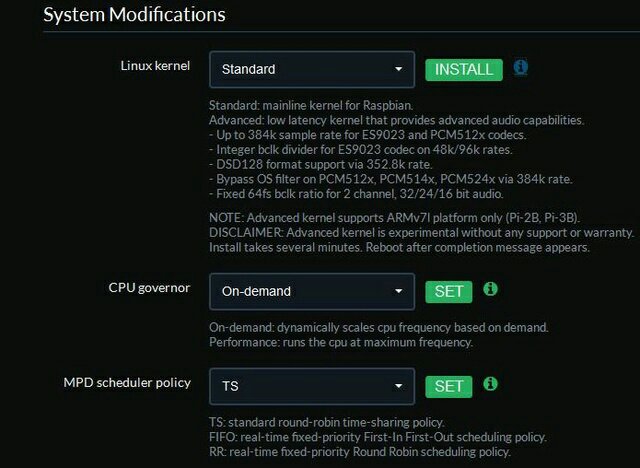
With low latensy need to be careful! At very low valued possible jerks in the sound! How does it help improve the "interoperability" still do not understand))
DSD128 over DoP uses 352kHz ?
it always has been, according to the specification (by default in kernel 4.4.*)
About realtime MPD -> These settings?
usermod -a -G audio mpd
echo "Setting RT Priority to Audio Group"
echo '@audio - rtprio 99
@audio - memlock unlimited' >> /etc/security/limits.conf
Last edited:
Are you sure it's not a ground loop from power supplies? I built a Moode Audio powered speaker. PI3 / DAC + and a 2.1 channel amp powered from a 18VDC laptop brick. Using a DC to DC non isolated buck converter to get 5VDC out for the PI, I ended up with a ground loop.
I ordered an isolated version of this to solve the problem. While the noise is subtle, it's there, but not there when the PI is powered using it's own transformer. With the isolated version, I can use the same DC power supply without a ground loop. This is how it's done in quality AV gear.
I have tried plugging the Pi p/s into an APC C10 AV Power filter but the interference is still happening with 24/96 music. I was able to re-locate the URC MRF 350 farther away which does help.
Thanks to the above posts on copper, I have a 4" dia piece of copper pipe coming to try.
Hello,
Does anyone know where can can I find a tutorial that describes installing a SPI 3.5-inch TFT touch display with Moode V3.0 ?
I recently bought one on Aliexpress but it works only with the image disk provided for the screen ...
I saw a realization that works with runeaudio and I think it should be possible also with Moode
THANK'S !!!
Well I just searched the runeaudio website and all I found was an abandoned project whose author claims he can't even find his code any more.
In any case, moode is a headless player, e.g., its UI runs in a client browser on some other computing device. It sounds as if you want to run the browser locally on your Pi via your touch screen. MoodeOS doesn't support this.
If, on the other hand, you want only to display the current playing selection title in a simple LCD character display, there are hooks in the moode code to support this. Haven't done it myself.
Regards,
Kent
Pre
Gentle persons:
Here is a preview of a coming attraction.
I'm methodically modifying Tim's code to add a sleep-timer function (have I mentioned how many files and how many lines of code Tim manages on his own? I tip my hat to him!).
The attachment is a screenshot of my modified home page which shows a new "Sleep timer" entry in the pulldown menu and a new Sleep timer on/off indicator in the top bar. The crescent moon is my choice of icon based on what's available in the existing kit.
Working in this M-V-C architecture is a bit of a trick when one hasn't done it since Bush the Second was President. I'm nearly to the point where selecting the Sleep timer entry in the pulldown menu will pop up the Sleep timer settings pane. This pane imitates the existing Clock Radio settings pane but with only 3 entries: Enable - yes/no, Remaining time - minutes, Shutdown after stop - yes/no. The pane is mostly coded but I'm still dithering about my choice of time representation.
All this is just the eye candy. Underneath it sits code to effect the countdown and subsequent triggering of mpd/system actions.
Oh, what fun...I think.
Regards,
Kent
Gentle persons:
Here is a preview of a coming attraction.
I'm methodically modifying Tim's code to add a sleep-timer function (have I mentioned how many files and how many lines of code Tim manages on his own? I tip my hat to him!).
The attachment is a screenshot of my modified home page which shows a new "Sleep timer" entry in the pulldown menu and a new Sleep timer on/off indicator in the top bar. The crescent moon is my choice of icon based on what's available in the existing kit.
Working in this M-V-C architecture is a bit of a trick when one hasn't done it since Bush the Second was President. I'm nearly to the point where selecting the Sleep timer entry in the pulldown menu will pop up the Sleep timer settings pane. This pane imitates the existing Clock Radio settings pane but with only 3 entries: Enable - yes/no, Remaining time - minutes, Shutdown after stop - yes/no. The pane is mostly coded but I'm still dithering about my choice of time representation.
All this is just the eye candy. Underneath it sits code to effect the countdown and subsequent triggering of mpd/system actions.
Oh, what fun...I think.
Regards,
Kent
Attachments
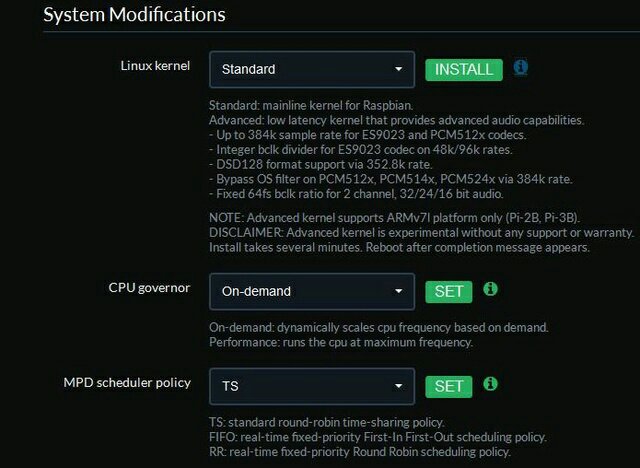
With low latensy need to be careful! At very low valued possible jerks in the sound! How does it help improve the "interoperability" still do not understand))
DSD128 over DoP uses 352kHz ?
it always has been, according to the specification (by default in kernel 4.4.*)
About realtime MPD -> These settings?
usermod -a -G audio mpd
echo "Setting RT Priority to Audio Group"
echo '@audio - rtprio 99
@audio - memlock unlimited' >> /etc/security/limits.conf
Hi,
1) Doubt its the Adv kernel causing glitches, more likely MPD pegging the cpu trying to deal with DSD128. Maybe a bug in MPD.
2) According to DoP spec, 352.8k rate is correct for DSD128
DoP open Standard | DSD-Guide.com
-Tim
And how to find developer, who can improve MPD? Clic`s/pop on DSD and upsampling?
MPD forum
https://forum.musicpd.org/viewforum.php?f=6&sid=bf3f716eab6c0564af4f6dcd2d1b8004
Legacy Kernel dont support dsd128?
I know about spec`s

Hi,
Buggy Linux USB driver has issues with some high speed USB (UAC2) interfaces. Try the USB (UAC2) fix on System config.
-Tim
In dop mode DSD128 It does not use a lot of resources!
I use Kernel 4.4.7 + one of the latest mpd!
Sure if dop=of. then cpu very high load, because if dop off
dsd 64 convert to pcm 352.8k and dsd 128 convert to pcm 352.8 * 2 = 705.6k and downsampling to maximum support rate 384k
I use Kernel 4.4.7 + one of the latest mpd!
Sure if dop=of. then cpu very high load, because if dop off
dsd 64 convert to pcm 352.8k and dsd 128 convert to pcm 352.8 * 2 = 705.6k and downsampling to maximum support rate 384k
DSD2PCM (and your hardware supports 384/24)
DSD64 --> 352.8/24
DSD128 --> 705.6/24 --> 384/24 (UAC2 does not support more than 384 khz, mpd has stream 705.6/24 thus re-sampling to first available and supported by hardware frequency is necessary)
DSD2PCM (and your hardware supports not more then 192/24)
DSD64 --> 352.8/24 --> 192/24 (resampling)
DSD128 --> 705.6/24 --> 192/24 (resampling)
DSD2PCM (and your hardware supports not more then 96/24)
DSD64 --> 352.8/24 --> 96/24 (resampling)
DSD128 --> 705.6/24 --> 96/24 (resampling)
DSD64 --> 352.8/24
DSD128 --> 705.6/24 --> 384/24 (UAC2 does not support more than 384 khz, mpd has stream 705.6/24 thus re-sampling to first available and supported by hardware frequency is necessary)
DSD2PCM (and your hardware supports not more then 192/24)
DSD64 --> 352.8/24 --> 192/24 (resampling)
DSD128 --> 705.6/24 --> 192/24 (resampling)
DSD2PCM (and your hardware supports not more then 96/24)
DSD64 --> 352.8/24 --> 96/24 (resampling)
DSD128 --> 705.6/24 --> 96/24 (resampling)
- Home
- Source & Line
- PC Based
- Moode Audio Player for Raspberry Pi
