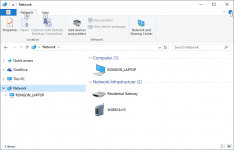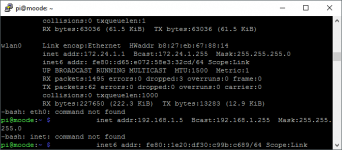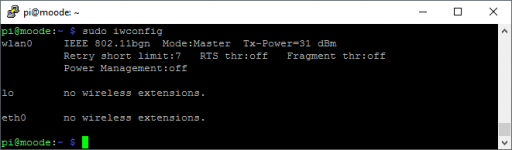You check the checksum against the zip file - if it checks out, you know the downloaded file is good.
You should see a new network with an SSID of 'Moode' in your available wifi networks. Until you connect to that, you won't see any 'devices'.
Windows PCs will show a list of available networks.
On Windows 10, I can access the Moode device and its folders in Networks if I connect the RPi to my router through an Ethernet cable. If I try connecting wireless the Moode device disconnects. I have no wireless access from my RPi.
Also, when I rebooted the RPi with no Ethernet cable connection, and used my phone to scan for wireless networks to connect to, the Moode device never appeared.
I really think the onboard wifi/BT on my RPi is not functioning. I've contacted Cana Kit to see if I can get this board replaced. No reply yet, but I'll bet their support inbox is stuffed from owners of newly opened RPi3 kits.
--
Last edited:
On Windows 10, I see the Moode device and folders in the Networks if I connect the RPi to my router through an Ethernet cable. If I try connecting wireless the Moode device disconnects. I have no wireless access from my RPi.
Also, when I rebooted the RPi with no Ethernet cable connection, and used my phone to scan for wireless networks to connect to, the Moode device never appeared.
I really think the onboard wifi/BT on my RPi is not functioning. I've contacted Cana Kit to see if I can get this board replaced. No reply yet, but I'll bet their support inbox is stuffed from owners of newly opened RPi3 kits.
--
Hi,
Very odd that the Moode AP mode SSID does not show up.
To troubleshoot
1) Connect Pi via Ethernet
2) Open the Network config page and verify that the SSID under WiFi (wlan0) section is blank. AP mode will only be activated if this is blank.
3) Reboot
4) Post back the output from the two cmds below
iwconfig
ifconfig
-Tim
On Windows 10, I can access the Moode device and its folders in Networks if I connect the RPi to my router through an Ethernet cable. If I try connecting wireless the Moode device disconnects. I have no wireless access from my RPi.
Also, when I rebooted the RPi with no Ethernet cable connection, and used my phone to scan for wireless networks to connect to, the Moode device never appeared.
I really think the onboard wifi/BT on my RPi is not functioning. I've contacted Cana Kit to see if I can get this board replaced. No reply yet, but I'll bet their support inbox is stuffed from owners of newly opened RPi3 kits.
--
It feels like I'm talking to a wall - you are giving answers to questions not asked and not answering ones that are.
Did you do what I said?
Did you boot the Pi with a fresh image, without Ethernet attached?
Did yoU look for available networks using your computer?
Was there an SSID of 'Moode' in the list.
Specifically use your PC, not your phone.
If you load a fresh, untouched image on a Pi 3, boot it without a connected Ethernet cable and don't see an SSID of 'Moode', you have a problem.
I can't make it any clearer than that.
Hi,
Very odd that the Moode AP mode SSID does not show up
I agree. After confirming the checksum, reburning an image, booting it without any configuration and without an attached Ethernet cable, if you don't see the SSID it's probably faulty hardware.
But, getting a straight answer to a number of questions has proven to be frustrating.
Good luck
It's a Hifiberry hardware fault. I'm surprised you say it works with volumio and 'other Pi' OS, as Hifiberry have acknowledged it as a hardware fault that needs a design change.
Forcing Wifi Channel 10 can make it work, apparently.
Hifiberry are offering money back for those unfortunate enough to have bought their kit.
https://github.com/raspberrypi/linux/issues/1588
Howdy, folks. New member, just registered today to address this same WiFi issue. I cannot seem to enable wireless networking with the HiFiBerry DAC Pro+ and was hoping for some help.
I'm not sure exactly what order in which to troubleshoot. Hopefully one of you guys can get me pointed in the right direction. Here's what I've done so far:
1) Fresh MoOde install
2) Connect via AP
3) Enter network SSID and PW, change MoOde AP to ch. 10
4) Reboot
5) Select HiFiBerry DAC+ Pro
6) Reboot, and... no joy.
I've briefly looked over the GitHub comments and I'm astonished that having commented there previously on my problems with network connections that nothing was said on the HiFiBerry forum. I find that dishonest at the least, and because I did not purchase the kit from them directly (got it trough Amazon here in the US) they seem to offer no recourse.
So, if anyone can help, I'd be grateful.
Thanks in advance for any help!
I agree. After confirming the checksum, reburning an image, booting it without any configuration and without an attached Ethernet cable, if you don't see the SSID it's probably faulty hardware.
But, getting a straight answer to a number of questions has proven to be frustrating.
Good luck
Sorry for disappearing like that. I wasn't able to play with the RPi last night, so will have to re-image tonight. Your suggested test is the first I'll try, because it will be quick and easy.
Also, I got a reply from Cana Kit support, in which they're asking me to use a NOOBS install of Raspian and run a couple of things and send them the results, to test the hardware. (They said they're not familiar with Moode.)
I'll try to get to both this evening.
--
Last edited:
Hello friends!
Already gave praise to Moode on the Moode vs Volumio comparison thread, just wanted to add my kudos here on a well crafted system. I believe its the best sounding RPi solution I have found to date.
I have one issue I would like help with, if someone would be so kind. My setup is a 'naked' Raspberry Pi 3 connected to a NuForce DDA-100 (DAC + Amp) via USB. I have a single USB flash memory of 128GB attached to the RPi3.
My problem is that when trying to move large volumes of data from a Windows 10 computer to the USB via Network, MoodeOS says: Not Enough Space left on drive.
If I transfer around 10 files of about 500Mb, its OK. If I attempt to transfer more than the 550Mb or so, I get this error message.
I tried to SCP the files from a Bash terminal, but the /media directory and all its children are owned by root. So I would have to scp to the PI user and then sudo-move into the media folder.
This is turning into a complicated troublesome procedure, and I was hoping to avoid having to remove the USB memory back and forth from the computer.
Do you folks can suggest any workarounds that are more or less straightforward without having to involve 10 steps to just copy some files?
Thanks again! Best regards,
Rafa.
Already gave praise to Moode on the Moode vs Volumio comparison thread, just wanted to add my kudos here on a well crafted system. I believe its the best sounding RPi solution I have found to date.
I have one issue I would like help with, if someone would be so kind. My setup is a 'naked' Raspberry Pi 3 connected to a NuForce DDA-100 (DAC + Amp) via USB. I have a single USB flash memory of 128GB attached to the RPi3.
My problem is that when trying to move large volumes of data from a Windows 10 computer to the USB via Network, MoodeOS says: Not Enough Space left on drive.
If I transfer around 10 files of about 500Mb, its OK. If I attempt to transfer more than the 550Mb or so, I get this error message.
I tried to SCP the files from a Bash terminal, but the /media directory and all its children are owned by root. So I would have to scp to the PI user and then sudo-move into the media folder.
This is turning into a complicated troublesome procedure, and I was hoping to avoid having to remove the USB memory back and forth from the computer.
Do you folks can suggest any workarounds that are more or less straightforward without having to involve 10 steps to just copy some files?
Thanks again! Best regards,
Rafa.
Guys, I just wanted to report in that after changing my WiFi channel from 9 to 10, I was able to successfully configure the HiFiBerry DAC Pro+ to work properly. Odd that it wouldn't configure on channel 9 but will on 10, but thought I'd update you all on my findings.
Hopefully they'll get this issue sorted out. So far, I've been thrilled with the sound quality of the product and it's a nice deal but for the bugginess of their implementation.
Thanks for indulging my previous rant.
Hopefully they'll get this issue sorted out. So far, I've been thrilled with the sound quality of the product and it's a nice deal but for the bugginess of their implementation.
Thanks for indulging my previous rant.
Hello friends!
Already gave praise to Moode on the Moode vs Volumio comparison thread, just wanted to add my kudos here on a well crafted system. I believe its the best sounding RPi solution I have found to date.
I have one issue I would like help with, if someone would be so kind. My setup is a 'naked' Raspberry Pi 3 connected to a NuForce DDA-100 (DAC + Amp) via USB. I have a single USB flash memory of 128GB attached to the RPi3.
My problem is that when trying to move large volumes of data from a Windows 10 computer to the USB via Network, MoodeOS says: Not Enough Space left on drive.
If I transfer around 10 files of about 500Mb, its OK. If I attempt to transfer more than the 550Mb or so, I get this error message.
I tried to SCP the files from a Bash terminal, but the /media directory and all its children are owned by root. So I would have to scp to the PI user and then sudo-move into the media folder.
This is turning into a complicated troublesome procedure, and I was hoping to avoid having to remove the USB memory back and forth from the computer.
Do you folks can suggest any workarounds that are more or less straightforward without having to involve 10 steps to just copy some files?
Thanks again! Best regards,
Rafa.
Hi Rafa,
Moode mounts USB storage devices by disk label under the /media folder.
Try connecting directly to the mount point. For example if your USB stick has the label "MyUSBStick", then from Windows map a local drive as follows:
z: --> \\moode\USB\MyUSBStickLabel
-Tim
Hi Rafa,
Moode mounts USB storage devices by disk label under the /media folder.
Try connecting directly to the mount point. For example if your USB stick has the label "MyUSBStick", then from Windows map a local drive as follows:
z: --> \\moode\USB\MyUSBStickLabel
-Tim
Hi Just reposting due to a typo;
For example if your USB stick has the label "MyUSBStick", then from Windows map a local drive as follows:
z: --> \\moode\USB\MyUSBStick
-Tim
Hi Just reposting due to a typo;
For example if your USB stick has the label "MyUSBStick", then from Windows map a local drive as follows:
z: --> \\moode\USB\MyUSBStick
-Tim
That is, when the folder is shared, right? Like, with the SMB protocol (Samba) installed in Linux. That's what I use to run my local server.
It feels like I'm talking to a wall - you are giving answers to questions not asked and not answering ones that are.
Did you do what I said?
Did you boot the Pi with a fresh image, without Ethernet attached?
Did yoU look for available networks using your computer?
Was there an SSID of 'Moode' in the list.
Specifically use your PC, not your phone.
If you load a fresh, untouched image on a Pi 3, boot it without a connected Ethernet cable and don't see an SSID of 'Moode', you have a problem.
I can't make it any clearer than that.
Zootalaws,
Since you seem to be the most adamant that I follow your directions, I did your process first.
1) Newly flashed SD card, unaltered, straight from flashing. Used newly downloaded Moode install, checksums checked and match.
2) Booted the Pi with no Ethernet cable attached.
3) Looked for Moode in my Networks.
4) There is no Moode computer showing in my list of connected devices in Network.
If I misunderstood your skeletal instructions and should look somewhere else, then please be specific and I will look wherever you tell me to.
Looks like I have a problem with this Pi, does it not?
I'll follow Tim's instructions next...
--
Attachments
Hi,
Very odd that the Moode AP mode SSID does not show up.
To troubleshoot
1) Connect Pi via Ethernet
2) Open the Network config page and verify that the SSID under WiFi (wlan0) section is blank. AP mode will only be activated if this is blank.
3) Reboot
4) Post back the output from the two cmds below
iwconfig
ifconfig
-Tim
OK, following these steps.
1) Connect Pi via Ethernet -- Done, successful.
2) I've attached a picture of the Configuration > Network page, showing that the SSID field is blank for WiFi wlan0.
3) Reboot. <-- [Do I disconnect the Ethernet cable at this point?]
4) This is where I am now. I just found the default username and password in the readme.txt file.
What about step 3? Do I disconnect the Ethernet cable before running those two commands? Help?
--
Attachments
Last edited:
Originally Posted by TimCurtis
4) Post back the output from the two cmds below
iwconfig
ifconfig
I couldn't figure out how to copy/paste from the putty terminal to here, so I had to take screenshots. I hope they work well enough.
These were taken with the Ethernet cable connected. I'll try disconnecting the Ethernet and rebooting the Pi, to see if it shows up as an AP that can be accessed by the PC or my phone.
Incidentally, at this point, with the Pi connected by Ethernet cable, it's detected by Windows on my network (shows as a drive), and I can access it from Windows. This is the same as it was before.
--
UPDATE -- I disconnected the Ethernet cable, rebooted the Pi. It should now be an AP I can log into from an Android device (like my phone) or from the PC's WiFi card, right? Unfortunately, the PC can't see the Pi, and neither can the phone. Running http://moode.local/ from my PC browser results in "This site can't be reached" (of course). What is supposed to happen at this point?
--
UPDATE 1 -- The device "Moode" just showed up in my phone's list of wireless networks. I'm able to connect. Unfortunately... Now what? When I tried to open http://moode/ in my browser, it says "This site can't be reached" and "moode refused to connect".
Sorry if these are all dumb newbie mistakes, but this is my first foray into Linux or anything like this. I'm flailing, I know.
--
Attachments
Last edited:
Progress!
I was able to get my PC to access the Moode device over WiFi. So now both the PC and my Android phone are connected to the Moode AP. However, both devices report that the Moode AP does not have internet access. So, I'm rebooting my cable modem.
That didn't work.
OK, should the default Moode AP be able to get internet access through my router's WiFi? Or is there configuring that needs to be done?
--
I was able to get my PC to access the Moode device over WiFi. So now both the PC and my Android phone are connected to the Moode AP. However, both devices report that the Moode AP does not have internet access. So, I'm rebooting my cable modem.
That didn't work.
OK, should the default Moode AP be able to get internet access through my router's WiFi? Or is there configuring that needs to be done?
--
I couldn't figure out how to copy/paste from the putty terminal to here, so I had to take screenshots. I hope they work well enough.
These were taken with the Ethernet cable connected. I'll try disconnecting the Ethernet and rebooting the Pi, to see if it shows up as an AP that can be accessed by the PC or my phone.
Incidentally, at this point, with the Pi connected by Ethernet cable, it's detected by Windows on my network (shows as a drive), and I can access it from Windows. This is the same as it was before.
--
UPDATE -- I disconnected the Ethernet cable, rebooted the Pi. It should now be an AP I can log into from an Android device (like my phone) or from the PC's WiFi card, right? Unfortunately, the PC can't see the Pi, and neither can the phone. Running diyAudio server HTTPS page from my PC browser results in "This site can't be reached" (of course). What is supposed to happen at this point?
--
UPDATE 1 -- The device "Moode" just showed up in my phone's list of wireless networks. I'm able to connect. Unfortunately... Now what? When I tried to open diyAudio server HTTPS page in my browser, it says "This site can't be reached" and "moode refused to connect".
Sorry if these are all dumb newbie mistakes, but this is my first foray into Linux or anything like this. I'm flailing, I know.
--
Hi,
All the screen shots look ok. The wifi adapter on the Pi is definitely functioning.
When u initially connect via Ethernet and open the Network config screen, you should enter the SSID and password of your home WiFi network, then reboot.
If u want to try AP mode then note that Android OS does not support .local so you have to use http: //IP_ADDRESS_OF_PI. This is an old and nagging issue with Android.
-Tim
Last edited:
Progress!
I was able to get my PC to access the Moode device over WiFi. So now both the PC and my Android phone are connected to the Moode AP. However, both devices report that the Moode AP does not have internet access. So, I'm rebooting my cable modem.
That didn't work.
OK, should the default Moode AP be able to get internet access through my router's WiFi? Or is there configuring that needs to be done?
--
Hi,
AP mode does not support Internet gateway. You should configure Moode via Network config screen for the SSID and password of your home WiFi LAN.
-Tim
Rongon,
I believe there is a missconception here. I'll try to elaborate as well as I can.
If Ethernet is not connected, a fresh Moode install will create a HotSpot that you can connect to wirelessly. At this point the Pi is not connected to your home network. It doesn't know how. There will be no moode on your network drives either. You need to configure the SSID to connect to your home network wireless connection. At that point you will loose the moode hotspot, you will access moode through your network. You need to reconnect to your home network.
From what I read you are expecting that a hotspot-generating Moode appear on your network, which is not correct. Conversely, you are expecting that a network-bound Moode appear as a hotspot, which is incorrect also.
Does this make any sense?
Best regards,
Rafa.
I believe there is a missconception here. I'll try to elaborate as well as I can.
If Ethernet is not connected, a fresh Moode install will create a HotSpot that you can connect to wirelessly. At this point the Pi is not connected to your home network. It doesn't know how. There will be no moode on your network drives either. You need to configure the SSID to connect to your home network wireless connection. At that point you will loose the moode hotspot, you will access moode through your network. You need to reconnect to your home network.
From what I read you are expecting that a hotspot-generating Moode appear on your network, which is not correct. Conversely, you are expecting that a network-bound Moode appear as a hotspot, which is incorrect also.
Does this make any sense?
Best regards,
Rafa.
Hi,
AP mode does not support Internet gateway. You should configure Moode via Network config screen for the SSID and password of your home WiFi LAN.
OK, understood. I've entered the WiFi SSID and password into the Configuration > Network screen in Moode. Should I delete the entries in the AP section? (AP SSID, AP channel, and AP password)
The Moode device has now shown up in my Windows Network. All folders, etc. fully accounted for.
TimCurtis said:If u want to try AP mode then note that Android OS does not support .local so you have to use diyAudio server HTTPS page. This is an old and nagging issue with Android.
I was able to open the UI by entering the IP address of the Pi. However, let's say I'm in a motel room somewhere, with my Pi with DAC/headphone amp and headphones, a USB thumb drive with music on it, my phone (to control the Pi), and the motel's WiFi. What would be the process of playing tunes from my Moode Pi? Are you expecting that I'd control the Moode Pi from a Win, Mac or Linux laptop instead of an Android phone or tablet?
Do I need to tell the Pi to set itself to a static IP address? I'd think that if I connect the Pi to a DHCP server somewhere else, it's going to get assigned an IP address of the server's choosing, correct?
Another thing, maybe a limitation of my PC -- If the PC's Ethernet interface is enabled, its WiFi interface is unable to connect. Once that happens, the Pi is also unable to connect through WiFi. I have to disable the PC's Ethernet interface, then the PC's WiFi interface becomes enabled, and then the PC can connect to the Pi through moode.local -- Is that the way it normally works?
--
Last edited:
OK, understood. I've entered the WiFi SSID and password into the Configuration > Network screen in Moode. Should I delete the entries in the AP section? (AP SSID, AP channel, and AP password)
The Moode device has now shown up in my Windows Network. All folders, etc. fully accounted for.
I was able to open the UI by entering the IP address of the Pi. However, let's say I'm in a motel room somewhere, with my Pi with DAC/headphone amp and headphones, a USB thumb drive with music on it, my phone (to control the Pi), and the motel's WiFi. What would be the process of playing tunes from my Moode Pi? Are you expecting that I'd control the Moode Pi from a Win, Mac or Linux laptop instead of an Android phone or tablet?
Do I need to tell the Pi to set itself to a static IP address? I'd think that if I connect the Pi to a DHCP server somewhere else, it's going to get assigned an IP address of the server's choosing, correct?
Another thing, maybe a limitation of my PC -- If the PC's Ethernet interface is enabled, its WiFi interface is unable to connect. Once that happens, the Pi is also unable to connect through WiFi. I have to disable the PC's Ethernet interface, then the PC's WiFi interface becomes enabled, and then the PC can connect to the Pi through moode.local -- Is that the way it normally works?
--
Hi,
Leave the AP mode entries as-is. AP mode is activated only when the SSID under WiFi (wlan0) section of Network config screen is blank.
If u want to use Moode via WiFi away from your home network then u need to blank out the SSID for your home lan then shutdown.
-Tim
- Home
- Source & Line
- PC Based
- Moode Audio Player for Raspberry Pi