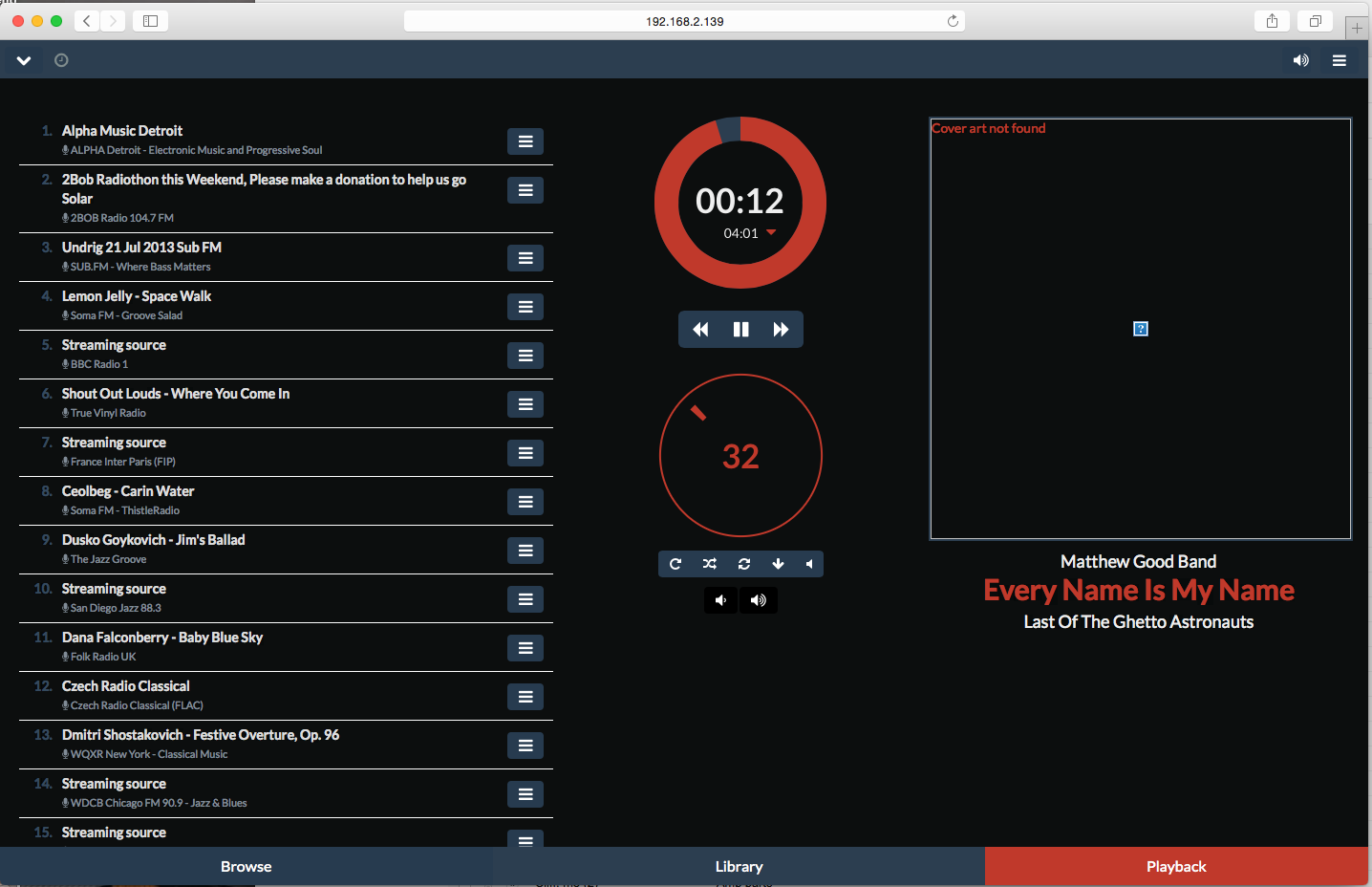Is there a way to upgrade to 2.2 without loosing the settings? At least I would like to keep the playlists I created in 2.1. Where are they stored? Can I copy them and restore them after the upgrade?
Hello,
I'm also interrested about this, and not only for the playlist but also for the webradios I added, the system and MPD settings.
Maybe having these setting copied on the media disk or an usb key should be a nice solution, so we can have many versions with the same config files or DB.
Thx
Thanks for the update to 2.2
I have been busy over the weekend re-encoding all my flac files into mp3 to get the embedded cover art to show up.
However, after updating the cover art isn't working and I can't find the setting under which it is controlled. Has this setting been removed in 2.2 or am I just too tired to see it?
I have been busy over the weekend re-encoding all my flac files into mp3 to get the embedded cover art to show up.
However, after updating the cover art isn't working and I can't find the setting under which it is controlled. Has this setting been removed in 2.2 or am I just too tired to see it?
The database file is: /var/lib/mpd/tag_cache
Playlists are located at: /var/lib/mpd/playlists/
Web radio info files are at: /var/lib/mpd/music/WEBRADIO/
If you are a Windows user, files are copied using eg. WinSCP.
Before the restoration, you should stop mpd. Login as root, and run "/etc/init.d/mpd stop". After the restoration, you should reboot the system by "shutdown -r now".
Playlists are located at: /var/lib/mpd/playlists/
Web radio info files are at: /var/lib/mpd/music/WEBRADIO/
If you are a Windows user, files are copied using eg. WinSCP.
Before the restoration, you should stop mpd. Login as root, and run "/etc/init.d/mpd stop". After the restoration, you should reboot the system by "shutdown -r now".
Thanks for the update to 2.2
However, after updating the cover art isn't working and I can't find the setting under which it is controlled. Has this setting been removed in 2.2 or am I just too tired to see it?
Sorry, logged in on another pc and can now see the cover art. Not sure why it didn't show up before.
Tim,
I'd like to know command syntax for volume knob control.
Thank you for your great work.
yjo
Hi,
The volume knob cli requires audio device with hardware volume controller and MPD volume control set to "Hardware".
Then simply:
/var/www/knob.sh <level>
Ex:
/var/www/knob.sh 35
/var/www/knob.sh 0
Regards,
Tim
The database file is: /var/lib/mpd/tag_cache
Playlists are located at: /var/lib/mpd/playlists/
Web radio info files are at: /var/lib/mpd/music/WEBRADIO/
If you are a Windows user, files are copied using eg. WinSCP.
Before the restoration, you should stop mpd. Login as root, and run "/etc/init.d/mpd stop". After the restoration, you should reboot the system by "shutdown -r now".
Hi,
Moode also posts an SMB/CIFS share named RADIO that should show up under "Network" in Windows File Explorer and "Shared, All" on Mac Finder in the sidebar. RADIO points to /var/lib/mpd/music/WEBRADIO
The share can be accessed directly.
- On Windows, map a drive to \\moode\RADIO
- On Mac, connect to server cifs://moode/RADIO
Regards,
Tim
Thanks for the update to 2.2
I have been busy over the weekend re-encoding all my flac files into mp3 to get the embedded cover art to show up.
However, after updating the cover art isn't working and I can't find the setting under which it is controlled. Has this setting been removed in 2.2 or am I just too tired to see it?
Hi,
The setting for "Albumart lookup method" was removed from the Customize popup since the new album art lookup module automatically tries all the methods internally in the following order:
(1) Embedded cover art in FLAC and MP3 files
(2) Folder, folder, Cover, cover jpg/png file in the directory the song file resides in
(3) Any other image file in the directory the song file resides in
If cover art is not being displayed for your files, zip a few of them up and send me a download link (tim at moodeaudio dot org). I'll test the files.
Regards,
Tim
Hi,
The volume knob cli requires audio device with hardware volume controller and MPD volume control set to "Hardware".
Then simply:
/var/www/knob.sh <level>
Ex:
/var/www/knob.sh 35
/var/www/knob.sh 0
Regards,
Tim
Any detail about hardware volume controller ?
Tim,
Thanks for your immediate reply.
I understood knob.sh function. It works when volume control is "Software".
Combining 'knob.sh <value>' and 'mpc volume <value>' will enable IR volume control to work.
I will try it later. (It's midnight here )
)
Thank you again.
PS.
I didn't know \\moode\ feature! Very nice!
Thanks for your immediate reply.
I understood knob.sh function. It works when volume control is "Software".
Combining 'knob.sh <value>' and 'mpc volume <value>' will enable IR volume control to work.
I will try it later. (It's midnight here
Thank you again.
PS.
I didn't know \\moode\ feature! Very nice!
Any detail about hardware volume controller ?
Hi,
Many audio devices for example a DAC, have an on-chip or on-board "hardware" volume controller. This will be picked up by Linux ALSA and show up as a volume control in alsamixer. The ALSA volume control is what MPD will use when it is configured for "Hardware" volume control.
Audio companies usually advertise "Hardware volume control" as a feature of their device
Regards,
Tim
Upgraded 2.1 to 2.2 but cover art has now disappeared.
Also with MP3 files where moode 2.1 did show cover art (probably the file folder.jpg), 2.2 is showing "Cover art not found". These mp3's do have cover art embedded according to mp3tag but moode 2.2 does not show the embedded image but does not show the folder.jpg either.
My files are stored on a NAS (SMB protocol).
Also with MP3 files where moode 2.1 did show cover art (probably the file folder.jpg), 2.2 is showing "Cover art not found". These mp3's do have cover art embedded according to mp3tag but moode 2.2 does not show the embedded image but does not show the folder.jpg either.
My files are stored on a NAS (SMB protocol).
Last edited:
Upgraded 2.1 to 2.2 but cover art has now disappeared.
Also with MP3 files where moode 2.1 did show cover art (probably the file folder.jpg), 2.2 is showing "Cover art not found". These mp3's do have cover art embedded according to mp3tag but moode 2.2 does not show the embedded image but does not show the folder.jpg either.
My files are stored on a NAS (SMB protocol).
Hi,
Please zip up a few of the files and email me a download link (tim at moodeaudio dot org). I'll test them.
Regards,
Tim
Last edited:
Hi,
Please zip up a few of the files and email me a download link (tim at moodeaudio dot org). I'll test them.
Regards,
Tim
Hi Tim,
Thank you for the support (and for Moode). The mail is on its way.
Regards,
Grumsel
Sorry, logged in on another pc and can now see the cover art. Not sure why it didn't show up before.
Sorry again to keep on about this topic. I can only get the cover art to show occasionally when using a pc to access Moode for the first time. If it changes to a new song, the cover art will no longer show. If I select a new album, the cover art will not show. All that is shown is words saying "Cover art not found".
Is this a browser issue?
Sorry again to keep on about this topic. I can only get the cover art to show occasionally when using a pc to access Moode for the first time. If it changes to a new song, the cover art will no longer show. If I select a new album, the cover art will not show. All that is shown is words saying "Cover art not found".
Is this a browser issue?
Hi,
I've been able to repro Grumsel's issue regarding no cover art for MP3 files and it appears to be a bug in the code rather than a Browser issue.
I'll post back as soon as I have a fix
Regards,
Tim
Hi,
Am I seeing the "no cover art for MP3 files" issue?
Regards,
Tim
you asking a question or talking to me ?
you asking a question or talking to me ?
Hi,
Asking u a question.
Regards,
Tim
- Home
- Source & Line
- PC Based
- Moode Audio Player for Raspberry Pi