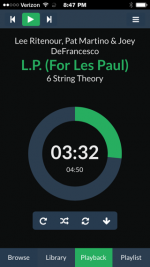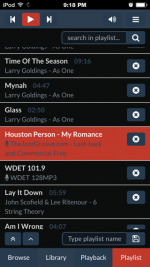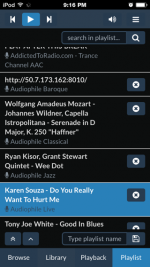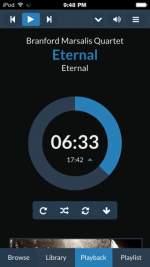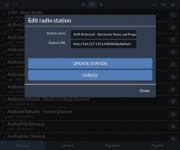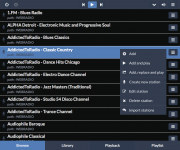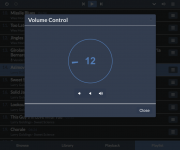Hi,
Here are some new configuration settings that have been added to tcmods.conf file
clock_radio_enabled: No
clock_radio_playitem: BLANK
clock_radio_starttime: 06-00-AM
clock_radio_stoptime: 07-00-AM
clock_radio_volume: 8
clock_radio_shutdown: No
timer_knob_countup: Yes
timer_knob_radiocount: Yes
The code behind the timer knob settings controls how the time is displayed in the knob. The code is complete but there are no UI controls yet to toggle the settings.
timer_knob_countup: Yes/No
- count up from 00:00 to the song time or count down from the song time to 00:00
timer_knob_radiocount: Yes/No
- when radio station is playing, continuously count up from 00:00 or just display 00:00
In the relnotes below please note additional UI improvements for small screens (iPhone 5 sized) that make the player easier to use by providing more space for controls, text, and modal popups.
Regards,
tcmods.org
TC
======================
1.3 Beta 1, 2014-11-DD
======================
Bug fixes
- FIX: Missing dash between album and artist in Playlist panel
- FIX: WEBRADIO file permissions not being reset at player load
- FIX: Persistent highlight on Library and MPD menu items
- FIX: Links to external pages not staying within homescreen app on IOS
New features
- NEW: Delete radio station
- NEW: Confirmation popups for delete playlist and delete radio station
- NEW: Timer knob settings for count up/down and radio 00:00/count up
Updates
UI Improvements: more usable space on small screens
- UPD: Remove position and bitrate lines from Playback panel
- UPD: Remove icons from footer buttons
- UPD: Replace "INFO" and "MENU" titles on header with icons
- UPD: Automatically reduce width of modal popups
- UPD: Menu item for Audio info modal popup
- UPD: Reduced left and right margins on header
General
- UPD: Change Menu item title "Library" to "Sources"
- UPD: Change title on sources config page to "Music Source Configuration"
- UPD: Add alternate named logo for Radio Paradise
Here are some new configuration settings that have been added to tcmods.conf file
clock_radio_enabled: No
clock_radio_playitem: BLANK
clock_radio_starttime: 06-00-AM
clock_radio_stoptime: 07-00-AM
clock_radio_volume: 8
clock_radio_shutdown: No
timer_knob_countup: Yes
timer_knob_radiocount: Yes
The code behind the timer knob settings controls how the time is displayed in the knob. The code is complete but there are no UI controls yet to toggle the settings.
timer_knob_countup: Yes/No
- count up from 00:00 to the song time or count down from the song time to 00:00
timer_knob_radiocount: Yes/No
- when radio station is playing, continuously count up from 00:00 or just display 00:00
In the relnotes below please note additional UI improvements for small screens (iPhone 5 sized) that make the player easier to use by providing more space for controls, text, and modal popups.
Regards,
tcmods.org
TC
======================
1.3 Beta 1, 2014-11-DD
======================
Bug fixes
- FIX: Missing dash between album and artist in Playlist panel
- FIX: WEBRADIO file permissions not being reset at player load
- FIX: Persistent highlight on Library and MPD menu items
- FIX: Links to external pages not staying within homescreen app on IOS
New features
- NEW: Delete radio station
- NEW: Confirmation popups for delete playlist and delete radio station
- NEW: Timer knob settings for count up/down and radio 00:00/count up
Updates
UI Improvements: more usable space on small screens
- UPD: Remove position and bitrate lines from Playback panel
- UPD: Remove icons from footer buttons
- UPD: Replace "INFO" and "MENU" titles on header with icons
- UPD: Automatically reduce width of modal popups
- UPD: Menu item for Audio info modal popup
- UPD: Reduced left and right margins on header
General
- UPD: Change Menu item title "Library" to "Sources"
- UPD: Change title on sources config page to "Music Source Configuration"
- UPD: Add alternate named logo for Radio Paradise
Hi,
Here's a quick update on how the revised UI looks on Laptop, iPad and iPhone
The new 3-button player controls are designed to free up space on the header. This would for example allow a volume control to be added which would be useful when running on narrow iPhone type screens where the big volume knob requires a scroll down to become visible.
The way 3-button player controls work is that the Previous button behaves differently depending on the playback state and whether a song track or radio station is selected.
S1 Song track playing
- reset song track to beginning, pause playback
S2 Song track at beginning and playback paused (or stopped)
- move to previous track in playlist
S3 Radio station playing
- move to previous track in playlist
Screen shots and relnotes attached.
Regards,
tcmods.org
TC
======================
1.3 Beta 1, 2014-11-DD
======================
Bug fixes
- FIX: Missing dash between album and artist in Playlist panel
- FIX: WEBRADIO file permissions not being reset at player load
- FIX: Persistent highlight on Library and MPD menu items
- FIX: Links to app config pages not staying within homescreen app on IOS
- FIX: Wrong class selector on Power Off button
- FIX: Button hover highlight persists on touch screens after button press
New features
- NEW: Delete radio station
- NEW: Confirmation popups for delete playlist and delete radio station
- NEW: Timer knob settings for count up/down and radio 00:00/count up
- NEW: Three-button playback controls: Play/Pause, Next and Previous
Updates
UI Improvements for small screens
- UPD: Remove position and bitrate lines from Playback panel
- UPD: Remove icons from footer buttons
- UPD: Replace "INFO" and "MENU" titles on header with icons
- UPD: Reduce width of modal popups automatically
- UPD: Added menu item for Audio info modal popup
- UPD: Reduced left and right margins on header
- UPD: Remove button hover highlight
- UPD: Remove Stop button, replace with three-button playback controls
General
- UPD: Change Menu item title "Library" to "Sources"
- UPD: Change title on sources config page to "Music Source Configuration"
- UPD: Add alternate named logo for Radio Paradise
Here's a quick update on how the revised UI looks on Laptop, iPad and iPhone
The new 3-button player controls are designed to free up space on the header. This would for example allow a volume control to be added which would be useful when running on narrow iPhone type screens where the big volume knob requires a scroll down to become visible.
The way 3-button player controls work is that the Previous button behaves differently depending on the playback state and whether a song track or radio station is selected.
S1 Song track playing
- reset song track to beginning, pause playback
S2 Song track at beginning and playback paused (or stopped)
- move to previous track in playlist
S3 Radio station playing
- move to previous track in playlist
Screen shots and relnotes attached.
Regards,
tcmods.org
TC
======================
1.3 Beta 1, 2014-11-DD
======================
Bug fixes
- FIX: Missing dash between album and artist in Playlist panel
- FIX: WEBRADIO file permissions not being reset at player load
- FIX: Persistent highlight on Library and MPD menu items
- FIX: Links to app config pages not staying within homescreen app on IOS
- FIX: Wrong class selector on Power Off button
- FIX: Button hover highlight persists on touch screens after button press
New features
- NEW: Delete radio station
- NEW: Confirmation popups for delete playlist and delete radio station
- NEW: Timer knob settings for count up/down and radio 00:00/count up
- NEW: Three-button playback controls: Play/Pause, Next and Previous
Updates
UI Improvements for small screens
- UPD: Remove position and bitrate lines from Playback panel
- UPD: Remove icons from footer buttons
- UPD: Replace "INFO" and "MENU" titles on header with icons
- UPD: Reduce width of modal popups automatically
- UPD: Added menu item for Audio info modal popup
- UPD: Reduced left and right margins on header
- UPD: Remove button hover highlight
- UPD: Remove Stop button, replace with three-button playback controls
General
- UPD: Change Menu item title "Library" to "Sources"
- UPD: Change title on sources config page to "Music Source Configuration"
- UPD: Add alternate named logo for Radio Paradise
Attachments
Hi,
Here are some screen shots showing the new volume control feature for small screens and a mic icon identifier for radio station playlist items making them easier to spot in the playlist
The volume control on the popup modal is synchronized with the main volume control on the playback panel.
Relnotes attached.
Regards,
tcmods.org
TC
======================
1.3 BETA 1, 2014-11-DD
======================
Bug fixes
- FIX: Missing dash between album and artist in Playlist panel
- FIX: WEBRADIO file permissions not being reset at player load
- FIX: Persistent highlight on Library and MPD menu items
- FIX: Links to app config pages not staying within homescreen app on IOS
- FIX: Wrong class selector on Power Off button
- FIX: Button hover highlight persists on touch screens after button press
- FIX: Comment delimiter syntax in certain php files
New features
- NEW: Volume control modal popup for small touch screens
- NEW: Delete radio station action menu item
- NEW: Confirmation popups for delete playlist and delete radio station
- NEW: Timer knob settings in tcmods.conf file for count up/down and radio 00:00/count up
- NEW: Clock radio settings in tcmods.conf file (no code yet)
- NEW: 3-button playback controls: Play/Pause, Next and Previous
Updates
UI improvements for small touch screens
- UPD: Remove position and bitrate lines from Playback panel
- UPD: Remove icons from footer buttons
- UPD: Replace "INFO" and "MENU" titles on header with icons
- UPD: Reduce width of modal popups automatically
- UPD: Added menu item for Audio info modal popup
- UPD: Reduced left and right margins on header
- UPD: Remove button hover highlight
- UPD: Remove Stop button (replace with 3-button playback controls)
Miscellaneous updates
- UPD: Change Menu item title "Library" to "Sources"
- UPD: Change title on sources config page to "Music Source Configuration"
- UPD: Add alternate named logo for Radio Paradise station
- UPD: Add mic icon to radio station name lines in playlist
- UPD: Shovel & broom code just a bit
Here are some screen shots showing the new volume control feature for small screens and a mic icon identifier for radio station playlist items making them easier to spot in the playlist
The volume control on the popup modal is synchronized with the main volume control on the playback panel.
Relnotes attached.
Regards,
tcmods.org
TC
======================
1.3 BETA 1, 2014-11-DD
======================
Bug fixes
- FIX: Missing dash between album and artist in Playlist panel
- FIX: WEBRADIO file permissions not being reset at player load
- FIX: Persistent highlight on Library and MPD menu items
- FIX: Links to app config pages not staying within homescreen app on IOS
- FIX: Wrong class selector on Power Off button
- FIX: Button hover highlight persists on touch screens after button press
- FIX: Comment delimiter syntax in certain php files
New features
- NEW: Volume control modal popup for small touch screens
- NEW: Delete radio station action menu item
- NEW: Confirmation popups for delete playlist and delete radio station
- NEW: Timer knob settings in tcmods.conf file for count up/down and radio 00:00/count up
- NEW: Clock radio settings in tcmods.conf file (no code yet)
- NEW: 3-button playback controls: Play/Pause, Next and Previous
Updates
UI improvements for small touch screens
- UPD: Remove position and bitrate lines from Playback panel
- UPD: Remove icons from footer buttons
- UPD: Replace "INFO" and "MENU" titles on header with icons
- UPD: Reduce width of modal popups automatically
- UPD: Added menu item for Audio info modal popup
- UPD: Reduced left and right margins on header
- UPD: Remove button hover highlight
- UPD: Remove Stop button (replace with 3-button playback controls)
Miscellaneous updates
- UPD: Change Menu item title "Library" to "Sources"
- UPD: Change title on sources config page to "Music Source Configuration"
- UPD: Add alternate named logo for Radio Paradise station
- UPD: Add mic icon to radio station name lines in playlist
- UPD: Shovel & broom code just a bit
Attachments
Hi,
Release 1.3 BETA 1 is available for download Relnotes below.
Relnotes below.
Enjoy these mods!
Regards,
tcmods.org
TC
======================
1.3 BETA 1, 2014-11-30
======================
Bug fixes
- FIX: Missing dash between album and artist in Playlist panel
- FIX: WEBRADIO file permissions not being reset at player load
- FIX: Persistent highlight on Library and MPD menu items
- FIX: Links to app config pages not staying within homescreen app on IOS
- FIX: Wrong class selector on Power Off button
- FIX: Button hover highlight persists on touch screens after button press
- FIX: Comment delimiter syntax in certain php files
New features
- NEW: Volume control modal popup for small touch screens
- NEW: Delete radio station action menu item
- NEW: Confirmation popups for delete playlist and delete radio station
- NEW: Timer knob settings in tcmods.conf file for count up/down and radio 00:00/count up
- NEW: Clock radio settings in tcmods.conf file (no code yet)
- NEW: 3-button playback controls: Play/Pause, Next and Previous
Updates
UI improvements for small touch screens
- UPD: Remove position and bitrate lines from Playback panel
- UPD: Remove icons from footer buttons
- UPD: Replace "INFO" and "MENU" titles on header with icons
- UPD: Reduce width of modal popups automatically
- UPD: Added menu item for Audio info modal popup
- UPD: Reduced left and right margins on header
- UPD: Remove button hover highlight
- UPD: Remove Stop button (replace with 3-button playback controls)
Miscellaneous updates
- UPD: Change Menu item title "Library" to "Sources"
- UPD: Change title on sources config page to "Music Source Configuration"
- UPD: Add alternate named logo for Radio Paradise station
- UPD: Add mic icon to radio station name lines in playlist
- UPD: Shovel & broom code just a bit
Release 1.3 BETA 1 is available for download
Enjoy these mods!
Regards,
tcmods.org
TC
======================
1.3 BETA 1, 2014-11-30
======================
Bug fixes
- FIX: Missing dash between album and artist in Playlist panel
- FIX: WEBRADIO file permissions not being reset at player load
- FIX: Persistent highlight on Library and MPD menu items
- FIX: Links to app config pages not staying within homescreen app on IOS
- FIX: Wrong class selector on Power Off button
- FIX: Button hover highlight persists on touch screens after button press
- FIX: Comment delimiter syntax in certain php files
New features
- NEW: Volume control modal popup for small touch screens
- NEW: Delete radio station action menu item
- NEW: Confirmation popups for delete playlist and delete radio station
- NEW: Timer knob settings in tcmods.conf file for count up/down and radio 00:00/count up
- NEW: Clock radio settings in tcmods.conf file (no code yet)
- NEW: 3-button playback controls: Play/Pause, Next and Previous
Updates
UI improvements for small touch screens
- UPD: Remove position and bitrate lines from Playback panel
- UPD: Remove icons from footer buttons
- UPD: Replace "INFO" and "MENU" titles on header with icons
- UPD: Reduce width of modal popups automatically
- UPD: Added menu item for Audio info modal popup
- UPD: Reduced left and right margins on header
- UPD: Remove button hover highlight
- UPD: Remove Stop button (replace with 3-button playback controls)
Miscellaneous updates
- UPD: Change Menu item title "Library" to "Sources"
- UPD: Change title on sources config page to "Music Source Configuration"
- UPD: Add alternate named logo for Radio Paradise station
- UPD: Add mic icon to radio station name lines in playlist
- UPD: Shovel & broom code just a bit
Hi,
Here are some screen shots of a new show/hide toolbars feature planned for release 1.3 BETA 2
The feature uses a \/ shaped button on the header to toggle between showing or hiding the toolbars. When the toolbars are hidden more vertical space is available on small screens for item lists in the Browse and Playlist panels.
Relnotes attached.
Regards,
tcmods.org
TC
======================
1.3 BETA 2, 2014-12-DD
======================
Bug fixes
- FIX: Clear mute state on popup volume control when using knob slider
- FIX: Library click headers not working for Genre and Album lists
New features
- NEW: Show/hide toolbars for Browse and Playlist panels
Updates
- UPD: Replace music icon with mic icon for radio station lines in browse lists
Here are some screen shots of a new show/hide toolbars feature planned for release 1.3 BETA 2
The feature uses a \/ shaped button on the header to toggle between showing or hiding the toolbars. When the toolbars are hidden more vertical space is available on small screens for item lists in the Browse and Playlist panels.
Relnotes attached.
Regards,
tcmods.org
TC
======================
1.3 BETA 2, 2014-12-DD
======================
Bug fixes
- FIX: Clear mute state on popup volume control when using knob slider
- FIX: Library click headers not working for Genre and Album lists
New features
- NEW: Show/hide toolbars for Browse and Playlist panels
Updates
- UPD: Replace music icon with mic icon for radio station lines in browse lists
Attachments
Hi,
Just a brief update on release 1.3 BETA 2
The attached screen shots, both small screen and laptop sized, show a new feature for toggling the countdown timer up or down by simply clicking on the time display. A caret icon to the right of the total time indicates the direction. The setting takes effect in real time and is persistent.
Cumulative relnotes for 1.3 BETA 1 & 2 attached.
Regards,
tcmods.org
TC
======================
1.3 BETA 2, 2014-12-DD
======================
Bug fixes
- FIX: Clear mute state on popup volume ctl when using knob slider
- FIX: Library click headers not working for Genre and Album lists
- FIX: Artist name missing in first album entry in Library panel
- FIX: Data type error when allAlbums array is empty
- FIX: Reset permissions on tcmods.conf file
- FIX: Broken links on config page input dropdowns
New features
- NEW: Show/hide toolbars for Browse and Playlist panels
- NEW: Click countdown time to toggle count up or count down
- NEW: Count direction indicator
Updates
- UPD: Improve efficiency of Library filter routine
- UPD: Replace music icon with mic icon to differentiate radio stations in Browse lists
- UPD: Add separator lines to system dropdown menu
- UPD: Display 00:00 with indicator for song length when player state = stop
- UPD: Add alias logo for SmoothJazz.com KJAZ.DB radio station
- UPD: Add resample rates 16/176.4 kHz and 24/176.4 kHz to MPD config page
======================
1.3 BETA 1, 2014-11-30
======================
Bug fixes
- FIX: Missing dash between album and artist in Playlist panel
- FIX: WEBRADIO file permissions not being reset at player load
- FIX: Persistent highlight on Library and MPD menu items
- FIX: Links to app config pages not staying within homescreen app on IOS
- FIX: Wrong class selector on Power Off button
- FIX: Button hover highlight persists on touch screens after button press
- FIX: Comment delimiter syntax in certain php files
New features
- NEW: Volume control modal popup for small touch screens
- NEW: Delete radio station action menu item
- NEW: Confirmation popups for delete playlist and delete radio station
- NEW: Timer knob settings in tcmods.conf file for count up/down and radio 00:00/count up
- NEW: Clock radio settings in tcmods.conf file (no code yet)
- NEW: 3-button playback controls: Play/Pause, Next and Previous
Updates
UI improvements for small touch screens
- UPD: Remove position and bitrate lines from Playback panel
- UPD: Remove icons from footer buttons
- UPD: Replace "INFO" and "MENU" titles on header with icons
- UPD: Reduce width of modal popups automatically
- UPD: Added menu item for Audio info modal popup
- UPD: Reduced left and right margins on header
- UPD: Remove button hover highlight
- UPD: Remove Stop button (replace with 3-button playback controls)
Miscellaneous updates
- UPD: Change Menu item title "Library" to "Sources"
- UPD: Change title on sources config page to "Music Source Configuration"
- UPD: Add alternate named logo for Radio Paradise station
- UPD: Add mic icon to differentiate radio stations in Playlist
- UPD: Shovel & broom code just a bit
Just a brief update on release 1.3 BETA 2
The attached screen shots, both small screen and laptop sized, show a new feature for toggling the countdown timer up or down by simply clicking on the time display. A caret icon to the right of the total time indicates the direction. The setting takes effect in real time and is persistent.
Cumulative relnotes for 1.3 BETA 1 & 2 attached.
Regards,
tcmods.org
TC
======================
1.3 BETA 2, 2014-12-DD
======================
Bug fixes
- FIX: Clear mute state on popup volume ctl when using knob slider
- FIX: Library click headers not working for Genre and Album lists
- FIX: Artist name missing in first album entry in Library panel
- FIX: Data type error when allAlbums array is empty
- FIX: Reset permissions on tcmods.conf file
- FIX: Broken links on config page input dropdowns
New features
- NEW: Show/hide toolbars for Browse and Playlist panels
- NEW: Click countdown time to toggle count up or count down
- NEW: Count direction indicator
Updates
- UPD: Improve efficiency of Library filter routine
- UPD: Replace music icon with mic icon to differentiate radio stations in Browse lists
- UPD: Add separator lines to system dropdown menu
- UPD: Display 00:00 with indicator for song length when player state = stop
- UPD: Add alias logo for SmoothJazz.com KJAZ.DB radio station
- UPD: Add resample rates 16/176.4 kHz and 24/176.4 kHz to MPD config page
======================
1.3 BETA 1, 2014-11-30
======================
Bug fixes
- FIX: Missing dash between album and artist in Playlist panel
- FIX: WEBRADIO file permissions not being reset at player load
- FIX: Persistent highlight on Library and MPD menu items
- FIX: Links to app config pages not staying within homescreen app on IOS
- FIX: Wrong class selector on Power Off button
- FIX: Button hover highlight persists on touch screens after button press
- FIX: Comment delimiter syntax in certain php files
New features
- NEW: Volume control modal popup for small touch screens
- NEW: Delete radio station action menu item
- NEW: Confirmation popups for delete playlist and delete radio station
- NEW: Timer knob settings in tcmods.conf file for count up/down and radio 00:00/count up
- NEW: Clock radio settings in tcmods.conf file (no code yet)
- NEW: 3-button playback controls: Play/Pause, Next and Previous
Updates
UI improvements for small touch screens
- UPD: Remove position and bitrate lines from Playback panel
- UPD: Remove icons from footer buttons
- UPD: Replace "INFO" and "MENU" titles on header with icons
- UPD: Reduce width of modal popups automatically
- UPD: Added menu item for Audio info modal popup
- UPD: Reduced left and right margins on header
- UPD: Remove button hover highlight
- UPD: Remove Stop button (replace with 3-button playback controls)
Miscellaneous updates
- UPD: Change Menu item title "Library" to "Sources"
- UPD: Change title on sources config page to "Music Source Configuration"
- UPD: Add alternate named logo for Radio Paradise station
- UPD: Add mic icon to differentiate radio stations in Playlist
- UPD: Shovel & broom code just a bit
Attachments
Hi,
Release 1.3 is available for download
This release focused on adding features for ease of use including managing radio stations and playlist items, controlling volume from any panel, clock radio for scheduled play, simplified playback controls and other mods that enable most of the player to scale down and be usable on iPhone 5 sized small screens.
Internally, there are mods that speed up the Library panel and reduce the time it takes to add large numbers of tracks to the playlist. Numerous bug fixes and a variety of updates are also part of this release.
Relnotes and screen shots attached.
Enjoy these mods!
Regards,
tcmods.org
TC
======================
1.3 Release 2014-12-23
======================
New features
- NEW: Clock radio scheduled play
- NEW: Volume control popup
- NEW: Playlist move/delete item or range of items
- NEW: Radio station add, edit, delete, import
- NEW: 3-button playback controls
- NEW: Time counter click to toggle count up or down
- NEW: Confirmation popups for delete/reset actions
- NEW: Show/hide toolbars on Browse/Playlist panels
Updates
- UPD: Improve efficiency of Library load and filter routines
- UPD: Reduce data posted to server by >50% for Library 'add to playlist' functions
- UPD: Increase limit for number of tracks that can be added to playlist from Library
- UPD: Display track count in Library metadata area
- UPD: Replace music icon with mic icon to differentiate radio stations from songs
- UPD: Replace Audio Info btn on header with Clock Radio status icon
- UPD: Add menu item for Clock Radio popup
- UPD: Add menu item for Audio Info popup
- UPD: Add separator lines to system and action menus
- UPD: Display 00:00 with indicator for song length when player state = stop
- UPD: Add resample rates 16/176.4 kHz and 24/176.4 kHz to MPD config page
- UPD: Increase timeout for pnotify messages
- UPD: Clean up pnotify style and message text
- UPD: Change MPD defaults for mixer_type and zeroconf_name
- UPD: Change max-width in tcmods.css @media section to match bootstrap
- UPD: Remove position and bitrate lines from Playback panel
- UPD: Remove icons from footer buttons
- UPD: Reduce width of modal popups automatically for small screens
- UPD: Reduce left and right margins on header
- UPD: Remove button hover highlight for ease of use on touch screens
- UPD: Redo layout of Reset modals in MPD and Network config pages
- UPD: Change system menu item "Library" to "Sources"
- UPD: Change title on sources config page to "Music Source Configuration"
- UPD: Add alias logo for SmoothJazz.com KJAZ.DB radio station
- UPD: Add alias logo for Radio Paradise station
- UPD: Change coverart-click search engine from Amazon to Google
- UPD: Change style of bootstrap-select controls
- UPD: Move playlist and database search results to right side
- UPD: Shovel & broom some of the code
Bug fixes
- FIX: Missing dash between album and artist in Playlist panel
- FIX: WEBRADIO file permissions not being reset at player load
- FIX: Persistent highlight on Library and MPD menu items
- FIX: Links to app config pages not staying within homescreen app on IOS
- FIX: Wrong class selector on Power Off button
- FIX: Button hover highlight persists on touch screens after button press
- FIX: Comment delimiter syntax in certain php files
- FIX: Sticky mute state on popup volume ctl when using knob slider
- FIX: Library click headers not working for Genre and Album lists
- FIX: Missing Artist name in first album entry in Library panel
- FIX: Data type error when allAlbums array is empty
- FIX: Wrong permissions on tcmods.conf file
- FIX: Broken links on config page <select> dropdowns
- FIX: Orphaned </div> in net-config.html
- FIX: Missing left/right margins in $_mounts in sources.html
- FIX: Duplicate mic icons for radio stations in Playlist panel
- FIX: Missing / in last <fieldset> tag in source.html
- FIX: Duplicate class defs on certain input fields in config html's
- FIX: Wrong for=id on certain input fields in config html's
- FIX: Wrong action menu for radio stations within saved playlist
- FIX: Search tally/result list not cleared when 0 results or search field empty
- FIX: Data type 'undefined' error when database search returns nothing
- FIX: Wrong starting index after Library album list header click
Release 1.3 is available for download
This release focused on adding features for ease of use including managing radio stations and playlist items, controlling volume from any panel, clock radio for scheduled play, simplified playback controls and other mods that enable most of the player to scale down and be usable on iPhone 5 sized small screens.
Internally, there are mods that speed up the Library panel and reduce the time it takes to add large numbers of tracks to the playlist. Numerous bug fixes and a variety of updates are also part of this release.
Relnotes and screen shots attached.
Enjoy these mods!
Regards,
tcmods.org
TC
======================
1.3 Release 2014-12-23
======================
New features
- NEW: Clock radio scheduled play
- NEW: Volume control popup
- NEW: Playlist move/delete item or range of items
- NEW: Radio station add, edit, delete, import
- NEW: 3-button playback controls
- NEW: Time counter click to toggle count up or down
- NEW: Confirmation popups for delete/reset actions
- NEW: Show/hide toolbars on Browse/Playlist panels
Updates
- UPD: Improve efficiency of Library load and filter routines
- UPD: Reduce data posted to server by >50% for Library 'add to playlist' functions
- UPD: Increase limit for number of tracks that can be added to playlist from Library
- UPD: Display track count in Library metadata area
- UPD: Replace music icon with mic icon to differentiate radio stations from songs
- UPD: Replace Audio Info btn on header with Clock Radio status icon
- UPD: Add menu item for Clock Radio popup
- UPD: Add menu item for Audio Info popup
- UPD: Add separator lines to system and action menus
- UPD: Display 00:00 with indicator for song length when player state = stop
- UPD: Add resample rates 16/176.4 kHz and 24/176.4 kHz to MPD config page
- UPD: Increase timeout for pnotify messages
- UPD: Clean up pnotify style and message text
- UPD: Change MPD defaults for mixer_type and zeroconf_name
- UPD: Change max-width in tcmods.css @media section to match bootstrap
- UPD: Remove position and bitrate lines from Playback panel
- UPD: Remove icons from footer buttons
- UPD: Reduce width of modal popups automatically for small screens
- UPD: Reduce left and right margins on header
- UPD: Remove button hover highlight for ease of use on touch screens
- UPD: Redo layout of Reset modals in MPD and Network config pages
- UPD: Change system menu item "Library" to "Sources"
- UPD: Change title on sources config page to "Music Source Configuration"
- UPD: Add alias logo for SmoothJazz.com KJAZ.DB radio station
- UPD: Add alias logo for Radio Paradise station
- UPD: Change coverart-click search engine from Amazon to Google
- UPD: Change style of bootstrap-select controls
- UPD: Move playlist and database search results to right side
- UPD: Shovel & broom some of the code
Bug fixes
- FIX: Missing dash between album and artist in Playlist panel
- FIX: WEBRADIO file permissions not being reset at player load
- FIX: Persistent highlight on Library and MPD menu items
- FIX: Links to app config pages not staying within homescreen app on IOS
- FIX: Wrong class selector on Power Off button
- FIX: Button hover highlight persists on touch screens after button press
- FIX: Comment delimiter syntax in certain php files
- FIX: Sticky mute state on popup volume ctl when using knob slider
- FIX: Library click headers not working for Genre and Album lists
- FIX: Missing Artist name in first album entry in Library panel
- FIX: Data type error when allAlbums array is empty
- FIX: Wrong permissions on tcmods.conf file
- FIX: Broken links on config page <select> dropdowns
- FIX: Orphaned </div> in net-config.html
- FIX: Missing left/right margins in $_mounts in sources.html
- FIX: Duplicate mic icons for radio stations in Playlist panel
- FIX: Missing / in last <fieldset> tag in source.html
- FIX: Duplicate class defs on certain input fields in config html's
- FIX: Wrong for=id on certain input fields in config html's
- FIX: Wrong action menu for radio stations within saved playlist
- FIX: Search tally/result list not cleared when 0 results or search field empty
- FIX: Data type 'undefined' error when database search returns nothing
- FIX: Wrong starting index after Library album list header click
Attachments
Hi,
To celebrate the new year, TCMODS Player release 1.4 will be available for download on Thursday, Jan 1, 2015 around 12:01 AM EST.
This release is for all who love great Internet Radio Thirty new radio stations are part of release 1.4 including 28 broadcast from a converted warehouse in San Francisco (hint).
Thirty new radio stations are part of release 1.4 including 28 broadcast from a converted warehouse in San Francisco (hint).
Enjoy the groove!
Regards,
tcmods.org
TC
To celebrate the new year, TCMODS Player release 1.4 will be available for download on Thursday, Jan 1, 2015 around 12:01 AM EST.
This release is for all who love great Internet Radio
Enjoy the groove!
Regards,
tcmods.org
TC
Hi,
Happy 2015! I wish each and everyone a prosperus and fulfilling new year
To ring in the new year TCMODS Player 1.4 with Radio Station update #6 is available for download
Radio Station update #6 contains 30 new radio stations including the complete set of 28 Soma FM stations, KEXP Seattle and Resonance Radio plus custom station logos for all. Logos and relnotes attached.
This release also includes bug fixes including one that enables playlist scroll-to to work properly on small screens where the item height varies due to line wrapping, and a new feature that provides typedown search for Radio Stations and Saved Playlist items.
More to come in 2015, and as always:
Enjoy these mods!
Regards,
tcmods.org
TC
======================
1.4 Release 2015-01-01
======================
New features
- NEW: Typedown search for radio stations and saved playlist items
Updates
- UPD: Adjust radio station logo file naming scheme
- UPD: Auto show toolbars in Browse panel when clicking into a dir/saved playlist
- UPD: Auto highlight artist/album in Library if only one exists after filtering
- UPD: Display genre and/or artist in Library metadata area when album not selected
- UPD: Display track list total time in Library metadata area
- UPD: Display song time for Library tracks
- UPD: Remove hover and highlight on play/pause button
- UPD: Radio station update #6 (includes complete set of 28 Soma FM stations)
Bug fixes
- FIX: Scroll-to not accurate when playlist item height varies due to line wrap
- FIX: Webradio list not sorting correctly due to case sensitivity
- FIX: Duplicate display updates in Library metadata area
- FIX: Playback controls not centered
Happy 2015! I wish each and everyone a prosperus and fulfilling new year
To ring in the new year TCMODS Player 1.4 with Radio Station update #6 is available for download
Radio Station update #6 contains 30 new radio stations including the complete set of 28 Soma FM stations, KEXP Seattle and Resonance Radio plus custom station logos for all. Logos and relnotes attached.
This release also includes bug fixes including one that enables playlist scroll-to to work properly on small screens where the item height varies due to line wrapping, and a new feature that provides typedown search for Radio Stations and Saved Playlist items.
More to come in 2015, and as always:
Enjoy these mods!
Regards,
tcmods.org
TC
======================
1.4 Release 2015-01-01
======================
New features
- NEW: Typedown search for radio stations and saved playlist items
Updates
- UPD: Adjust radio station logo file naming scheme
- UPD: Auto show toolbars in Browse panel when clicking into a dir/saved playlist
- UPD: Auto highlight artist/album in Library if only one exists after filtering
- UPD: Display genre and/or artist in Library metadata area when album not selected
- UPD: Display track list total time in Library metadata area
- UPD: Display song time for Library tracks
- UPD: Remove hover and highlight on play/pause button
- UPD: Radio station update #6 (includes complete set of 28 Soma FM stations)
Bug fixes
- FIX: Scroll-to not accurate when playlist item height varies due to line wrap
- FIX: Webradio list not sorting correctly due to case sensitivity
- FIX: Duplicate display updates in Library metadata area
- FIX: Playback controls not centered
Attachments
Hi,
Just a brief update on release 1.5
The attached screen shots show the new two-column view for the Library on small screens, a new typedown search for albums/artists and a bottom up action menu.
Two-column Library view is enabled automatically for small screens and it shows only the Albums and Tracks columns. The typedown search scans the text in the album list thus it can be used to effectivly search by album or artist. It can also be used to create a list of all compilation albums by entering "Various Artists" as the search term. Two column view + typedown search makes the Library easier to use, especially on small screens
Action menus are now automatically positioned up from the bottom of the button if any part of the menu would go below the list area when coming down from the top of the button. This keeps action menus always within the list area
The 1.5 release may also contain a comprehensive "friendly name" config covering the following names:
- Player name
- Browser title
- Airplay name
- UPnP name
- SMB server name
- Boot screen
Working relnotes for 1.5 are attached.
Regards,
tcmods.org
TC
======================
1.5 Release 2015-01-DD
======================
New features
- NEW: Library two-column view on small screens for ease of use
- NEW: Library typedown search for albums/artists
- NEW: I2S driver select dropdown on System config page
- NEW: TCMODS config editor for create/edit audio device description
- NEW: Speed buttons on playlist move/delete popups for beg/end positions
Updates
- UPD: Action menus stay within window
- UPD: Replce Library addall btns w action menu item
- UPD: Streamlined i2s driver loads
- UPD: Streamlined kernel profile processing
- UPD: Improved robustness for Clock Radio
- UPD: Improved efficiency in generating playlist
- UPD: Improved efficiency in generating Library albums list
- UPD: Reduced processor utilization for worker loop
- UPD: Radio station update #7 (match .pls Title1 text to file name)
Bug fixes
- FIX: Incorrect module load list for some i2s devices
- FIX: Wrong value for clock radio max minutes
- FIX: Formatting not correct for clock radio Play name
- FIX: Playlist highlight for song item not removed after stop
- FIX: Free space not truncated on SD card download image (2/3 smaller!)
Just a brief update on release 1.5
The attached screen shots show the new two-column view for the Library on small screens, a new typedown search for albums/artists and a bottom up action menu.
Two-column Library view is enabled automatically for small screens and it shows only the Albums and Tracks columns. The typedown search scans the text in the album list thus it can be used to effectivly search by album or artist. It can also be used to create a list of all compilation albums by entering "Various Artists" as the search term. Two column view + typedown search makes the Library easier to use, especially on small screens
Action menus are now automatically positioned up from the bottom of the button if any part of the menu would go below the list area when coming down from the top of the button. This keeps action menus always within the list area
The 1.5 release may also contain a comprehensive "friendly name" config covering the following names:
- Player name
- Browser title
- Airplay name
- UPnP name
- SMB server name
- Boot screen
Working relnotes for 1.5 are attached.
Regards,
tcmods.org
TC
======================
1.5 Release 2015-01-DD
======================
New features
- NEW: Library two-column view on small screens for ease of use
- NEW: Library typedown search for albums/artists
- NEW: I2S driver select dropdown on System config page
- NEW: TCMODS config editor for create/edit audio device description
- NEW: Speed buttons on playlist move/delete popups for beg/end positions
Updates
- UPD: Action menus stay within window
- UPD: Replce Library addall btns w action menu item
- UPD: Streamlined i2s driver loads
- UPD: Streamlined kernel profile processing
- UPD: Improved robustness for Clock Radio
- UPD: Improved efficiency in generating playlist
- UPD: Improved efficiency in generating Library albums list
- UPD: Reduced processor utilization for worker loop
- UPD: Radio station update #7 (match .pls Title1 text to file name)
Bug fixes
- FIX: Incorrect module load list for some i2s devices
- FIX: Wrong value for clock radio max minutes
- FIX: Formatting not correct for clock radio Play name
- FIX: Playlist highlight for song item not removed after stop
- FIX: Free space not truncated on SD card download image (2/3 smaller!)
Attachments
Hi,
Here's an incremental update on release 1.5
- High resolution radio station logos and API for Soma FM (Rusty!)
- Volume warning limit and popup that prevents setting the volume too high by a stray touch or trackpad tap on the volume knob (it happens!). The limit also applies to clock radio volume setting
- Hours are now displayed in countdown timer. The font size auto-scales so both H:MM:SS and HH:MM:SS fit nicely within the knob. Having hours displayed is useful for radio playback
- Volume knob diameter updated to be same as time knob
- Countdown time continuously updates during manual slider move giving better feedback
Regards,
tcmods.org
TC
Here's an incremental update on release 1.5
- High resolution radio station logos and API for Soma FM (Rusty!)
- Volume warning limit and popup that prevents setting the volume too high by a stray touch or trackpad tap on the volume knob (it happens!). The limit also applies to clock radio volume setting
- Hours are now displayed in countdown timer. The font size auto-scales so both H:MM:SS and HH:MM:SS fit nicely within the knob. Having hours displayed is useful for radio playback
- Volume knob diameter updated to be same as time knob
- Countdown time continuously updates during manual slider move giving better feedback
Regards,
tcmods.org
TC
the link only has version 1.4 ???
1.5 is where..?
Is this now a complete image for sd card ie download, copy, and boot ? or do I still need to make all the modifications to a stock Volumio install..?
looking forward to trying the timer
Thanks,
Bob
Downloaded the 1.4 sdimg and have it running.
For the clock radio I assume that 'Blank' is replaced with the desired radio stream ?
Here's a suggestion for the stock radio list...
Ancient FM - Commercial-free Mediaeval and Renaissance Music
Still looking for the 1.5 download....
Great edition you have crafted Tim !
Will the upcoming debian edition run on x86 hardware ?
I have several older laptops that I would like to repurpose and then rehome.
An x86 edition with local UI would be perfect for these. !
Cheers,
Bob.
For the clock radio I assume that 'Blank' is replaced with the desired radio stream ?
Here's a suggestion for the stock radio list...
Ancient FM - Commercial-free Mediaeval and Renaissance Music
Still looking for the 1.5 download....
Great edition you have crafted Tim !
Will the upcoming debian edition run on x86 hardware ?
I have several older laptops that I would like to repurpose and then rehome.
An x86 edition with local UI would be perfect for these. !
Cheers,
Bob.
Downloaded the 1.4 sdimg and have it running.
For the clock radio I assume that 'Blank' is replaced with the desired radio stream ?
Here's a suggestion for the stock radio list...
Ancient FM - Commercial-free Mediaeval and Renaissance Music
Still looking for the 1.5 download....
Great edition you have crafted Tim !
Will the upcoming debian edition run on x86 hardware ?
I have several older laptops that I would like to repurpose and then rehome.
An x86 edition with local UI would be perfect for these. !
Cheers,
Bob.
Hi Bob,
(1) Pick "Set for clock radio" from action menu for a playlist item and the name of that item will appear in the "Play" field on the clock radio popup. BLANK is just placeholder text indicating the field has never been populated.
(2) Release 1.5 is what I'm currently working on and will be available for download sometime around the end of the month
(3) I havn't tried running the UI on x86 Debian but since its entirely contained in the /var/www dir it might be possible as long as MPD, NGIX, PHP5, SQLite, Audio Drivers, certain conf files, etc. are present. Interesting idea!
(4) I've added Ancient FM to the stock list. In the meantime, use "Create new station" from the action menu in the radio station list and enter "Ancient FM" as the name and h t t p://5.152.208.98:8058 (remove spaces from h t t p) as the url. I'm listening to it right now while working on the logo image, what a great find. Thanks!
Always interested in high quality, unique radio stations
Regards,
tcmods.org
Tim
Hi Bob,
(1) Pick "Set for clock radio" from action menu for a playlist item and the name of that item will appear in the "Play" field on the clock radio popup. BLANK is just placeholder text indicating the field has never been populated.
(2) Release 1.5 is what I'm currently working on and will be available for download sometime around the end of the month
(3) I havn't tried running the UI on x86 Debian but since its entirely contained in the /var/www dir it might be possible as long as MPD, NGIX, PHP5, SQLite, Audio Drivers, certain conf files, etc. are present. Interesting idea!
(4) I've added Ancient FM to the stock list. In the meantime, use "Create new station" from the action menu in the radio station list and enter "Ancient FM" as the name and h t t p://5.152.208.98:8058 (remove spaces from h t t p) as the url. I'm listening to it right now while working on the logo image, what a great find. Thanks!
Always interested in high quality, unique radio stations
Regards,
tcmods.org
Tim
1) & 2) Yeah, figured those out myself overnight
3)
4) Linux gotta luv it ! there must be at least 4 ways of doing anything.
On Ubuntu I just opened the 'webradio' folder in >Places>Network>Tcmods and pasted the link from the Ancient FM site. Then edited it from the Tcmods Menu.
Your method seems much quicker...will have to try it.
Another station...
Phases Radio • Phases of the Moon Music + Art Festival
1) & 2) Yeah, figured those out myself overnight
3)
4) Linux gotta luv it ! there must be at least 4 ways of doing anything.
On Ubuntu I just opened the 'webradio' folder in >Places>Network>Tcmods and pasted the link from the Ancient FM site. Then edited it from the Tcmods Menu.
Your method seems much quicker...will have to try it.
Another station...
Phases Radio • Phases of the Moon Music + Art Festival
I'll add Phases Radio to the stock list. Very cool prog/roots/so-rock/blues/etc station. Listening to it right now. Thanks!
If u want to add it yourself, use "Create new station". The direct streaming url is h t t p://23.254.132.168:9998
Enjoy,
Tim
Hi,
TCMODS Player Release 1.5 is available for download from tcmods.org
This release includes a variety of new features and updates, and a nice bug fix/mod involving the time knob that results in a more responsive Playback panel! Refer to the attached release notes for details. Screen shots attached.
Here are some feature highlights:
- Two-column Library view on small screens
- Library typedown search
- Volume warning popup to prevent accidental high volume setting
- Editor for TCMODS config settings
- High resolution Soma FM radio station logos
- Time knob display includes hours (nice for radio playback)
- Action menus stay within list area
NOTE #1: Two new radio stations, Ancient FM and Phases Radio are part of this release thanks to Bob (aka DRONE7). The player now contains 74 radio stations representing some of the best in listener-supported, commercial-free radio broadcasting
NOTE #2: This release is only available as an SD Card image download. The DIY fileset download has been discontinued due to changes made in certain Player and OS files that don't lend themselves to DIY upgrade.
Going forward, the entire WebUI (/var/www dir) will be available as a download in the beta code area for people that would like to explore the possibility of getting the WebUI running on an x86 Debian platform. I'll be happy to assist
Enjoy these mods!
Regards,
tcmods.org
TC
======================
1.5 Release 2015-01-27
======================
New features
- NEW: Volume warning popup to prevent accedentially setting volume too high
- NEW: Search field automatically receives focus when toolbar shows
- NEW: TCMODS config editor for volume limit, search autofocus, audio device
- NEW: Library two-column view on small screens for ease of use
- NEW: Library typedown search for albums/artists
- NEW: I2S driver select dropdown on System config page
- NEW: Speed buttons on playlist move/delete popups for beg/end positions
Media
- NEW: High resolution Soma FM radio station logos
- NEW: Ancient FM - Mediaeval and Renaissance Music
- NEW: Phases Radio - Phases of the Moon Music & Arts Festival
Updates
- UPD: Volume knob diameter and formatting same as time knob
- UPD: Countdown time includes hours if hours period > 0, font auto-scaling
- UPD: Countdown time continuously updates during manual slider changes
- UPD: Adjust Scroll-to compensation for line wrap
- UPD: Action menus stay within item list area
- UPD: Replace Library addall btns w action menu item
- UPD: Modal form action button moved to footer
- UPD: Streamlined i2s driver loads
- UPD: Streamlined kernel profile processing
- UPD: Improved robustness for Clock Radio
- UPD: Improved efficiency in generating playlist
- UPD: Improved efficiency in generating Library albums list
- UPD: Reduced processor utilization for worker loop
- UPD: Radio station update #7
- UPD: Shovel & broom
Bug fixes
- FIX: Time knob slider unnecessarily re-paints when volume, other btns pressed
- FIX: Time knob slider continuously paints after reaching 100% when radio station playing
- FIX: Toolbar top margin not set for Library when auto-unhide from Browse panel
- FIX: Toolbar not auto-hiding when back-btn to Browse root screen
- FIX: Formatting issue in Library 1st row when window height grows
- FIX: Time display issue in countdown timer when releasing slider
- FIX: Duplicate setvol cmds sent by volume knob
- FIX: Wrong padding and margin values on Library headers
- FIX: Incorrect module load list for some i2s devices
- FIX: Wrong value for clock radio max minutes
- FIX: Formatting not correct for clock radio Play name
- FIX: Colon char in clock radio play name causing parse issue in readTcmConf()
- FIX: Consume mode sometimes on after MPD restart
- FIX: Playlist highlight for song item not removed after stop
- FIX: Missing parameter in overclock settings
- FIX: Free space not truncated on SD card download image (2/3 smaller!)
TCMODS Player Release 1.5 is available for download from tcmods.org
This release includes a variety of new features and updates, and a nice bug fix/mod involving the time knob that results in a more responsive Playback panel! Refer to the attached release notes for details. Screen shots attached.
Here are some feature highlights:
- Two-column Library view on small screens
- Library typedown search
- Volume warning popup to prevent accidental high volume setting
- Editor for TCMODS config settings
- High resolution Soma FM radio station logos
- Time knob display includes hours (nice for radio playback)
- Action menus stay within list area
NOTE #1: Two new radio stations, Ancient FM and Phases Radio are part of this release thanks to Bob (aka DRONE7). The player now contains 74 radio stations representing some of the best in listener-supported, commercial-free radio broadcasting
NOTE #2: This release is only available as an SD Card image download. The DIY fileset download has been discontinued due to changes made in certain Player and OS files that don't lend themselves to DIY upgrade.
Going forward, the entire WebUI (/var/www dir) will be available as a download in the beta code area for people that would like to explore the possibility of getting the WebUI running on an x86 Debian platform. I'll be happy to assist
Enjoy these mods!
Regards,
tcmods.org
TC
======================
1.5 Release 2015-01-27
======================
New features
- NEW: Volume warning popup to prevent accedentially setting volume too high
- NEW: Search field automatically receives focus when toolbar shows
- NEW: TCMODS config editor for volume limit, search autofocus, audio device
- NEW: Library two-column view on small screens for ease of use
- NEW: Library typedown search for albums/artists
- NEW: I2S driver select dropdown on System config page
- NEW: Speed buttons on playlist move/delete popups for beg/end positions
Media
- NEW: High resolution Soma FM radio station logos
- NEW: Ancient FM - Mediaeval and Renaissance Music
- NEW: Phases Radio - Phases of the Moon Music & Arts Festival
Updates
- UPD: Volume knob diameter and formatting same as time knob
- UPD: Countdown time includes hours if hours period > 0, font auto-scaling
- UPD: Countdown time continuously updates during manual slider changes
- UPD: Adjust Scroll-to compensation for line wrap
- UPD: Action menus stay within item list area
- UPD: Replace Library addall btns w action menu item
- UPD: Modal form action button moved to footer
- UPD: Streamlined i2s driver loads
- UPD: Streamlined kernel profile processing
- UPD: Improved robustness for Clock Radio
- UPD: Improved efficiency in generating playlist
- UPD: Improved efficiency in generating Library albums list
- UPD: Reduced processor utilization for worker loop
- UPD: Radio station update #7
- UPD: Shovel & broom
Bug fixes
- FIX: Time knob slider unnecessarily re-paints when volume, other btns pressed
- FIX: Time knob slider continuously paints after reaching 100% when radio station playing
- FIX: Toolbar top margin not set for Library when auto-unhide from Browse panel
- FIX: Toolbar not auto-hiding when back-btn to Browse root screen
- FIX: Formatting issue in Library 1st row when window height grows
- FIX: Time display issue in countdown timer when releasing slider
- FIX: Duplicate setvol cmds sent by volume knob
- FIX: Wrong padding and margin values on Library headers
- FIX: Incorrect module load list for some i2s devices
- FIX: Wrong value for clock radio max minutes
- FIX: Formatting not correct for clock radio Play name
- FIX: Colon char in clock radio play name causing parse issue in readTcmConf()
- FIX: Consume mode sometimes on after MPD restart
- FIX: Playlist highlight for song item not removed after stop
- FIX: Missing parameter in overclock settings
- FIX: Free space not truncated on SD card download image (2/3 smaller!)
Attachments
There is a heading <TCMODS> in the Main menu where I guess these configs can be set. So far clicking on it does nothing..??TCMODS config editor for volume limit, search autofocus, audio device
Other menu items open fine.
Otherwise everything appears to be working wonderfully
The player is noticeably faster booting and shutting down than the current Volumio release...
Some radios appear to have more 'popping' and glitches than on Volumio (i2s dac arriving soon
I have to go back and check but I recall I had to experiment with different kernels on Volumio to correct this....TCMODS seems to have fewer (2 only?) options here... any reason for that..?
Another great radio find...http://www.folkradio.co.uk/
Last edited:
There is a heading <TCMODS> in the Main menu where I guess these configs can be set. So far clicking on it does nothing..??
Other menu items open fine.
Otherwise everything appears to be working wonderfully!!
The player is noticeably faster booting and shutting down than the current Volumio release...
Some radios appear to have more 'popping' and glitches than on Volumio (i2s dac arriving soon) especially Ancient Fm.
I have to go back and check but I recall I had to experiment with different kernels on Volumio to correct this....TCMODS seems to have fewer (2 only?) options here... any reason for that..?
Another great radio find...Folk Radio UK | Music Webzine & Cutting Edge Radio from Folk to Alternative Music
Hi,
Lets start with some radio goodness first and then get to troubleshooting the issues!
I've added Folk Radio UK to the stock list for release 1.6 (February) and have been listening to the station all morning while working on its logo, really great, thanks
Issue #1: Main menu pick "TCMODS" does nothing (no popup appears)
The popup will not appear if the page currently displayed is one of the php based config pages (Sources, MPD, Network or System). It should work fine if launched while any of the player panels are displayed (Browse, Library, Playback or Playlist). Added this to the fix-list for release 1.6.
Issue #2: Audio playback stutters sometimes
Note: I've not experienced this in my environment. Pi model B's, eth and wlan, 1GHz OC, USB ODAC and I2S Berry NOS DAC's. Just tested Ancient FM for about 10 mins and did not experience any issues.
Here are some things to try:
(a) Install 1Ghz overclock settings (all my Pi B's except the one I use to make the release image run at 1GHz). The About popup has a link to "readme: player setup" file that has the procedure for installing overclock settings and also reverting back to no overclock.
(b) Turn off resampling if it is enabled (MPD config page). Resampling is a cpu hog and unless the Pi is OC'd to 1GHz it will cause stutter even at lower-qual settings.
(c) Test with eth if using wlan connection to eliminate the possibility that stuttering is being caused by issues in wireless connection.
Issue #3: Reduced number of kernel tweek profiles (System config)
These did not seem to have any effect in my testing so I reverted to the original three profiles (Default, ACX and Orion) for the sake of simplification. I was planning to get rid of the option altogether and just bake in the Default profile. Maybe not such a good idea, lol.
If U need to test with the other settings I can email U an update (two files) that U can easily install. Just contact me using the "Contact Tim Curtis" popup on tcmods.org
Regards,
tcmods.org
TC
Hi Tim, thanks for the prompt reply..
1) Found it ! and adjusted volume warning to disabled.
2) a> overclocking did improve things but 'popping' still happens. Most noticeable on female vocal on Ancient FM.
b>Yes, already disabled.
c> On eth as no wifi coverage here in my workshop
Strange as it may seem the interference is not present when using the 3.5mm output.
Points to a usb/eth conflict as it is present on 3 usb dacs and using various lan connections .
I am hoping the i2s dac I am waiting for will cure it..
I have tried different powered usb hubs and alternative ways of powering the Pi (currently using an old Commodore 64 psu) without any joy.
Other sources play fine, usb drives and sticks no problems. Only on radio does it happen...
Another question ...whichever device I use for the web gui (low resource laptop or high spec desktop) rockets one core to near 100% usage when on the playback page .
If I navigate away to any of the settings pages or to another tab in Firefox then cpu use returns to normal.
This is on all sources.
here is another ad free station.. Persian Radio
h t t p://213.73.255.244:10700
Cheers.
Bob.
1) Found it ! and adjusted volume warning to disabled.
2) a> overclocking did improve things but 'popping' still happens. Most noticeable on female vocal on Ancient FM.
b>Yes, already disabled.
c> On eth as no wifi coverage here in my workshop
Strange as it may seem the interference is not present when using the 3.5mm output.
Points to a usb/eth conflict as it is present on 3 usb dacs and using various lan connections .
I am hoping the i2s dac I am waiting for will cure it..
I have tried different powered usb hubs and alternative ways of powering the Pi (currently using an old Commodore 64 psu) without any joy.
Other sources play fine, usb drives and sticks no problems. Only on radio does it happen...
Another question ...whichever device I use for the web gui (low resource laptop or high spec desktop) rockets one core to near 100% usage when on the playback page .
If I navigate away to any of the settings pages or to another tab in Firefox then cpu use returns to normal.
This is on all sources.
here is another ad free station.. Persian Radio
h t t p://213.73.255.244:10700
Cheers.
Bob.
Last edited:
- Status
- This old topic is closed. If you want to reopen this topic, contact a moderator using the "Report Post" button.
- Home
- Source & Line
- PC Based
- TCMODS Edition of ACX/Orion WebUI