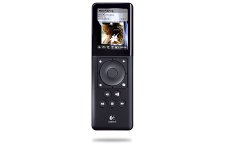Daphile control...
I forgot to mention that the Logitech Duet handset works fine with Daphile as long as both can connect to your wi-fi network. Unfortunately, the Duet was discontinued a couple years ago but you will find many on E-bay....Dave
I forgot to mention that the Logitech Duet handset works fine with Daphile as long as both can connect to your wi-fi network. Unfortunately, the Duet was discontinued a couple years ago but you will find many on E-bay....Dave
Attachments
Last edited:
Duet controller...
Hell JuanV,
Since this pertains to controlling your Daphile software/server I think it would be Ok to discuss your battery problem here.
There are 4 possibilities that come to mind;
1. The battery is installed wrong. Highly unlikely though.
2. The battery is defective or not compatible with the Duet. Possible.
3. The charger is defective. Possible.
4. The Duet Controller is defective. Possible.
Below are pics of a Duet battery, one showing the terminals. The second pic shows the battery specs. The left terminal (toward black bar) measures 4.1 volts DC. The other two terminals seem to be common. Battery is fully charged.
Measure the contacts in the charger base. Mine measures about 5.1 volts DC.
Your battery should be equivalent to L-LU18. If not then I would obtain one that is.
If you remove the battery and re-install it then place the Duet in the charger, all the duet buttons should light up. I hope this helps you find the problem...Dave
Hell JuanV,
Since this pertains to controlling your Daphile software/server I think it would be Ok to discuss your battery problem here.
There are 4 possibilities that come to mind;
1. The battery is installed wrong. Highly unlikely though.
2. The battery is defective or not compatible with the Duet. Possible.
3. The charger is defective. Possible.
4. The Duet Controller is defective. Possible.
Below are pics of a Duet battery, one showing the terminals. The second pic shows the battery specs. The left terminal (toward black bar) measures 4.1 volts DC. The other two terminals seem to be common. Battery is fully charged.
Measure the contacts in the charger base. Mine measures about 5.1 volts DC.
Your battery should be equivalent to L-LU18. If not then I would obtain one that is.
If you remove the battery and re-install it then place the Duet in the charger, all the duet buttons should light up. I hope this helps you find the problem...Dave
Attachments
Last edited:
I seem to have a problem with my daphile install.
Managed to get it to recognize the network drive and the music folder. Along the way found out that you can only select one subdirectory as in host/dir only
But when it started scanning and indexing the files, it seems to hang halfway through. It's around 47,000 songs and 240gb worth of music.
Anyone faced this problem too?
And btw, when it first boots up, it givez me the choice between "default" and "daphile", is this normal?
Managed to get it to recognize the network drive and the music folder. Along the way found out that you can only select one subdirectory as in host/dir only
But when it started scanning and indexing the files, it seems to hang halfway through. It's around 47,000 songs and 240gb worth of music.
Anyone faced this problem too?
And btw, when it first boots up, it givez me the choice between "default" and "daphile", is this normal?
One other thing I noticed is that on my router's DHCP client list, there are three IPs for the daphile PC:
First one is with the PC's mac address and the permanently leased IP I have setup for it.
Second one is another IP address that seems to be the one the one Daphile uses to connect to other devices (Squeezer on my android tablet, recognizes this as the server IP) and is linked to a previously unknown Mac address.
The third one I have no idea what it is...
Is this normal behaviour?
First one is with the PC's mac address and the permanently leased IP I have setup for it.
Second one is another IP address that seems to be the one the one Daphile uses to connect to other devices (Squeezer on my android tablet, recognizes this as the server IP) and is linked to a previously unknown Mac address.
The third one I have no idea what it is...
Is this normal behaviour?
One other thing I noticed is that on my router's DHCP client list, there are three IPs for the daphile PC:
First one is with the PC's mac address and the permanently leased IP I have setup for it.
Second one is another IP address that seems to be the one the one Daphile uses to connect to other devices (Squeezer on my android tablet, recognizes this as the server IP) and is linked to a previously unknown Mac address.
The third one I have no idea what it is...
Is this normal behaviour?
It's not normal. Could you please contact me via the contat form on the www.daphile.com and send me the netmgr log from address: http://daphile/cgi-bin/Devel
I seem to have a problem with my daphile install.
Managed to get it to recognize the network drive and the music folder. Along the way found out that you can only select one subdirectory as in host/dir only
But when it started scanning and indexing the files, it seems to hang halfway through. It's around 47,000 songs and 240gb worth of music.
Anyone faced this problem too?
And btw, when it first boots up, it givez me the choice between "default" and "daphile", is this normal?
The "LIVE USB" installation (done with unetbootin or similar) does not work with large libraries because it reserves only 128MB by default for internal databases. If you check the Info tab you'll notice that the DaphileData storage is empty and this causes the system hang.
You should do the full installation via the web UI.
Kipeta, thanks for your reply. What alsa buffer size/period size do you use? Did you try values above 100 ms for the period size? IMO xruns should not occur for larger period sizes, unless the HW is seriously broken.
I'm not sure if I ever tried large period size for those problems. I just thought the problems was related to USB IRQ latency and it just was not fast enough with the standard kernel in some stress situations.
Kipeta why in live usb installation you not reserve 512 mb for internal database?
In unebootin there is an option for ubuntu to reserve megabite it is possible use this option to regret the database issue?
Yes. You can use unetbootin's option to have larger storage (even that it says only for Ubuntu). However unetbootin installed version is primarily meant to be used as an installation media or for quick testing. It has other limitations also, eg. you can't upgrade it. Maybe it could have larger storage but then the first boot would get slower. It would require some explanation on the screen (what's happening?) and I was just too lazy to implement that.
I really recommend full installation via the web UI and you can do it also to USB flash. Then you would get system that can be updated.
There is an easy undocumented way to make full installation if you have at least 1GB RAM:
- write iso file directly to USB flash in Linux with dd if=isofile of=/dev/sdx oflag=direct bs=1048576 (replace /dev/sdx with correct drive):
- or in Windows with "Win32 Disk Imager"
- boot with that flash and make full installation to the same USB flash via the web UI
Hi Kipeta,
Thanks for the reply.
I'll send you the log later today.
One more question though, can I do the full install on the same USB drive as the used for live boot knowing that the PC is not connected to the internet? (it's an 8gb usb drive and the PC has 2 Gb of ram)
Thanks for the reply.
I'll send you the log later today.
One more question though, can I do the full install on the same USB drive as the used for live boot knowing that the PC is not connected to the internet? (it's an 8gb usb drive and the PC has 2 Gb of ram)
Hi Kipeta,
Thanks for the reply.
I'll send you the log later today.
One more question though, can I do the full install on the same USB drive as the used for live boot knowing that the PC is not connected to the internet? (it's an 8gb usb drive and the PC has 2 Gb of ram)
Only if you have written ISO file directly with dd (Linux) or Win32 Disk Imager. If it's created with unetbootin or similar installation system refuses to overwrite that.
I'm not sure if I ever tried large period size for those problems. I just thought the problems was related to USB IRQ latency and it just was not fast enough with the standard kernel in some stress situations.
If the USB controller has enough frames prepared in RAM for transfer, even slower OS response will not cause xruns. The IRQ is just an information "I have been at this point". The latest linux usb-audio adjusts the amount of pre-prepared URBs automatically based on requested period/buffer sizes and adaptive/async mode. It is in code limited to several tens of ms of audio data transfer to URBs.
The actual period size (i.e. the amount of data transferred from the player to the driver in one run) can be much larger than the size of pre-prepared URBs (usb audio uses double buffering). IMO it is convenient to keep the period as large as possible, keeping the player thread wakeups at minimum while maximizing the amount of pre-prepared USB frames for the USB controller to transfer via DMA.
If your RT kernel is stable, perfect. Otherwise I would recommend to review the buffer/period sizes and consider using the much more tested regular kernel instead.
just a quick update,
The LIVE USB drive I used was not working anymore when I came to extract the log.
So I redid the whole install, this time with a full install on another USB drive.
things seem to working well.
It took Daphile around an hour to scan all 240gb of music.
I also found out a couple of do's and dont's along the way.
If you want I'll share them here, orelse I'll just contact you through the online contact form.
Let me know.
Thanks for the great software btw!
The LIVE USB drive I used was not working anymore when I came to extract the log.
So I redid the whole install, this time with a full install on another USB drive.
things seem to working well.
It took Daphile around an hour to scan all 240gb of music.
I also found out a couple of do's and dont's along the way.
If you want I'll share them here, orelse I'll just contact you through the online contact form.
Let me know.
Thanks for the great software btw!
If the USB controller has enough frames prepared in RAM for transfer, even slower OS response will not cause xruns. The IRQ is just an information "I have been at this point". The latest linux usb-audio adjusts the amount of pre-prepared URBs automatically based on requested period/buffer sizes and adaptive/async mode. It is in code limited to several tens of ms of audio data transfer to URBs.
The actual period size (i.e. the amount of data transferred from the player to the driver in one run) can be much larger than the size of pre-prepared URBs (usb audio uses double buffering). IMO it is convenient to keep the period as large as possible, keeping the player thread wakeups at minimum while maximizing the amount of pre-prepared USB frames for the USB controller to transfer via DMA.
If your RT kernel is stable, perfect. Otherwise I would recommend to review the buffer/period sizes and consider using the much more tested regular kernel instead.
Thanks phofman for your informative message. Do you mean that the driver does not have to do anything timing/latency critical in the USB IRQ handler in case of the async USB DAC? Is the DMA triggered by the USB controller?
If this is really the case it sound sensible to switch to standard kernel (and probably increase period size). I will run some tests later this week. I'm just wondering what were the reasons for those problems I described earlier and why they were solved by the RT-kernel.
just a quick update,
The LIVE USB drive I used was not working anymore when I came to extract the log.
So I redid the whole install, this time with a full install on another USB drive.
things seem to working well.
It took Daphile around an hour to scan all 240gb of music.
I also found out a couple of do's and dont's along the way.
If you want I'll share them here, orelse I'll just contact you through the online contact form.
Let me know.
Thanks for the great software btw!
Scanning time sound pretty long. How fast it your PC and was it scanned from network drive?
If you use contact form on the web page we could continue with email exchange and you'd probably get better response time.
The scan was made from the network drive but with a wired connection.
The PC is a 7 years old laptop, 1.6 ghz sony vaio with 2gb of ram.
I'll contact you through the website for the rest.
Here is some reference from my own test setup:
- MacBook Air (i5-2557M CPU @ 1.70GHz)
- Music library is stored on Apple Time Capsule (accessed as CIFS drive)
- Music library size 262GB: 447 albums, 5713 songs, 212 artists, 19 genres
- Wireless connection at 5GHz band
"Clear library and rescan everything" took 00:03:49. Note "Smart Mix" plugin enabled and it took 14secs. Details below.
So something is really slowing down the scanning on your setup.
Cheers
Kimmo
Code:
Media Scan Details
Discovering files/directories: /srv/mediaserver/music (6370 of 6370) Complete 00:00:18
Scanning new music files: /srv/mediaserver/music (5713 of 5713) Complete 00:02:37
Discovering playlists: /srv/mediaserver/playlists (1 of 1) Complete 00:00:00
Smart Mix Profile export (5713 of 5713) Complete 00:00:14
Pre-caching Artwork (426 of 426) Complete 00:00:40
The server has finished scanning your media library.
Total Time: 00:03:49 (Wednesday, May 21, 2014 / 17:46)New version available!
CHANGES on the May 22nd 2014 version:
Any feedback is warmly welcomed! I would be especially interested to hear how do the DICE based Firewire DACs work.
CHANGES on the May 22nd 2014 version:
- Kernel upgrade to the latest stable version 3.14.4. CONFIG_PREEMPT_RT patch dropped. Improved stability and compatibility.
- Experimental support for the DICE based Firewire DACs, eg. Mytek Digital Stereo192-DSD DAC and Weiss INT202/203/DAC202 (none tested).
- Suspend functionality
- Power button configuration possibility
- Some other minor changes and bug fixes
Any feedback is warmly welcomed! I would be especially interested to hear how do the DICE based Firewire DACs work.
Hi Kipeta,
I've been having intermittent issues with shuffle play. I do not know what leads to the issue and it sometimes functions as it should. I am curious if anyone else has reported similar/same issue.
Basically, shuffle stops working. To get it working again, I reboot Daphile. This has happened maybe 4 or 5 times over the past few weeks.
BTW, Daphile is excellent. It has found a permanent home in my hi-fi system.
I've been having intermittent issues with shuffle play. I do not know what leads to the issue and it sometimes functions as it should. I am curious if anyone else has reported similar/same issue.
Basically, shuffle stops working. To get it working again, I reboot Daphile. This has happened maybe 4 or 5 times over the past few weeks.
BTW, Daphile is excellent. It has found a permanent home in my hi-fi system.
Last edited:
- Home
- Source & Line
- PC Based
- Daphile - Audiophile Music Server & Player OS