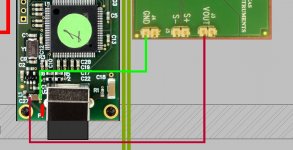@curryman
Yes it could very well be ... I've now tried to play back via JRiver set to ASIO and had the same result (192 kHz -> 44.1 kHz) until I manually set the ASIO4ALL software to playback via the Amanero board.... Makes me wonder how many of those using the combo384 & playing back 192 kHz files via Windows7 actually play back 192 kHz and not 44.1 kHz?
Also, that maybe I missed something in this thread but I haven't seen it discussed ... ?
I've actually had months playing where I've kept saying to myself that 192 kHz didn't sound any better than 44.1 kHz - actually - that 44.1 kHz was more pleasant to listen to. Which was mind-boggling as I intuitively knew that it couldn't be so ...
... anyway, this has nothing to do with you - I really appreciate your feedback as I would like to make this work
So I've now googled wasapi and foobar and have installed the additional "module" in my foobar version and selected "wasapi event" in the library tap -> configure -> output settings.
And now it works.
Should others be in a similar situation the foobar WASAPI component can be downloaded from here:
foobar2000: Components Repository - WASAPI output support
Thanks again curryman
Jesper
Yes it could very well be ... I've now tried to play back via JRiver set to ASIO and had the same result (192 kHz -> 44.1 kHz) until I manually set the ASIO4ALL software to playback via the Amanero board.... Makes me wonder how many of those using the combo384 & playing back 192 kHz files via Windows7 actually play back 192 kHz and not 44.1 kHz?
Also, that maybe I missed something in this thread but I haven't seen it discussed ... ?
I've actually had months playing where I've kept saying to myself that 192 kHz didn't sound any better than 44.1 kHz - actually - that 44.1 kHz was more pleasant to listen to. Which was mind-boggling as I intuitively knew that it couldn't be so ...
... anyway, this has nothing to do with you - I really appreciate your feedback as I would like to make this work
So I've now googled wasapi and foobar and have installed the additional "module" in my foobar version and selected "wasapi event" in the library tap -> configure -> output settings.
And now it works.
Should others be in a similar situation the foobar WASAPI component can be downloaded from here:
foobar2000: Components Repository - WASAPI output support
Thanks again curryman
Jesper
I need some help here - I must be doing something wrong :-( I'm trying to flash the Amanero into slave2224 mode, and I can't seem to get it to take (when I pull the clock input pin from MCLK, it continues to play). If I just select slave2224 and CPLD then exit, the device isn't found. If I first flash slave2224 then firmware 074, the device works, but it seems not in slave mode. What am I missing?
I got some instructions a while ago but have actually done it. I'm waiting for the 45/49 version
This is what Domenico told me:
On the tool combobox there is a firmware for cpld in slave mode, for slave mode you ned to select the cpld slave then press Flash CPU ( flash cpld is only for default master firwmare)
Then proceed like for normal CPLD programming, i mean after ( cpld slave ) flash CPU unplug and replug wait 3 seconds then unplug replug and select firmware 1.074 --> flash cpu.
I believe the last "flash cpu" could actually be "flash cpld". I asked him for confirmation a couple of days ago but he has gone MIA again.
BTW, I'd recommend v. 1.13 of the update tool.
Enviado desde mi GT-I9100 usando Tapatalk 2
Re 1.13 - I can't find it anywhere - plus I don't see any links/references to it in this thread. Can you point me in the right direction?
The latest firmware is downloaded via this link:
Amanero Technologies
Still only seems to be v1.11 though.
Hope this helps.
Awesome, thanks! Thanks for chiming in BackinBlack; I've been playing with 1.11a; just couldn't track 1.13.
Good to see Jackal has more up to date info.
Perhaps the Firmware How to link needs updating or an active link? With Dom's permission of course!!
Hi DQ828,
I'm using it this way without any problem.
Thank you
I want to feed the card with a Audio gd psu l, I have to connect like this
or solder directly behind the USB connector?,
to connect the grd to the psu I take the usb output pc?
untitleda978421837d6514ca196e356fae40448 shared on ZimageZ
I was planning on bringing a permanent 5v power supply to the Amanero as per the image below, basically solder it on to either side of C27 & cut the trace leading to the USB power in.
Can anyone see any issues with doing it this way?
or solder directly behind the USB connector?,
to connect the grd to the psu I take the usb output pc?
untitleda978421837d6514ca196e356fae40448 shared on ZimageZ
this way,
An externally hosted image should be here but it was not working when we last tested it.
untitleda978421837d6514ca196e356fae40448 shared on ZimageZ
The origin is not having ground reference.
Please a little help
Can I use the usb grd side PC?
Last edited:
Firmware Update Tool
Domeinco has released a new 1.14 version of the update tool avilable at this link:
http://www.amanero.com/oemtool114.zip
It introduces two changes:
1) Combo384 model selection: When starting the tool a window will pop-up asking for OEMID, for standard Combo384 models purchased from Amanero just leave the default "combo384" (do not use caps). The "Advanced" tab will be disabled for regular Combo384s.
2) Redesigned "Firmware Prorgamming" tab, now each possible action (CPU flash and CPLD flash) has its own informative panel:

If a new firmware requires not only the standard CPU flash but also a CPLD flash it will be stated in the information panel.
More news, firmware 1.076 is avaliable with a fix for reducing clicks and pops when changing from PCM->DSD and the other way around.
Process for changing to salve mode firmware:
1 ) select slave2224
2) Press FLASH CPU
3) when done unplug - replug and wait 4 seconds
4) unplug - replug
5) select firmware 1.074
6) press FLASH CPU
Domeinco has released a new 1.14 version of the update tool avilable at this link:
http://www.amanero.com/oemtool114.zip
It introduces two changes:
1) Combo384 model selection: When starting the tool a window will pop-up asking for OEMID, for standard Combo384 models purchased from Amanero just leave the default "combo384" (do not use caps). The "Advanced" tab will be disabled for regular Combo384s.
2) Redesigned "Firmware Prorgamming" tab, now each possible action (CPU flash and CPLD flash) has its own informative panel:

If a new firmware requires not only the standard CPU flash but also a CPLD flash it will be stated in the information panel.
More news, firmware 1.076 is avaliable with a fix for reducing clicks and pops when changing from PCM->DSD and the other way around.
Process for changing to salve mode firmware:
1 ) select slave2224
2) Press FLASH CPU
3) when done unplug - replug and wait 4 seconds
4) unplug - replug
5) select firmware 1.074
6) press FLASH CPU
Well, I think the above steps will be correct if you change #2 to read 'FLASH CPLD'. Two 'FLASH CPU' calls will have the second one requesting another erase/reset. I replaced it with a 'FLASH CPLD', and believe I've successfully flashed it with the slave2224 CPLD, and the 1.074 firmware.
Last edited:
- Home
- Vendor's Bazaar
- USB to I2S 384Khz - DSD Converter