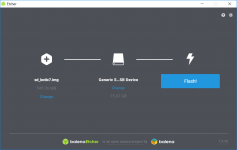Thanks for the clarification. I hope that install related questions still belong here ?
PPY, I tried to install your image on my BB Green, but failed.
- I burned the SD card with etcher, no issues.
- I have the BBG only, so nothing connected to it, no chronus/hermes or anything as I wanted to have the OS first on it.
- plugged a USB cable in from my Laptop to power it
- pressed the User/s2 buttom when powering it on
- the one power led is on, but the traffic lights / four leds stay off, you can wait forever.
- if you release S2, nothing happens
If I do not press S2 when powering on, The normal booting of the BBG happens, so the Laptop recognizes it, after some time you can get on its web interface under 192.168.7.2 as written in the manual.
PPY, I tried to install your image on my BB Green, but failed.
- I burned the SD card with etcher, no issues.
- I have the BBG only, so nothing connected to it, no chronus/hermes or anything as I wanted to have the OS first on it.
- plugged a USB cable in from my Laptop to power it
- pressed the User/s2 buttom when powering it on
- the one power led is on, but the traffic lights / four leds stay off, you can wait forever.
- if you release S2, nothing happens
If I do not press S2 when powering on, The normal booting of the BBG happens, so the Laptop recognizes it, after some time you can get on its web interface under 192.168.7.2 as written in the manual.
I used now as well a version from mid of June, the same stuff...I would guess either your version is not good for the BB Green or I need to treat the SD card differently before giving it to etcher...its a 16gb card usually formatted in fat32 before etcher does its stuff.
Just checked http://puredsd.ru/buildroot/sd_botic7.img.gz on BeagleBone Green.
It is successfully loaded from SD and copied to the internal memory. SD was 8Gb. If I find 16Gb, I'll check. But this is hardly a problem.
In the latest firmware I temporarily disabled only the use of APlayer to solve some problems with mute.
It is successfully loaded from SD and copied to the internal memory. SD was 8Gb. If I find 16Gb, I'll check. But this is hardly a problem.
In the latest firmware I temporarily disabled only the use of APlayer to solve some problems with mute.
How did you format the sdcard ? Or is etcher changing this to what is needed ? FAT or FAT32 ?
Do you press the S2 buttom on the green as well when powering on or is this not needed ? In the documentation they do not say that it needs to be pressed any more...the question is only...how do I know that it boots from SD ?
BeagleBone Green - Seeed Wiki
"STEP5. Boot your board off of the SD card
Insert SD card into your (powered-down first) board. Then the board will boot from the SD card.
Note
If you don't need to write the image to your on-board eMMC, you don't need to read the last of this chapter. Otherwise please go ahead.
If you desire to write the image to your on-board eMMC, you need to launch to the board, and modify a file.
In /boot/uEnv.txt:
##enable BBB: eMMC Flasher:
#cmdline=init=/opt/scripts/tools/eMMC/init-eMMC-flasher-v3.sh
Change to:
##enable BBB: eMMC Flasher:
cmdline=init=/opt/scripts/tools/eMMC/init-eMMC-flasher-v3.sh
Then you will find the 4 user led light as below"
Do you press the S2 buttom on the green as well when powering on or is this not needed ? In the documentation they do not say that it needs to be pressed any more...the question is only...how do I know that it boots from SD ?
BeagleBone Green - Seeed Wiki
"STEP5. Boot your board off of the SD card
Insert SD card into your (powered-down first) board. Then the board will boot from the SD card.
Note
If you don't need to write the image to your on-board eMMC, you don't need to read the last of this chapter. Otherwise please go ahead.
If you desire to write the image to your on-board eMMC, you need to launch to the board, and modify a file.
In /boot/uEnv.txt:
##enable BBB: eMMC Flasher:
#cmdline=init=/opt/scripts/tools/eMMC/init-eMMC-flasher-v3.sh
Change to:
##enable BBB: eMMC Flasher:
cmdline=init=/opt/scripts/tools/eMMC/init-eMMC-flasher-v3.sh
Then you will find the 4 user led light as below"
Last edited:
Arch Botic
Hi! Please explain, sounds Arch Botic better compared to Volumio?
Botic_Moct - Google Drive
botic.imgの使い方などなど Debian/Ubuntu | kicktick
Great stuff..will try...so far on my list:
- Micro Linux (just posted)
- Arch Botic
- LightMPD
- Build your own with Fred's instruction
- Same, but with DietPi
- TW_Luke's revised Kernel
I am not a Linux guy at all, but used MPDpuppy now for many years on an Alix1D board...so I am a believer in light-weight solutions, enabling ideally as well underclocking (not sure if the beaglebone has that option)
Hi! Please explain, sounds Arch Botic better compared to Volumio?
Botic_Moct - Google Drive
botic.imgの使い方などなど Debian/Ubuntu | kicktick
Well...In theory this should be manageable...what is now different between your setup and procedure and mine ?
Do you press s2 on the green as well or do you simply plug the sdcard in ?
checksum is the same.
Do you have your BBG still attached to a Laptop when powering it or is this only a USB-PSU ?
Do you get to your first screen via LAN or via USB-connection ?
Is there a user for Linux-Login ?
Do you press s2 on the green as well or do you simply plug the sdcard in ?
checksum is the same.
Do you have your BBG still attached to a Laptop when powering it or is this only a USB-PSU ?
Do you get to your first screen via LAN or via USB-connection ?
Is there a user for Linux-Login ?
Last edited:
- Download http://puredsd.ru/buildroot/sd_botic7.img.gz
- Etcher to write this file to SD (the gz archive does not need to be unpacked)
- Install SD to BeagleBone
- Press S2
- Connect power to BeagleBone
- When all four LEDs come on, release S2.
- After a few seconds, Linux will start.
Does not matterDo you have your BBG still attached to a Laptop when powering it or is this only a USB-PSU ?
From LAN. The IP address is allocated by your DHCP server on your home router.Do you get to your first screen via LAN or via USB-connection ?
Is there a user for Linux-Login ?
Or find a new IP address using Advanced IP Scanner - Download Free Network Scanner.
BeagleBone will be listed as Texas Instruments manufacturer
SSH root/root
Last edited:
Understand all of that and did it like advised. The issue is still that the image from the SDcard is not read when pressing the s2 buttom on the BBG. I guess simply my board is defective...or these SDHC cards are not usable....will see if I have some older cards somewhere.
OK, it was a defective board. I found an old BBB which was laying around for years, plugged the SDcard in and everthing was very easy.
I could find in the network and configured it to MPD/UPNP. Currently the board has nothing attached to it, no chronus or Hermes or anything...as I wanted to get it run BOTIC first and see if are on board.
I tried to play something from IOS mconnect lite...as UPMpd was now shown already...but get an error message than...I guess now it is time to attach Chronus / Hermes (before attaching the I2S DAC) ?
CAn you include a routine into your firmware that when the hardware power-buttom is pressed, the BBB shuts itself down ? NOt sure I want always to open a webpage for that...
I could find in the network and configured it to MPD/UPNP. Currently the board has nothing attached to it, no chronus or Hermes or anything...as I wanted to get it run BOTIC first and see if are on board.
I tried to play something from IOS mconnect lite...as UPMpd was now shown already...but get an error message than...I guess now it is time to attach Chronus / Hermes (before attaching the I2S DAC) ?
CAn you include a routine into your firmware that when the hardware power-buttom is pressed, the BBB shuts itself down ? NOt sure I want always to open a webpage for that...
Ok, installation process continued...i what I did:
- Installed the 4 pin header for external 5v power supply and gave two separate supplies for the BBB and the clean side.
- Installed the battery on the cronus hermes to give the power down process enough safety
- Plugged BBB into cronus / hermes
- installed minimupnp server on my NAS
- installed mconnect lite on my ipad
but: not attached anything to the i2s output of the cronus hermes, so no dac yet...
Well.
The result is:
- mconnect can see mpdupn and offers it as a player
- minim server is working, I can play music on my ipad.
- But when I try to play on Mpdupn, The initial song loads, but the duration indicator does not move, so no music is playing. After a Minute it comes back with an error message.
- All four LED are up and light.
- I switchthe BBB off by going to the webpage of PPY's software and give the power off command.
- The cronus and hermes switch off immediately, the BBB as well, but then the first LED of the BBB continues to flicker. When you detach the power cord, it continues, so it has to do with the battery operation I guess and I am not sure if this flicker is what we want. But it continues.
So, my questions:
- Does a DAC need to be present in order to make the duration indicator to move in mconnect or is I2S a dump stream and even when I attach a DAC the software would not play anything ?
- Any idea why it is not playing ?
- Should I detach the battery for PPY image or would this risk the BBB ? Switch off goes only over PPY webpage with the switchoff buttom on it.
- Not sure if I need to edit some conf files in your distro as I am using cronus hermes now in combination with PCM Flac files only....
- Installed the 4 pin header for external 5v power supply and gave two separate supplies for the BBB and the clean side.
- Installed the battery on the cronus hermes to give the power down process enough safety
- Plugged BBB into cronus / hermes
- installed minimupnp server on my NAS
- installed mconnect lite on my ipad
but: not attached anything to the i2s output of the cronus hermes, so no dac yet...
Well.
The result is:
- mconnect can see mpdupn and offers it as a player
- minim server is working, I can play music on my ipad.
- But when I try to play on Mpdupn, The initial song loads, but the duration indicator does not move, so no music is playing. After a Minute it comes back with an error message.
- All four LED are up and light.
- I switchthe BBB off by going to the webpage of PPY's software and give the power off command.
- The cronus and hermes switch off immediately, the BBB as well, but then the first LED of the BBB continues to flicker. When you detach the power cord, it continues, so it has to do with the battery operation I guess and I am not sure if this flicker is what we want. But it continues.
So, my questions:
- Does a DAC need to be present in order to make the duration indicator to move in mconnect or is I2S a dump stream and even when I attach a DAC the software would not play anything ?
- Any idea why it is not playing ?
- Should I detach the battery for PPY image or would this risk the BBB ? Switch off goes only over PPY webpage with the switchoff buttom on it.
- Not sure if I need to edit some conf files in your distro as I am using cronus hermes now in combination with PCM Flac files only....
Last edited:
DAC is not required to connect. You only need the presence of reverse synchronization MCLK from the reclocker.So, my questions:
- Does a DAC need to be present in order to make the duration indicator to move in mconnect or is I2S a dump stream and even when I attach a DAC the software would not play anything ?
- Any idea why it is not playing ?
- Should I detach the battery for PPY image or would this risk the BBB ? Switch off goes only over PPY webpage with the switchoff buttom on it.
Cronus should provide this signal. But I do not have Cronus available to check for sure. It may be enough for you to change the /boot/uEnv.txt parameters for compatibility with Cronus.
In the next release, a hardware BBB power button will be made.
Has someone successfully integrated a surround sound setup?
I have the Debian botic Linux Running Roon in a Stereo configuration.
What I want is to connect a ac-3 Dolby signal over Toslink via DIR9001 to the BBb which then decodes in ffmpeg to give out 6 or 8 channels (5.1/7.1) pcm data to 4 soekris dam via i2s.
Is that even possible?
I have the Debian botic Linux Running Roon in a Stereo configuration.
What I want is to connect a ac-3 Dolby signal over Toslink via DIR9001 to the BBb which then decodes in ffmpeg to give out 6 or 8 channels (5.1/7.1) pcm data to 4 soekris dam via i2s.
Is that even possible?
Ok, here is the uEnv.txt which comes with your image:
fdtfile=am335x-boneblack-botic.dtb
optargs=snd_soc_botic.serconfig=MM--
snd_soc_davinci_mcasp.mute_pins=8
snd_soc_davinci_mcasp.amanero_mute_delay=500
snd_soc_davinci_mcasp.amanero_mute_pins=8
snd_soc_botic.ext_masterclk=7
snd_soc_botic.clk_44k1=45158400
snd_soc_botic.clk_48k=49152000
A couple of initial ideas (please advise me as I have no clue):
- My clocks are 22k/24k, I guess I should update the setting above to that ?
- I have no amareno and no DSD at the moment...maybe later, but for the moment it is for PCM only up to 192k, so should I delete the amanero entries above ?
- I play 2 channel I2S, so like the BIIISE (mine is the original BIII, but with the DACs in parallel), so I guess not MM--, but --I- ... 2ch I2S output on mcasp0_axr2 pin (old default), no ?
- snd_soc_botic.ext_masterclk=7 above is not documented in miero's page...is not 3 or 4 the right thing ?
fdtfile=am335x-boneblack-botic.dtb
optargs=snd_soc_botic.serconfig=MM--
snd_soc_davinci_mcasp.mute_pins=8
snd_soc_davinci_mcasp.amanero_mute_delay=500
snd_soc_davinci_mcasp.amanero_mute_pins=8
snd_soc_botic.ext_masterclk=7
snd_soc_botic.clk_44k1=45158400
snd_soc_botic.clk_48k=49152000
A couple of initial ideas (please advise me as I have no clue):
- My clocks are 22k/24k, I guess I should update the setting above to that ?
- I have no amareno and no DSD at the moment...maybe later, but for the moment it is for PCM only up to 192k, so should I delete the amanero entries above ?
- I play 2 channel I2S, so like the BIIISE (mine is the original BIII, but with the DACs in parallel), so I guess not MM--, but --I- ... 2ch I2S output on mcasp0_axr2 pin (old default), no ?
- snd_soc_botic.ext_masterclk=7 above is not documented in miero's page...is not 3 or 4 the right thing ?
snd_soc_botic.ext_masterclk=3 snd_soc_botic.clk_44k1=22579200 snd_soc_botic.clk_48k=24576000
About the snd_soc_botic.serconfig parameter for Hermes, I can't help you. I have no information about this board. Maybe you will be prompted by other owners Hermes-Cronus.
About the snd_soc_botic.serconfig parameter for Hermes, I can't help you. I have no information about this board. Maybe you will be prompted by other owners Hermes-Cronus.
Last edited:
I have tried Debian 10 with Botic driver. It sounds nice but not as good as Volumio built by Miero.
The kernel and uEnv.txt is the same. What settings should be changed for best sound quality (core isolation, lower frequencies and power etc) or installed libraries (Alsa-lib, libasound2 etc.)?
See link system optimization:
System optimizations?
Linux-Audio-Adjustments:
GitHub - dynobot/Linux-Audio-Adjustments: Audio Tweaks for Debian Based RPi
The kernel and uEnv.txt is the same. What settings should be changed for best sound quality (core isolation, lower frequencies and power etc) or installed libraries (Alsa-lib, libasound2 etc.)?
See link system optimization:
System optimizations?
Linux-Audio-Adjustments:
GitHub - dynobot/Linux-Audio-Adjustments: Audio Tweaks for Debian Based RPi
Last edited:
- Home
- More Vendors...
- Twisted Pear
- Support for Botic Linux driver