I've been trying out LTSpice, and I think it's great so far. I'd like to use it to do some tube design, but I'm having a bit of trouble - I can place the triode and pentode circuit elements, and I've downloaded the "Generic Triode Model" from Duncan's Amp pages, but I don't understand how to link the two together. When I right click the triode model I get some cryptic fields about netlists, but I don't see any way to attach a file or anything. How can I make this work? 
You need to drop a directive somewhere on the page and include the model(s) you wish to use in your circuit. Maybe this screen capture will help. Notice the directive in the lower right corner of the page, where I include the dmtriode models and the 6SL7GT model. The actual LTspice schematic is included in the attached zip file.
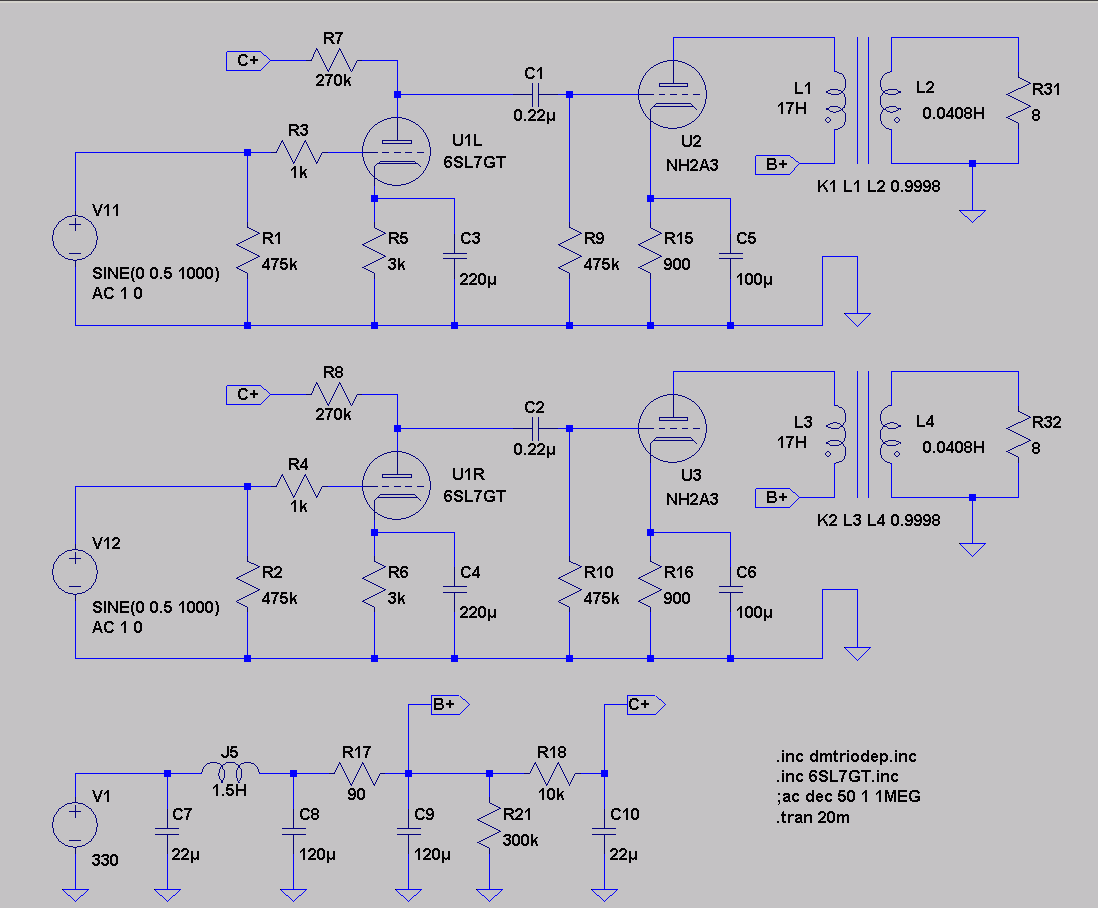
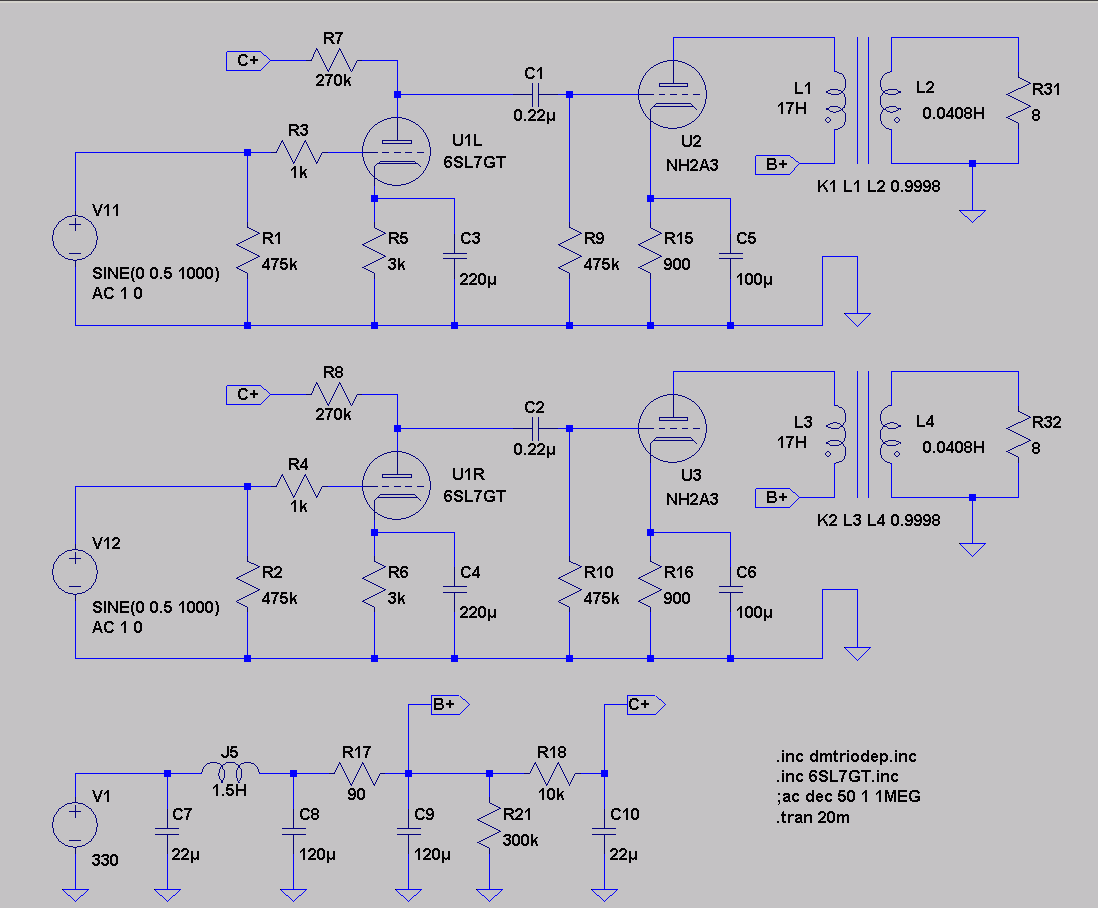
Attachments
1.) Download dmtriodep.inc
2.) LTSpice Menu "File"-"New schematic"
3.) "F2" button (Component)-> select ...[Misc] directory-> select "triode". Save schematic (xxx.asc) elsewhere.
4.) Place dmtriodep.inc file to the same directory, where schematic (something.asc) was.
5.) LTSpice Menu "Edit"->"Text"->"Spice directive". Write: INC.dmtriodep.inc. Save it on the schematic.
6..) Edit dmtriodep.inc file /Notepad/, search triode model name: 12AX7.
6.) Right click on the triode symbol. Sellect "Value". Write triode name from dmtriodep.inc.
2.) LTSpice Menu "File"-"New schematic"
3.) "F2" button (Component)-> select ...[Misc] directory-> select "triode". Save schematic (xxx.asc) elsewhere.
4.) Place dmtriodep.inc file to the same directory, where schematic (something.asc) was.
5.) LTSpice Menu "Edit"->"Text"->"Spice directive". Write: INC.dmtriodep.inc. Save it on the schematic.
6..) Edit dmtriodep.inc file /Notepad/, search triode model name: 12AX7.
6.) Right click on the triode symbol. Sellect "Value". Write triode name from dmtriodep.inc.
Go to the Sim City section at www.intactaudio.com/forum . Youĺl find everything you need there.
- Status
- This old topic is closed. If you want to reopen this topic, contact a moderator using the "Report Post" button.