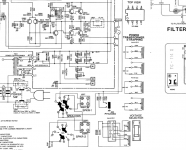Hi All - I wonder if anybody here could help a novice diagnose an issue with a Rotel RA-412 integrated amp I recently picked up 2nd hand. I was hoping to get this up and running to power a second set up in the house.
I'm having some issues with speaker output. If I insert either the left or right input cable on its own the speakers are nice and loud and clear. As soon as I insert both inputs then the sound becomes distorted from one of the speaker channels. Remove one of the input cables, and it returns to clear sound again (albeit only one channel)
The output issue is with the speakers, as the headphone output is not affected. I've also got an output running in to the PC and this works fine, it's just the speaker output.
I've tried various different inputs (Aux, Phono, Tape) and a couple of different cables, and tried all different combinations of swapping inputs around, moving speaker cables around, I've tried running the turntable into the integrated phono stage, and also with an external phono stage into the Aux input, I've also tried a CD and a Tape input source, but still the same problem.
I know my turntable, CD player, cables, etc. are all fine as I have no problems with my current set up (I've just replaced my current amp with this one for testing). The output to headphones and into PC are fine, so the input signal must be OK, something is happening internally between input and speaker output.
Nothing noticeably damaged inside the amp, and I've given the points a clean with contact cleaner. My electronics knowledge is limited (clearly), but can anybody suggest any other troubleshooting tips or suggest what could be going wrong? (Assuming my description makes some sense!)
RP
I'm having some issues with speaker output. If I insert either the left or right input cable on its own the speakers are nice and loud and clear. As soon as I insert both inputs then the sound becomes distorted from one of the speaker channels. Remove one of the input cables, and it returns to clear sound again (albeit only one channel)
The output issue is with the speakers, as the headphone output is not affected. I've also got an output running in to the PC and this works fine, it's just the speaker output.
I've tried various different inputs (Aux, Phono, Tape) and a couple of different cables, and tried all different combinations of swapping inputs around, moving speaker cables around, I've tried running the turntable into the integrated phono stage, and also with an external phono stage into the Aux input, I've also tried a CD and a Tape input source, but still the same problem.
I know my turntable, CD player, cables, etc. are all fine as I have no problems with my current set up (I've just replaced my current amp with this one for testing). The output to headphones and into PC are fine, so the input signal must be OK, something is happening internally between input and speaker output.
Nothing noticeably damaged inside the amp, and I've given the points a clean with contact cleaner. My electronics knowledge is limited (clearly), but can anybody suggest any other troubleshooting tips or suggest what could be going wrong? (Assuming my description makes some sense!)
RP
Nice amplifier 
OK, we need to be very clear on just what is going on here and to be sure exactly what you mean. When you say:
are you meaning the source component inputs (CD player etc which you do refer to later) or are you referring to connecting the speaker cables?
So...
1/ If you connect just a CD player and headphones the audio is clear via headphones? Yes or No
2/ If you now connect a pair of speakers to the SPKR 1 terminals is one channel now distorted on speakers? Yes or No
3/ If yes, which speaker channel is distorted, Left or Right?
4/ With the speakers still connected, is the headphone sound still clear, or has the headphone sound also become distorted on the same channel?
OK, we need to be very clear on just what is going on here and to be sure exactly what you mean. When you say:
If I insert either the left or right input cable on its own the speakers are nice and loud and clear
are you meaning the source component inputs (CD player etc which you do refer to later) or are you referring to connecting the speaker cables?
So...
1/ If you connect just a CD player and headphones the audio is clear via headphones? Yes or No
2/ If you now connect a pair of speakers to the SPKR 1 terminals is one channel now distorted on speakers? Yes or No
3/ If yes, which speaker channel is distorted, Left or Right?
4/ With the speakers still connected, is the headphone sound still clear, or has the headphone sound also become distorted on the same channel?
Nice amplifier
1/ If you connect just a CD player and headphones the audio is clear via headphones? Yes or No
2/ If you now connect a pair of speakers to the SPKR 1 terminals is one channel now distorted on speakers? Yes or No
3/ If yes, which speaker channel is distorted, Left or Right?
4/ With the speakers still connected, is the headphone sound still clear, or has the headphone sound also become distorted on the same channel?
Thanks! Yes, keen to get it up and running. Picked it up as part of a job lot and was very pleasantly surprised! In answer to your questions;
1) Yes, with just headphones and no speakers the sound is clear
2,3) Yes, with speakers now connected there is distortion and it is on both speakers.
3) The headphone connection is still clear, with no distortion
Having just messed a bit more with the balance control, it seems like when I set the balance control in the middle the speakers are distorted. When I move the balance to either hard right or hard left it seems to sound OK, no distortion and loud like it should be...... BUT it's coming out of both speakers, it's not possible to set the balance to either left or right.
When I insert headphones then I can use the balance to pan between left and right headphone..
I guess the simple solution is to set the balance to either full left or full right and then speakers sound fine. Although that doesn't solve the fact that there is an issue with some part of the amp!
Interesting...
The service manual shows that the headphone feed is connected directly to the main amplifiers via the usual limiting resistors. The fact that this still remains clear and distortiog free points to something as simple as the speaker switch contacts being tarnished.
On modern amps this is a common issue but here it is relays that cause the problem. Yours uses mechanical switches.
Does that make sense?
If the amp was distorting then the headphone feed would be equally distorted when loaded by the speaker... and its not.
The attached image shows one channel of the main amp (the other is off the page at the top) and the headphone socket. The speaker switch adds the speakers in parallel across the main amp output.
I also suspect more than one issue because the above doesn't really fit the balance control issue. Its also possible that the speaker terminal connections are making a poor connection internally within the amp, particularly the common ground connection. If that was intermittent then the speakers would appear to be in series and all sorts of weird effects would happen.
The service manual shows that the headphone feed is connected directly to the main amplifiers via the usual limiting resistors. The fact that this still remains clear and distortiog free points to something as simple as the speaker switch contacts being tarnished.
On modern amps this is a common issue but here it is relays that cause the problem. Yours uses mechanical switches.
Does that make sense?
If the amp was distorting then the headphone feed would be equally distorted when loaded by the speaker... and its not.
The attached image shows one channel of the main amp (the other is off the page at the top) and the headphone socket. The speaker switch adds the speakers in parallel across the main amp output.
I also suspect more than one issue because the above doesn't really fit the balance control issue. Its also possible that the speaker terminal connections are making a poor connection internally within the amp, particularly the common ground connection. If that was intermittent then the speakers would appear to be in series and all sorts of weird effects would happen.
Attachments
Thanks. I think I'll take it apart again tomorrow and see if I can spot any loose/poor connections that I might have missed previously. It does seem very odd, I've had it running this afternoon with the balance shifted over to one side and it seems fine. Although having just put on another LP it sounds like its putting out in Mono, I can't seem to hear any stereo panning.
If you can't find anything definite then you could (taking great care) connect the two speaker ground wires (the leads from your speakers) to the main amplifier ground which is the common point between the two big reservoir capacitors. That would establish a known good secure ground for them. You would then connect the positive lead of each speaker to the appropriate amplifier output. A good point for that would be the fuses marked as F001 and F002. Again, that establishes a known good connection and removes all uncertainty over sockets and switches from the equation.
Depending on the outcome of that would determine where you look for the problem/s.
Depending on the outcome of that would determine where you look for the problem/s.
I'm wondering if this might be a power supply issue. Using only one output, whether it is because you only have one source input, or because you have the balance all the way to one side, might be indicating a power supply that is sagging under load. Not knowing where you are or where the amp came from, double check to be sure the line input voltage selector switch is set to the correct line voltage.
That's very strange.
And the headphone feed is definitely 100% unaffected when the distortion sets in? That's a big clue because the headphones simply parallel the speaker feed.
Have a look at the things I suggested earlier and lets take it from there.
The possibility of an open ground on the speaker socket would give the symptom of volume reducing greatly at the balance was centred because then the (now series connected) speakers would be effectively connected between the 'plus' output of each channel. With purely mono material and when the two channels had equal volume (balance in the middle) there would be no audible output. With stereo material you are hearing the difference (L-R) of the two channels. That would not normally be distorted though.
It is an odd fault. Also give the speaker selector switch a thorough look over. Make sure it all looks original with no work having been done around there.
Also try your speakers in the second set of terminals for interest.
And the headphone feed is definitely 100% unaffected when the distortion sets in? That's a big clue because the headphones simply parallel the speaker feed.
Have a look at the things I suggested earlier and lets take it from there.
The possibility of an open ground on the speaker socket would give the symptom of volume reducing greatly at the balance was centred because then the (now series connected) speakers would be effectively connected between the 'plus' output of each channel. With purely mono material and when the two channels had equal volume (balance in the middle) there would be no audible output. With stereo material you are hearing the difference (L-R) of the two channels. That would not normally be distorted though.
It is an odd fault. Also give the speaker selector switch a thorough look over. Make sure it all looks original with no work having been done around there.
Also try your speakers in the second set of terminals for interest.
So..... I've opened it up again and can't see anything loose or obviously out of order. The balance switch looks as I expect it should, nothing looks obviously like it's been replaced or repaired inside or out.
I've tried both the other speaker terminals and neither of them work. I've also now just plugged headphones in and there is none of the distortion heard through the speakers. Bizarrely now when I insert the headphone jack it's not cutting the speakers out, so headphones and speakers outputting at the same time. That's a new one....
I've tried both the other speaker terminals and neither of them work. I've also now just plugged headphones in and there is none of the distortion heard through the speakers. Bizarrely now when I insert the headphone jack it's not cutting the speakers out, so headphones and speakers outputting at the same time. That's a new one....
The manual shows that the headphone socket is un-switched meaning it can not interrupt the speaker feed, it is a permanent connection across the main amplifier output. This is why it was such an important part of the test.
If the headphone jack really did cut off the speakers then it sounds like something is not original. If you look at the manual it might make more sense as to how its wired.
The full service manual is available here (free to register and download).
Rotel RA-412 - Manual - Stereo Pre Main Amplifier - HiFi Engine
If the headphone jack really did cut off the speakers then it sounds like something is not original. If you look at the manual it might make more sense as to how its wired.
The full service manual is available here (free to register and download).
Rotel RA-412 - Manual - Stereo Pre Main Amplifier - HiFi Engine
It seems so if there is still plenty of power in each channel and they are indeed the separate L and R channel signals and not the same channel or a mono version that you hear when the balance control is rotated to either extreme. I wonder if the amplifier output leads are still connected to the appropriate connector blocks for either speaker set i.e. SPKR1 or SPKR2? BTW, SPKR2 set has a 10R resistor inserted in the common earth connection, which may be necessary to limit the total load when both sets are in use.
Perhaps the previous owner tried to get the speakers to disconnect when the phone jack was inserted, as with most other power amplifiers since the 1960's. Consequently, the speaker switch wiring might have been altered, damaged or the switch contact surfaces simply came to grief after more than 40 years.
Perhaps the previous owner tried to get the speakers to disconnect when the phone jack was inserted, as with most other power amplifiers since the 1960's. Consequently, the speaker switch wiring might have been altered, damaged or the switch contact surfaces simply came to grief after more than 40 years.
It's a nice amp and I'd love to get it up and running correctly again, while my mechanical skills are OK, my electrical is pretty knowledge is limited! However If I can identify what a fix might be then I'm keen to give it a go, as long as it's a fairly straight forward job!
As a real shot in the dark,
Have you tried taking out the fuses and gently cleaning them, check for loose end caps and if loose replace. Clean the fuse holder as well and check the way it is soldered to the board for a dry joint etc. If you don't have replacement fuses on the shelf you could maybe use 1 strand of 1 amp fuse wire.
In fact you could try gently removing one fuse and verify how it behaves, replace and try the fuse in the other channel and see how it behaves, does the volume not collapse now, or is it still the same?
Have you tried taking out the fuses and gently cleaning them, check for loose end caps and if loose replace. Clean the fuse holder as well and check the way it is soldered to the board for a dry joint etc. If you don't have replacement fuses on the shelf you could maybe use 1 strand of 1 amp fuse wire.
In fact you could try gently removing one fuse and verify how it behaves, replace and try the fuse in the other channel and see how it behaves, does the volume not collapse now, or is it still the same?
Last edited:
It's a nice amp and I'd love to get it up and running correctly again, while my mechanical skills are OK, my electrical is pretty knowledge is limited! However If I can identify what a fix might be then I'm keen to give it a go, as long as it's a fairly straight forward job!
OK. What I propose here would be a sure-fire way to see whether the issue is related to the switching and sockets or whether it was a genuine 'electronic' issue within the amp.
First question... do you have a multimeter and can you solder?
Here is what you do.
1/ Switch the amp on (and with the meter set to DC volts) measure the DC voltage on fuses F001 and F002. Have the meter black lead securely in contact with the chassis which we will use as a ground point.
You should read less than 0.1 volts which may be either positive or negative in value. Each end of the same fuse should read the same. If the voltage is outside those limits then do not proceed.
This test is just for confirmation that there is no DC offset issue with the two channels.
2/ With the amplifier OFF you need to look at the wires to these fuses and identify which end of the fuse goes to the speaker outlet and which end goes to the amplifier circuitry.
It is the end that goes to the amplifier part that we are interested in.
3/ Now for the test proper... remove both the speaker fuses.
4/ Now connect your speakers to the amplifier in the following way.
Connect one lead of each speaker to the chassis. This connection takes the place of the 'Speaker' - (minus) terminals on the speaker socket.
Carefully connect the other speaker leads to the end of the fuses that go to the amplifier.
What this test does is to remove the amplifier connection to the switches and sockets (by us removing the fuses) and we are directly connecting the speakers direct to ground (chassis) and direct to the amplifier.
If the sound is OK we know there is an issue with the switches/sockets.
If it still distorts then it is more of an oddball fault within the main circuitry.
If you are not sure or want anything clarifying then just ask.
I am puzzled by the balance pot issue, so I would suggest removing all the balance pot connections from the circuitry (yes, ok I know that the RA-412 pcb layout is a challenge) but if the outputs then work - you have found the culprit.
Otherwise, the output power trannies may have blown. The drivers can maybe still power the headphones, but distort at speaker loading.
Just my 2p.
Otherwise, the output power trannies may have blown. The drivers can maybe still power the headphones, but distort at speaker loading.
Just my 2p.
- Status
- This old topic is closed. If you want to reopen this topic, contact a moderator using the "Report Post" button.
- Home
- Amplifiers
- Solid State
- Rotel RA-412 output issue