I've been working on a few changes to WinPCD since the last time I posted. A couple of new versions were posted with small changes earlier, but I never posted due to the changes being small, little reason for updating if you already had it. The first one (1.105) included the power response (crossover effects only), added an option to adjust the SPL raw driver magnitude at any point in time (not just during import) and a bug fix. The second one (v1.106) was a bug fix only. More detail on these and the new version can be found at the WinPCD web site.
It's probably worth updating to the new version. The major change relates to the schematic window. Until now it was a passive display of the schematic layout selected with an overlay of the component values, primarily for printing. Now the user can design directly from the schematic display. When component values are changed in the schematic window, the main window is updated as are all calculations and any graphs affected. This should be a lot more intuitive, especially for new users. I've also added a resistor to the capacitor leg of the "before" and "after" sections. Complete details can be found at the "Versions" page.
One last note. I've created some initial training videos. I don't know when I'll get additional ones added, but the basics to start are available. The WinPCD forum (link at the WinPCD section of my site) is the best place for questions. I may add embedded videos there, it seems a logical place for asking questions related to them. I'm not sure yet how that may work out. All of this is new to me. Just setting up a channel at youtube takes a bit of time the first time.
The first two videos were made using v1.103, so it will look a little different from the current version, but the control layout is unchanged.
If you have any problems at all, please post at the WinPCD forum. Threads won't get lost in over time.
dlr
It's probably worth updating to the new version. The major change relates to the schematic window. Until now it was a passive display of the schematic layout selected with an overlay of the component values, primarily for printing. Now the user can design directly from the schematic display. When component values are changed in the schematic window, the main window is updated as are all calculations and any graphs affected. This should be a lot more intuitive, especially for new users. I've also added a resistor to the capacitor leg of the "before" and "after" sections. Complete details can be found at the "Versions" page.
One last note. I've created some initial training videos. I don't know when I'll get additional ones added, but the basics to start are available. The WinPCD forum (link at the WinPCD section of my site) is the best place for questions. I may add embedded videos there, it seems a logical place for asking questions related to them. I'm not sure yet how that may work out. All of this is new to me. Just setting up a channel at youtube takes a bit of time the first time.
The first two videos were made using v1.103, so it will look a little different from the current version, but the control layout is unchanged.
If you have any problems at all, please post at the WinPCD forum. Threads won't get lost in over time.
dlr
Thank you for making this available. There was really only one thing that I didn't like about the original-and that was that I needed a copy of Excel on the machine I wanted to run it on!
This is terrific. While the inconvenience of having Excel on that machine was tolerable given the excellence of Jeff Bagby's program, this is even better. Thanks again.
This is terrific. While the inconvenience of having Excel on that machine was tolerable given the excellence of Jeff Bagby's program, this is even better. Thanks again.
I'm glad that you like it.
I've just uploaded a small update. I never liked the way the schematic window would obscure another one due to the text area above the schematic. The layout is the only change in this update. The new layout has the schematic at the top so that you can re-size the window to show only the schematic or even just a portion of it. With the main window on a driver tab and re-sized or using only the system window, the display size needed can be much smaller. There is a screen capture example on the version details page.
dlr
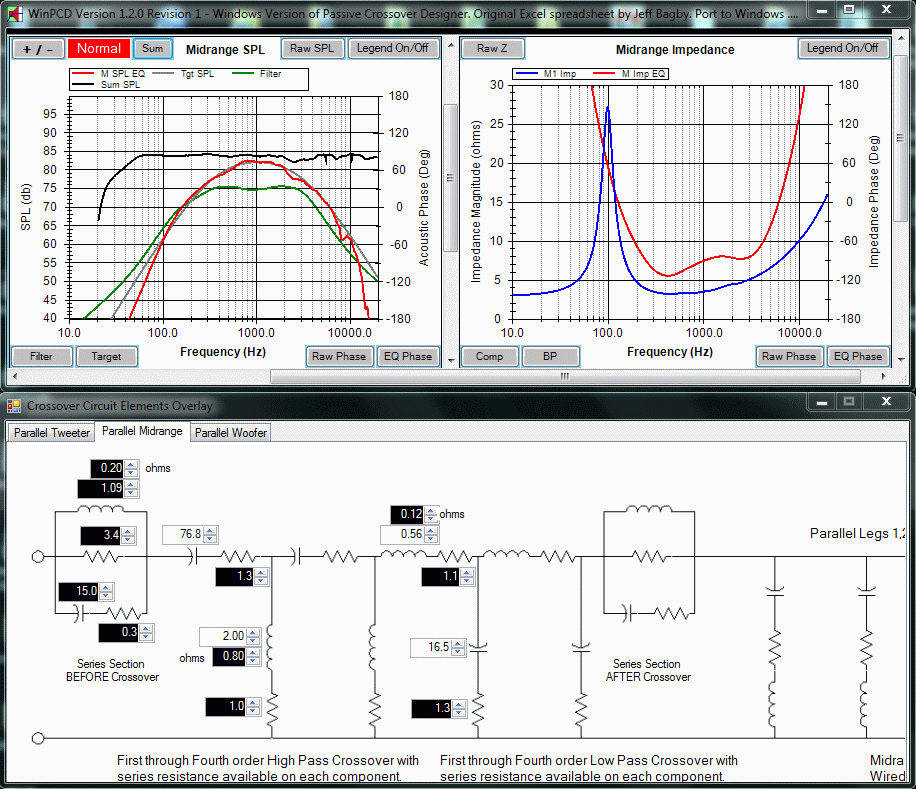
I've just uploaded a small update. I never liked the way the schematic window would obscure another one due to the text area above the schematic. The layout is the only change in this update. The new layout has the schematic at the top so that you can re-size the window to show only the schematic or even just a portion of it. With the main window on a driver tab and re-sized or using only the system window, the display size needed can be much smaller. There is a screen capture example on the version details page.
dlr
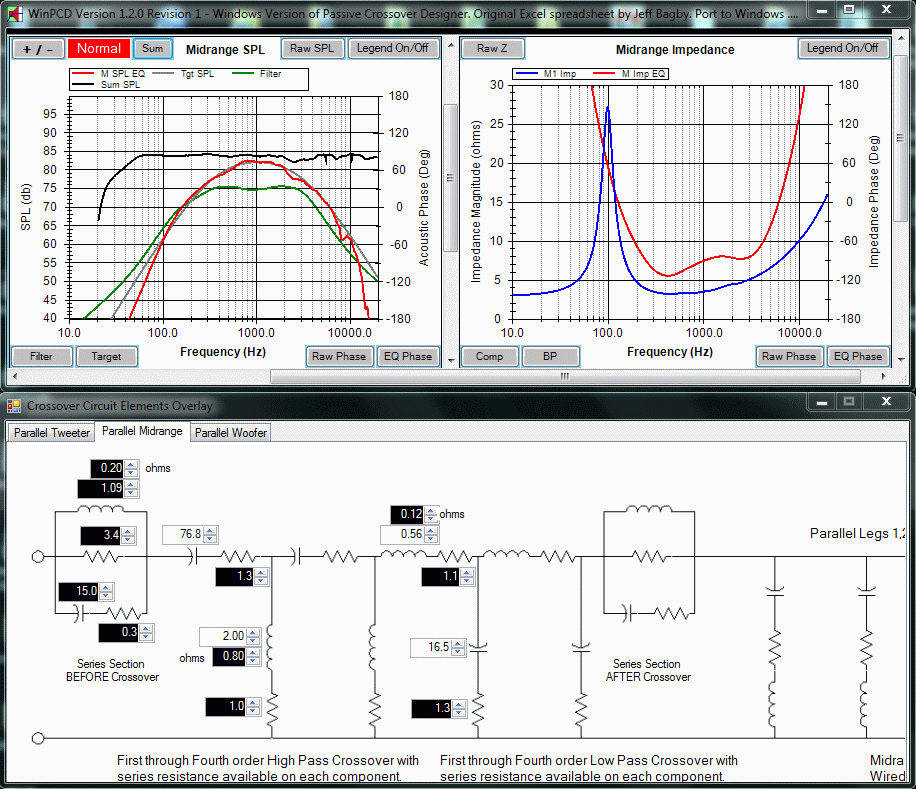
Oh,sorry about the link to nowhere. Dont know how it got there... Anyway,more to the point. I just deinstalled WinPCD and reinstalled the actual version V1.2. Still no joy,it even doesnt show the graphs of the samplefiles,despite loading the speaker data properly. Im not sure if the programm is at fault here or im missing a essential system dll or something like that. My OS is Win7/64,NET version is 4.5.
The program is targeted for 4.0. I've been under the impression that 4.5 is backward compatible. My system isWin7/64 Pro.Oh,sorry about the link to nowhere. Dont know how it got there... Anyway,more to the point. I just deinstalled WinPCD and reinstalled the actual version V1.2. Still no joy,it even doesnt show the graphs of the samplefiles,despite loading the speaker data properly. Im not sure if the programm is at fault here or im missing a essential system dll or something like that. My OS is Win7/64,NET version is 4.5.
Send me the files if would, I can easily see if there's an issue with them or not.
Dave
Hi Jay,Hi Dave,
I like your updates. Any chance that you might add in an ability for the program to auto update or to check for updates?
Thanks.
Jay
Automatic updates, no. I'm using VS Express and its Click-Once installer. I think that there is a way to check for updates, but I intended to keep any web access out of it. I'll consider adding a button so that the user can check for updates , but don't know when I'll have time to look into it.
Dave
Hi Jay,
Automatic updates, no. I'm using VS Express and its Click-Once installer. I think that there is a way to check for updates, but I intended to keep any web access out of it. I'll consider adding a button so that the user can check for updates , but don't know when I'll have time to look into it.
Dave
I've implemented a 'check for updates' and an 'install updates' button on my ClickOnce app. I'll happily give you the code for it if you want to implement it.
Pete
P.S. Good work with the software...
Hi Pete,I've implemented a 'check for updates' and an 'install updates' button on my ClickOnce app. I'll happily give you the code for it if you want to implement it.
Pete
P.S. Good work with the software...
Thanks for the offer. I know that the project section covers updates as far as putting in a URL for checking for updates, though I've not looked into hooking into that.
I don't want to have an "install updates" built in for now. Checking for them would be useful. Is your app in C#?
Dave
Any plans for adding different types of bandpass crossover filters such as described by Robert Bullock in his AES papers and in Speaker Builder magazine (3/1985)? What you include now is the C Bandpass CPC type. There are also T Bandpass CPC(with gain) and T Bandpass (without gain) types.
No plans for any others. I don't have the time for now to dig up that issue, but also don't see the benefit given the current options. However, if you want a different target, there is an option to import a target file for any driver tab page. It can be any target curve that you care to create.Sorry, got the issue dates wrong, the Speaker Builder article appeared in the 4/1987 issue "Passive Crossover Networks-Alternative Bandpass Circuits"
Dave
The biggest benefit would be when using a 2nd, 3rd or 4th order butterworth electrical bandpass filter and the 4th order all pass filter, you avoid having the impedance dip too low when using a T-Bandpass filter layout rather than a C-Bandpass. This is shown in the 4/1987 article.
So you're talking topology, not target.The biggest benefit would be when using a 2nd, 3rd or 4th order butterworth electrical bandpass filter and the 4th order all pass filter, you avoid having the impedance dip too low when using a T-Bandpass filter layout rather than a C-Bandpass. This is shown in the 4/1987 article.
Still no, no plans to add a whole new topology option. The current circuit options should be enough to allow the designer to keep low impedance from being an issue.
Dave
- Status
- This old topic is closed. If you want to reopen this topic, contact a moderator using the "Report Post" button.
- Home
- Design & Build
- Software Tools
- Windows Passive Crossover Designer v1.2 available for download