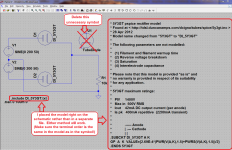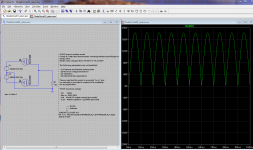When trying to simulate a simple rectifier using the tube 5y3gt, I stumbled across
the problem that in LTspice there is no symbol available for the diode.
I see a triode and a pentode symbol available in the lib but cannot find this for a diode.
Am I looking in the wrong place?
Can someone help me please?
Joe.
the problem that in LTspice there is no symbol available for the diode.
I see a triode and a pentode symbol available in the lib but cannot find this for a diode.
Am I looking in the wrong place?
Can someone help me please?
Joe.
Open the "Triode" symbol in the LTSpice Symbol Editor ("File" > "Open" , with "Files of Type" set to "Symbols (*.asy)", then find the ". . . \Lib\Sym\Misc" directory in your LTSpice installation directory).
Use the graphical "Edit" > "Delete" tool ("scissors" icon) to remove the dashed lines representing the grid, and its associated symbol pin. Save the symbol with a new name. (In a location where you can find it again. Perhaps in a directory that is different from the default LTSpice symbol directory. Or maybe not. Library management is NOT a strong point in LTSpice.)
(More info in the LTSpice "Help" > "Help Topics" file, under "Schematic Capture" > "Creating New Symbols".)
Or, in the Yahoo "LTSpice USer's Group" at < http://tech.groups.yahoo.com/group/LTspice/ >, go to "Files" > "Lib" > "Tubes_Valves" > "6AL5 Diode Tube" > "Tube_Diode.asy".
Then give some serious thought to how you want to organize your collection of symbols and simulation models . . .
And you will probably want to review the numerous discussion threads in the group where people ask how to add symbols and models to LTSpice.
Dale
Use the graphical "Edit" > "Delete" tool ("scissors" icon) to remove the dashed lines representing the grid, and its associated symbol pin. Save the symbol with a new name. (In a location where you can find it again. Perhaps in a directory that is different from the default LTSpice symbol directory. Or maybe not. Library management is NOT a strong point in LTSpice.)
(More info in the LTSpice "Help" > "Help Topics" file, under "Schematic Capture" > "Creating New Symbols".)
Or, in the Yahoo "LTSpice USer's Group" at < http://tech.groups.yahoo.com/group/LTspice/ >, go to "Files" > "Lib" > "Tubes_Valves" > "6AL5 Diode Tube" > "Tube_Diode.asy".
Then give some serious thought to how you want to organize your collection of symbols and simulation models . . .
And you will probably want to review the numerous discussion threads in the group where people ask how to add symbols and models to LTSpice.
Dale
Hello Dave,
Thank you very much for your help!
I certainly will visit that yahoo group ( I am a reg. member).
I very much appreciate your help 'where to go' when visiting
that group. Saves a lot of time!
And yes, I already faced the problem of how to organize things...
Joe.
Thank you very much for your help!
I certainly will visit that yahoo group ( I am a reg. member).
I very much appreciate your help 'where to go' when visiting
that group. Saves a lot of time!
And yes, I already faced the problem of how to organize things...
Joe.
Continuing story
When trying to get this simple rectifier circuit running, I am stumbling across a very frustrating problem:
LTspice is complaining about floating nodes.
Both diodes have floating anode and cathode nodes in this circuit. Whatever I do like
anodes and cathodes grounding via high ohmig resistances, nothing helps.
What am I doing wrong?
Joe.
When trying to get this simple rectifier circuit running, I am stumbling across a very frustrating problem:
LTspice is complaining about floating nodes.
Both diodes have floating anode and cathode nodes in this circuit. Whatever I do like
anodes and cathodes grounding via high ohmig resistances, nothing helps.
What am I doing wrong?
Joe.
Attachments
The file you posted doesn't include the diode symbol, but are you sure it only has 2 nodes? Is there a third one still present in the symbol?
Sorry sawreyrw here it is. In the circuitdiagram only.
They do not allow to upload the asy file....
Joe
Attachments
Diode symbol file is atch. Change name from "TubeDiode.txt" to "TubeDiode.asy". (Downloading the file and changing the name probably takes more effort than simply creating a new symbol from the "triode" symbol, as explained in my first response.)
JoeAlders' file "DiodeCircuit.asc" has an extra instance of the TubeDiode symbol. See atch image. I don't know the details of his "DI_5Y3GT.txt" model so I grabbed one of the models on the 'net, placed it directly on the schematic, and changed the model name. With those changes, the file simulates. See atch screenshot and *.asc files.
Dale
JoeAlders' file "DiodeCircuit.asc" has an extra instance of the TubeDiode symbol. See atch image. I don't know the details of his "DI_5Y3GT.txt" model so I grabbed one of the models on the 'net, placed it directly on the schematic, and changed the model name. With those changes, the file simulates. See atch screenshot and *.asc files.
Dale
Attachments
Hello Dale,
Thank you very much for your valuable assistance in this matter!
I started to take the symbol of the triode and modified it into a diode (as you suggested earlier).
Then, saving it in C:\ Program Files\LTC\LTspiceIV\lib\sym\Misc\ or in the file where I put the schematic,
both ways resulted in that ‘floating nodes’ message.
Anyway, your ‘return’ schematic runs without any problems so I will use that for further analyses.
Your way of placing the model directly into the diagram I will adopt also.
Did not see this in any of the user manuals I browsed.
Joe.
Thank you very much for your valuable assistance in this matter!
I started to take the symbol of the triode and modified it into a diode (as you suggested earlier).
Then, saving it in C:\ Program Files\LTC\LTspiceIV\lib\sym\Misc\ or in the file where I put the schematic,
both ways resulted in that ‘floating nodes’ message.
Anyway, your ‘return’ schematic runs without any problems so I will use that for further analyses.
Your way of placing the model directly into the diagram I will adopt also.
Did not see this in any of the user manuals I browsed.
Joe.
- Status
- This old topic is closed. If you want to reopen this topic, contact a moderator using the "Report Post" button.
- Home
- Design & Build
- Software Tools
- Symbol for tube diode in LTspice