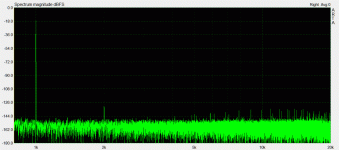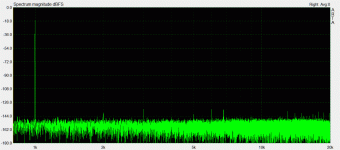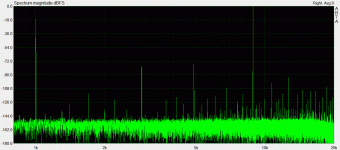I used to assume that the differences in PC media players were only differences in features. But a bad experience convinces me otherwise. Awhile back I was looking for a player that supported .flv files and "GOM" was suggested so I installed it. The decoded quality was just awful, so I tried it for mp4 (I think it was) and it was bad also. It seemed to do mp3 adequately, but I don't have a very critical ear.
Is it going to be necessary to use different players for different file types, or is there one that is known to do everything well and supports all the common codecs out there. I hate it when I click to listen to a new file and the player can't do it, eg, the most recent Windows Media Player didn't even have an flv codec.
A little bit of a rant, I guess, but I wanted to warn people about GOM and also get some opinions on Foobar 2000 which I'm about to install and hope it does everything well.
Is it going to be necessary to use different players for different file types, or is there one that is known to do everything well and supports all the common codecs out there. I hate it when I click to listen to a new file and the player can't do it, eg, the most recent Windows Media Player didn't even have an flv codec.
A little bit of a rant, I guess, but I wanted to warn people about GOM and also get some opinions on Foobar 2000 which I'm about to install and hope it does everything well.
Don't get me started on foobar. After having tried - and even made the mistake to PAY for media monkey player - several players like winamp, dbpoweramp, VLC, jet audio etc. I am stuck with foobar as the best, most customizable and most extensive player when it comes to features, including remote browsing through http or local network, decoding options, display options etc. etc.
It can be easy - if you don't ask for much - but when you start getting into it you can DIY your own to what you want.
I use foobar on a purpose build media pc, with a m audio soundcard and run asio to the spdif direct. This way i bypass the windows audio controls and send 48kHz signal to my speakers. The volume (and optional eq) happen within foobar, which permits sample rate conversion.
I have no problem decoding and the list of foobar decoding components is extensive.
Just check out foobar 3rd party components (on the foobar wiki) and those on the foobar website itself.
Foobar also can include a burner, ripper, etc.
I am extremely pleased with foobar, and so are others who really go beyond the customer product into the DIY of it.
It is not the easiest to set up when you dig a bit deeper, but it is well worth it.
Don't let anybody tell you anything else, those who do usually do not have a clue what foobar can do.
It can be easy - if you don't ask for much - but when you start getting into it you can DIY your own to what you want.
I use foobar on a purpose build media pc, with a m audio soundcard and run asio to the spdif direct. This way i bypass the windows audio controls and send 48kHz signal to my speakers. The volume (and optional eq) happen within foobar, which permits sample rate conversion.
I have no problem decoding and the list of foobar decoding components is extensive.
Just check out foobar 3rd party components (on the foobar wiki) and those on the foobar website itself.
Foobar also can include a burner, ripper, etc.
I am extremely pleased with foobar, and so are others who really go beyond the customer product into the DIY of it.
It is not the easiest to set up when you dig a bit deeper, but it is well worth it.
Don't let anybody tell you anything else, those who do usually do not have a clue what foobar can do.
For MPEG Decoders there is some test results
Underbit: MPEG Audio Decoder Compliance
Underbit: MPEG Audio Decoder Compliance
have you tryed Pure Player ? here´s the link to the tread , it´s free and has support in this forum
http://www.diyaudio.com/forums/pc-based/184990-pure-player.html
http://www.diyaudio.com/forums/pc-based/184990-pure-player.html
Jriver Media Player - bitperfect playback
Windows 7 Audio & J River Media Center 14 Configuration | Computer Audiophile
Windows 7 Audio & J River Media Center 14 Configuration | Computer Audiophile
How about Itunes? is it worth installing on a PC?
Only if you use Ipods, ITouch or Iphones.
Its not remotely close to JRiver or XMPLAY or even Zoomplayer, IMO if you want higher end music players. Its still fine for 99.9% of the population and I use it all the time travelling.
Jriver Media Player - bitperfect playback
Windows 7 Audio & J River Media Center 14 Configuration | Computer Audiophile
very good sound quality with this player
Once you've got the basics right, I think the difference between the various media players is largely academic. ASIO being the primary concern and any DSP work that you may also wish to include coming in second (such as re-sampling).
Providing that the basic requirements for good sound are present in a media player, then there will be no difference between it and the next popular named player.
As a recommendation I'd say just go with the player that has the UI that you prefer.
If ASIO isn't on the cards, then how the music player and windows/the sound card, is configured could have a large impact on the sound quality. What you don't want is windows re-sampling as it tends to do a very poor job of it.
The easiest way to determine what works the best for you is to measure your sound card in a loop back with ARTA. Either that or feed the output of your external DAC into the analogue inputs of your sound card. If your sound card is decent it will easily show up any re-sampling artefacts that windows may try and impose.
As an example.
Here is 48khz with no re-sampling occurring anywhere in the chain.
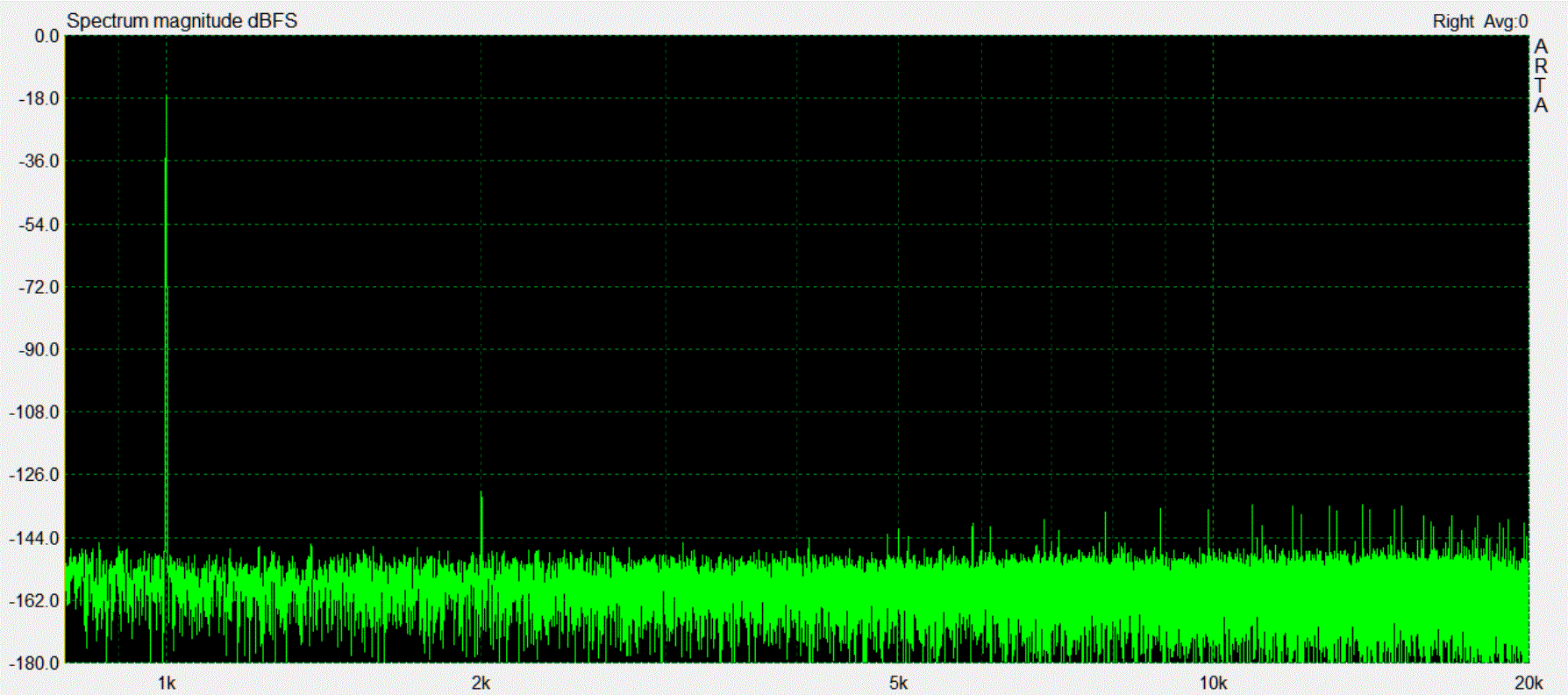
Here is the sound card performing re-sampling from 48khz to 192khz.
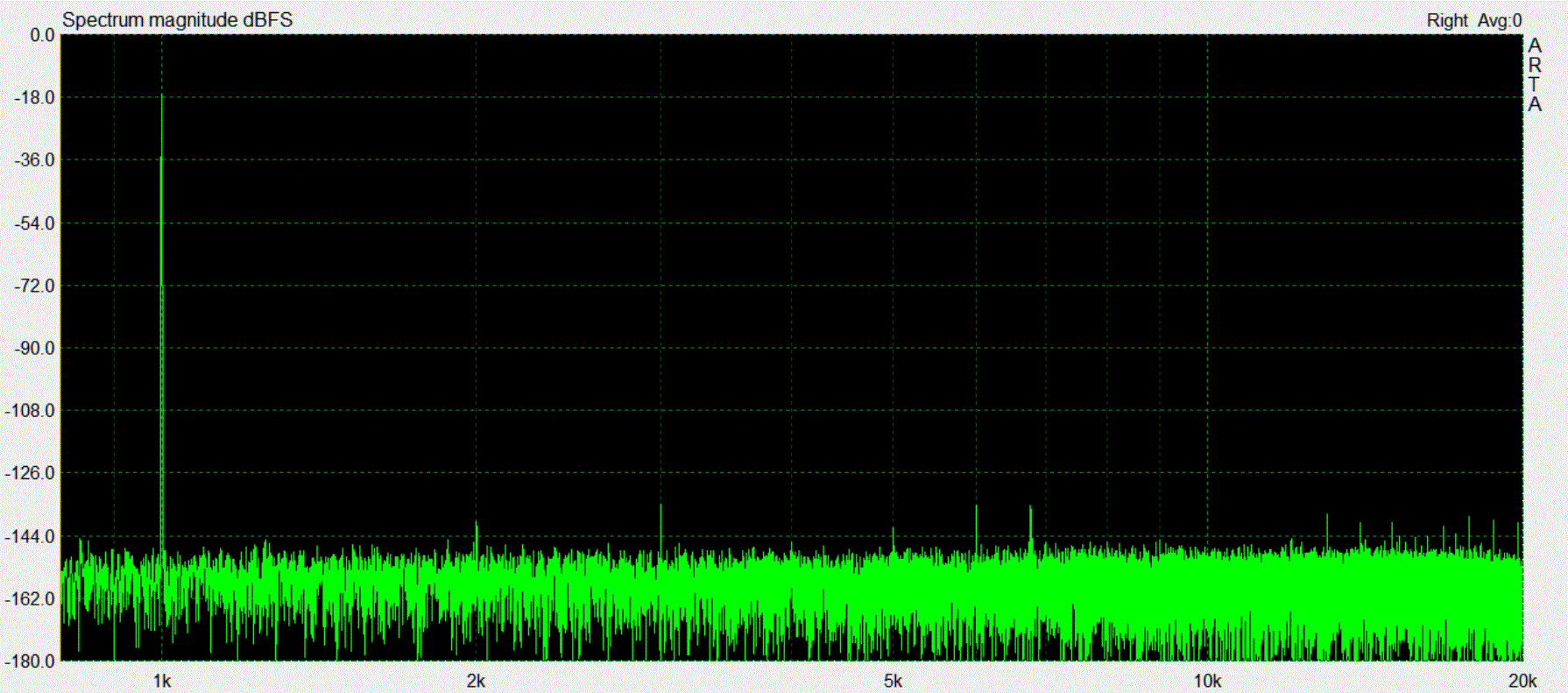
And finally here's what happens when Windows tries to fix a disparity between hardware and software.
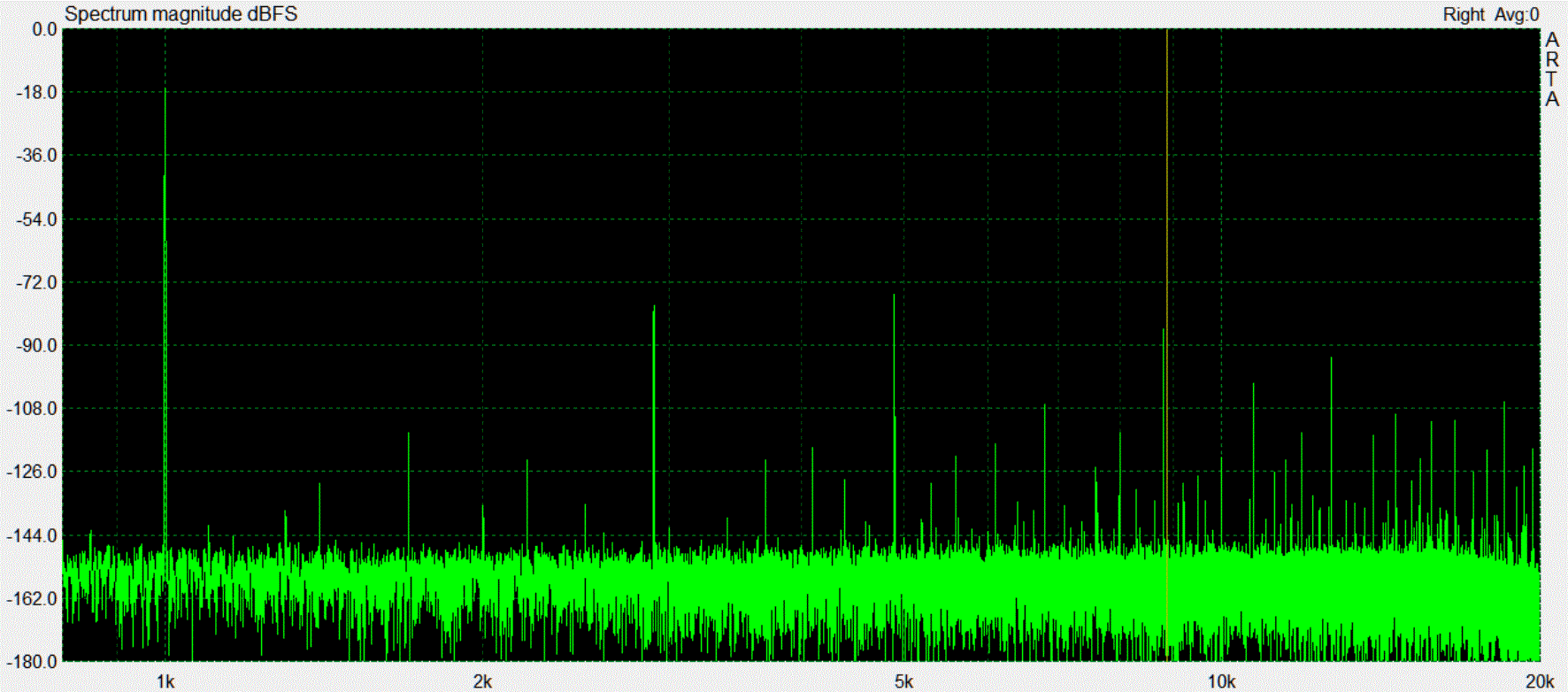

All measurements were taken using the primary sound driver or the 'windows multimedia driver'. This means that the performance of the first two graphs isn't being destroyed by windows in anyway either. Of course your mileage will vary when it comes to this as your sound cards drivers could pay a very important role in this too. But providing you know how your hardware operates you should easily be able to achieve good results regardless of the player used, providing the player has enough flexibility.
Not to long ago ARTA added ASIO support and although this did help in bypassing one screwy part of my sound cards drivers, it did not in any way affect/improve the jitter performance, nor the noise levels/distortion. You can get very good performance out of bog standard windows if your sound cards drivers are good and you have everything configured in the correct way.
Providing that the basic requirements for good sound are present in a media player, then there will be no difference between it and the next popular named player.
As a recommendation I'd say just go with the player that has the UI that you prefer.
If ASIO isn't on the cards, then how the music player and windows/the sound card, is configured could have a large impact on the sound quality. What you don't want is windows re-sampling as it tends to do a very poor job of it.
The easiest way to determine what works the best for you is to measure your sound card in a loop back with ARTA. Either that or feed the output of your external DAC into the analogue inputs of your sound card. If your sound card is decent it will easily show up any re-sampling artefacts that windows may try and impose.
As an example.
Here is 48khz with no re-sampling occurring anywhere in the chain.
Here is the sound card performing re-sampling from 48khz to 192khz.
And finally here's what happens when Windows tries to fix a disparity between hardware and software.
All measurements were taken using the primary sound driver or the 'windows multimedia driver'. This means that the performance of the first two graphs isn't being destroyed by windows in anyway either. Of course your mileage will vary when it comes to this as your sound cards drivers could pay a very important role in this too. But providing you know how your hardware operates you should easily be able to achieve good results regardless of the player used, providing the player has enough flexibility.
Not to long ago ARTA added ASIO support and although this did help in bypassing one screwy part of my sound cards drivers, it did not in any way affect/improve the jitter performance, nor the noise levels/distortion. You can get very good performance out of bog standard windows if your sound cards drivers are good and you have everything configured in the correct way.
Attachments
Once you've got the basics right, I think the difference between the various media players is largely academic. ASIO being the primary concern and any DSP work that you may also wish to include coming in second (such as re-sampling).
Providing that the basic requirements for good sound are present in a media player, then there will be no difference between it and the next popular named player.
I agree with your comments when discussing playback software running on a "normal" everyday PC - running under windows.
Where I disagree, is that not all software is created equal. cPlay with CMP cMP² | Main / HomePage sounds much, much better than foobar or j river on my computer in my system. I have even set foobar to buffer the whole album in RAM, and it still does not sound as good as CMP with cPlay.
I have read many times people say that they have tried CMP squared and they say they hear no difference between it and other players.
but I put it that these people have not tried it on a dual boot computer, booting straight into CMP mode. Even running CMP from the windows desktop does not sound as good as booting into CMP. I can't explain it, but I know what I hear, and it is not subtle.
I heard a Squeezebox touch the other day. I havent done any AB comparisons with it, but so far, its the best source I have heard apart from CMP + cPlay.
Last edited:
I can't explain it, but I know what I hear, and it is not subtle.
Somehow that reminds me of something....
You state you heard a difference between players? Did you run Asio in foobar? What compression do you use? Lossless, wav?
You make like so many others categorical statements that without any further information as to the set up are simply nothing but very hot air.
I have compared flac file played in foobar with cd from the cd player - and could not hear a difference.
I run foobar in asio through an m-audio 1010lt asio enabled soundcard with spdif feeding a converting hypex amp into my kef 104/2. The cd player is build into my media player and is a bluray rom pioneer 205.
I find the statement that media players make an audible difference just nonsense without stating if those players are capable of bypassing windows through asio capabilities - I find it best to use a soundcard that is asio capable.
I will answer your questions in itallics below
You state you heard a difference between players? Did you run Asio in foobar?
yes
What compression do you use? Lossless, wav?
.wav and .flac
audio-kraut, I could be wrong, but the "tone" of your reply suggests to me that even if I had listed my whole system as well as my motherboard and bios settings and the ambient temperature, time of day, and the mood I was in and what I had for breakfast, that you would still not believe that there is any difference to be heard between media sources. If you have never heard the difference, then how unfortunate for you. I have, and so have my friends. The differences are clear, and there for all to hear. We are discussing free software! Dont believe me? Download it and see!
It seems by your response, that you have not tried cPlay + CMP and have dismissed it without hearing it.
You state you heard a difference between players? Did you run Asio in foobar?
yes
What compression do you use? Lossless, wav?
.wav and .flac
You make like so many others categorical statements that without any further information as to the set up are simply nothing but very hot air.
I have compared flac file played in foobar with cd from the cd player - and could not hear a difference.
I run foobar in asio through an m-audio 1010lt asio enabled soundcard with spdif feeding a converting hypex amp into my kef 104/2. The cd player is build into my media player and is a bluray rom pioneer 205.
I find the statement that media players make an audible difference just nonsense without stating if those players are capable of bypassing windows through asio capabilities - I find it best to use a soundcard that is asio capable.
audio-kraut, I could be wrong, but the "tone" of your reply suggests to me that even if I had listed my whole system as well as my motherboard and bios settings and the ambient temperature, time of day, and the mood I was in and what I had for breakfast, that you would still not believe that there is any difference to be heard between media sources. If you have never heard the difference, then how unfortunate for you. I have, and so have my friends. The differences are clear, and there for all to hear. We are discussing free software! Dont believe me? Download it and see!
It seems by your response, that you have not tried cPlay + CMP and have dismissed it without hearing it.
I also do not believe that the audio player can make any difference providing they are set up correctly. I think there's an awful lot of hype and smoke screens going on, people cite differences that are not subtle, yet by any realistic scale any differences most certainly are extremely subtle.
Back in the day of crappy sound blaster live cards (where the card performed terrible on board up-sampling of anything to 48khz) the player made a rather 'not subtle' difference, but this was only if you were swapping from a player that could not perform high quality up-sampling, to a player that could and hence bypass the sound cards own up-sampling.
A not subtle change is also going from a 96kbps mp3 to a wave file.
Yes I've tried cPlay and CMP and I could not hear any difference whatsoever. I've tried Jriver, foobar, winamp, WMP classic with reclock etc and any differences between them are so small that my mood at the time will far outweigh what these differences could be, such that they are irrelevant. In a double blind test I can safely say that I would be amazed if I could pick out any differences. This doesn't stop me having a preference for foobar mind you, where I will feel less then satisfied if I am listening to something over something else.
Back in the day of crappy sound blaster live cards (where the card performed terrible on board up-sampling of anything to 48khz) the player made a rather 'not subtle' difference, but this was only if you were swapping from a player that could not perform high quality up-sampling, to a player that could and hence bypass the sound cards own up-sampling.
A not subtle change is also going from a 96kbps mp3 to a wave file.
Yes I've tried cPlay and CMP and I could not hear any difference whatsoever. I've tried Jriver, foobar, winamp, WMP classic with reclock etc and any differences between them are so small that my mood at the time will far outweigh what these differences could be, such that they are irrelevant. In a double blind test I can safely say that I would be amazed if I could pick out any differences. This doesn't stop me having a preference for foobar mind you, where I will feel less then satisfied if I am listening to something over something else.
what are those features? Can you please name the most important to you? Thanks.If it wasn't for J. River's additional features
And yes - I am doubtful of claims of sound differences between various media players as I am of claims of audible differences in cables etc.
And not being able to hear them lets me enjoy the music instead of listening to equipment.
- Status
- This old topic is closed. If you want to reopen this topic, contact a moderator using the "Report Post" button.
- Home
- Source & Line
- PC Based
- quality of media players