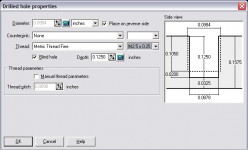Hi everyone!
I'm looking for suggestions on how to layout a front panel that will include a display. The display has 4 2.5mm diameter holes for mounting. I was considering taking a aluminum front panel and attaching a piece of colored plastic to it to act as a filter. In order to do this, I'd route out the back of the aluminum panel a bit and it would sit flush behind the panel. If your familar with Front Panel Express, the cutout would look something like this:
The only issue that remains, is how to attach the display? Any recommendations?
I'm looking for suggestions on how to layout a front panel that will include a display. The display has 4 2.5mm diameter holes for mounting. I was considering taking a aluminum front panel and attaching a piece of colored plastic to it to act as a filter. In order to do this, I'd route out the back of the aluminum panel a bit and it would sit flush behind the panel. If your familar with Front Panel Express, the cutout would look something like this:
An externally hosted image should be here but it was not working when we last tested it.
The only issue that remains, is how to attach the display? Any recommendations?
Anything wrong with drilling holes in the front panel, and mounting the display with hex standoffs? Hex or Torx socket-head screws in stainless steel or chrome are usually attractive. I'm not sure that routing the back of the panel to countersink the filter is necessary. Just cut it about 1 cm oversize in each dimension, and apply a bead of RTV (silicone) around the perimeter and it should stick solidly.
The filter is a good idea; I've worked on equipment that used LCD displays without protection, and they tended to scuff or scratch quite easily. You might want to consider using glass, if it is available in a suitable color. It should stand up to cleaning better. If you want to get really fancy, have it engraved, or mask off the useful area and sandblast it. Then if you edge-lit it with some colored LEDs the frosted part should glow. Just an idea that crawled into my head...
The filter is a good idea; I've worked on equipment that used LCD displays without protection, and they tended to scuff or scratch quite easily. You might want to consider using glass, if it is available in a suitable color. It should stand up to cleaning better. If you want to get really fancy, have it engraved, or mask off the useful area and sandblast it. Then if you edge-lit it with some colored LEDs the frosted part should glow. Just an idea that crawled into my head...
You would need a thick faceplate then... Why not use a tall piece of angle stock attached to the bottom, with the other side sandwiching the LCD to the front, maybe add some hot glue.. and you could probably reach the bottom 2 screw holes... 2.5mm means it needs and m3 tap and screw...
- Status
- This old topic is closed. If you want to reopen this topic, contact a moderator using the "Report Post" button.