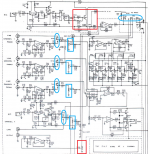Looking for some advice on how to reduce the general noise (hiss) level of an old non-pro mixer from the late 80s, the Phonic MX-5501.
I've attached the schematics. My mixer differs slightly from what's listed in the schematics:
- the OP-amps used are JRC4558
- the transistors used with the equalizer are 2SC711
I just had a NAD 2200 repaired, so I would like to temporary use this mixer as a pre-amp until I have got hold of something better...
I will have all the electrolytic capacitors replaced.
- Niclas
I've attached the schematics. My mixer differs slightly from what's listed in the schematics:
- the OP-amps used are JRC4558
- the transistors used with the equalizer are 2SC711
I just had a NAD 2200 repaired, so I would like to temporary use this mixer as a pre-amp until I have got hold of something better...
I will have all the electrolytic capacitors replaced.
- Niclas
Attachments
Last edited:
JRC5548? Are you sure they are not JRC4558?
In any case, most any common dual op amp works there, this is a very basic circuit.
Noise? Determine where it is coming from, my first suspect would be the input transistor pairs.
RUn the volume controls up and down, any that affect the level of noise are AFTER the source of the noise. No point in replacing op amps if the problem is noisy transistors.
In any case, most any common dual op amp works there, this is a very basic circuit.
Noise? Determine where it is coming from, my first suspect would be the input transistor pairs.
RUn the volume controls up and down, any that affect the level of noise are AFTER the source of the noise. No point in replacing op amps if the problem is noisy transistors.
Thanks for your feedback Enzo!
You are definitely right: the op amps are JRC4558. Sorry for the typo.
The only way to reduce the noise is to lower the 'Master Volume'. Setting all inputs to 'Line' still produce quite some noise on the output. And when all inputs are set to 'Line', there are only two op amps still in the audio path: the 301 and 302. As the noise disappears when lowering the master volume it seems like the last op amp, the 302, does not add to the noise.
So it could either be the op amp 301 adding noise or Q401. The volume control of the dedicated microphone channel is located before Q401, so it could be Q401 generating some constant noise as well...
By the way: i just noticed that the spec of the mixer says 'Hum and Noise Line Input -65 dB', so I guess it's maybe supposed to be like this
You are definitely right: the op amps are JRC4558. Sorry for the typo.
The only way to reduce the noise is to lower the 'Master Volume'. Setting all inputs to 'Line' still produce quite some noise on the output. And when all inputs are set to 'Line', there are only two op amps still in the audio path: the 301 and 302. As the noise disappears when lowering the master volume it seems like the last op amp, the 302, does not add to the noise.
So it could either be the op amp 301 adding noise or Q401. The volume control of the dedicated microphone channel is located before Q401, so it could be Q401 generating some constant noise as well...
By the way: i just noticed that the spec of the mixer says 'Hum and Noise Line Input -65 dB', so I guess it's maybe supposed to be like this
Last edited:
The LM301 in DIP package appears compatible with OPA604.
The input transistors if EBC will be pin compatible with modern ones like MPS8099 & 8599. I've had good luck with those on noise & gain. Almost any modern transistor will be quieter than the 70's, as fab areas without exposed skin or hair have both higher yields (more profit) and also less noise. Other more common parts are MPSA06 and 56. Builders on here obsess about the BC546 556 which came from siemens with a noise spec, but modern copies from others have no such spec.
NJM4558 can be hissy at high gains but is not usually a problem at gain of 1, as in tone control circuits. Quieter DIP alternatives that don't cost a lot are NJM4560, 4580, 2068, and ST33078. RC can prefix some TI versions. Versions with more slew rate like 33078 can oscillate unless the feedback resistor is bypassed by 20-40 pf of capacitor and power supply is bypassed within 2.5 cm of power pins by .1 uf ceramic caps. these provisions could be required for OPA604 too. Low slew rate NE5532 & 5534 are available with low noise, but require about twice the idle current of other products. Using these in large numbers may collapse your power supply rails.
If your mixer has carbon comp resistors of value 100kohm or higher, these are also known for hissing. Metal film resistors are much better, but cheap carbon film resistors can provide significantly less thermal noise in 100 kohms or higher values than carbon comp.
If your OP amp packages are SIP or TO5, you will have to look at more datasheets yourself to see what is available. One quick study, click those packages into op amp selectors at distributors, and see what they are stocking. Then download datasheets from the distributor and see what noise spec, slew rate spec, and pinout is available. Noise specs in of nv/sqrthz have to be multiplied by 141 sqrt of audio band to compare to specs in microvolts of noise.
Current noise specs apply mostly to high impedance sources like guitar pickups.
Definitely have a plan to check for ultrasonic oscillation at the output if you go IC swapping. Scope, or analog VOM with two DC blocker caps: .047 uf (audio band) and 390 pf (ultrasonics only).
happy shopping & modifying.
The input transistors if EBC will be pin compatible with modern ones like MPS8099 & 8599. I've had good luck with those on noise & gain. Almost any modern transistor will be quieter than the 70's, as fab areas without exposed skin or hair have both higher yields (more profit) and also less noise. Other more common parts are MPSA06 and 56. Builders on here obsess about the BC546 556 which came from siemens with a noise spec, but modern copies from others have no such spec.
NJM4558 can be hissy at high gains but is not usually a problem at gain of 1, as in tone control circuits. Quieter DIP alternatives that don't cost a lot are NJM4560, 4580, 2068, and ST33078. RC can prefix some TI versions. Versions with more slew rate like 33078 can oscillate unless the feedback resistor is bypassed by 20-40 pf of capacitor and power supply is bypassed within 2.5 cm of power pins by .1 uf ceramic caps. these provisions could be required for OPA604 too. Low slew rate NE5532 & 5534 are available with low noise, but require about twice the idle current of other products. Using these in large numbers may collapse your power supply rails.
If your mixer has carbon comp resistors of value 100kohm or higher, these are also known for hissing. Metal film resistors are much better, but cheap carbon film resistors can provide significantly less thermal noise in 100 kohms or higher values than carbon comp.
If your OP amp packages are SIP or TO5, you will have to look at more datasheets yourself to see what is available. One quick study, click those packages into op amp selectors at distributors, and see what they are stocking. Then download datasheets from the distributor and see what noise spec, slew rate spec, and pinout is available. Noise specs in of nv/sqrthz have to be multiplied by 141 sqrt of audio band to compare to specs in microvolts of noise.
Current noise specs apply mostly to high impedance sources like guitar pickups.
Definitely have a plan to check for ultrasonic oscillation at the output if you go IC swapping. Scope, or analog VOM with two DC blocker caps: .047 uf (audio band) and 390 pf (ultrasonics only).
happy shopping & modifying.
Last edited:
Thanks for the feedback and comments!
Seems like the current input transistors are ECB.
The op amps are using DIP-8 packages and I might have a couple of NE5532 to spare from another project.
Resistors? Yes, there are a few resistors at 100 kohms, or higher, and they are currently carbon type.
I will start with having the +100k carbon-resistors replaced and then I will try to have the IC301 replaced by a NE5532 to see if it makes any noticeable difference.
Seems like the current input transistors are ECB.
The op amps are using DIP-8 packages and I might have a couple of NE5532 to spare from another project.
Resistors? Yes, there are a few resistors at 100 kohms, or higher, and they are currently carbon type.
I will start with having the +100k carbon-resistors replaced and then I will try to have the IC301 replaced by a NE5532 to see if it makes any noticeable difference.
LM301 is pin compatible with NE5534. Not 5532 which is a dual. Besides distributors like farnell, RS, reichelt, digikey, you can download datasheets from datasheetcatalog.com The ones from the distributors are more up to date than the ones from the catalog.
If you are op amp "rolling" I suggest you install sockets first where the old ones were. I have had good luck, 8 years connectivity, with phosphor bronze contact sockets from TE connectivity (formerly AMP).
BCE transistors I've used from multicomp (farnell) were BC639/640. I used them for switching so I didn't evaluate them for noise. But they were current production, not surplus old stock.
If you are op amp "rolling" I suggest you install sockets first where the old ones were. I have had good luck, 8 years connectivity, with phosphor bronze contact sockets from TE connectivity (formerly AMP).
BCE transistors I've used from multicomp (farnell) were BC639/640. I used them for switching so I didn't evaluate them for noise. But they were current production, not surplus old stock.
Last edited:
Thanks indianajo!
Not sure I follow the advice on LM301/NE5534, though. The mixer uses JRC4558 on all positions, so I guess a dual is what I need. The schematics is not very clear on some positions, such as IC301 and IC302, but I just double-checked and they are all JRC4558.
If I decide to start replacing the op amps, I will use good quality sockets!
As soon as I have some time to spare I will remove R404. If the noise level is reduced on the left channel, then it's the "always on" part of the DJ-microphone-input that cause some of the noise. If not, I will replace the IC301 to see if it makes any difference.
Niclas
Not sure I follow the advice on LM301/NE5534, though. The mixer uses JRC4558 on all positions, so I guess a dual is what I need. The schematics is not very clear on some positions, such as IC301 and IC302, but I just double-checked and they are all JRC4558.
If I decide to start replacing the op amps, I will use good quality sockets!
As soon as I have some time to spare I will remove R404. If the noise level is reduced on the left channel, then it's the "always on" part of the DJ-microphone-input that cause some of the noise. If not, I will replace the IC301 to see if it makes any difference.
Niclas
IJ, he refers to IC301 on the schematic , not an LM301.
So, are you saying the ONLY control that affects the noise level is the master volume? As in NONE of the individual channel controls affect it? And does turning the graphic on and off affect the noise, either in level or tone? Is the noise in the headphones too?
So, are you saying the ONLY control that affects the noise level is the master volume? As in NONE of the individual channel controls affect it? And does turning the graphic on and off affect the noise, either in level or tone? Is the noise in the headphones too?
IJ, he refers to IC301 on the schematic , not an LM301.
So, are you saying the ONLY control that affects the noise level is the master volume? As in NONE of the individual channel controls affect it? And does turning the graphic on and off affect the noise, either in level or tone? Is the noise in the headphones too?
Hi Enzo,
I'm sure all parts you refer to will have an impact to the noise-level, but even when I try to isolate most "sub-parts" of the circuit there is a significant amount of noise on the output and the only way to reduce the noise is to lower the master volume.
I have attached a picture with some areas of the schematics highlighted. Even at the below settings there is still quite some noise generated on the output:
- I set all input to 'Line' (the 4 blue 'ellipses' to the left). This should isolate the ICs used for phono-inputs and the transistors used for the stereo-mic inputs.
- I disable the equalizer-circuit (the blue ellipse to the upper right). This should isolate any impact from the transistors used for tone-controls.
- I set all input volume-potentiometers to 'zero' (the blue rectangulars).
Slowly increasing the master volume using the above settings will slowly increase the noise-level. The noise-level is significant even at low settings on master volume. That's why I suspect that either IC301 or the Q401 (red, large rectangular) are causing the 'general' noise level.
So next step will be to remove R404 to isolate Q401.
Headphones: no, haven't tried recently. But I will! Seems like the audiopath for the ICs driving the headphones are separated from IC301 and Q401, so I will definitely verify this!
Niclas
Attachments
- Status
- This old topic is closed. If you want to reopen this topic, contact a moderator using the "Report Post" button.
- Home
- Live Sound
- PA Systems
- Advice on reducing noise level - Phonic Mixer MX-5501