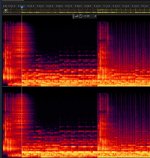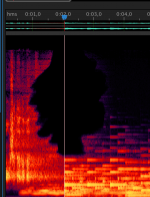I'd like to eliminate a certain sound from a track, namely the one produced by cymbale. Take a look at it:
Vocaroo | Voice message
It has a very unique signature compared to the surrounding frequencies(my cursor is where track beat starts). See left image. But simply erasing the sound make the track sound a little muffled. See right image.
What technique do you recommend that I use? The sound is extremely popular across stock music authors, but unfortunately I need to get rid of it. I am pretty new at sound design and I am using Adobe Audition. Am I using the correct tool for the task?
Vocaroo | Voice message
It has a very unique signature compared to the surrounding frequencies(my cursor is where track beat starts). See left image. But simply erasing the sound make the track sound a little muffled. See right image.
What technique do you recommend that I use? The sound is extremely popular across stock music authors, but unfortunately I need to get rid of it. I am pretty new at sound design and I am using Adobe Audition. Am I using the correct tool for the task?
Attachments
What some people do is go to Nashville and pay some session players to reproduce the track from scratch without cymbals. That way you also own the mechanical copyright for the version you end up with.
Otherwise, you have a very difficult task ahead of you. Cymbals produce wideband sound and trying to pick it out by bits and pieces using a spectral editor might kind of work if you had unlimited editing time available. However, usually spectral editors like you show above are good for only fixing very brief problems that are practical to edit in terms of time and effort, and that go by fast enough musically that most people don't notice that an edit has even occurred.
EDIT: canceling out cymbals won't work, unless maybe you have the exact cymbal tracks as originally recorded. Even then with reverbs, delays, compressors, etc., added during mixing and mastering, eliminating all vestiges of the cymbals by phase cancellation would not be possible.
If this is a stock track from a music supplier, you might be able to contract with the original composer to make a custom version for you.
Otherwise, you have a very difficult task ahead of you. Cymbals produce wideband sound and trying to pick it out by bits and pieces using a spectral editor might kind of work if you had unlimited editing time available. However, usually spectral editors like you show above are good for only fixing very brief problems that are practical to edit in terms of time and effort, and that go by fast enough musically that most people don't notice that an edit has even occurred.
EDIT: canceling out cymbals won't work, unless maybe you have the exact cymbal tracks as originally recorded. Even then with reverbs, delays, compressors, etc., added during mixing and mastering, eliminating all vestiges of the cymbals by phase cancellation would not be possible.
If this is a stock track from a music supplier, you might be able to contract with the original composer to make a custom version for you.
Last edited:
it can't be done, except possibly by using techniques only available to certain government agencies.
That certainly used to be the case, but software for doing this kind of stuff is slowly creeping into the modern DAW. You could suck a good quality recording of your track (44 / 16 WAV at minimum, MP# not likely to work) into a DAW like Ableton Live. Then use the spectrum analysis and sampling tools to isolate the sound and extract it. You could then try both inversion and summing, or building a narrow filter which is triggered by the event, or timed by automation to suck it out of the mix.
There are also recently introduced plug ins that claim to be capable of isolating instruments and percussion in a whole song in real time. I just happen to have recently watched this video, so I remembered this one. There may be others that I don't know about.
YouTube
- Status
- This old topic is closed. If you want to reopen this topic, contact a moderator using the "Report Post" button.