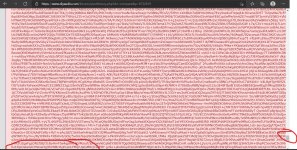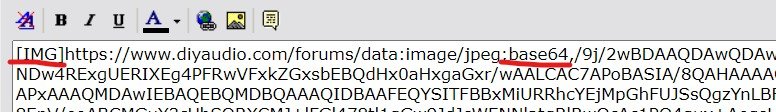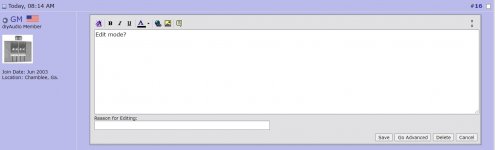Finished my Grilles...What a mission..
Can't post on it or see/click on the'picture's little gray dots plus can only close the DIY audio tab as it's locked up and have to wait a bit and reload by clicking an email link. Tried several times, so no fluke; otherwise can go about my business if I avoid this thread.
Can't post on it or see/click on the'picture's little gray dots plus can only close the DIY audio tab as it's locked up and have to wait a bit and reload by clicking an email link. Tried several times, so no fluke; otherwise can go about my business if I avoid this thread.
I'll have to edit... you have attached a base64 string which runs to zillions of characters in length.
Done 🙂
Done 🙂
Yep, it was a bigun'
This (image) was from another such problem post. 1.3 million characters is the largest I've encountered on here. It even takes ages to just to copy and paste it. The slider at the right shows just how large the total info is.
If one appears on a page then it prevents all images on that same page from everyone else loading as thumbnails.
As to the rotating images:
Photo attachment flips when clicked on
I find if you open, correctly rotate and then save them in something like Irfanview then they should be OK.
This (image) was from another such problem post. 1.3 million characters is the largest I've encountered on here. It even takes ages to just to copy and paste it. The slider at the right shows just how large the total info is.
If one appears on a page then it prevents all images on that same page from everyone else loading as thumbnails.
As to the rotating images:
Photo attachment flips when clicked on
I find if you open, correctly rotate and then save them in something like Irfanview then they should be OK.
Attachments
Sheesh! Is this something I did? I mean all I did was copy/paste the link in the thread's header? bar.
Thanks! Yes, learned this from 'our' Pano except on the Altec User's Board [hostboard] that's notorious for pictures flipped every which way but correctly. 🙁
Thanks! Yes, learned this from 'our' Pano except on the Altec User's Board [hostboard] that's notorious for pictures flipped every which way but correctly. 🙁
Sheesh! Is this something I did? I mean all I did was copy/paste the link in the thread's header? bar.(
Erm... yup 🙂 Don't worry, you're not alone 😉
full differential UcD modulator with extra integrator
Stuck thread
Cannot see new posts in F5 Turbo Builders Thread
Well done guys..
..only Greg didn't post an image in that thread, did he? That Sir Dystic does some awesome work though..
..only Greg didn't post an image in that thread, did he? That Sir Dystic does some awesome work though..
Indeed!
Nope, but in retrospect all my trouble began when I clicked on one of the little gray dots to open in a new tab that sometimes works for me, but wouldn't load, so tried to close it and no go, nor leave the thread, so could only close the tab and any attempt to try again was a no go.
Nope, but in retrospect all my trouble began when I clicked on one of the little gray dots to open in a new tab that sometimes works for me, but wouldn't load, so tried to close it and no go, nor leave the thread, so could only close the tab and any attempt to try again was a no go.
..only Greg didn't post an image in that thread, did he?
Oh, so it was... my apologies Greg. And thanks Allen for pointing that out 🙂
We could always direct Sir Dystic over here on the ruse of the flipped pictures 😀
No problemo! 🙂 I thought you were referring to my clicking on the little gray dots where the pics were supposed to be.
Ah! I was going to ask if it was OK to post this thread link on his, so take this as an OK?
Ah! I was going to ask if it was OK to post this thread link on his, so take this as an OK?
I don't understand the ins and outs of it but it seems to be a problem that happens when an image is copied/pasted or whatever into the forum.
They always look like this in edit mode with the term 'base64' and wrapped around with IMG tags.
No worries though 🙂
They always look like this in edit mode with the term 'base64' and wrapped around with IMG tags.
No worries though 🙂
Attachments
Oh, so it was... my apologies Greg. And thanks Allen for pointing that out 🙂
We could always direct Sir Dystic over here on the ruse of the flipped pictures 😀
😱
It's only because our smart phones think they're smarter than us. 😀
It's in the EXIF data, automatically saved with the image, indicating which way is up. (It can be removed.)
It's in the EXIF data, automatically saved with the image, indicating which way is up. (It can be removed.)
- Home
- Site
- Forum Problems & Feedback
- Corrupted thread?