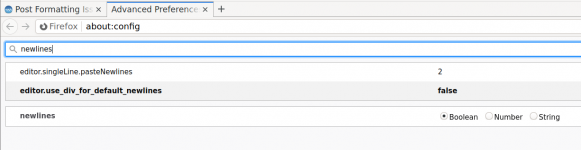More and more I come across posts which require me to scroll horizontally to read sentences that are 2 feet long. You have to scroll back and forth and back and forth just to read them. I usually get frustrated and just move along.
Is there any way to fix this? I assume it has something to do with the poster, not the reader. None of my posts look like this.
I also see numerous posts where the pics are so large that only a tiny portion of them are visible. Clicking on the pic, which normally enlarges it, actually makes it smaller and, in most cases useful. Again, I suspect this is has something to do with the way the poster is uploading the pic.
I don't recall seeing either of these issues many years ago.
Is there any way to fix this? I assume it has something to do with the poster, not the reader. None of my posts look like this.
I also see numerous posts where the pics are so large that only a tiny portion of them are visible. Clicking on the pic, which normally enlarges it, actually makes it smaller and, in most cases useful. Again, I suspect this is has something to do with the way the poster is uploading the pic.
I don't recall seeing either of these issues many years ago.
Cameras today have too many gosh-darn pixels. And nobody knows how to size appropriately.
Used to be that, *here*, F5 might resize images to fit the display, but that stopped working (probably a browser "update" not a forum change).
Used to be that, *here*, F5 might resize images to fit the display, but that stopped working (probably a browser "update" not a forum change).
Lots of little things like that. Sometimes if you refresh the screen all the nasties go away. It's been going on for as long as I can remember. It's frustrating for us as well.
This issue (images displaying verbatim and breaking the forum width) are going to be resolved during our migration to XenForo which is in the actively-being-planned-and-specified phase as I type.
Quite. This software knows about as much about handling and resizing images as our esteemed membership. Which is to say - not much. 😛
Does anyone else get the double line space thing? For example if type on this line...
...then skip a line and type here, i end up with two line spaces after i hit post.
...then skip a line and type here, i end up with two line spaces after i hit post.
That's good to hear. Any estimate as to when this update might be implemented?This issue (images displaying verbatim and breaking the forum width) are going to be resolved during our migration to XenForo which is in the actively-being-planned-and-specified phase as I type.
Also, I should mention, that this is not an issue that's limited to DIY Audio. I thought it might be something on my end but apparently others are experiencing the same problems.
That's good to hear. Any estimate as to when this update might be implemented?....
You have to follow the no-emails thread:
Thread notifier suddenly stopped... no emails
Background:
Thank you for keeping the forum consistent ...!
Firefox - I like for privacy and configurability.
But , for transactions and in-page forms ... ahhh.
It seems that most of the web has conformed to the webkit (chrome/edge)
standard. I use Edge.
About 1 in 10 sites have glitches with Firefox. Either forms will show ghost text,
no pasting ... other assorted errata.
DIYA works well with either browser , BTW.
PS - this site is FLAWLESS on W7/Edge. Better than a few years ago.
OS
But , for transactions and in-page forms ... ahhh.
It seems that most of the web has conformed to the webkit (chrome/edge)
standard. I use Edge.
About 1 in 10 sites have glitches with Firefox. Either forms will show ghost text,
no pasting ... other assorted errata.
DIYA works well with either browser , BTW.
PS - this site is FLAWLESS on W7/Edge. Better than a few years ago.
OS
- Home
- Site
- Forum Problems & Feedback
- Post Formatting Issues?