Just FYI:
Those are two separate projects.
The Digital D43 project is mine. In addition to the linked wiki page and the Github page, I also have a bunch of blog posts about the software and my old D43 oscilloscope.
The video is of the Fads to Obsessions Webcam Oscilloscope project.
The only connection between the two projects is that I couldn't get the Fads to Obsessions software (written for Windows) to run on my OpenSuse (Gnu Linux) computer. Many Windows programs will run under Wine on Linux, but the Webcam Oscilloscope wouldn't. That forced me to write my own software, which has its own set of features.
The Digital D43 software I wrote runs under Windows and Linux, and probably on Mac as well (I don't have one to try it with.)
Digital D43:
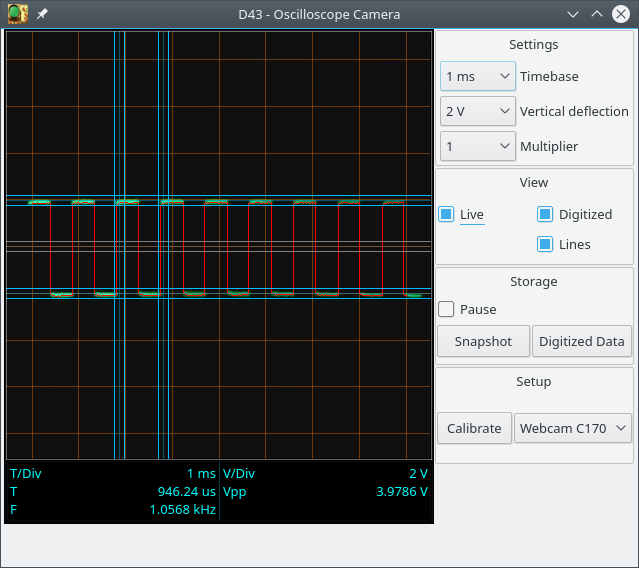
Besides on screen cursors, the D43 software can digitize the trace and save the data to a CSV file for other use (I sometimes load the CSV into Baudline to generate a frequency spectrum plot.)
The software can emulate a DSO (display only the digitized trace) or display the live trace and the digitized trace at the same time.
The picture above doesn't show it, but when the digitized view is active there is an RMS display in the voltage section.
The software can be used with (nearly) any webcam, and can be used with any analog oscilloscope.
Those are two separate projects.
The Digital D43 project is mine. In addition to the linked wiki page and the Github page, I also have a bunch of blog posts about the software and my old D43 oscilloscope.
The video is of the Fads to Obsessions Webcam Oscilloscope project.
The only connection between the two projects is that I couldn't get the Fads to Obsessions software (written for Windows) to run on my OpenSuse (Gnu Linux) computer. Many Windows programs will run under Wine on Linux, but the Webcam Oscilloscope wouldn't. That forced me to write my own software, which has its own set of features.
The Digital D43 software I wrote runs under Windows and Linux, and probably on Mac as well (I don't have one to try it with.)
Digital D43:
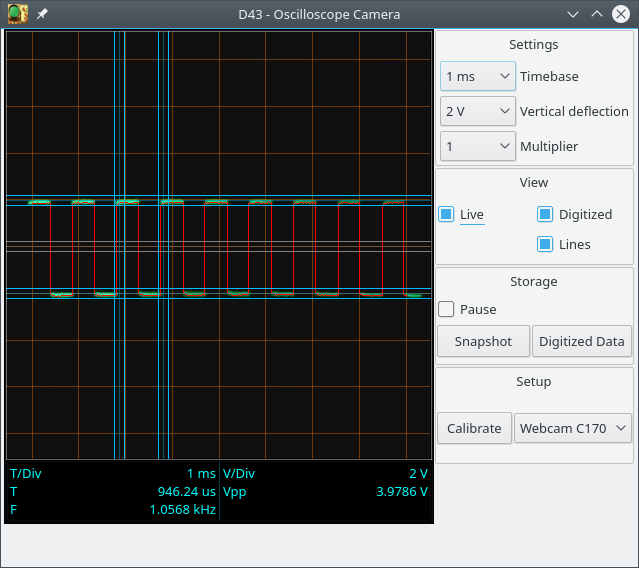
Besides on screen cursors, the D43 software can digitize the trace and save the data to a CSV file for other use (I sometimes load the CSV into Baudline to generate a frequency spectrum plot.)
The software can emulate a DSO (display only the digitized trace) or display the live trace and the digitized trace at the same time.
The picture above doesn't show it, but when the digitized view is active there is an RMS display in the voltage section.
The software can be used with (nearly) any webcam, and can be used with any analog oscilloscope.
Joseph, you are welcome (*).
I appreciate such work as your’s and the ‘give it to the community’ mind set.
Please take your time to navigate around this site, I hope you’ll enjoy member’s activity (not the bad guys )
)
(*)It was a young aged and bright member that discovered your work. I only relayed it here (the present and the future belongs to the young generation )
)
George
I appreciate such work as your’s and the ‘give it to the community’ mind set.
Please take your time to navigate around this site, I hope you’ll enjoy member’s activity (not the bad guys
(*)It was a young aged and bright member that discovered your work. I only relayed it here (the present and the future belongs to the young generation
George
On the off chance that anyone is interested, I have finally figured out how to package the D43 software into a single executable package. It is no longer necessary to download and install the program and all of its dependencies - everything is included in one file for each supported operating system.
There are binary executables for Windows, Linux, and macOS available on the "Release" page of the D43 GitHub repository.
Release Release v1.0.0 * JosephEoff/D43 * GitHub
Download files:
Linux systems must use a GLIBC version of 2.27 or newer. For Ubuntu users, that's Ubuntu 18.04. For OpenSuse users, that's 15.3 (not yet officially released.) For other Linux distributions, check the GLIBC version with your package management system.
I tested the Windows version on Windows 10. It will probably work on earlier versions, but I have to no way to test it.
There are binary executables for Windows, Linux, and macOS available on the "Release" page of the D43 GitHub repository.
Release Release v1.0.0 * JosephEoff/D43 * GitHub
Download files:
- D43 (no extension) for Linux
- D43.exe for Windows
- D43.zip for macOS
Linux systems must use a GLIBC version of 2.27 or newer. For Ubuntu users, that's Ubuntu 18.04. For OpenSuse users, that's 15.3 (not yet officially released.) For other Linux distributions, check the GLIBC version with your package management system.
I tested the Windows version on Windows 10. It will probably work on earlier versions, but I have to no way to test it.
- Home
- Design & Build
- Equipment & Tools
- Convert Analog Oscilloscope into a DSO (aka webCam Oscilloscope)
