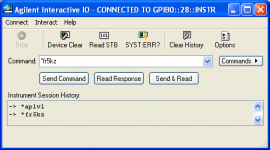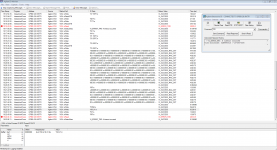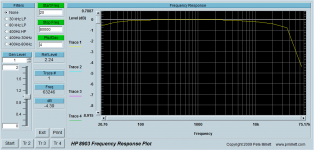Greetings,
I am trying to control a newer ('95) HP 8903B with an 82357B USB-HPIB controller and the Agilent 15.5 IO libraries. I want to use P. Millet's software and also write my own.
I can send data, but I can't read anything back. I just get timeout errors. I've tried essentially every setting possible on the controller. I can control and read back from all my other HP instruments (ranging from 1980-2000) so I'm pretty sure it's not the USB-HPIB adapter.
Intensive web searching leads me to believe that many others are having the same problem. I suspect a malfunction in this otherwise flawless instrument. Has anyone encountered this and actually found a solution?
I posted something similar to the HP/Agilent equipment group a few days ago.
Jonathan
I am trying to control a newer ('95) HP 8903B with an 82357B USB-HPIB controller and the Agilent 15.5 IO libraries. I want to use P. Millet's software and also write my own.
I can send data, but I can't read anything back. I just get timeout errors. I've tried essentially every setting possible on the controller. I can control and read back from all my other HP instruments (ranging from 1980-2000) so I'm pretty sure it's not the USB-HPIB adapter.
Intensive web searching leads me to believe that many others are having the same problem. I suspect a malfunction in this otherwise flawless instrument. Has anyone encountered this and actually found a solution?
I posted something similar to the HP/Agilent equipment group a few days ago.
Jonathan
Check if the instrument is in Talk-only or listen-only modes. You do not want either of those modes. Use special function 21.0 for that. (just to be perfectly clear, press [2] [1] [.] [0] [SPCL]). The address, in binary, will be displayed in the left display, and in the right display is another 3-bit binary number representing Talk-only, Listen-only, and (HP-IB)IRQ. So you should see 000 or 001 in the right display, otherwise you need to disable Talk-only or Listen-only. There is a DIP switch inside the instrument for that. The procedure to access and set the DIP switch is covered in the manual on page 2-5.
Nope; that's not it. The instrument is not in talk-only or listen-only mode. The right hand display shows "001". (I've read all of the user's manual and a good chunk of the service manual, and can't find anything in the settings that I haven't tried.)
It's either a weird incompatibility with HP's own 82357B or there's something in the hardware that is prone to failure, as far as I can tell. Unfortunately I don't have any other GPIB controllers to compare with.
It's either a weird incompatibility with HP's own 82357B or there's something in the hardware that is prone to failure, as far as I can tell. Unfortunately I don't have any other GPIB controllers to compare with.
Could it be a read-after-write issue? The 8903 doesn't support that.
With the 8903B in any mode you should be able to transmit command "RR" (Read Right) and get the reading of the right display output to the GPIB. I use (pseudo code):
Transmit "RR"
Delay 200 ms
Read GPIB
I'm having no issues with my 8903A and Prologix GPIB-USB and GPIB-LAN controllers.
~Tom
With the 8903B in any mode you should be able to transmit command "RR" (Read Right) and get the reading of the right display output to the GPIB. I use (pseudo code):
Transmit "RR"
Delay 200 ms
Read GPIB
I'm having no issues with my 8903A and Prologix GPIB-USB and GPIB-LAN controllers.
~Tom
Hi,
I'm having the same issue as other guys here and tried several things but no solution.
I can get good result from Pete's Millett softwares "Frequency Response" and "THD vs F", but the "THD vs Level/Power" routines gives a GPIB error on instrument "ERROR 24" during the execution and than a bad result in terms of graphic result: I get just a vertical line on the THD vs Level/Power curve!
Did you find a solution meanwhile?
Cheers,
Luca.
I'm having the same issue as other guys here and tried several things but no solution.
I can get good result from Pete's Millett softwares "Frequency Response" and "THD vs F", but the "THD vs Level/Power" routines gives a GPIB error on instrument "ERROR 24" during the execution and than a bad result in terms of graphic result: I get just a vertical line on the THD vs Level/Power curve!
Did you find a solution meanwhile?
Cheers,
Luca.
Greetings,
I am trying to control a newer ('95) HP 8903B with an 82357B USB-HPIB controller and the Agilent 15.5 IO libraries. I want to use P. Millet's software and also write my own.
I can send data, but I can't read anything back. I just get timeout errors. I've tried essentially every setting possible on the controller. I can control and read back from all my other HP instruments (ranging from 1980-2000) so I'm pretty sure it's not the USB-HPIB adapter.
Intensive web searching leads me to believe that many others are having the same problem. I suspect a malfunction in this otherwise flawless instrument. Has anyone encountered this and actually found a solution?
I posted something similar to the HP/Agilent equipment group a few days ago.
Jonathan
I have an HP8903A, and never had luck using Pete's compiled interface. I ended up purchasing the student addition of VEE. Pete was kind enough to send me the VEE code and I was able to get Pete's code to run.
For simple I/O using the Agilent Connection expert, you need to double click the instrument (my 8903's address is 28) then select properties, then turn off the Auto- Identify feature. The instrument will now have a green check mark next to it. This will allow you to send it commands with the I/O feature.
The syntax for sending command with the I/O function is as shown in the manual, except with a "*" in front of the command.
Because I purchase the student addition of VEE, I can't compile anything otherwise I would share compiled files. If you own VEE, I would be happy to share the stuff I've made.
Don't know if this helps, happy to try and answer any questions.
Ken
Attachments
Mr.Millett's "THD vs Voltage/Power" fixed
Hi All,
I have fixed my issue with Mr. Millett's "THD vs Voltage/Power".
For clarification the above issue comes out only with those GPIB adapters (mainly USB to GPIB) that are not able to add automatically the "EOL" command to each WRITE command send to the instrument.
Original Millett's softwares "voltage_v2.vxe" and "power_v2.vxe" have a missing "EOL" on the command WRITE TEXT "M1" . This missing EOL causes the instrument to produce an "ERROR 24" during its setting to "AC LEVEL" mode (operated by M1 instruction) and for this the subsequent voltage reading is not correct producing voltage spikes in the reading and finally in the graph THD vs. Voltage/Power.
I have fixed the native VEE files, that Mr.Millett has kindly provided to me, by adding the EOL command to the above said line (attached line detail on one print screen), installed an evaluation version of VEE (7.0) and then producing the RUN TIME version of the 2 fixed files.
Thought the software were not mine and kindly supplied by Mr.Millett I have sent him an e-mail to inform about the bug I have found and how to fix so please kindly ask him for the solution or wait for him to publish the updated files for HP8903B on his website (if he will).
Bye,
Luca.
P.S. All the 4 softwares from Mr.Millett now works perfectly on both XP and 7 OS with VEE RUN TIME 9.2 patched to 9.22 and using the BMJD TECH S82357 USB to GPIB adapter.
Hi All,
I have fixed my issue with Mr. Millett's "THD vs Voltage/Power".
For clarification the above issue comes out only with those GPIB adapters (mainly USB to GPIB) that are not able to add automatically the "EOL" command to each WRITE command send to the instrument.
Original Millett's softwares "voltage_v2.vxe" and "power_v2.vxe" have a missing "EOL" on the command WRITE TEXT "M1" . This missing EOL causes the instrument to produce an "ERROR 24" during its setting to "AC LEVEL" mode (operated by M1 instruction) and for this the subsequent voltage reading is not correct producing voltage spikes in the reading and finally in the graph THD vs. Voltage/Power.
I have fixed the native VEE files, that Mr.Millett has kindly provided to me, by adding the EOL command to the above said line (attached line detail on one print screen), installed an evaluation version of VEE (7.0) and then producing the RUN TIME version of the 2 fixed files.
Thought the software were not mine and kindly supplied by Mr.Millett I have sent him an e-mail to inform about the bug I have found and how to fix so please kindly ask him for the solution or wait for him to publish the updated files for HP8903B on his website (if he will).
Bye,
Luca.
P.S. All the 4 softwares from Mr.Millett now works perfectly on both XP and 7 OS with VEE RUN TIME 9.2 patched to 9.22 and using the BMJD TECH S82357 USB to GPIB adapter.
Attachments
Could it be a read-after-write issue? The 8903 doesn't support that.
With the 8903B in any mode you should be able to transmit command "RR" (Read Right) and get the reading of the right display output to the GPIB. I use (pseudo code):
Transmit "RR"
Delay 200 ms
Read GPIB
I'm having no issues with my 8903A and Prologix GPIB-USB and GPIB-LAN controllers.
~Tom
After fighting today for several hours, I think I made some initial progress in setting up my HP8903B analyser. Here is the summary of my system:
1) Windows 7 Ultimate N SP 1, 64-bit running on an Intel i5 @3.3GHz
2) Agilent PCI 82350 GPIB card
3) 4m GPIB brand new cable between Agilent card and Analyser
4) Agilent 16.3 (64-bit) Connection Expert installed and working fine
5) Agilent VEE 9.2 (including 9.22 patch) installed but not working (see below)
After configuring the GPIB port and discovering the instrument, the only command I can issue to the analyser and read a response without time out is the 21.0SPC to get the address (28) and the TLS bits set to "000". When i tried *RR as Tom suggested, I get the timeout. Attached are some screenshots just to check if my configuration is ok. Just played with many options and got same results. Could the 4m cable length be an issue?
On the other side, I can't get the VEE to run for me. I installed latest version 9.3 and then reverted to 9.22 and got same result. It seems like VISA DLL is missing (i.e. nivisv32.dll error) but not sure why this could be.
Any ideas, please shout, already lost on this
Attachments
Looks like your VEE software is not working. A missing .dll file is going to prevent it from running. Maybe remove completely and try reloading. Are you getting it from Agilent's website?
Also, here is a quick bit of info that will help you once your VEE is up and running: http://www.diyaudio.com/forums/software-tools/248237-pete-millett-8903-software.html
Also, here is a quick bit of info that will help you once your VEE is up and running: http://www.diyaudio.com/forums/software-tools/248237-pete-millett-8903-software.html
Yes, it is clear that. I read people have run VEE successfully in Win7, but not sure whether 64 bit edition might be a problem.
On the other side, I want to ensure that I can test successful read from the HP8903B using commands before getting Pete Millett's software up and running.
thanks
Ale
On the other side, I want to ensure that I can test successful read from the HP8903B using commands before getting Pete Millett's software up and running.
thanks
Ale
Looks like your VEE software is not working. A missing .dll file is going to prevent it from running. Maybe remove completely and try reloading. Are you getting it from Agilent's website?
This must be part of ( NI VISA) National Instruments run-time engine.
NI-VISA Run-Time Engine 4.4.1 - National Instruments
Kiriakos,
Many thanks for this suggestion. It worked like a charm. I installed the NI Run time engine and then the VEE environment worked and could detect the GPIB instrument at address 28. I renamed instrument to "Audio Analyzer" using the VEE IO Configuration App.
Here is a sample of Pete's software.
Is there any chance to extract the measured values in CSV?
Many thanks for this suggestion. It worked like a charm. I installed the NI Run time engine and then the VEE environment worked and could detect the GPIB instrument at address 28. I renamed instrument to "Audio Analyzer" using the VEE IO Configuration App.
Here is a sample of Pete's software.
Is there any chance to extract the measured values in CSV?
Attachments
I use Pete's software for my 8903. It's good, but it has some issues. Pete recognizes this and is aware. Level setting is an issue, when measuring distortion vs power the impedance is always 8 ohms (even when you set it to something else), and a few other issues.
Pete was nice enough to send me the raw VEE files so I could modify. VEE Pro is way out of my budget and even the student version is rather expensive. I contacted Agilent and there was a version that was reasonable priced, but it does not include the compiler option to make actual executable files. I called two universities around me with engineering programs, but neither use VEE software. So that is where I am.
Does anyone know or have an older copy of VEE they would like to share?
As for values in CSV, I don't think so. I change my print settings to print to pdf so I can export the graphs to pdf generator for documentation.
Pete was nice enough to send me the raw VEE files so I could modify. VEE Pro is way out of my budget and even the student version is rather expensive. I contacted Agilent and there was a version that was reasonable priced, but it does not include the compiler option to make actual executable files. I called two universities around me with engineering programs, but neither use VEE software. So that is where I am.
Does anyone know or have an older copy of VEE they would like to share?
As for values in CSV, I don't think so. I change my print settings to print to pdf so I can export the graphs to pdf generator for documentation.
Send me a PM with your email.
The level setting has a small work around. Once the screen pops up and asks if the level is ok, you can take your 8903 out of GPIB mode (via front panel button), manually set the level you would like, then click OK on the software. This will set the level manually and the software will take over control of the 8903 again. HOWEVER, if you are doing multiple sweeps, the successive sweeps will default back to the level of the software and not the manual setting. You can not go back and manually set it again because the software does not allow you to check the level again...and if you take your 8903 out of GPIB control, you will not gain automated control until you restart the software again.
Dave
The level setting has a small work around. Once the screen pops up and asks if the level is ok, you can take your 8903 out of GPIB mode (via front panel button), manually set the level you would like, then click OK on the software. This will set the level manually and the software will take over control of the 8903 again. HOWEVER, if you are doing multiple sweeps, the successive sweeps will default back to the level of the software and not the manual setting. You can not go back and manually set it again because the software does not allow you to check the level again...and if you take your 8903 out of GPIB control, you will not gain automated control until you restart the software again.
Dave
- Status
- This old topic is closed. If you want to reopen this topic, contact a moderator using the "Report Post" button.
- Home
- Design & Build
- Equipment & Tools
- HP 8903B HPIB/GPIB read problems