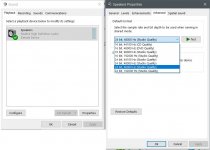Hello all,
Maybe a stupide question, answered many times.
But i can’t find a answer that i understand
If i use a PC with USB to Dac, set output in PC to say 24/384.
Dac say 384 kHz when play music.
But the music i play is recorded in 16/44.1.
Is the pc doing upsamle then from 44.1khz to 384khz?
Reason for asking is that i think music sounds better in 384 vs 192 kHz.
Maybe just placebo..
BR// Daniel
Maybe a stupide question, answered many times.
But i can’t find a answer that i understand
If i use a PC with USB to Dac, set output in PC to say 24/384.
Dac say 384 kHz when play music.
But the music i play is recorded in 16/44.1.
Is the pc doing upsamle then from 44.1khz to 384khz?
Reason for asking is that i think music sounds better in 384 vs 192 kHz.
Maybe just placebo..
BR// Daniel
Windows Sound Engine resamples audio by default if it does not match the setting shown on the right in the attached image. Also, Windows does not do very high quality resampling, so better to avoid it if getting best sound quality is an important concern. A combination of using ASIO drivers and configuring Windows Sound settings correctly is the most reliable approach.
Also, dacs often sound better when operated at higher sample rates and or if operated in DSD mode. Depends on the particular dac, but IME its not unusual.
Also, dacs often sound better when operated at higher sample rates and or if operated in DSD mode. Depends on the particular dac, but IME its not unusual.
Attachments
Last edited:
Hello all,
Maybe a stupide question, answered many times.
But i can’t find a answer that i understand
If i use a PC with USB to Dac, set output in PC to say 24/384.
Dac say 384 kHz when play music.
But the music i play is recorded in 16/44.1.
Is the pc doing upsamle then from 44.1khz to 384khz?
Reason for asking is that i think music sounds better in 384 vs 192 kHz.
Maybe just placebo..
BR// Daniel
Neither 192 or 384 are multiples of 44.1.
Are you able to set your PC to 176.4 or 352.8 ? These are multiples of the original Sampling Frequency of 44.1kHz and may sound even better than when you've been using 384.
Personally I think a recording always sounds best when decoded at its Native fS. But that's just me, many disagree. Try for yourself.
P.
I also like decoding at native sample rates. But I also like NOS DAC's... so for me, the 96kHz gets that roll-off corrected... just a bit and just enough to still sound great + no high roll-off. That is the only upsampling I do.... most of the time. But, some times I just listen to native recordings (CD-standard @ 44.1kHz).
Recently, I've been playing with very high sample rates (HQ Player, 1.536MHz / 512x), and even though they sound "impressive"... I always go back to native; that just sounds more pleasant & relaxed, with greater natural depth, compared to high PCM / DSD upsampling. The best sound I get is with frequency&voltage-starved CPU (lowest possible voltages & frequencies required for the job), Windows Server 2016, skeleton number of services running, JRiver & Fidelizer Pro. Battery-powered laptops. JRiver upsampling "only" to 96kHz (if required; otherwise - the native 96kHz or higher recordings sound fantastic)...
Recently, I've been playing with very high sample rates (HQ Player, 1.536MHz / 512x), and even though they sound "impressive"... I always go back to native; that just sounds more pleasant & relaxed, with greater natural depth, compared to high PCM / DSD upsampling. The best sound I get is with frequency&voltage-starved CPU (lowest possible voltages & frequencies required for the job), Windows Server 2016, skeleton number of services running, JRiver & Fidelizer Pro. Battery-powered laptops. JRiver upsampling "only" to 96kHz (if required; otherwise - the native 96kHz or higher recordings sound fantastic)...
I agree, recordings sound best when played back at the own sample rate.
If you use Foobar install the WASAPI output plugin, that will bypass the Windows audio stack and send the bits directly to the DAC. If the file is 44khz 16bit it will play at 44khz 16bit, if its 384khz 32bit it will play at 384khz 32bit.
The other advantage is it bypass's all the "effects" window adds to audio.
There only limitation is the capabilities of your DAC, if it cant play those bit rates you cant play the file.
foobar2000: Components Repository - WASAPI output support
If you use Foobar install the WASAPI output plugin, that will bypass the Windows audio stack and send the bits directly to the DAC. If the file is 44khz 16bit it will play at 44khz 16bit, if its 384khz 32bit it will play at 384khz 32bit.
The other advantage is it bypass's all the "effects" window adds to audio.
There only limitation is the capabilities of your DAC, if it cant play those bit rates you cant play the file.
foobar2000: Components Repository - WASAPI output support
install the WASAPI output plugin, that will bypass the Windows audio stack and send the bits directly to the DAC.
Or ASIO, if applicable.
- Status
- This old topic is closed. If you want to reopen this topic, contact a moderator using the "Report Post" button.
- Home
- Source & Line
- Digital Source
- Samplerates?