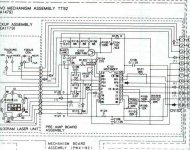I have acquired a defective Audio Alchemy DDS-pro CD transport which employs the Pioneer's stable platter mechanism. The local agent has long gone out of business, and I am looking for your kind help to cure its problems. It is suffering from:
1/ it has difficulty in detecting the presence of a disc on the platter. This occurs for all of the discs I tried. I have to repeat the open/close function for a variable times to get it reading the disc. The number of times I need to try appears to be related to the discs and is quite consistent. For some of the discs, it is only 2-3 times, but for the rest it can be >20 times. I have put some markings on the disc, and I found that the CD did not spin in the drawer whenever it fails to read.
2/ after it has registered the disc, I still need to press the play button for many times in order to start the playing. I have no idea whether it is the spinning problem or there is other failure in retrieving the data.
My UN-educated guess is that it has problems in the control circuitry or in the optical pick-up system.
When it can play the disc sucessfully, this transport really plays music. It is a big pity to just throw it away. I would be most grateful if you can kindly tell me what I should do to re-vitalize it.
Thanks in advance for your kind help.
Best wishes,
Russell SIT from Hong Kong
1/ it has difficulty in detecting the presence of a disc on the platter. This occurs for all of the discs I tried. I have to repeat the open/close function for a variable times to get it reading the disc. The number of times I need to try appears to be related to the discs and is quite consistent. For some of the discs, it is only 2-3 times, but for the rest it can be >20 times. I have put some markings on the disc, and I found that the CD did not spin in the drawer whenever it fails to read.
2/ after it has registered the disc, I still need to press the play button for many times in order to start the playing. I have no idea whether it is the spinning problem or there is other failure in retrieving the data.
My UN-educated guess is that it has problems in the control circuitry or in the optical pick-up system.
When it can play the disc sucessfully, this transport really plays music. It is a big pity to just throw it away. I would be most grateful if you can kindly tell me what I should do to re-vitalize it.
Thanks in advance for your kind help.
Best wishes,
Russell SIT from Hong Kong
Hope you get an answer to this Russell as I have an
Audio Alchemy ACD2 which is starting to exhibit the same problem as you describe.
I have not investigated yet but suspect the problem could be something as simple as a micro switch not registering that the draw is fully closed as I cant see how the laser could read any information until the disc is spinning.
Audio Alchemy ACD2 which is starting to exhibit the same problem as you describe.
I have not investigated yet but suspect the problem could be something as simple as a micro switch not registering that the draw is fully closed as I cant see how the laser could read any information until the disc is spinning.
How old is it?
If the servo curcuits behave as they should during the times you can play something my first guess is that the laser is getting weak.
I had the same on a pioneer dvd when playing cd's and the laser was worn out (looses intensity).
If that is the case you need a new laser. In some laser units there is a pot to adjust laser output, mark its position and fiddle a bit back and forth to see if the pattern changes.
Some cdp's have pots to fine tune tracking, focus etc. If yours do you could try fiddle with them as well.
If the servo curcuits behave as they should during the times you can play something my first guess is that the laser is getting weak.
I had the same on a pioneer dvd when playing cd's and the laser was worn out (looses intensity).
If that is the case you need a new laser. In some laser units there is a pot to adjust laser output, mark its position and fiddle a bit back and forth to see if the pattern changes.
Some cdp's have pots to fine tune tracking, focus etc. If yours do you could try fiddle with them as well.
Don't fiddle around with the laser output power pot. It will solve nothing. Thoroughly cleaning the laser and adjusting the tracking/offset can solve things if the laser isn't worn out.
I've seen to much laser output power "fiddled" cdplayers while only the laser needed good cleaning ( mostly nicotine ).
If it is worn out just replacing the laser will solve your problem.
I've seen to much laser output power "fiddled" cdplayers while only the laser needed good cleaning ( mostly nicotine ).
If it is worn out just replacing the laser will solve your problem.
Hi,
Thank you very much for the replies.
As the authorized dealer here has gone out of business (so did the Audio Alchemy company in US years ago), it may not be easy to look for the control chips or the laser assembly.
I guess for the time being, the only thing I can do is what Jean-Paul suggested.
My questions now are:
1/ What would you recommend for the cleaning of the laser head (e.g. commercially available kit, or just Q-tips with solvent like alcohol)?
2/ is there anything I should be careful in doing the cleaning e.g. the exact site to clean, the need to avoid some parts, etc?
Once again, thank you for your kind help in keeping my CD transport alive.
Best wishes,
Russell Sit from Hong Kong
Thank you very much for the replies.
As the authorized dealer here has gone out of business (so did the Audio Alchemy company in US years ago), it may not be easy to look for the control chips or the laser assembly.
I guess for the time being, the only thing I can do is what Jean-Paul suggested.
My questions now are:
1/ What would you recommend for the cleaning of the laser head (e.g. commercially available kit, or just Q-tips with solvent like alcohol)?
2/ is there anything I should be careful in doing the cleaning e.g. the exact site to clean, the need to avoid some parts, etc?
Once again, thank you for your kind help in keeping my CD transport alive.
Best wishes,
Russell Sit from Hong Kong
Jean Paul, if that dont work and the servos are ok why not fiddle with the laser power output...if it is close to its death he might keep it running for a few months before he has to get a new one?
Better get a new one and save one extra action. Better for the cd-player, better for mental health. Prices are not that high nowadays. Does the failure occur with real CD's or with CDR's or with both ? And when it finally accepts the disc does it play faultlessly or does it skip every now and then ?
Cleaning of lasers should be done with distilled water with a tiny drop of mild soap in it. After cleaning please reclean with distilled water without soap. Avoid dropping water in the coils/mechanics and make circles with the Q-tips while cleaning to avoid making scratches.
But ... it can be another failure as well when I read the topic again. A faulty spindle motor might be one of the possibilities.
It is a matter of deduction; clean the laser etc. and when the failure still occurs you can investigate the spindle motor etc.
Hi Jean-Paul and other fellow DIYers,
The failure occurs with both real CDs and CD-Rs. After it has finally accepted the disc, it does not follow that it will play the disc. For most of the time it will not. It was only after pressing may be >20 times the 'play' button and by chance that it will start to play. In addition, it does skip every now and then, but the pattern is quite consistent i.e. it happens in the same tracks and about the same time. Does this pattern point to the laser or the spindle motor problem?
This CD transport is quite different from the conventional one. It plays with the data side up. The laser head assembly is therefore facing down and I have difficulty in accessing it. I have seen some CD-cleaning kits in electronic shops. There is a small brush on the data side. It seems to be able to eliminate the access problem. However, would the brush in high speed cause damage to the laser assembly?
Thank you to you all for your kind help.
Best wishes,
Russell SIT
The failure occurs with both real CDs and CD-Rs. After it has finally accepted the disc, it does not follow that it will play the disc. For most of the time it will not. It was only after pressing may be >20 times the 'play' button and by chance that it will start to play. In addition, it does skip every now and then, but the pattern is quite consistent i.e. it happens in the same tracks and about the same time. Does this pattern point to the laser or the spindle motor problem?
This CD transport is quite different from the conventional one. It plays with the data side up. The laser head assembly is therefore facing down and I have difficulty in accessing it. I have seen some CD-cleaning kits in electronic shops. There is a small brush on the data side. It seems to be able to eliminate the access problem. However, would the brush in high speed cause damage to the laser assembly?
Thank you to you all for your kind help.
Best wishes,
Russell SIT
Hi, Russell
Those lenses tend to come loose from the unit. Maybe this is the case.
Although it won’t be fallen out, otherwise the player wouldn’t accept any CD anymore.
Unfortunately, you’ll have to disassemble of few things to know for sure, and to clean the lens.
I don’t know for sure with your player, but normal Pioneer have 3 or 4 screws so you can take out the complete laserunit.
/Hugo
Those lenses tend to come loose from the unit. Maybe this is the case.
Although it won’t be fallen out, otherwise the player wouldn’t accept any CD anymore.
Unfortunately, you’ll have to disassemble of few things to know for sure, and to clean the lens.
I don’t know for sure with your player, but normal Pioneer have 3 or 4 screws so you can take out the complete laserunit.
/Hugo
No luck after cleaning the lens
I have already disassembled the laser assembly. As Netlist mentioned, I need to unscrew 3 screws to get the access. The lens appears crystal clear but I did clean it, together with some minor dusting. However, the problems persist.
I noticed that when I press the load or the play button, the laser head will hunt back and froth as if it cannot focus e.g. in a zoom lens (this is after I separate the laser assembly with the head facing up, it is in fact facing downward in its normal working mode). The platter remains "stable" (i.e. still).
I was wondering whether all those problems are due to dying laser. I cannot find replacement locally, and it is very expensive as told by the repair guy. I guess now I will go for boosting up the power output as suggested by A-8.
On the back of the laser assembly, there are 3 tiny VR. I would be most grateful if someone could tell me which one I should adjust, and the necessary precautions in the adjustment.
Thanks for your kind help.
Best wishes,
Russell SIT
I have already disassembled the laser assembly. As Netlist mentioned, I need to unscrew 3 screws to get the access. The lens appears crystal clear but I did clean it, together with some minor dusting. However, the problems persist.
I noticed that when I press the load or the play button, the laser head will hunt back and froth as if it cannot focus e.g. in a zoom lens (this is after I separate the laser assembly with the head facing up, it is in fact facing downward in its normal working mode). The platter remains "stable" (i.e. still).
I was wondering whether all those problems are due to dying laser. I cannot find replacement locally, and it is very expensive as told by the repair guy. I guess now I will go for boosting up the power output as suggested by A-8.
On the back of the laser assembly, there are 3 tiny VR. I would be most grateful if someone could tell me which one I should adjust, and the necessary precautions in the adjustment.
Thanks for your kind help.
Best wishes,
Russell SIT
This is a picture of the pickup schematics from my old Pioneer PD-54/PD-S802 with stable platter mechanism that I sometime use as transport.
Don't know if yours is the same but I think it would be similar.
The laserpower trimmer is on the left side of the chip. Make sure you either measure or mark its position so that you can set it back to its original position (in case thera are no change and you have to look for the problem within the servo curcuits or somewhere else)
The disc motor only starts once the laser has confirmed it can "focus" on the disc.
The laser will shine down on the disc so I think you will be ok from a health perspective. Just don't de-assemble it and look at the laser when you got laser output.
Good Luck!
Don't know if yours is the same but I think it would be similar.
The laserpower trimmer is on the left side of the chip. Make sure you either measure or mark its position so that you can set it back to its original position (in case thera are no change and you have to look for the problem within the servo curcuits or somewhere else)
The disc motor only starts once the laser has confirmed it can "focus" on the disc.
The laser will shine down on the disc so I think you will be ok from a health perspective. Just don't de-assemble it and look at the laser when you got laser output.
Good Luck!
Attachments
Pioneer has had problems with their transport systems for years and yet neglect it....I have more players sittting here that only work marginally...they have not addressed the problem despite my attempts with the head office here....I run into the same thing the diode wont pick up the track info......good thing its not a recall for them....they would have a heap of gear
hello
Russell Sit could you please send me a private email regarding the DDS pro?
Im currently in the process of rebuilding a pioneer PDS904 into a DDS pro since i got a spare DDS mainboard. I would really want a picture of the inside of the player and or if you could check a few things for me,
(where the original Pionner PSU is supplied there is a 3pin molex with 5V AC for the display..but what does the third pin go / does?!)
best regards
/ Micke
Russell Sit could you please send me a private email regarding the DDS pro?
Im currently in the process of rebuilding a pioneer PDS904 into a DDS pro since i got a spare DDS mainboard. I would really want a picture of the inside of the player and or if you could check a few things for me,
(where the original Pionner PSU is supplied there is a 3pin molex with 5V AC for the display..but what does the third pin go / does?!)
best regards
/ Micke
- Status
- This old topic is closed. If you want to reopen this topic, contact a moderator using the "Report Post" button.
- Home
- Source & Line
- Digital Source
- Audio Alchemy CD transport problems