Note - this is pretty basic compared with work usually documented on this site but thought it may be interesting to someone.
I have decided my Audio GD NFB3.1 Dual Wolfson WM8741 dac is a keeper and for use with active studio monitors I have been using a passive preamp (SMPro M-Patch) which I much prefer as it keeps the sound of the dac right through to the speakers.
Having bought the passive preamp with two inputs and two outputs to play around with a subwoofer and different sources I am now settled on using just the dac with 8” Mackie HR824 monitors.
Firstly, one issue with the Dac was that it came with a Tenor 8802 usb card which has never really worked properly due to obsolescence and lack of decent win10 drivers. So, I bought an Amanero USB card from Audio GD to upgrade this.
Secondly to replace the passive preamp I bought a ladder style stereo attenuator which will act as a volume control (actually an output reducer really as the dac puts out a healthy 2.5v normally, plenty to drive the speakers).
Usb card took 10 minutes to change and the volume knob about two hours. The usb card is a simple unbolt, plug in and rebolt job as I specified the connect when ordering form Audio GD. The Attenuator was soldered in as per the spec sheet in the output lines and then a hole drilled in the front panel.
So here’s a few pictures. The outcome is as good as I expected with no appreciable change to the sound but in a neat single box for controlling my speakers. Happy other than it needs a nice aluminium knob to replace the one at the moment robbed from an old rotel amp in the loft.
Original

New USB Card
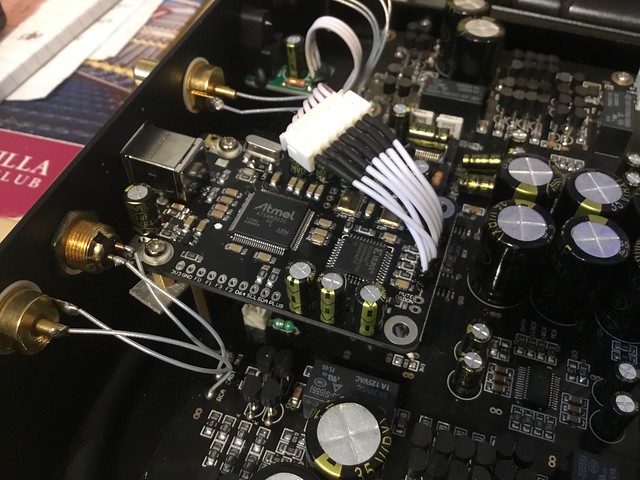
Stereo ladder style attenuator (stereo Dale resistors 10k)

Plumbed in
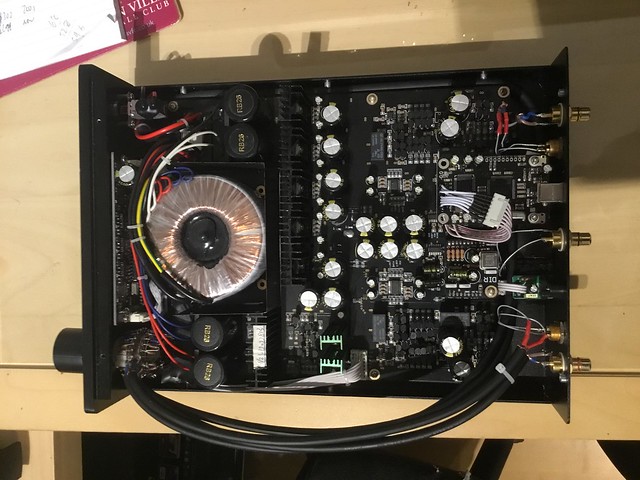
New front view

I have decided my Audio GD NFB3.1 Dual Wolfson WM8741 dac is a keeper and for use with active studio monitors I have been using a passive preamp (SMPro M-Patch) which I much prefer as it keeps the sound of the dac right through to the speakers.
Having bought the passive preamp with two inputs and two outputs to play around with a subwoofer and different sources I am now settled on using just the dac with 8” Mackie HR824 monitors.
Firstly, one issue with the Dac was that it came with a Tenor 8802 usb card which has never really worked properly due to obsolescence and lack of decent win10 drivers. So, I bought an Amanero USB card from Audio GD to upgrade this.
Secondly to replace the passive preamp I bought a ladder style stereo attenuator which will act as a volume control (actually an output reducer really as the dac puts out a healthy 2.5v normally, plenty to drive the speakers).
Usb card took 10 minutes to change and the volume knob about two hours. The usb card is a simple unbolt, plug in and rebolt job as I specified the connect when ordering form Audio GD. The Attenuator was soldered in as per the spec sheet in the output lines and then a hole drilled in the front panel.
So here’s a few pictures. The outcome is as good as I expected with no appreciable change to the sound but in a neat single box for controlling my speakers. Happy other than it needs a nice aluminium knob to replace the one at the moment robbed from an old rotel amp in the loft.
Original

New USB Card
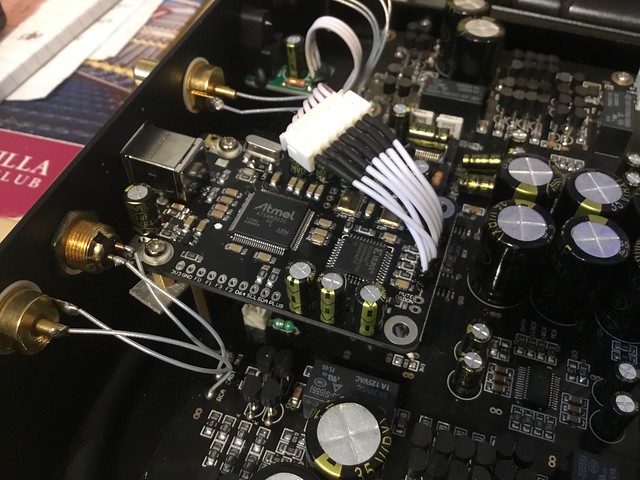
Stereo ladder style attenuator (stereo Dale resistors 10k)

Plumbed in
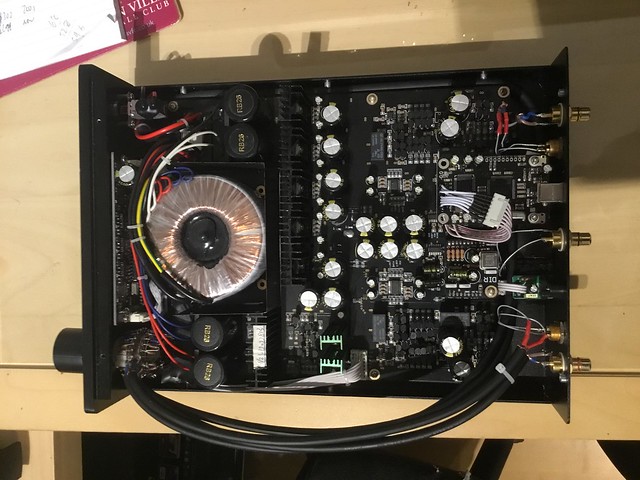
New front view
