Error Message
Sebastian,
this ist the error message I got when trying to verify Ians DFR0009Demo.
Arduino: 1.6.5 (Windows 7), Board: "Arduino/Genuino Uno"
DFR0009Demo\DFR0009.cpp.o: In function `DFR0009:😀FR0009(int)':
C:\Program Files (x86)\Arduino\libraries\DFR0009Demo/DFR0009.cpp:26: multiple definition of `DFR0009:😀FR0009(int)'
DFR0009.cpp.o:C:\Users\FRANZI~1\AppData\Local\Temp\build2606014141346345172.tmp/DFR0009.cpp:26: first defined here
DFR0009Demo\DFR0009.cpp.o: In function `DFR0009:😀FR0009(int)':
C:\Program Files (x86)\Arduino\libraries\DFR0009Demo/DFR0009.cpp:26: multiple definition of `DFR0009:😀FR0009(int)'
DFR0009.cpp.o:C:\Users\FRANZI~1\AppData\Local\Temp\build2606014141346345172.tmp/DFR0009.cpp:26: first defined here
DFR0009Demo\DFR0009.cpp.o: In function `DFR0009:😀FR0009(int)':
C:\Program Files (x86)\Arduino\libraries\DFR0009Demo/DFR0009.cpp:26: multiple definition of `DFR0009::getflag()'
DFR0009.cpp.o:C:\Users\FRANZI~1\AppData\Local\Temp\build2606014141346345172.tmp/DFR0009.cpp:26: first defined here
DFR0009Demo\DFR0009.cpp.o: In function `DFR0009:😀FR0009(int)':
C:\Program Files (x86)\Arduino\libraries\DFR0009Demo/DFR0009.cpp:26: multiple definition of `DFR0009::read_LCD_buttons()'
DFR0009.cpp.o:C:\Users\FRANZI~1\AppData\Local\Temp\build2606014141346345172.tmp/DFR0009.cpp:26: first defined here
DFR0009Demo\DFR0009.cpp.o: In function `DFR0009:😀FR0009(int)':
C:\Program Files (x86)\Arduino\libraries\DFR0009Demo/DFR0009.cpp:26: multiple definition of `DFR0009::scan()'
DFR0009.cpp.o:C:\Users\FRANZI~1\AppData\Local\Temp\build2606014141346345172.tmp/DFR0009.cpp:26: first defined here
DFR0009Demo\IanArduinoRTOS.cpp.o: In function `CIanOS::CIanOS()':
C:\Program Files (x86)\Arduino\libraries\DFR0009Demo/IanArduinoRTOS.cpp:29: multiple definition of `CIanOS::CIanOS()'
IanArduinoRTOS.cpp.o:C:\Users\FRANZI~1\AppData\Local\Temp\build2606014141346345172.tmp/IanArduinoRTOS.cpp:29: first defined here
DFR0009Demo\IanArduinoRTOS.cpp.o: In function `CIanOS::CIanOS()':
C:\Program Files (x86)\Arduino\libraries\DFR0009Demo/IanArduinoRTOS.cpp:29: multiple definition of `CIanOS::CIanOS()'
IanArduinoRTOS.cpp.o:C:\Users\FRANZI~1\AppData\Local\Temp\build2606014141346345172.tmp/IanArduinoRTOS.cpp:29: first defined here
DFR0009Demo\IanArduinoRTOS.cpp.o: In function `CIanOS::CIanOS()':
C:\Program Files (x86)\Arduino\libraries\DFR0009Demo/IanArduinoRTOS.cpp:29: multiple definition of `CIanOS::run()'
IanArduinoRTOS.cpp.o:C:\Users\FRANZI~1\AppData\Local\Temp\build2606014141346345172.tmp/IanArduinoRTOS.cpp:29: first defined here
DFR0009Demo\IanArduinoRTOS.cpp.o: In function `CIanOS::CIanOS()':
C:\Program Files (x86)\Arduino\libraries\DFR0009Demo/IanArduinoRTOS.cpp:29: multiple definition of `IanOS'
IanArduinoRTOS.cpp.o:C:\Users\FRANZI~1\AppData\Local\Temp\build2606014141346345172.tmp/IanArduinoRTOS.cpp:29: first defined here
collect2.exe: error: ld returned 1 exit status
Error compiling.
This report would have more information with
"Show verbose output during compilation"
enabled in File > Preferences.
So, this is what I got.
Cheers Ernst
Sebastian,
this ist the error message I got when trying to verify Ians DFR0009Demo.
Arduino: 1.6.5 (Windows 7), Board: "Arduino/Genuino Uno"
DFR0009Demo\DFR0009.cpp.o: In function `DFR0009:😀FR0009(int)':
C:\Program Files (x86)\Arduino\libraries\DFR0009Demo/DFR0009.cpp:26: multiple definition of `DFR0009:😀FR0009(int)'
DFR0009.cpp.o:C:\Users\FRANZI~1\AppData\Local\Temp\build2606014141346345172.tmp/DFR0009.cpp:26: first defined here
DFR0009Demo\DFR0009.cpp.o: In function `DFR0009:😀FR0009(int)':
C:\Program Files (x86)\Arduino\libraries\DFR0009Demo/DFR0009.cpp:26: multiple definition of `DFR0009:😀FR0009(int)'
DFR0009.cpp.o:C:\Users\FRANZI~1\AppData\Local\Temp\build2606014141346345172.tmp/DFR0009.cpp:26: first defined here
DFR0009Demo\DFR0009.cpp.o: In function `DFR0009:😀FR0009(int)':
C:\Program Files (x86)\Arduino\libraries\DFR0009Demo/DFR0009.cpp:26: multiple definition of `DFR0009::getflag()'
DFR0009.cpp.o:C:\Users\FRANZI~1\AppData\Local\Temp\build2606014141346345172.tmp/DFR0009.cpp:26: first defined here
DFR0009Demo\DFR0009.cpp.o: In function `DFR0009:😀FR0009(int)':
C:\Program Files (x86)\Arduino\libraries\DFR0009Demo/DFR0009.cpp:26: multiple definition of `DFR0009::read_LCD_buttons()'
DFR0009.cpp.o:C:\Users\FRANZI~1\AppData\Local\Temp\build2606014141346345172.tmp/DFR0009.cpp:26: first defined here
DFR0009Demo\DFR0009.cpp.o: In function `DFR0009:😀FR0009(int)':
C:\Program Files (x86)\Arduino\libraries\DFR0009Demo/DFR0009.cpp:26: multiple definition of `DFR0009::scan()'
DFR0009.cpp.o:C:\Users\FRANZI~1\AppData\Local\Temp\build2606014141346345172.tmp/DFR0009.cpp:26: first defined here
DFR0009Demo\IanArduinoRTOS.cpp.o: In function `CIanOS::CIanOS()':
C:\Program Files (x86)\Arduino\libraries\DFR0009Demo/IanArduinoRTOS.cpp:29: multiple definition of `CIanOS::CIanOS()'
IanArduinoRTOS.cpp.o:C:\Users\FRANZI~1\AppData\Local\Temp\build2606014141346345172.tmp/IanArduinoRTOS.cpp:29: first defined here
DFR0009Demo\IanArduinoRTOS.cpp.o: In function `CIanOS::CIanOS()':
C:\Program Files (x86)\Arduino\libraries\DFR0009Demo/IanArduinoRTOS.cpp:29: multiple definition of `CIanOS::CIanOS()'
IanArduinoRTOS.cpp.o:C:\Users\FRANZI~1\AppData\Local\Temp\build2606014141346345172.tmp/IanArduinoRTOS.cpp:29: first defined here
DFR0009Demo\IanArduinoRTOS.cpp.o: In function `CIanOS::CIanOS()':
C:\Program Files (x86)\Arduino\libraries\DFR0009Demo/IanArduinoRTOS.cpp:29: multiple definition of `CIanOS::run()'
IanArduinoRTOS.cpp.o:C:\Users\FRANZI~1\AppData\Local\Temp\build2606014141346345172.tmp/IanArduinoRTOS.cpp:29: first defined here
DFR0009Demo\IanArduinoRTOS.cpp.o: In function `CIanOS::CIanOS()':
C:\Program Files (x86)\Arduino\libraries\DFR0009Demo/IanArduinoRTOS.cpp:29: multiple definition of `IanOS'
IanArduinoRTOS.cpp.o:C:\Users\FRANZI~1\AppData\Local\Temp\build2606014141346345172.tmp/IanArduinoRTOS.cpp:29: first defined here
collect2.exe: error: ld returned 1 exit status
Error compiling.
This report would have more information with
"Show verbose output during compilation"
enabled in File > Preferences.
So, this is what I got.
Cheers Ernst
Hey Ernst,
you don't really 'run' Arduino sketches in the IDE, you edit them in the IDE and then run them on the Arduino.
You can 'compile' within the IDE by clicking the 'check-mark' button (called "Verify") and send to the Arduino via the 'arrow' button ("Upload") right next to it in the upper left corner of the editor window.
Does the sketch compile (verify) without errors?
If not, what errors does the IDE report?
Cheers,
Sebastian.
Thanks Sebastian for your help,
Sebastian,
this ist the error message I got when trying to verify Ians DFR0009Demo.
Arduino: 1.6.5 (Windows 7), Board: "Arduino/Genuino Uno"
DFR0009Demo\DFR0009.cpp.o: In function `DFR0009:😀FR0009(int)':
C:\Program Files (x86)\Arduino\libraries\DFR0009Demo/DFR0009.cpp:26: multiple definition of `DFR0009:😀FR0009(int)'
DFR0009.cpp.o:C:\Users\FRANZI~1\AppData\Local\Temp\build2606014141346345172.tmp/DFR0009.cpp:26: first defined here
DFR0009Demo\DFR0009.cpp.o: In function `DFR0009:😀FR0009(int)':
C:\Program Files (x86)\Arduino\libraries\DFR0009Demo/DFR0009.cpp:26: multiple definition of `DFR0009:😀FR0009(int)'
DFR0009.cpp.o:C:\Users\FRANZI~1\AppData\Local\Temp\build2606014141346345172.tmp/DFR0009.cpp:26: first defined here
DFR0009Demo\DFR0009.cpp.o: In function `DFR0009:😀FR0009(int)':
C:\Program Files (x86)\Arduino\libraries\DFR0009Demo/DFR0009.cpp:26: multiple definition of `DFR0009::getflag()'
DFR0009.cpp.o:C:\Users\FRANZI~1\AppData\Local\Temp\build2606014141346345172.tmp/DFR0009.cpp:26: first defined here
DFR0009Demo\DFR0009.cpp.o: In function `DFR0009:😀FR0009(int)':
C:\Program Files (x86)\Arduino\libraries\DFR0009Demo/DFR0009.cpp:26: multiple definition of `DFR0009::read_LCD_buttons()'
DFR0009.cpp.o:C:\Users\FRANZI~1\AppData\Local\Temp\build2606014141346345172.tmp/DFR0009.cpp:26: first defined here
DFR0009Demo\DFR0009.cpp.o: In function `DFR0009:😀FR0009(int)':
C:\Program Files (x86)\Arduino\libraries\DFR0009Demo/DFR0009.cpp:26: multiple definition of `DFR0009::scan()'
DFR0009.cpp.o:C:\Users\FRANZI~1\AppData\Local\Temp\build2606014141346345172.tmp/DFR0009.cpp:26: first defined here
DFR0009Demo\IanArduinoRTOS.cpp.o: In function `CIanOS::CIanOS()':
C:\Program Files (x86)\Arduino\libraries\DFR0009Demo/IanArduinoRTOS.cpp:29: multiple definition of `CIanOS::CIanOS()'
IanArduinoRTOS.cpp.o:C:\Users\FRANZI~1\AppData\Local\Temp\build2606014141346345172.tmp/IanArduinoRTOS.cpp:29: first defined here
DFR0009Demo\IanArduinoRTOS.cpp.o: In function `CIanOS::CIanOS()':
C:\Program Files (x86)\Arduino\libraries\DFR0009Demo/IanArduinoRTOS.cpp:29: multiple definition of `CIanOS::CIanOS()'
IanArduinoRTOS.cpp.o:C:\Users\FRANZI~1\AppData\Local\Temp\build2606014141346345172.tmp/IanArduinoRTOS.cpp:29: first defined here
DFR0009Demo\IanArduinoRTOS.cpp.o: In function `CIanOS::CIanOS()':
C:\Program Files (x86)\Arduino\libraries\DFR0009Demo/IanArduinoRTOS.cpp:29: multiple definition of `CIanOS::run()'
IanArduinoRTOS.cpp.o:C:\Users\FRANZI~1\AppData\Local\Temp\build2606014141346345172.tmp/IanArduinoRTOS.cpp:29: first defined here
DFR0009Demo\IanArduinoRTOS.cpp.o: In function `CIanOS::CIanOS()':
C:\Program Files (x86)\Arduino\libraries\DFR0009Demo/IanArduinoRTOS.cpp:29: multiple definition of `IanOS'
IanArduinoRTOS.cpp.o:C:\Users\FRANZI~1\AppData\Local\Temp\build2606014141346345172.tmp/IanArduinoRTOS.cpp:29: first defined here
collect2.exe: error: ld returned 1 exit status
Error compiling.
This report would have more information with
"Show verbose output during compilation"
enabled in File > Preferences.
So, this is what I got.
Cheers Ernst
Hi Ernst,
From your messages, it seems you have duplicated DFR0009 or IanRTOS libraries in your system.
Please just copy the "DFR0009Demo" folder into any user folder you want, but please don't copy it into Arduino library folder for current stage.
If you have already copied DFR0009 or IanRTOS files into Arduino library folder, you have to delete them all.
Please let me know for new update.
Have good weekend
Ian
Deleted files from library. Working now!!! 🙂 Thanks for help!
Cheers Ernst
Hi Ernst,
Thank you for your good news. Congratulations!
I'll post a working Arduino FIFO control panel code very soon. As well as connections between FIFO KIT.
Cheers
Ian
I can confirm it works out of the box with SainSmart LCD 1602 Keypad Shield for Arduino Due UNO R3 Mega2560 R3 Duemilanove https://www.amazon.com/dp/B006OVYI1G/ref=cm_sw_r_awd_zRDdwbAWC77RX.
I modified the sketch slightly and observed the key values - seem close to the ones you report.
Thank you for the fun project!
Lucho
I modified the sketch slightly and observed the key values - seem close to the ones you report.
Thank you for the fun project!
Lucho
Alternative library to look at
Ian,
last year I built a project based on Budgie Preamplifier w/ Arduino.
I won't discuss the audio merits of the preamp here (suffice to say I lost interest in building other preamps for now), but Shannon has a comprehensive library which has very similar functions to yours.
With his permission, I modified his library it to run in embedXcode IDE and published it here: https://github.com/luchoh/budgie-arduino.
His source code for the regular Arduino IDE is included in the original post above.
It uses the nano version and the keys are not on the cap but separate, which in my opinion is more flexible.
I hope this helps.
Lucho
Ian,
last year I built a project based on Budgie Preamplifier w/ Arduino.
I won't discuss the audio merits of the preamp here (suffice to say I lost interest in building other preamps for now), but Shannon has a comprehensive library which has very similar functions to yours.
With his permission, I modified his library it to run in embedXcode IDE and published it here: https://github.com/luchoh/budgie-arduino.
His source code for the regular Arduino IDE is included in the original post above.
It uses the nano version and the keys are not on the cap but separate, which in my opinion is more flexible.
I hope this helps.
Lucho
Ian,
last year I built a project based on Budgie Preamplifier w/ Arduino.
I won't discuss the audio merits of the preamp here (suffice to say I lost interest in building other preamps for now), but Shannon has a comprehensive library which has very similar functions to yours.
With his permission, I modified his library it to run in embedXcode IDE and published it here: https://github.com/luchoh/budgie-arduino.
His source code for the regular Arduino IDE is included in the original post above.
It uses the nano version and the keys are not on the cap but separate, which in my opinion is more flexible.
I hope this helps.
Lucho
Hi Lucho,
You did wonderful project. Thank you for sharing.
I'll be out of town for next week. I'll post the working FIFO control panel code when I get back.
Regards,
Ian
Hi Ian,
got the demo up and running with SaintSmart LCD Keypad Shield V1.0
Some observations:
- I don't have the notes signs at the botom left and "fifo" text at the bottom right of the display
- pressing RSK key does nothing.
Thanks,
xaled
got the demo up and running with SaintSmart LCD Keypad Shield V1.0
Some observations:
- I don't have the notes signs at the botom left and "fifo" text at the bottom right of the display
- pressing RSK key does nothing.
Thanks,
xaled
Hi Ian,
got the demo up and running with SaintSmart LCD Keypad Shield V1.0
Some observations:
- I don't have the notes signs at the botom left and "fifo" text at the bottom right of the display
- pressing RSK key does nothing.
Thanks,
xaled
The reset key DOES do something - it resets/reboots the unit - it's that fast!
If you modify the code slightly, you can have it show you a "resetting..." text when you press it.
The notes sign is not in the demo you can download - I'm sure Ian could send you the modified code.
Lucho
Ahh, thanks Lucho!
I knew there was something with RST. Ian could not just have missed it 😉
If the notes are not in the demo code then it is fine for me. I thought that there might be something wrong with display compatibility.
I knew there was something with RST. Ian could not just have missed it 😉
If the notes are not in the demo code then it is fine for me. I thought that there might be something wrong with display compatibility.
running
Same counts for me. Used Chinese replica's for about six dollars the set!
Curious where Ian comes up with next week.
Romote controle as a bonus should be a really nice thing.
Ed
The Arduino and shield are running.
Same counts for me. Used Chinese replica's for about six dollars the set!
Curious where Ian comes up with next week.
Romote controle as a bonus should be a really nice thing.
Ed
arduino
NEW ATmega328P CH340G UNO R3 Board & USB Cable for Arduino DIY FL
( 111756995386 )
ITEM PRICE:
US $3.60
new Keypad Shield 1602 LCD For Arduino MEGA 2560 1280 UNO R3 MEGA2560 MEGA1280
( 351462319222 )
ITEM PRICE
US $4.07
A few weeks ago...Ebay
Ed
Ed, do you have a link for the Chinese replica's?
Many thanks for any pointers...
NEW ATmega328P CH340G UNO R3 Board & USB Cable for Arduino DIY FL
( 111756995386 )
ITEM PRICE:
US $3.60
new Keypad Shield 1602 LCD For Arduino MEGA 2560 1280 UNO R3 MEGA2560 MEGA1280
( 351462319222 )
ITEM PRICE
US $4.07
A few weeks ago...Ebay
Ed
Last edited:
Setp3: First implement of Ian FIFO control panel
There is no any problem if you miss step 1 and step 2. You can jump to step 3 directly to make you own control panel.
You will just need to:
1. Make signal connections
DFR0009 PINS Ian FIFO KIT PINS
D0 ----------JUMPER1 (FIFO II)
D1 ---------- JUMPER2 (FIFO II)
D2 ---------- JUMPER3 (FIFO II)
D3 ---------- K1+ (S/PDIF board)
D11 --------- COX+ (S/PDIF board)
D12 --------- OPT+ (S/PDIF board)
D13 --------- TTL+ (S/PDIF board)
GND --------- JUMPER1GND(FIFO II) or COX-(S/PDIF board)
Please see pictures(find color of wires) or IanFIFO.h for more details
2. Power supply
For sound quality consideration, it would be better powering Arduino from power supply independent from FIFO KIT, such as a USB cable or something else. However it's still OK to share 5V power supply if you have a FIFO isolator.
3. Firmware programming
Please download IanFIFOpanel.zip at the end this post.
Run IanFIFOpanel.ino from folder “IanFIFOpanel” with Arduino IDE
Now, you have a real Arduino based control panel of Ian FIFO KIT
Input sources can be selected by left and right key of the DFRobot LCD Keypad Shield. Status will be shown on the LCD screen.
An an IR remote control will be implemented the next.
Ian
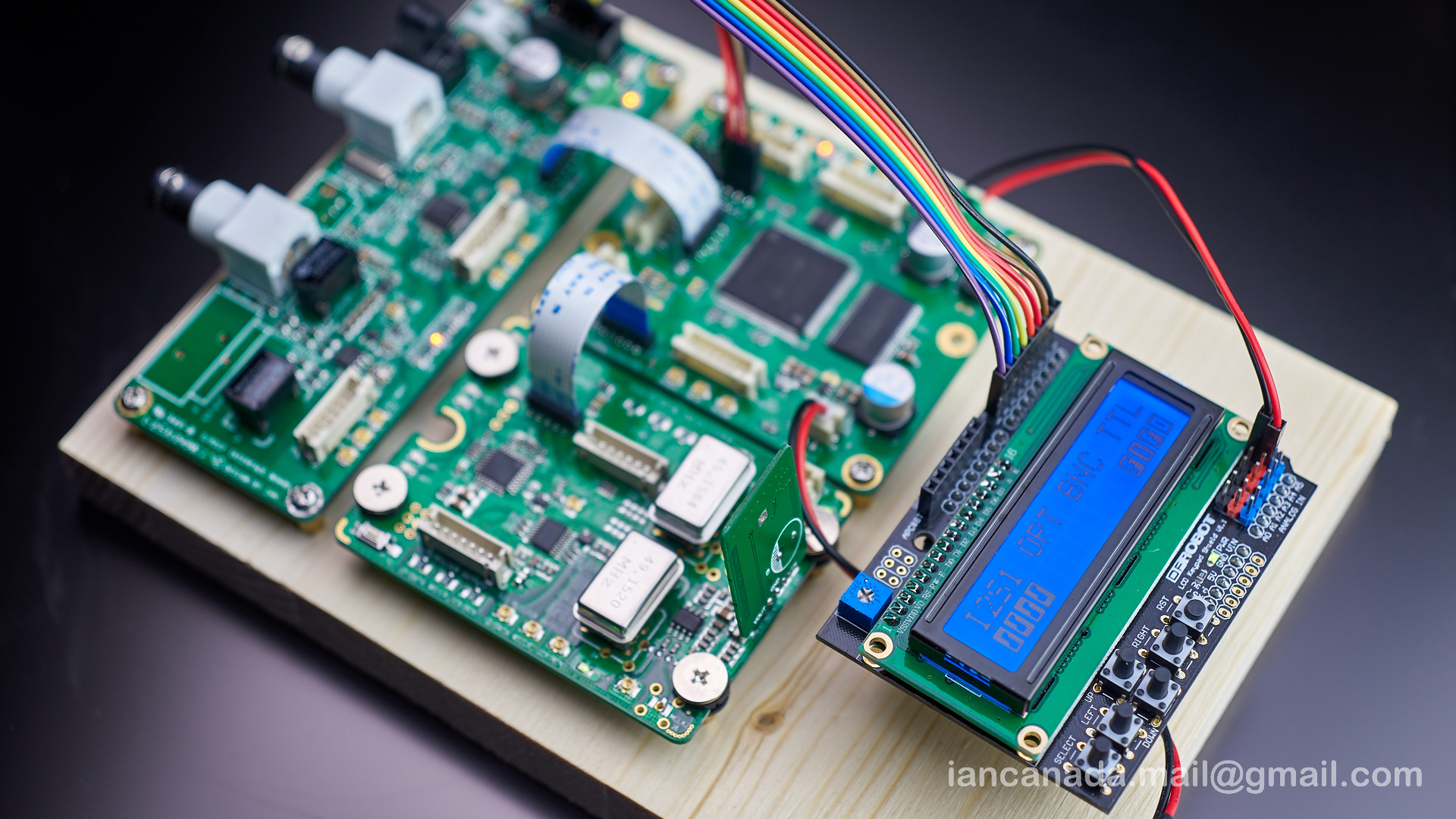
DSC03252C1Pro by Ian, on Flickr

DSC03259C1Pro by Ian, on Flickr
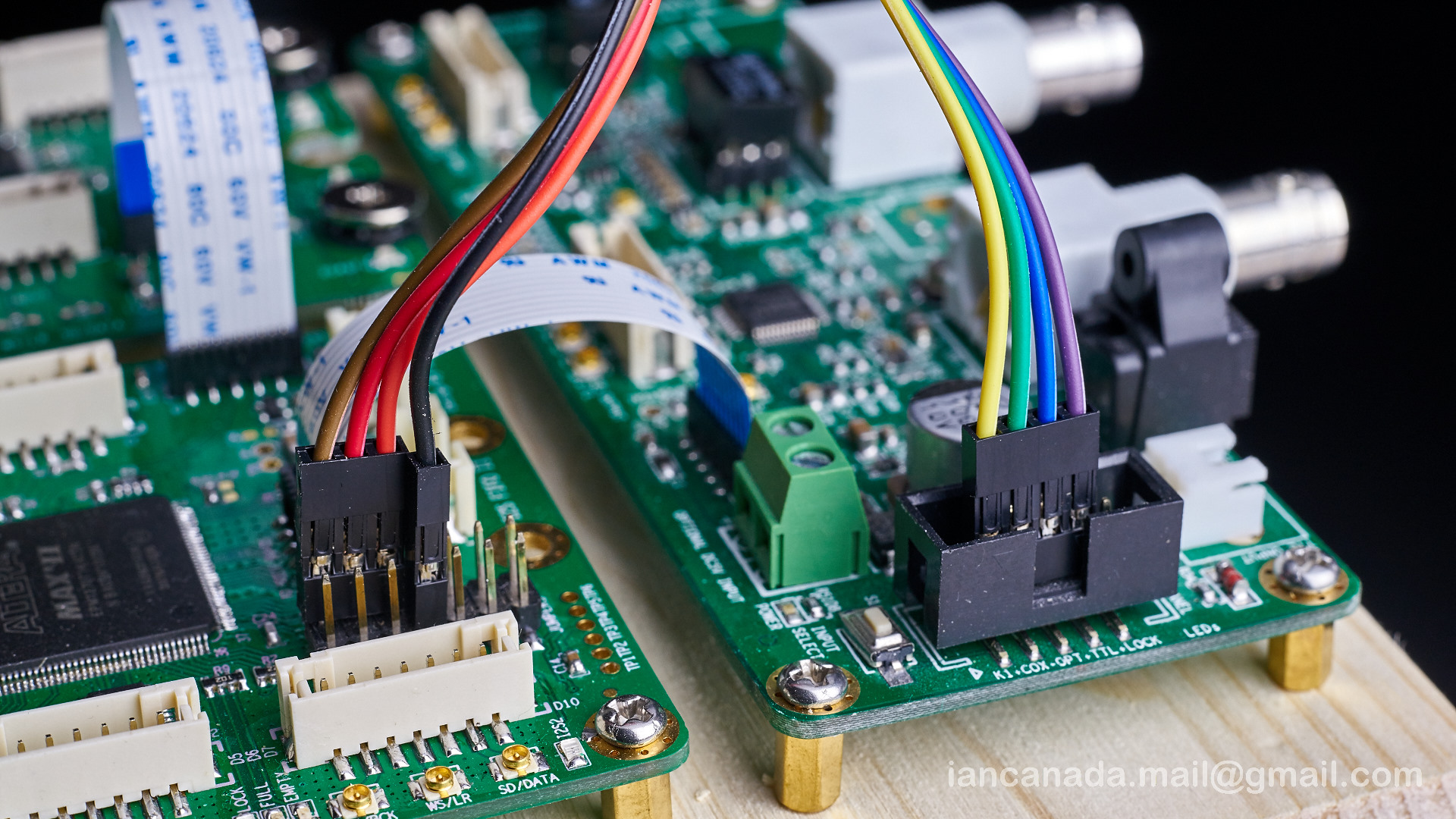
DSC03260C1Pro by Ian, on Flickr
There is no any problem if you miss step 1 and step 2. You can jump to step 3 directly to make you own control panel.
You will just need to:
1. Make signal connections
DFR0009 PINS Ian FIFO KIT PINS
D0 ----------JUMPER1 (FIFO II)
D1 ---------- JUMPER2 (FIFO II)
D2 ---------- JUMPER3 (FIFO II)
D3 ---------- K1+ (S/PDIF board)
D11 --------- COX+ (S/PDIF board)
D12 --------- OPT+ (S/PDIF board)
D13 --------- TTL+ (S/PDIF board)
GND --------- JUMPER1GND(FIFO II) or COX-(S/PDIF board)
Please see pictures(find color of wires) or IanFIFO.h for more details
2. Power supply
For sound quality consideration, it would be better powering Arduino from power supply independent from FIFO KIT, such as a USB cable or something else. However it's still OK to share 5V power supply if you have a FIFO isolator.
3. Firmware programming
Please download IanFIFOpanel.zip at the end this post.
Run IanFIFOpanel.ino from folder “IanFIFOpanel” with Arduino IDE
Now, you have a real Arduino based control panel of Ian FIFO KIT
Input sources can be selected by left and right key of the DFRobot LCD Keypad Shield. Status will be shown on the LCD screen.
An an IR remote control will be implemented the next.
Ian
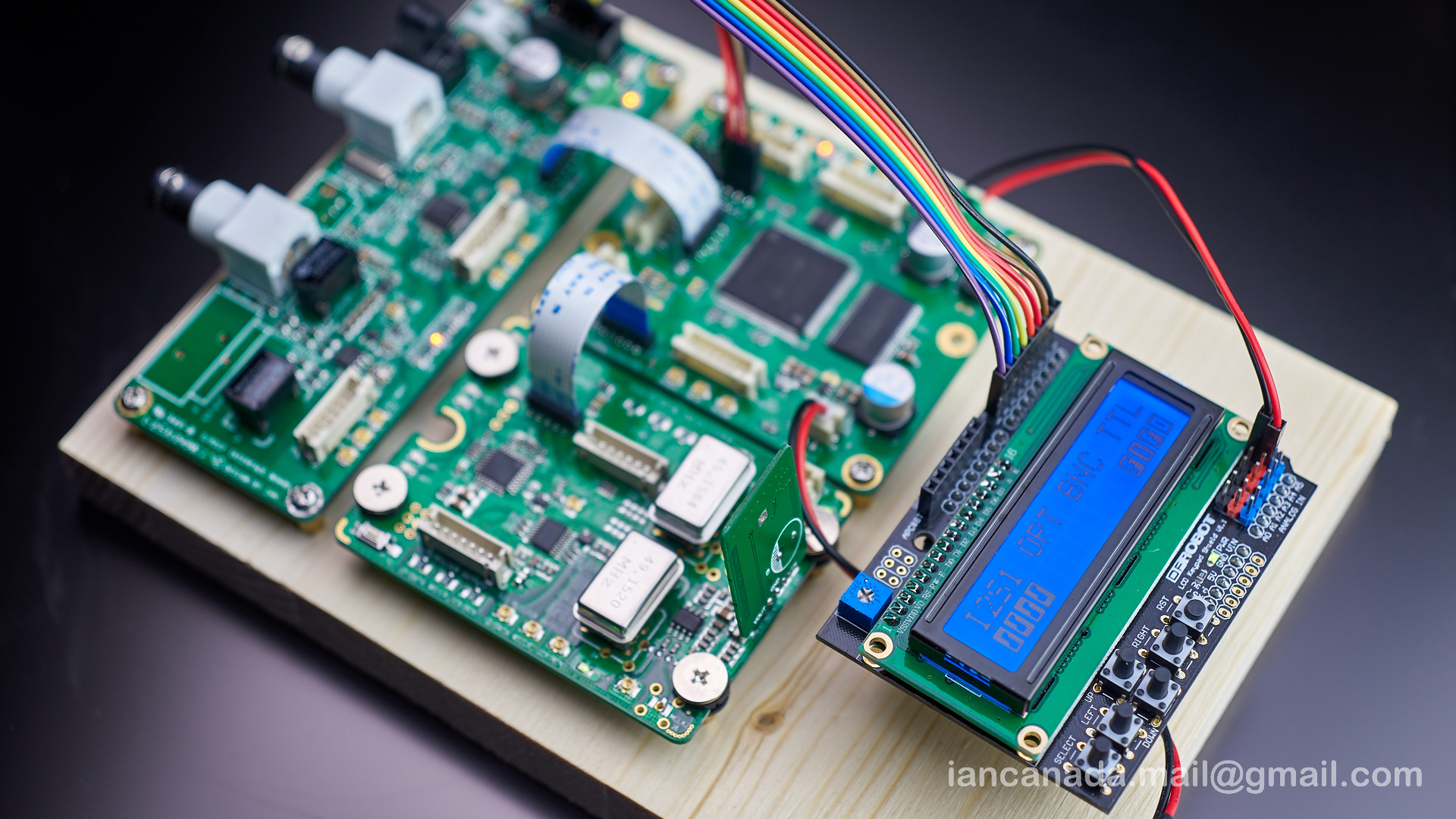
DSC03252C1Pro by Ian, on Flickr

DSC03259C1Pro by Ian, on Flickr
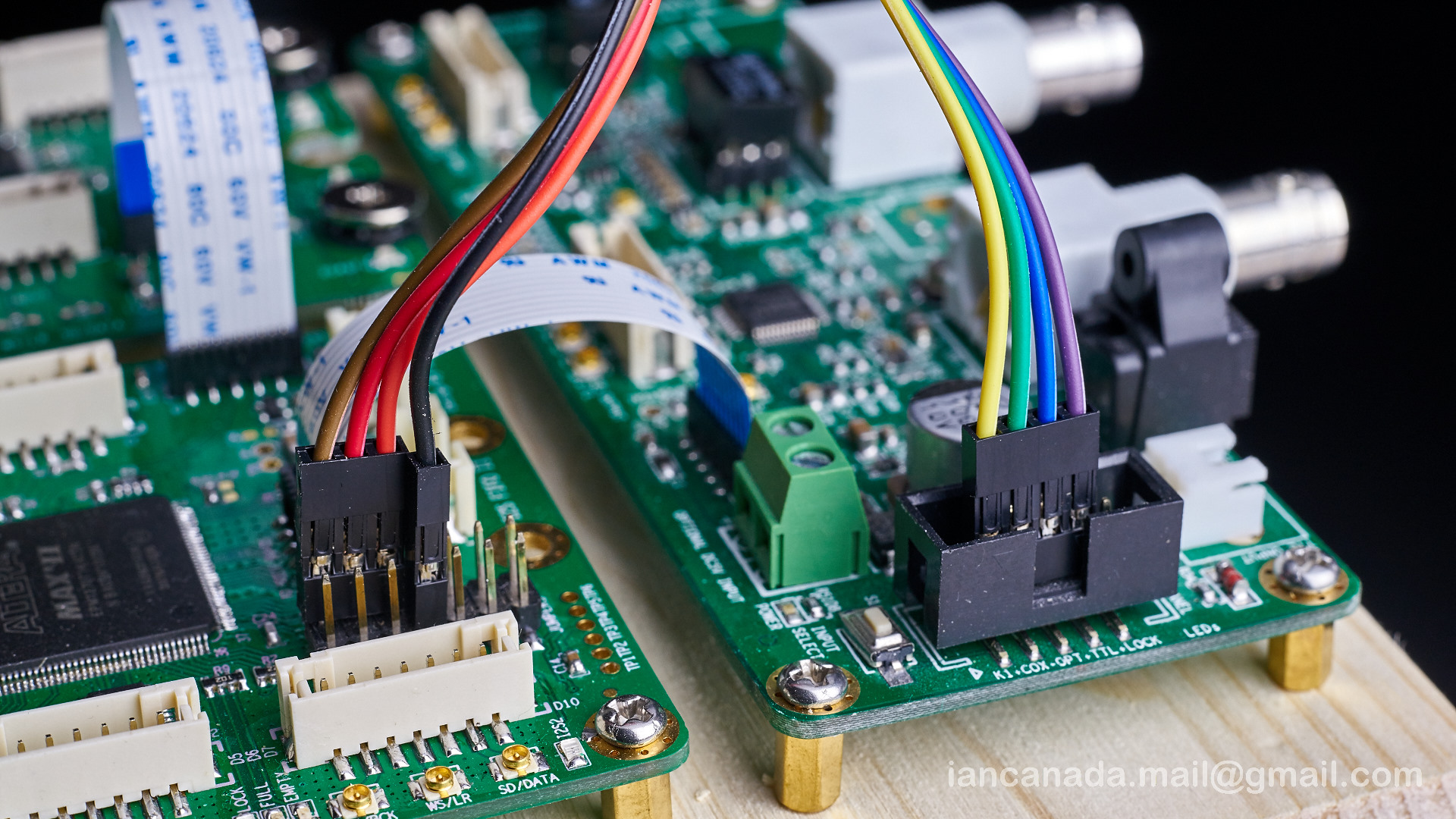
DSC03260C1Pro by Ian, on Flickr
Attachments
Ian,
are you still planning a remote for your arduino project? Would clearly of interest for me 🙂
Cheers Ernst
are you still planning a remote for your arduino project? Would clearly of interest for me 🙂
Cheers Ernst
This controller will work with:
1. FIFO II with S/PDIF board
2. FIFO II without S/PDIF board
3. FIFO I with S/PDIF board
Ian
Hello, can you please provide proper connections to FIFO I (J7, I guess)?
Thank you
Attachments
- Status
- Not open for further replies.
- Home
- Source & Line
- Digital Line Level
- Open source Arduino based Ian FIFO controller project
