Hi, (this is the least-wrong forum I could find on diyaudio  )
)
I have ground loop hum and am busy checking potential loops.
One thing I see is six HDMI cables connected to my AVR (4 sources, 2 displays). Three of these six devices are mains-earthed. Which says to me there are 3 redundant earth loops I would like to isolate.
If these were all analogue RCA connections I would break the signal earth shield lines for these 3 mains-earthed components. But I don't know what to do about them being HDMI.
Questions:
Am I right, can HDMI cables cause earth loops? Or are they isolated from each other and from chassis earth in a mains-earthed component?
Is it advisable to cut the earth wire in an HDMI cable if components at both ends have chassis earths? If so, how (which wire)?
I have ground loop hum and am busy checking potential loops.
One thing I see is six HDMI cables connected to my AVR (4 sources, 2 displays). Three of these six devices are mains-earthed. Which says to me there are 3 redundant earth loops I would like to isolate.
If these were all analogue RCA connections I would break the signal earth shield lines for these 3 mains-earthed components. But I don't know what to do about them being HDMI.
Questions:
Am I right, can HDMI cables cause earth loops? Or are they isolated from each other and from chassis earth in a mains-earthed component?
Is it advisable to cut the earth wire in an HDMI cable if components at both ends have chassis earths? If so, how (which wire)?
I have a decoder board to hand and just buzzed out the 0V connections on the input and output sockets. There are 5 0V connected pins, not counting the overall shield. Wikipedia has the details : HDMI - Wikipedia, the free encyclopedia
Whereas the main data pairs use LVDS and can tolerate perhaps up to 1V of common mode voltage, there are other single ended channels which may well not.
Sounds like a minefield - good luck!
Whereas the main data pairs use LVDS and can tolerate perhaps up to 1V of common mode voltage, there are other single ended channels which may well not.
Sounds like a minefield - good luck!
Probably the best bet is to power everything from a single wall outlet, through a single power bar or line filter.
Connections to cable TV or satellite dishes are likely to be the main offenders when it comes to ground loops, since they have different grounds than the mains power system. Cable TV is easy enough to isolate - use a couple of 75 to 300 ohm transformers back to back in a pinch. Satellite isn't trivial since the receiver supplies power to the LNB and maybe switch or positioner. Perhaps there's a box for that application that has an isolated power supply and appropriate isolation for the RF and low frequency (supply voltage switching to select polarization, Diseqc or whatever signals for other functions) signals.
Ethernet is AFAIK always transformer-coupled and therefore galvanically isolated.
Connections to cable TV or satellite dishes are likely to be the main offenders when it comes to ground loops, since they have different grounds than the mains power system. Cable TV is easy enough to isolate - use a couple of 75 to 300 ohm transformers back to back in a pinch. Satellite isn't trivial since the receiver supplies power to the LNB and maybe switch or positioner. Perhaps there's a box for that application that has an isolated power supply and appropriate isolation for the RF and low frequency (supply voltage switching to select polarization, Diseqc or whatever signals for other functions) signals.
Ethernet is AFAIK always transformer-coupled and therefore galvanically isolated.
Actually... no. All your devices have isolating transformers on the mains section. There are no "ground loops" because of that.Which says to me there are 3 redundant earth loops I would like to isolate.
I would rather suspect that one of your devices doesn't have a good ground around an analog signal cable. Do you connect anything on analog inputs of the AVR?
Because I saw this: "If these were all analogue RCA connections I would break the signal earth shield lines for these 3 mains-earthed components" - that is the surest way to get noise on your analog.
Correct grounding from here:
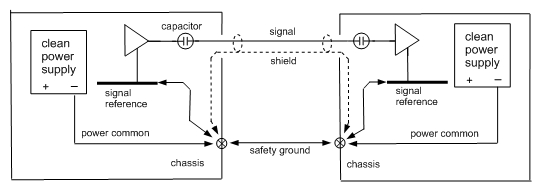
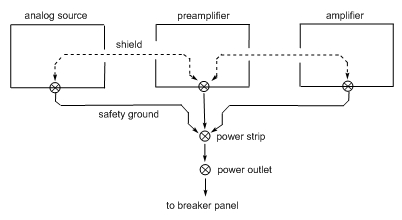
Last edited:
Is it true that you get some signal loss over long distances? I found this 20m HDMI cable but Im not sure what the quality will be like. Is it better to use a HDMI extender?
I am trying to solve a similar problem in my system. A properly grounded DirecTV cable is coupling ground noise into the audio video receiver through the shield of the HDMI cable. Got an idea just now: send HDMI through cat5e or cat6 with a passive HDMI-ethernet-HDMI extender. There is a cheap one ($18) on Amazon. Search for "HDMI extender cat5". Will report back after trying this.
HDMI cat5 extender won't break ground loop
Well, my bright idea did not work. Short explanation: HDMI extenders do not provide ground isolation. My only recourse was transformer (jensen iso-max), which worked great, but was $$ . Longer explanation of the HDMI issue below.
I thought that I could break the ground loop between my DirecTV box and my AVR by using an opto TOSlink cable for sound, and an "isolated" HDMI for video. I had already determined that the hum & buzz disappeared when the HDMI cable was unplugged, so the shields and grounds of the HDMI cable were definitely the path for the ground noise fed in from the satellite cable shield (noise also disappeared when the sat cable was unplugged). The isolation was supposed to be achieved by running the HDMI through a HDMI-dual cat5-HDMI extender, which I figure used the balanced twisted pairs in the ethernet cables, so would not need a direct ground connection. Unfortunately, as I learned the hard way, the extender that I purchased fed DC ground and 5V signals through some of the wires of the "DDC" ethernet cable, so there was still a direct ground-ground path through the extender. Sometimes ethernet cables are used as simple DC connections. Oh well.
Incidentally, the actual video transmission in the "TMDS" cable WAS isolated; it passed through one of the cat5 cables without causing hum. However, the HDMI protocol requires some other digital data transmission, like information about the sender & receiver, that is passed through a non-isolated single ended 5V data interface in the "DDC" cable. You can read about that at hdmi.org, in the unabridged version of the HDMI whitepaper.
Well, my bright idea did not work. Short explanation: HDMI extenders do not provide ground isolation. My only recourse was transformer (jensen iso-max), which worked great, but was $$ . Longer explanation of the HDMI issue below.
I thought that I could break the ground loop between my DirecTV box and my AVR by using an opto TOSlink cable for sound, and an "isolated" HDMI for video. I had already determined that the hum & buzz disappeared when the HDMI cable was unplugged, so the shields and grounds of the HDMI cable were definitely the path for the ground noise fed in from the satellite cable shield (noise also disappeared when the sat cable was unplugged). The isolation was supposed to be achieved by running the HDMI through a HDMI-dual cat5-HDMI extender, which I figure used the balanced twisted pairs in the ethernet cables, so would not need a direct ground connection. Unfortunately, as I learned the hard way, the extender that I purchased fed DC ground and 5V signals through some of the wires of the "DDC" ethernet cable, so there was still a direct ground-ground path through the extender. Sometimes ethernet cables are used as simple DC connections. Oh well.
Incidentally, the actual video transmission in the "TMDS" cable WAS isolated; it passed through one of the cat5 cables without causing hum. However, the HDMI protocol requires some other digital data transmission, like information about the sender & receiver, that is passed through a non-isolated single ended 5V data interface in the "DDC" cable. You can read about that at hdmi.org, in the unabridged version of the HDMI whitepaper.
worked for me.
still using component, not HDMI.
Even so, my hope is that this will resolve your issues. It did mine, anyhow. I did have hum causing issues with the projector image - in my case was two faint lines rolling down the display. Usually not very noticeable, but once you notice it drives you nuts.
In your case, tying a ground from the AC plug of your display into other system grounds may do the trick.
I will readily admit my lack of knowledge about HDMI. However, I have had more experience tracking down hum than I would prefer.
What I did was:
Took some cat5 strands and tied all chassis together.
The receiver, cable box, player, etc I either stripped a short section along the length of the strand and looped it under a screw going into the metal chassis, or terminated a strand under a screw - tying them all together at a common point. Then took the common point to a verified ground at an outlet.
You do have to be sure that this verified ground is solid and tight all the way back to the main ground. Finding a loose ground is not uncommon.
The projector has a plastic chassis, so I took a ground from the ground on the plug and tied it into this whole harness.
Looks funky.
Works.
Although I have two separate dedicated circuits in my media room and the audio is on a separate circuit and has wooden boxes - I tied the grounds on the speaker outputs, and grounds on filament supplies - every possible ground tied into the common verified ground.
Back when I had a preamp, I tied the input grounds in also.
Hum gone.
Everything the quietest it has ever been.
Theoretically, all of this equipment should have a ground going back to the main power panel feed and terminate at a ground there.
Things don't always work out like they should in theory.
All you are doing by tying the grounds together is making sure that the grounds are doing what they should do in theory.
BTW, I am in the US, and this works well and is safe on 120 AC mains.
I have no clue as to whether or not this works well in areas of the world where there are different mains.
ETA I will note that in theory what I am suggesting may well not be an appropriate solution. In actuality, it may resolve your issue. Doesn't take that much time or money to give it a shot.
still using component, not HDMI.
Even so, my hope is that this will resolve your issues. It did mine, anyhow. I did have hum causing issues with the projector image - in my case was two faint lines rolling down the display. Usually not very noticeable, but once you notice it drives you nuts.
In your case, tying a ground from the AC plug of your display into other system grounds may do the trick.
I will readily admit my lack of knowledge about HDMI. However, I have had more experience tracking down hum than I would prefer.
What I did was:
Took some cat5 strands and tied all chassis together.
The receiver, cable box, player, etc I either stripped a short section along the length of the strand and looped it under a screw going into the metal chassis, or terminated a strand under a screw - tying them all together at a common point. Then took the common point to a verified ground at an outlet.
You do have to be sure that this verified ground is solid and tight all the way back to the main ground. Finding a loose ground is not uncommon.
The projector has a plastic chassis, so I took a ground from the ground on the plug and tied it into this whole harness.
Looks funky.
Works.
Although I have two separate dedicated circuits in my media room and the audio is on a separate circuit and has wooden boxes - I tied the grounds on the speaker outputs, and grounds on filament supplies - every possible ground tied into the common verified ground.
Back when I had a preamp, I tied the input grounds in also.
Hum gone.
Everything the quietest it has ever been.
Theoretically, all of this equipment should have a ground going back to the main power panel feed and terminate at a ground there.
Things don't always work out like they should in theory.
All you are doing by tying the grounds together is making sure that the grounds are doing what they should do in theory.
BTW, I am in the US, and this works well and is safe on 120 AC mains.
I have no clue as to whether or not this works well in areas of the world where there are different mains.
ETA I will note that in theory what I am suggesting may well not be an appropriate solution. In actuality, it may resolve your issue. Doesn't take that much time or money to give it a shot.
Last edited:
- Status
- This old topic is closed. If you want to reopen this topic, contact a moderator using the "Report Post" button.
- Home
- Source & Line
- Digital Line Level
- How to break possible HDMI ground loops