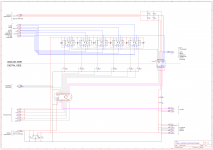Hello,
I am currently making my first amp based on the LM3886.
I have followed this website :
A Complete Guide to Design and Build a Hi-Fi LM3886 Amplifier - Circuit Basics
The amp works well and I'm at the stage of doing the preamp.
This is a PGA2311 controlled by an Arduino nano.
I would like your opinion on the scheme
I am currently making my first amp based on the LM3886.
I have followed this website :
A Complete Guide to Design and Build a Hi-Fi LM3886 Amplifier - Circuit Basics
The amp works well and I'm at the stage of doing the preamp.
This is a PGA2311 controlled by an Arduino nano.
I would like your opinion on the scheme
Attachments
Hello,
I too am in the middle of such an adventure. I'm using an Uno for now (was trying fit this all on a shield) but might go another way.
Double check your SPI pins. I think D13 is the clock pin, at least if you use hardware SPI.
I see you are breaking out CS to an IO pin... this is good. I thought since I only had one SPI device that I could just hard wire CS low but the PGA chip doesn't like that. It needs a transition to start listening to the bus.
I'm keeping hardware mute on separate pin for now. You can hard wire low and use software to mute the chip but I wanted the ability to do a robust startup sequence that was free of noise or pops. Just my $.02.
Good luck,
Brian
I too am in the middle of such an adventure. I'm using an Uno for now (was trying fit this all on a shield) but might go another way.
Double check your SPI pins. I think D13 is the clock pin, at least if you use hardware SPI.
I see you are breaking out CS to an IO pin... this is good. I thought since I only had one SPI device that I could just hard wire CS low but the PGA chip doesn't like that. It needs a transition to start listening to the bus.
I'm keeping hardware mute on separate pin for now. You can hard wire low and use software to mute the chip but I wanted the ability to do a robust startup sequence that was free of noise or pops. Just my $.02.
Good luck,
Brian
Similar have been done many times. My pre-amp was my first Arduino project.
You can use LCD to display Input names and Bar Graph volume display. Suggest you look at ULN2003 to drive relays. It includes the protection diodes and costs about the same as one transistor.
You can use LCD to display Input names and Bar Graph volume display. Suggest you look at ULN2003 to drive relays. It includes the protection diodes and costs about the same as one transistor.
You may want to have additional controls like Bass and treble and a display for input name and possibly an spectrum analyzer?
I am building an amp with those features, currently on-going. I will post the arduino code soon. I am also using arduino nano and LC75341 chip for the bass, treble, volume and input selection.
Arduino Controlled Bass Treble Volume and input Selector – tataylino.com
I am building an amp with those features, currently on-going. I will post the arduino code soon. I am also using arduino nano and LC75341 chip for the bass, treble, volume and input selection.
Arduino Controlled Bass Treble Volume and input Selector – tataylino.com
You may want to have additional controls like Bass and treble and a display for input name and possibly an spectrum analyzer?
I am building an amp with those features, currently on-going. I will post the arduino code soon. I am also using arduino nano and LC75341 chip for the bass, treble, volume and input selection.
Arduino Controlled Bass Treble Volume and input Selector – tataylino.com
Cool project!
I couldn't find the code anywhere though. Is it up on github somewhere?
I just posted it on the download page. the code is not yet final but it is working. You can adjust bass, treble, gain, volume and input selection already. The only missing is the capability to recall previous settings on power up and display spectrum levels. the code is also not yet optimized. You can download it and play with it if you like.
Double check your SPI pins. I think D13 is the clock pin, at least if you use hardware SPI.
Thanks, it was fixed !
I'm keeping hardware mute on separate pin for now. You can hard wire low and use software to mute the chip but I wanted the ability to do a robust startup sequence that was free of noise or pops. Just my $.02.
yes, I will do if I have extra output left
You may want to have additional controls like Bass and treble and a display for input name and possibly an spectrum analyzer?
I am building an amp with those features, currently on-going. I will post the arduino code soon. I am also using arduino nano and LC75341 chip for the bass, treble, volume and input selection.
Arduino Controlled Bass Treble Volume and input Selector – tataylino.com
Yes, I thought to add bass and treble control, but i dont realy need it and I want to add more thing in the signal path.
I just posted it on the download page. the code is not yet final but it is working. You can adjust bass, treble, gain, volume and input selection already. The only missing is the capability to recall previous settings on power up and display spectrum levels. the code is also not yet optimized. You can download it and play with it if you like.
I'm confused by the spectrum code, it doesn't look like FFT?
- Status
- Not open for further replies.
- Home
- Source & Line
- Analog Line Level
- PGA2311 controlled by an Arduino nano