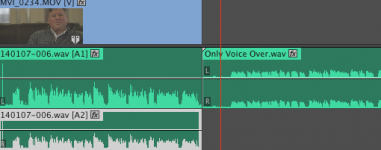Hi,
I recently did a small documentary shoot using Canon 5D and used Zoom H4n with Audio Technica mic for external audio.
As a backup, I had my subject read the whole script again just for voice over. (no video here).
Now I am editing and noticing, the audio track which i recorded while shooting video has only Right channel recorded. But for the voice over i did has two channels in the single A1 track.
1. What could have i done wrong? How do i fix this in post now?
2. I duplicated the one channel and added A2 track. But it just makes it louder but doesn't have the same effect with the track which has two channels. Please advise.
PS: As you can notice in the attachment, "voice over track has both channels properly recorded" but "video has only one channel and i duplicated one more below"
thanks,
Hariharan
I recently did a small documentary shoot using Canon 5D and used Zoom H4n with Audio Technica mic for external audio.
As a backup, I had my subject read the whole script again just for voice over. (no video here).
Now I am editing and noticing, the audio track which i recorded while shooting video has only Right channel recorded. But for the voice over i did has two channels in the single A1 track.
1. What could have i done wrong? How do i fix this in post now?
2. I duplicated the one channel and added A2 track. But it just makes it louder but doesn't have the same effect with the track which has two channels. Please advise.
PS: As you can notice in the attachment, "voice over track has both channels properly recorded" but "video has only one channel and i duplicated one more below"
thanks,
Hariharan