By default, the Xsim plot area looks like this. It needs a few more things before it's ready to use.
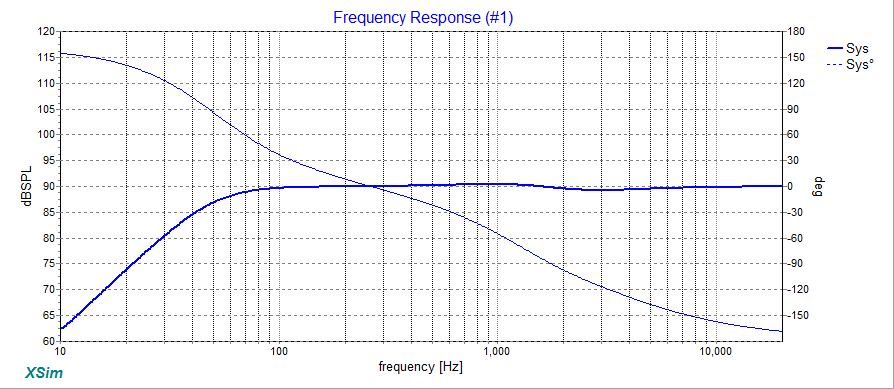
Here is an example of a useful configuration where I've switched on each driver response and included their phase, turned off system phase and adjusted the trace positions and properties.
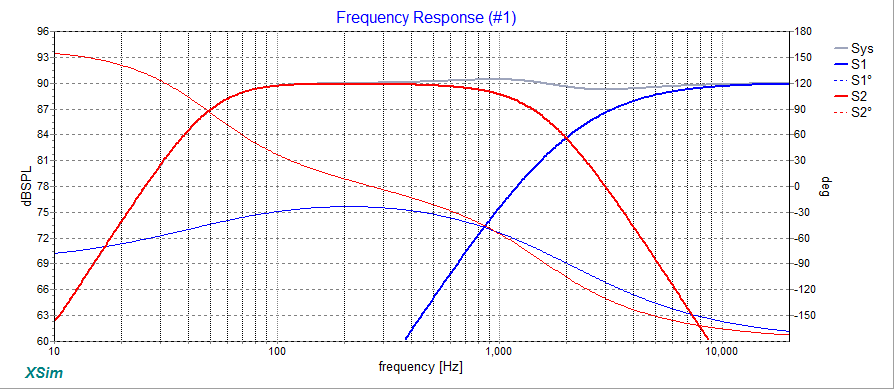
Here is an example of a useful configuration where I've switched on each driver response and included their phase, turned off system phase and adjusted the trace positions and properties.
There are 3 plots from the curves menu for a 2-way.. the woofer (S2), the tweeter (S1) and the combined response (System). You can select both response and phase here..
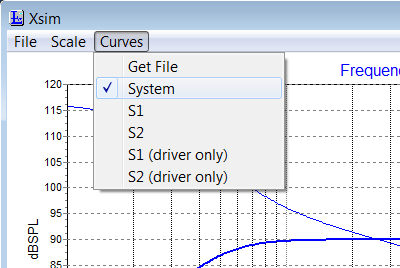
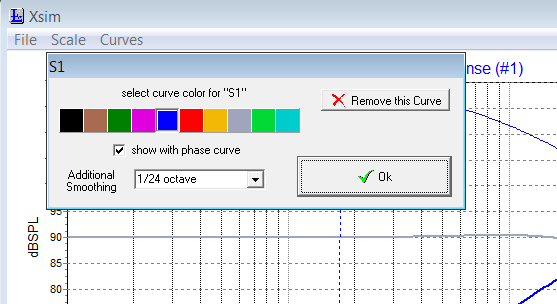
Set the plot area size using these controls.
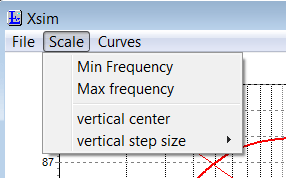
1. The frequency span in Xsim (the X-axis) usually looks best at either 10Hz-20kHz or 100Hz-20kHz, but it depends on your needs.
2. The vertical step size is useful at 3dB, but again it depends. 5dB might be better when you begin a crossover, or less when finetuning.
3. Ordinarily, set the vertical center so that there is a comfortable space, say 6dB or so above the main level, once your crossover starts to develop a level.. and 20-30 dB below it.
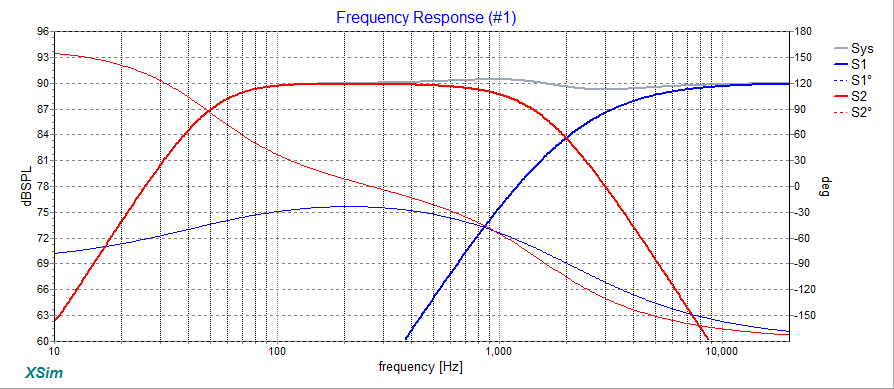
1. The frequency span in Xsim (the X-axis) usually looks best at either 10Hz-20kHz or 100Hz-20kHz, but it depends on your needs.
2. The vertical step size is useful at 3dB, but again it depends. 5dB might be better when you begin a crossover, or less when finetuning.
3. Ordinarily, set the vertical center so that there is a comfortable space, say 6dB or so above the main level, once your crossover starts to develop a level.. and 20-30 dB below it.
When showing plots with a question on the forum, please indicate whether they are measured or you are using factory plots since this helps others make allowances for the differences. If factory, have you simulated baffle step information on to it? If measured, have you gated?