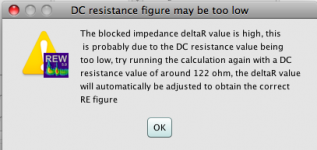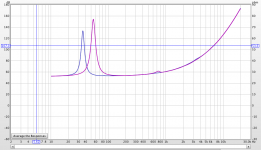Good morning,
I'm trying to determine the Thiele-Small parameters for a DAS audio 8" woofer using Room EQ WIzard on a macbook pro. I'm using the built in inputs and outputs (yes, the computer is THAT old...). The problem is, I have done the free air and multiple measurements with up to 31 grams of blutack putty with two different resistors (100 ohms and 16.5 ohms). REW is not able to calculate the T/S parameters. It gave me two different error messages.
When I used the 100 ohm resistor, it complained that the DC resistance is too high. With the 16.5 ohm it complained the DC resistance is too low.... 😕
I also had to add 31 grams of weight before REW was happy with the distance between the reso peaks (54,8 and 36,1 hertz).
Any ideas or suggestions what could be wrong?
I'm certain that my wiring is exactly as described in the REW user manual. I'm using a DIY breakout box with banana plugs to connect the setup.
Should I use a different shunt resistor ? Something between 16.5 and 100 ohms? (maybe two 100 resistors in parallel?)
Or should I use a small power amp instead of the headphone outputs?
I'm trying to determine the Thiele-Small parameters for a DAS audio 8" woofer using Room EQ WIzard on a macbook pro. I'm using the built in inputs and outputs (yes, the computer is THAT old...). The problem is, I have done the free air and multiple measurements with up to 31 grams of blutack putty with two different resistors (100 ohms and 16.5 ohms). REW is not able to calculate the T/S parameters. It gave me two different error messages.
When I used the 100 ohm resistor, it complained that the DC resistance is too high. With the 16.5 ohm it complained the DC resistance is too low.... 😕
I also had to add 31 grams of weight before REW was happy with the distance between the reso peaks (54,8 and 36,1 hertz).
Any ideas or suggestions what could be wrong?
I'm certain that my wiring is exactly as described in the REW user manual. I'm using a DIY breakout box with banana plugs to connect the setup.
Should I use a different shunt resistor ? Something between 16.5 and 100 ohms? (maybe two 100 resistors in parallel?)
Or should I use a small power amp instead of the headphone outputs?
Attachments
Hmmm it's been quite a while, but one thing that comes to mind is to check that you have your test and reference channels the right way around. If they are swapped you get all sorts of weirdness from memory.
Tony.
Tony.
Hello wintermute, thank you very much for the hint, it was indeed an issue with polarity! I had everything wired according to the REW manual, but alas, i had to invert the return channels to get results instead of error messages
- Status
- Not open for further replies.