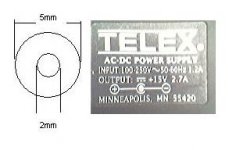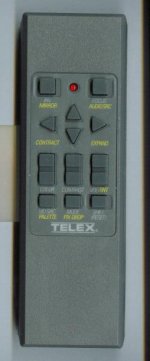IM going to do searches and Gather all Info and PICS and put them all in this thread. Please don't respond to this thread till IM finished with gathering it all. Thanks
Axeman []
diyAudio Member
Offline
Registered: Jan 2002
Location: Nova Scotia Canada
DUDE! Post #2
It's funny. I was just thinking "I wonder if anyone else has picked up the same panel as I have?" And then I found your message.
I really like the panel. It's got great response time, good color(600 thousand). Lacks a little in contrast, but only noticable in dark scenes.
Did you get the manual/remote with your panel? I can't get the composite video in to work on my panel(only VGA, which is what I'm using anyway), and I'm hoping the manual might describe how it's done. I got telex to send me a spec sheet for the panel with stuff like operating temperature, response times, etc. If you're interested I can try and dig it up and scan it in.
Phil
diyAudio Member
Offline
Registered: Jan 2002
Location: Nova Scotia Canada
DUDE! Post #2
It's funny. I was just thinking "I wonder if anyone else has picked up the same panel as I have?" And then I found your message.
I really like the panel. It's got great response time, good color(600 thousand). Lacks a little in contrast, but only noticable in dark scenes.
Did you get the manual/remote with your panel? I can't get the composite video in to work on my panel(only VGA, which is what I'm using anyway), and I'm hoping the manual might describe how it's done. I got telex to send me a spec sheet for the panel with stuff like operating temperature, response times, etc. If you're interested I can try and dig it up and scan it in.
Phil
Want to remove the glass????
Axeman []
diyAudio Member
Offline
Registered: Jan 2002
Location: Nova Scotia Canada
Post #4
There's a "video src" button on the panel and when i hit it nothing happens. If I only have composite video going into it it flashes all it's lights which is what it does when there is no signal present at all.
But, I removed the top layer of glass from the unit tonight(it just protects the LCD, but there is enough space between them that you can see some reflection and halo-ing) and just watched minority report. it was awesome. As far as the color thing is concerned, 600k seems to be enough for me. It actually seems to do some color dithering(mabye of the shades it can't directly reproduce), but it works quite well- I barely notice it.
I'll see if I can remember to find that spec sheet tomorrow and OCR it for ya.
Phil
Video Freak( VF) addition, The glass on top is removed By unscrewing the 4 screws and starting from the side opposite from the keypad lift up the top slightly, you will see a speaker wire, dis connect it from the controller board, lift higher, you will see 2 more wires dissconnect the one clostes to you and the 3rd one can stay hooked. The glass is held in place by sticky rubber use a knif and slide it under the glass and now you can take the glass off to clean or to just leave off.
Axeman []
diyAudio Member
Offline
Registered: Jan 2002
Location: Nova Scotia Canada
Post #4
There's a "video src" button on the panel and when i hit it nothing happens. If I only have composite video going into it it flashes all it's lights which is what it does when there is no signal present at all.
But, I removed the top layer of glass from the unit tonight(it just protects the LCD, but there is enough space between them that you can see some reflection and halo-ing) and just watched minority report. it was awesome. As far as the color thing is concerned, 600k seems to be enough for me. It actually seems to do some color dithering(mabye of the shades it can't directly reproduce), but it works quite well- I barely notice it.
I'll see if I can remember to find that spec sheet tomorrow and OCR it for ya.
Phil
Video Freak( VF) addition, The glass on top is removed By unscrewing the 4 screws and starting from the side opposite from the keypad lift up the top slightly, you will see a speaker wire, dis connect it from the controller board, lift higher, you will see 2 more wires dissconnect the one clostes to you and the 3rd one can stay hooked. The glass is held in place by sticky rubber use a knif and slide it under the glass and now you can take the glass off to clean or to just leave off.
want to know why your panel dosent work with regular video?
Sparkmaker:
The M2X Manual in my hands describes as follows;
QUOTE]The video in jack is installed on all models of the M2X; however, it is only active when the video option is installed.[/QUOTE]
To check if it is installed,plug in the VCR or other video souce to the composite plug and press VID SRC on the M2X keypad to select either the computervideo or the composite video from the VCR.If the option isn't installed I guess the VCR ignal won't be picked up.
Now to my problem.I have the MAC VGA cables instead of the IBM and need the pinout for the IBM VGA cables.
Also, anyone needing info from the manual, just ask.
(VF) addition, usually when the video option is installed you will see a TV sticker on the bottom of the panel.
Sparkmaker:
The M2X Manual in my hands describes as follows;
QUOTE]The video in jack is installed on all models of the M2X; however, it is only active when the video option is installed.[/QUOTE]
To check if it is installed,plug in the VCR or other video souce to the composite plug and press VID SRC on the M2X keypad to select either the computervideo or the composite video from the VCR.If the option isn't installed I guess the VCR ignal won't be picked up.
Now to my problem.I have the MAC VGA cables instead of the IBM and need the pinout for the IBM VGA cables.
Also, anyone needing info from the manual, just ask.
(VF) addition, usually when the video option is installed you will see a TV sticker on the bottom of the panel.
Need the VGA cable?
Video Freak []
diyAudio Member
Offline
Registered: Mar 2003
Location: cold Cold north
Post #19
Follow up the actual VGA cable thats " made for the telex sucks" Telex made a Mac and a VGA panel, However the Mac one looks a lot like ( Connecter wise) as the VGA one So if you try and use the telex VGA cable on the mac telex( you still followng me?) it wont work, for some crazy reason they are like Milimeters off, So I tries just a reg old VGA cable and it works fine, I assume it just dosent use some pins. Hope this helps someone out Now or later on In this boards life. L8er
Video Freak []
diyAudio Member
Offline
Registered: Mar 2003
Location: cold Cold north
Post #19
Follow up the actual VGA cable thats " made for the telex sucks" Telex made a Mac and a VGA panel, However the Mac one looks a lot like ( Connecter wise) as the VGA one So if you try and use the telex VGA cable on the mac telex( you still followng me?) it wont work, for some crazy reason they are like Milimeters off, So I tries just a reg old VGA cable and it works fine, I assume it just dosent use some pins. Hope this helps someone out Now or later on In this boards life. L8er
Axeman []
diyAudio Member
Offline
Registered: Jan 2002
Location: Nova Scotia Canada
M2X PSU specs Post #4
Just took a look at the power supply- it's 15V at 2.7 amps. I THINK it's AC... Solid line next to broken line? Anyway...
IP: 142
diyAudio Member
Offline
Registered: Jan 2002
Location: Nova Scotia Canada
M2X PSU specs Post #4
Just took a look at the power supply- it's 15V at 2.7 amps. I THINK it's AC... Solid line next to broken line? Anyway...
IP: 142
So what are the telex Specs?
poohbear []
diyAudio Member
Offline
Registered: Jan 2003
Location: michigan
ok Post #3
here are my panels specs
8.4" diagonal
active matix tft
light brightness: 100,000 cd/m2 max
contrast ratio 60:1 minimum 100:1 typical
640x480 resolution
poohbear []
diyAudio Member
Offline
Registered: Jan 2003
Location: michigan
ok Post #3
here are my panels specs
8.4" diagonal
active matix tft
light brightness: 100,000 cd/m2 max
contrast ratio 60:1 minimum 100:1 typical
640x480 resolution
How to make a power supply?
Buy a old laptop PS or anything thats 15V and at least 2.7 a.( it can be higher in AMPs ONLY, mine is 3.0 a) Now your going to have to check the polarity of the plug and its size( previous pics) once you see if its center Negative or Positive, If its POS then Just take the wire Clip it about 6 in from the barrell plug and strip the wires about 1-2 inches on either side, pay attention to how the wires were connected first and then reverse them, Use electrical tape to cover the exposed wire and wrap it all tight, to test use a voltmeter to make sure you got the polarity right. Or use a old Computer fan and remember Black is Neg and Red is pos The Center of your Final Power supply should be neg so stick the black wire inside and touch the red wire outside if it powers you have everything correct if it dosent Switch the wires. and thats about it for that.
Buy a old laptop PS or anything thats 15V and at least 2.7 a.( it can be higher in AMPs ONLY, mine is 3.0 a) Now your going to have to check the polarity of the plug and its size( previous pics) once you see if its center Negative or Positive, If its POS then Just take the wire Clip it about 6 in from the barrell plug and strip the wires about 1-2 inches on either side, pay attention to how the wires were connected first and then reverse them, Use electrical tape to cover the exposed wire and wrap it all tight, to test use a voltmeter to make sure you got the polarity right. Or use a old Computer fan and remember Black is Neg and Red is pos The Center of your Final Power supply should be neg so stick the black wire inside and touch the red wire outside if it powers you have everything correct if it dosent Switch the wires. and thats about it for that.
Have a probelm Like it's not displaying anything????
Or there are rolling black bars, you have your Computers resolution set to high right click on the desktop and go to properties and then settings and you will see the display bar, pull it to the left and make the resolution 640/480 that should solve your problem.
Or there are rolling black bars, you have your Computers resolution set to high right click on the desktop and go to properties and then settings and you will see the display bar, pull it to the left and make the resolution 640/480 that should solve your problem.
The screen is shifted to one side?
Use the 4 way arrows to move the image around to center it.
That's about all I can think of anyone ever needing to know about this panel, IM sure if Others Find out anything else useful they will add to this thread. I did this to condense all the Info on this panel, and If I was a Mod I would delete all the Different posts to "Clean things up a Bit" Oh wait can I beg to be a Mod that would be sweet. Talk to u a L8er and have fun
Use the 4 way arrows to move the image around to center it.
That's about all I can think of anyone ever needing to know about this panel, IM sure if Others Find out anything else useful they will add to this thread. I did this to condense all the Info on this panel, and If I was a Mod I would delete all the Different posts to "Clean things up a Bit" Oh wait can I beg to be a Mod that would be sweet. Talk to u a L8er and have fun
telex..
Those are some pretty good pics, I also own a magnabyte m2x. I would post some pics but my ohp is complete crap. Im gonna make a diy projector with my beast of a projection panel and a metal halide etc... now that i finally got a job i can afford it. I will post mass pics when i get to workin on it. keep posting!
Those are some pretty good pics, I also own a magnabyte m2x. I would post some pics but my ohp is complete crap. Im gonna make a diy projector with my beast of a projection panel and a metal halide etc... now that i finally got a job i can afford it. I will post mass pics when i get to workin on it. keep posting!
Hey yea Its a nice panel, Not as Nice at My XGA projector But Better then a projection tv. Anyways I just looked at the last pic I uploaded and It uploaded really crappy, In real life its much crisper and richer( LOL the pic looks like its from a newspaper) guess thats what you get for a 40.00 dig cam without flash etc. anyways yea post pics here and if you have anything to add to the faq ad away, so hopefully this will help people a lot sometime in the future. L8er
Found some Interesting Information, I was talking to someone who used to work for telex and someone from there service dept and they both said Telex messed up on the specs for the panel( LOL lcd manufactures still mess up to this date on Contrast ratios etc) anyways they said that while the telex advertised 600,000 colors it was actually 1.8 million 600,000 per color RGB. Interesting eh? and you know what I believe them because in comparison between my telex and my Ovation they look practly the same. Just thought I would pass this along.
- Status
- Not open for further replies.
- Home
- General Interest
- Everything Else
- The Moving Image
- DIY Projectors
- The official all Info telex M2x thread