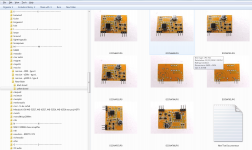This is to redirect the following posts (15, 16 and 17) to prevent contaminating another thread.
https://www.diyaudio.com/community/threads/kicker-06-zx750-1.383505/post-6972814
Post with attachments:
https://www.diyaudio.com/community/threads/kicker-06-zx750-1.383505/post-6973521
The templates will help you compile notes in a fairly standardized way and will be valuable in future repairs as a reference. I generally just wrote the values and notes in by hand but doing so in the XLS spreadsheet file is better (especially if your handwriting is as bad as mine).
For those who don't have the Microsoft office suite, you can download (for free) Open Office.
https://www.openoffice.org/download/
To minimize the required hard drive space used. Only install the applications you need. 'Calc' is to read/produce spreadsheets. Writer is a text editor.
https://www.openoffice.org/download/
As for photos, everyone should be taking photos of the amps they're repairing. The photos are another great reference to find the values of missing and burned parts. The photos need to be of high enough resolution to read the values and markings of the parts. Take photos from multiple angles and pay special attention to driver boards. Attached is an example.
The text documents can be notes or key components that help me find all relevant files. This one only has 6n137 but if I want all files with information on amps that use the 6n137 (specific design), the text file (or any file that WIndows will read and cache) will be returned.
The .ods file attached is an editable template (remove values and rename). You'll need to make whatever works best for for you. At the bottom of the file, you can see a note about the ground. For some amps, you'll find that the primary and secondary grounds are not connected. For those, you can either move your ground probe/clip or install a jumper between them. This is just a reminder.
https://www.diyaudio.com/community/threads/kicker-06-zx750-1.383505/post-6972814
Post with attachments:
https://www.diyaudio.com/community/threads/kicker-06-zx750-1.383505/post-6973521
The templates will help you compile notes in a fairly standardized way and will be valuable in future repairs as a reference. I generally just wrote the values and notes in by hand but doing so in the XLS spreadsheet file is better (especially if your handwriting is as bad as mine).
For those who don't have the Microsoft office suite, you can download (for free) Open Office.
https://www.openoffice.org/download/
To minimize the required hard drive space used. Only install the applications you need. 'Calc' is to read/produce spreadsheets. Writer is a text editor.
https://www.openoffice.org/download/
As for photos, everyone should be taking photos of the amps they're repairing. The photos are another great reference to find the values of missing and burned parts. The photos need to be of high enough resolution to read the values and markings of the parts. Take photos from multiple angles and pay special attention to driver boards. Attached is an example.
The text documents can be notes or key components that help me find all relevant files. This one only has 6n137 but if I want all files with information on amps that use the 6n137 (specific design), the text file (or any file that WIndows will read and cache) will be returned.
The .ods file attached is an editable template (remove values and rename). You'll need to make whatever works best for for you. At the bottom of the file, you can see a note about the ground. For some amps, you'll find that the primary and secondary grounds are not connected. For those, you can either move your ground probe/clip or install a jumper between them. This is just a reminder.
Attachments
Yes, after is stops getting bumped here.
Another tip is to keep backup files that are regularly updated. The backup should be on a drive that's not always connected to the computer (in case of virus or a drive failure, possibly due to a PS problem in the computer).
Although I forgot to do this on too many templates... Include the file name of the template on the template so that it's printed when you print the template. I generally printed many at a time and kept them on a clipboard. When I ran out, I didn't remember the file name. It makes the file difficult to find if you have a lot of similar file types.
I generally filled them out by hand and scanned or photographed them. If you enter them directly on the template (in the spreadsheet software), I'd suggest saving the file to the relevant folder (where the amp photos are stored) before filling it in. This will prevent inadvertently overwriting the template. Making a backup of the template (same original folder with a slightly different name), also prevents making this mistake.
Another tip is to keep backup files that are regularly updated. The backup should be on a drive that's not always connected to the computer (in case of virus or a drive failure, possibly due to a PS problem in the computer).
Although I forgot to do this on too many templates... Include the file name of the template on the template so that it's printed when you print the template. I generally printed many at a time and kept them on a clipboard. When I ran out, I didn't remember the file name. It makes the file difficult to find if you have a lot of similar file types.
I generally filled them out by hand and scanned or photographed them. If you enter them directly on the template (in the spreadsheet software), I'd suggest saving the file to the relevant folder (where the amp photos are stored) before filling it in. This will prevent inadvertently overwriting the template. Making a backup of the template (same original folder with a slightly different name), also prevents making this mistake.
Last edited: