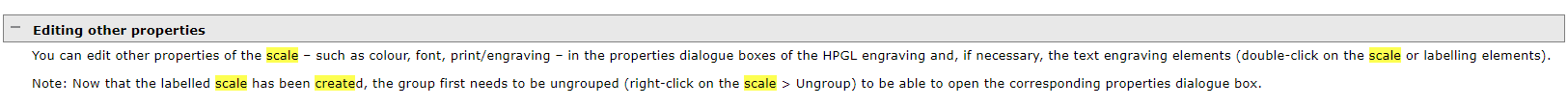Started to explore the "Front Panel Designer" software from Schaeffer and although the program is reasonably intuitive,
I cannot figure out how to change the colour of the "Create Scale" part other than black. When engraving Text there is a wide range of colour to choose from, but that is not the case with Scale. Did I overlook something? Does anybody on this forum has some experience with this software anyway?
MODERATOR : Feel free to move my thread to the right place on this form!
I cannot figure out how to change the colour of the "Create Scale" part other than black. When engraving Text there is a wide range of colour to choose from, but that is not the case with Scale. Did I overlook something? Does anybody on this forum has some experience with this software anyway?
MODERATOR : Feel free to move my thread to the right place on this form!
As Jan has shown, select your scale, right click and select Ungroup.
I have been using Schaeffer several times, I have been pleased every time.
Drawback? Their PRICES!
I have been using Schaeffer several times, I have been pleased every time.
Drawback? Their PRICES!
@ Jan and @knut :
Although I already had stumbled across what Jan gave in his response and fiddled a bit to get that done, I did not succeed that time.
But now, reading again that help file, I suddenly succeeded! 🙂 Perhaps I just needed those responses to gain confidence that it was possible to change the Scale colour.
And yes, I agree with Knut there is a drawback: Pricing is quite costly .
Although I already had stumbled across what Jan gave in his response and fiddled a bit to get that done, I did not succeed that time.
But now, reading again that help file, I suddenly succeeded! 🙂 Perhaps I just needed those responses to gain confidence that it was possible to change the Scale colour.
And yes, I agree with Knut there is a drawback: Pricing is quite costly .
Yes I have that same feeling often, you read it but the nickel doesn't quite drop ;-)
I often use it to make a drawing that I then print 1:1 scale, tape it to the panel and punch the hole centers. Works quite well, as long as all your holes are round ...
Jan
I often use it to make a drawing that I then print 1:1 scale, tape it to the panel and punch the hole centers. Works quite well, as long as all your holes are round ...
Jan
Jan,
If I have understood you correctly you are, after printing and drilling the holes, glue that panel print on the front material (aluminum or other)?
If I have understood you correctly you are, after printing and drilling the holes, glue that panel print on the front material (aluminum or other)?
You can do that, but I only use it to mark the holes I need to drill. If I want the front lettered and engraved I would send it to Berlin. Costs a bit but the results are very professional. You can send in your own panel from an enclosure you bought. Option 'Customer material' in the ordering dialog.
Jan
Jan
- Home
- Design & Build
- Construction Tips
- Schaeffer Front Panel Designer