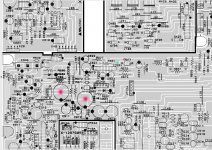A Rotel RA1070 integrated amp, sound good, looking good. But has an issue.
If it is not in use for a few hours or a few days or longer, then powered on, the protection light is on and lasts for several mins, maybe 5 or 10 mins, even longer sometimes, eventually gets off little by little. The light should be off automatically in few seconds.
If amp is used frequently (less than a few hours in power-off) , it's ok when powered on, the protection light will get off in 1 or 2 seconds normally.
Here is about Power switch on or off, not turn it on from standby mode, if it is in standby mode, it's ok when turn on, no issue.
No matter if it is on or off, the amp works good, seems no issue.
What is the matter? there is any way to deal with it?
Thank you very much.

If it is not in use for a few hours or a few days or longer, then powered on, the protection light is on and lasts for several mins, maybe 5 or 10 mins, even longer sometimes, eventually gets off little by little. The light should be off automatically in few seconds.
If amp is used frequently (less than a few hours in power-off) , it's ok when powered on, the protection light will get off in 1 or 2 seconds normally.
Here is about Power switch on or off, not turn it on from standby mode, if it is in standby mode, it's ok when turn on, no issue.
No matter if it is on or off, the amp works good, seems no issue.
What is the matter? there is any way to deal with it?
Thank you very much.
Attachments
Have you checked the DC offset at the outputs? Just set your multimeter to read DC in mV and hold it to the speaker outputs of the amp while it's on. It should be <50mV on both channels.
What you could do about it is changing R603 and R604 from 47K to 15K. This brings the DC offset down considerably, extends the treble response of the amp as well as lower the amps gain (from 83x to 26x) - giving you more adjustablity at the volume knob. And it might force you to set the volume of the source to max for enough volume (although, you should always set source volume to max, anyway...).
Other than that, you could just try and clean the insides a little (with a vacuum and compressed air) and see if that helps. It could just be dust accumulation, tripping the protection circuit. In any case, a little cleaning and giving the amp enough room above (and ideally under it as well) to "breathe" certainly isn't the worst idea...
Your application sounds like the amp is used in a bar/restaurant - if so, make shure that it doesn't get greasy or smoked. If it's already greasy and the dust inside is moslty yellow-ish stuff instead of grey, you might need to clean it much more thoroughly...likely by a profesional.
What you could do about it is changing R603 and R604 from 47K to 15K. This brings the DC offset down considerably, extends the treble response of the amp as well as lower the amps gain (from 83x to 26x) - giving you more adjustablity at the volume knob. And it might force you to set the volume of the source to max for enough volume (although, you should always set source volume to max, anyway...).
Other than that, you could just try and clean the insides a little (with a vacuum and compressed air) and see if that helps. It could just be dust accumulation, tripping the protection circuit. In any case, a little cleaning and giving the amp enough room above (and ideally under it as well) to "breathe" certainly isn't the worst idea...
Your application sounds like the amp is used in a bar/restaurant - if so, make shure that it doesn't get greasy or smoked. If it's already greasy and the dust inside is moslty yellow-ish stuff instead of grey, you might need to clean it much more thoroughly...likely by a profesional.
Have you checked the DC offset at the outputs? Just set your multimeter to read DC in mV and hold it to the speaker outputs of the amp while it's on. It should be <50mV on both channels.
What you could do about it is changing R603 and R604 from 47K to 15K. This brings the DC offset down considerably, extends the treble response of the amp as well as lower the amps gain (from 83x to 26x) - giving you more adjustablity at the volume knob. And it might force you to set the volume of the source to max for enough volume (although, you should always set source volume to max, anyway...).
Other than that, you could just try and clean the insides a little (with a vacuum and compressed air) and see if that helps. It could just be dust accumulation, tripping the protection circuit. In any case, a little cleaning and giving the amp enough room above (and ideally under it as well) to "breathe" certainly isn't the worst idea...
Your application sounds like the amp is used in a bar/restaurant - if so, make shure that it doesn't get greasy or smoked. If it's already greasy and the dust inside is moslty yellow-ish stuff instead of grey, you might need to clean it much more thoroughly...likely by a profesional.
Thanks, will do this accordingly tonight. Its for my home audio, got it occasionally with matching cd player. The first owner didn't use it for years. A few days ago I opened it, watched inside, there were two caps leaky, I replaced them, but no luck. Anyway its sound is nice to me, really want to work it out.
BTW, state again, the amp works fine, though the protection light function is not right. Can hear the relay clicking properly. I am afraid that this issue will damage my speakers someday.
Thanks again.
Replace all capacitors around IC 601
Check for soldering issues
Check that 5V supply is free of ripple
Checking offset is a correct information but i don't think that this type of failure has absolutely nothing to do with this type of failure. From satistic point of view the first solution will fix you up ....
this is the easy fix you might have other issues
Check for soldering issues
Check that 5V supply is free of ripple
Checking offset is a correct information but i don't think that this type of failure has absolutely nothing to do with this type of failure. From satistic point of view the first solution will fix you up ....
this is the easy fix you might have other issues
Replace all capacitors around IC 601
Check for soldering issues
Check that 5V supply is free of ripple
Checking offset is a correct information but i don't think that this type of failure has absolutely nothing to do with this type of failure. From satistic point of view the first solution will fix you up ....
this is the easy fix you might have other issues
Thanks.
Can you tell me what these two C908 and 909 are used for? I see they are a little leaky. Maybe all caps should be replaced.
Attachments
Have you checked the DC offset at the outputs? Just set your multimeter to read DC in mV and hold it to the speaker outputs of the amp while it's on. It should be <50mV on both channels.
Offset, left side is 26.1mv, stable, while right 24.8mv, stable. Seems the voltage on both sides is not sensitive when I tried to adjust them.
Rotel RA107 doesn't feature offset trimmers so what you actually messed up with is the bias trimmers ...so more ore less now power down your amp and adjust the bias again according to the service manual instructions
Fail to do that your amp will be either under biased or over biased at this point with resulting distortion or overheat respectively .
C908-909 are part of the local regulation I don't expect those to have any issues
Capacitors around IC 801 are related to the protection one of them is the timing capacitor and determines how much time will pass before your amplifier clicks if this one is faulty behavior like described matches the case ....
This is what statistic say
Fail to do that your amp will be either under biased or over biased at this point with resulting distortion or overheat respectively .
C908-909 are part of the local regulation I don't expect those to have any issues
Capacitors around IC 801 are related to the protection one of them is the timing capacitor and determines how much time will pass before your amplifier clicks if this one is faulty behavior like described matches the case ....
This is what statistic say
FWIW, I'd agree with those caps being suspect. Replace them all - i.e C621, 622, 623 and 624 for good measure. The issue is the actual capacitance in each which affects timing (seconds) and locks out the speaker connection, assuming both amplifiers are actually OK with no significant DC on the output traces to the relay.
Rotel RA107 doesn't feature offset trimmers so what you actually messed up with is the bias trimmers ...so more ore less now power down your amp and adjust the bias again according to the service manual instructions
Fail to do that your amp will be either under biased or over biased at this point with resulting distortion or overheat respectively .
Thank you for your important reminding. I was wondering why the heat sinks were so hot when I did it. The good is I returned it back to the position, but probably like what you said, need adust bias again.
FWIW, I'd agree with those caps being suspect. Replace them all - i.e C621, 622, 623 and 624 for good measure. The issue is the actual capacitance in each which affects timing (seconds) and locks out the speaker connection, assuming both amplifiers are actually OK with no significant DC on the output traces to the relay.
I am checking of the caps, I will try some replacements, maybe all.
Thanks.
- Status
- Not open for further replies.
- Home
- Amplifiers
- Solid State
- Rotel RA1070 integrated amp, protection light.