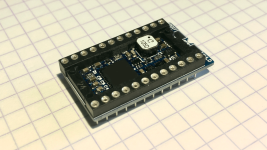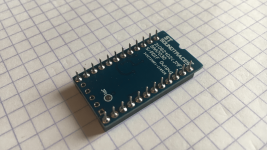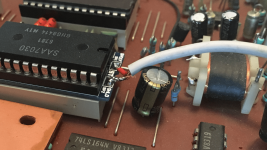When plug in the unit to AC outlet, the unit turned on without any standby mode.
Immediately, the unit shows as attached photo.
Then, any switches in the front, not works.
Of course, no operations.
When unplug the cord, then no display.
Immediately, the unit shows as attached photo.
Then, any switches in the front, not works.
Of course, no operations.
When unplug the cord, then no display.
1. Check power supply fuses.
2. Check the gray ribbon cable attached at the left side of the drawer, it is visible on your picture.
3. If neccesary, replace the ribbon cable. You can make one yourself, it is a kind used in older desktop
PC's.
4. If no succes, you need a service manual.
2. Check the gray ribbon cable attached at the left side of the drawer, it is visible on your picture.
3. If neccesary, replace the ribbon cable. You can make one yourself, it is a kind used in older desktop
PC's.
4. If no succes, you need a service manual.
I’d be checking PSU supplies - one must be connected all the while, it is most likely faulty...and likely Dried out malfunctioning smoothing cap related.
Thanks for your kindness!
I checked power 5 fuses and they are all normal.
1 near voltage selector, 4 in back side of power transformer.
Fortunately, I have a service manual "Studer Revox B225 Service Manual", a soldering gun and a multi tester.
I am going to check ribbon cable and inform you.
How can I check PSU supplies?
I checked power 5 fuses and they are all normal.
1 near voltage selector, 4 in back side of power transformer.
Fortunately, I have a service manual "Studer Revox B225 Service Manual", a soldering gun and a multi tester.
I am going to check ribbon cable and inform you.
How can I check PSU supplies?
All power supply voltages are indicated in section
SERVO 1 PCB 1.769.310-00/315-00 "ESE" of the service manual.
Do not replace electrolytic capacitors at random!
I still suspect the ribbon cable. Everytime the drawer opens or closes this ribbon cable is stretched. The wires can break inside the isolation, and this is not visible.
Measure the conductivity of each wire of the ribbon cable from beginning to end.
Try to manipulate the ribbon cable near its connectors while opening or closing the drawer.
SERVO 1 PCB 1.769.310-00/315-00 "ESE" of the service manual.
Do not replace electrolytic capacitors at random!
I still suspect the ribbon cable. Everytime the drawer opens or closes this ribbon cable is stretched. The wires can break inside the isolation, and this is not visible.
Measure the conductivity of each wire of the ribbon cable from beginning to end.
Try to manipulate the ribbon cable near its connectors while opening or closing the drawer.
I tried to remove ribbon cable from its sockets.
It is easy to remove from board side, but for tray side, it is not possible.
Will you instruct me how to remove from tray side socket?
Actually, it is good to check clearly.
And also, it is not a expensive work to change ribbon cable.
I will try to change ribbon cable accordingly.🙂
It is easy to remove from board side, but for tray side, it is not possible.
Will you instruct me how to remove from tray side socket?
Actually, it is good to check clearly.
And also, it is not a expensive work to change ribbon cable.
I will try to change ribbon cable accordingly.🙂
One side of the ribbon cable is terminated with a plug-in connector, the other side with a directly soldered PCB connector. As far as I remember, you will have to disassemble some parts to desolder and disconnect this connector.
Then you can measure the lenght of the ribbon cable and make a new one with new connectors. Only continue if you are sure you can handle this!
Then you can measure the lenght of the ribbon cable and make a new one with new connectors. Only continue if you are sure you can handle this!
Hi I also have a B225 cd player, recently changed the caps on the mechanism and now the player unable to read any disc, before I have changed the capacitors, it was able to read most of the disc, just some will take longer time to read, some need to open the tray and close the tray for a few times for it to read the disc. Can anyone help me what is the problem with it after changed the capacitors, none of the discs can be read. Thanks!
S/P-DIF now also available for first generation Philips Chip-Set as used in this vintage REVOX cd player:
https://www.ebay.de/itm/296157714412
for more details go to
https://www.bramjacobse.nl
https://www.ebay.de/itm/296157714412
for more details go to
https://www.bramjacobse.nl
Attachments
- Home
- Source & Line
- Digital Source
- reVox B225 CDP… Need to fix