Hi everyone,
Here is a quick description of the repair of the switching power supply -SMPS- of a Beolab 3 active loudspeaker (Bang & Olufsen, circa 2010).
Symptom described by the old lady who entrusted it to me for an attempt to repair: the speaker no longer works. The other one is OK, so she's listening in mono. I notice that the indicator LED does not light up when the speaker is plugged in. I then suspect a power supply problem. I'm not too familiar with that type of PSUs but we'll see...
After disassembly (thanks to the excellent tutorial on Youtube), I quickly access the circuit board of the power supply.

I can easily see that an SMD filter capacitor near the D501 diode bridge has exploded. I don't read any value or code, so I unsolder the second properly to measure it (10nF). I will change both.

I then take a look at fuse F501, it is cut, to be replaced! Not sure that the diode bridge is still operational, I unsolder it to test it completely out of the circuit, but during the operation I damage it. It's (solidly) soldered to the double sided circuit and my (low cost Chinese) desoldering pump isn't powerful enough to clean everything thoroughly, a pin in the bridge jumps out in the extraction. No big deal, I have to order capacitor and fuse, I'll add the bridge...
I receive the components in 2 days (thank you Mous.., perfect as usual), I resolder the 4 components (1 x Through Hole 250V IEC TL SL 2.5A TR5 series 382 fuse, 1 x KBP208G rectifier bridge, 2 x SMD Ceramic Capacitors 250VAC 0.01uF C0G 1206 10%). 2 photos: work in progress, finished:
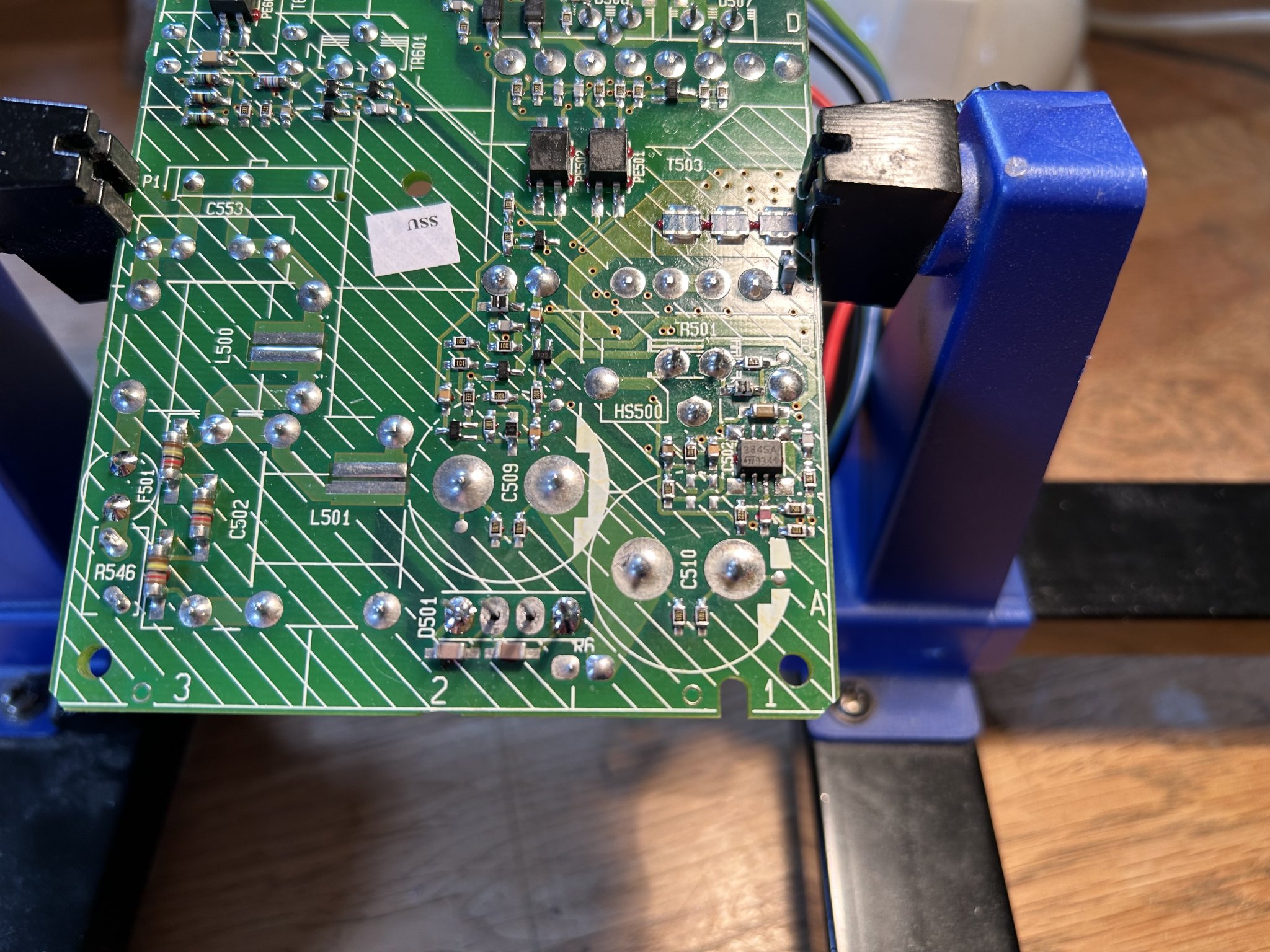

Quick test after reassembling the cables, the red LED indicator lights up.

All I have to do is bring the speaker back to the lady and test it on signal. Hope it can help someone if needed. A new PCB sells for 300€.
I'll keep you informed when it's plugged on the B&O system again!
Here is a quick description of the repair of the switching power supply -SMPS- of a Beolab 3 active loudspeaker (Bang & Olufsen, circa 2010).
Symptom described by the old lady who entrusted it to me for an attempt to repair: the speaker no longer works. The other one is OK, so she's listening in mono. I notice that the indicator LED does not light up when the speaker is plugged in. I then suspect a power supply problem. I'm not too familiar with that type of PSUs but we'll see...
After disassembly (thanks to the excellent tutorial on Youtube), I quickly access the circuit board of the power supply.
I can easily see that an SMD filter capacitor near the D501 diode bridge has exploded. I don't read any value or code, so I unsolder the second properly to measure it (10nF). I will change both.
I then take a look at fuse F501, it is cut, to be replaced! Not sure that the diode bridge is still operational, I unsolder it to test it completely out of the circuit, but during the operation I damage it. It's (solidly) soldered to the double sided circuit and my (low cost Chinese) desoldering pump isn't powerful enough to clean everything thoroughly, a pin in the bridge jumps out in the extraction. No big deal, I have to order capacitor and fuse, I'll add the bridge...
I receive the components in 2 days (thank you Mous.., perfect as usual), I resolder the 4 components (1 x Through Hole 250V IEC TL SL 2.5A TR5 series 382 fuse, 1 x KBP208G rectifier bridge, 2 x SMD Ceramic Capacitors 250VAC 0.01uF C0G 1206 10%). 2 photos: work in progress, finished:
Quick test after reassembling the cables, the red LED indicator lights up.
All I have to do is bring the speaker back to the lady and test it on signal. Hope it can help someone if needed. A new PCB sells for 300€.
I'll keep you informed when it's plugged on the B&O system again!
Hello everyone, the speaker is back into its place, and it works perfectly.
So it was only the SMPS which was defective, and once repaired, the speaker works fine. After plugging it to the Beosound 4 which it was connected to, the led turns green, and sound comes out. As I had some occasion to listen to it, it found it quite surprising. Quality sound coming out from this very small ball (smaller than a soccer ball) is very good. Not as impressive as my Apogee Stage, but considering its size, it's rather good!
Thanks for your interest 😉
So it was only the SMPS which was defective, and once repaired, the speaker works fine. After plugging it to the Beosound 4 which it was connected to, the led turns green, and sound comes out. As I had some occasion to listen to it, it found it quite surprising. Quality sound coming out from this very small ball (smaller than a soccer ball) is very good. Not as impressive as my Apogee Stage, but considering its size, it's rather good!
Thanks for your interest 😉
GLAD you solved it and that is was "only" that 👍👍👍Hi everyone,
Here is a quick description of the repair of the switching power supply -SMPS- of a Beolab 3 active loudspeaker (Bang & Olufsen, circa 2010).
Symptom described by the old lady who entrusted it to me for an attempt to repair: the speaker no longer works. The other one is OK, so she's listening in mono. I notice that the indicator LED does not light up when the speaker is plugged in. I then suspect a power supply problem. I'm not too familiar with that type of PSUs but we'll see...
.........
All I have to do is bring the speaker back to the lady and test it on signal. Hope it can help someone if needed. A new PCB sells for 300€.
I'll keep you informed when it's plugged on the B&O system again!
IF it had been the amplifier/crossover/logic parts it would have been almost impossible working at component level and with limited (non existent?) data 😳
Congratulations again to you and that fine Lady.
She was lucky finding somebody able to "dig in" insted of wholesale board replacement ... which "official service" would certainly do.
Only thing that scratches me the wrong way is that Factory does not provide some way to activate that speaker on its own, maybe on a "service mode" for bench testing.
Thanks @JMFahey, you're right, I was lucky to deal only with the SMPS, and with a visible breakdown moreover.
Then, for sure, the official service replaces the board and (assumption of mine) have it repaired by tier-parties to get sold on the side-market. One can say that all makers should be obliged to provide schematics after a certain number of years when the items are not sold anymore.
For general information, a local official reseller was asking 450€ to have the problem fixed, Lady said to me. I guess it's the standard bill for that. She would have never payed such a bill, she probably couldn't afford. My bill was 80% cheaper, including parts (!), removal and return and general cleaning of the Beosound 4 attached... Plus the satisfaction to replace just what's necessary.
Let's save the planet 😉
Then, for sure, the official service replaces the board and (assumption of mine) have it repaired by tier-parties to get sold on the side-market. One can say that all makers should be obliged to provide schematics after a certain number of years when the items are not sold anymore.
For general information, a local official reseller was asking 450€ to have the problem fixed, Lady said to me. I guess it's the standard bill for that. She would have never payed such a bill, she probably couldn't afford. My bill was 80% cheaper, including parts (!), removal and return and general cleaning of the Beosound 4 attached... Plus the satisfaction to replace just what's necessary.
Let's save the planet 😉
Do you mean, without the dedicated 7-pin DIN plug?activate that speaker on its own
A good way to deal with high thermal capacity board is to heat wide power trace near the pin you want to desolder with a soldering iron. Say, T12-DL32 will add 75 W to the desoldering gun, doubling its power capacity. Another trick is to debase lead-free solder at the pin with low melting point solder (Bi- or Cd-based). Yet another is to preheat the board to 120-150C with a 75-150W halogen floodlight.It's (solidly) soldered to the double sided circuit and my (low cost Chinese) desoldering pump isn't powerful enough to clean everything thoroughly, a pin in the bridge jumps out in the extraction
thanks @VoxCelestial for the tips. I often use the 2nd one, flowing lead-free solder before pumping/extracting, and hopefully its works often. Sometimes I hesitate or don't dare flowing too much, fearing I can't pump all that Sn/Pb mix...
I must admit that I'm much more cautious when I desolder a rare or costly component than a standard rectifier bridge!
But someday I'll get a real Hakko desoldering station (or equivalent) and it should work flawlessly 😉 (even a Aoyue!)
Cheers
I must admit that I'm much more cautious when I desolder a rare or costly component than a standard rectifier bridge!
But someday I'll get a real Hakko desoldering station (or equivalent) and it should work flawlessly 😉 (even a Aoyue!)
Cheers
Yes, anything which turns amp ON and lets you mesure some voltages around, inject Audio signal, etc.Do you mean, without the dedicated 7-pin DIN plug?
For diagnostic/service purposes.
Maybe "official" service has some dummy plug available or shorting some pins allows "wake up".
Well, there's a pdf document that displays the block diagram and wiring diagram (you'll find it in b&o dedicated website here) that I didn't have to use but I think it's possible to manage something with it in order to test it with any kind of signal. At least there's something...
Pages 6 & 7.
Pages 6 & 7.
Just a question, because I could not find a schematic in the Manual: I suppose all the filter blocks are analogue/Opamp based?
@perelman Hi! Thankyou for a great post on this repair! I have a speaker with the exact same capacitor burned! I do not know much about Electronics, but I Can solder and replacement the Components. When i scearch the components on Maus.. it gives me more than one result. Do you have the partnumbers so i Can be sure that i order the correct parts for the fix? Thankyou! Lasse
Hi @LasseW83 , I replaced the faulty capacitor with a 0,01µF Kemet CAN12C103KAGACTU ("Mouse" US website) for 0,38€ (bought five just in case...).
Careful when soldering, it's small. Check the F501 fuse too (round brownish through hole PCB fuse Littelfuse 38212500430) which has possibly blown.
and let us know!
😉 cheers
Careful when soldering, it's small. Check the F501 fuse too (round brownish through hole PCB fuse Littelfuse 38212500430) which has possibly blown.
and let us know!
😉 cheers
Attachments
Last edited:
- Home
- Loudspeakers
- Multi-Way
- Repair of a power board on Beolab 3 active speaker

