I have this portable "hybrid tube" headphone amplifier. The Little Bear B4-X. I adore it, it sounds just to my liking. It runs on battery power, and I generally use it by plugging it into my phone, ipad or laptop. However, it has a flaw. If it is connected to, let's say, my laptop, and then I plug my laptop in to charge, the headphone amplifier produces a fairly loud 60hz hum through the headphones. When I touch the metal chassis of the laptop, or the metal parts of the 3.5mm audio signal cable leading to the amplifier, or the metal body of the magsafe charging cable, the hum immediately vanishes. Therefore, it is only possible to use the amplifier with a source that is ALSO running on battery power.
I'm not knowledgeable enough to know why this might be, or how I could attempt to fix it. Perhaps there is some modification I can make to the device which will solve this problem?
I have tried reinforcing the chassis ground on the amplifier itself, even adding a second lead from the negative leg of the battery straight to the grounding hole on the PCB. Nothing seems to make any difference. I have some experience building audio electronics from kits. I know my way around a soldering iron. So if I knew WHAT to do, I could certainly do it. I found this sub after a search, and thought maybe someone here could help me.
I welcome any input or suggestions. I've attached a picture of the PCB here, in case it helps. Thanks in advance.
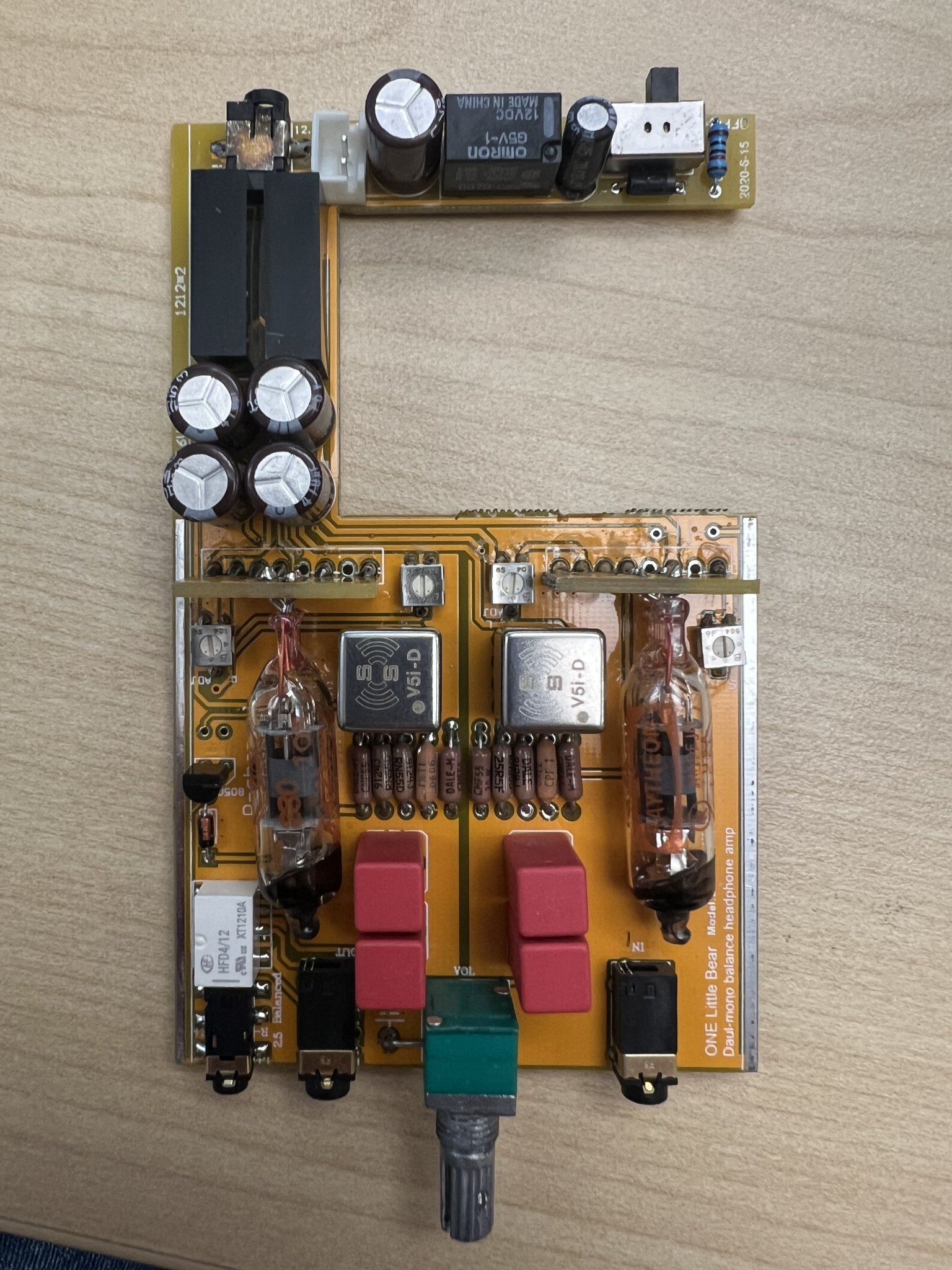
I'm not knowledgeable enough to know why this might be, or how I could attempt to fix it. Perhaps there is some modification I can make to the device which will solve this problem?
I have tried reinforcing the chassis ground on the amplifier itself, even adding a second lead from the negative leg of the battery straight to the grounding hole on the PCB. Nothing seems to make any difference. I have some experience building audio electronics from kits. I know my way around a soldering iron. So if I knew WHAT to do, I could certainly do it. I found this sub after a search, and thought maybe someone here could help me.
I welcome any input or suggestions. I've attached a picture of the PCB here, in case it helps. Thanks in advance.
Some additional findings: The issue isn't just between the B4X and the laptop. It's between the B4X and ANY device that is plugged into power while connected to the B4X. In the example of the laptop, I can confirm that there is no hiss or hum when the headphones are connected directly to the laptop. The issue is also present when using an external dac with the laptop, or any other device.
Touching the case of the B4X to the metal chassis of the laptop (or other device) does not affect the hum. But strangely, when I touch the b4x or the laptop with my hand, the hum seems to vanish. The hum increases in volume when my hand approaches the amp, and vanishes when contact is made. And again, this is only when the source is connected to power. If the source and the amp are both running on battery only, the hum is not present.
Touching the case of the B4X to the metal chassis of the laptop (or other device) does not affect the hum. But strangely, when I touch the b4x or the laptop with my hand, the hum seems to vanish. The hum increases in volume when my hand approaches the amp, and vanishes when contact is made. And again, this is only when the source is connected to power. If the source and the amp are both running on battery only, the hum is not present.
Can you show the PCB underside as well??
There are a couple of approaches... but I need to see the underside...
1. Use a ground lift resistor (try 20 ohms in your case). This resistor will separate the amp ground from the source ground. The easiest way might be to do it on an interconnecting cable ( 🙂 )
2. The amp ground fill can be AC coupled to the amp case. You need to cut the PCB where I placed the red line, and then use a combination of 10nF and 100nF disc-ceramic (or SMD ceramics <- better) caps to connect the two. Make sure that the metal "jackets" I marked with blue crosses are not sitting at the case potential. Suggestion: try this with the amp PCB sitting on the desk - do not slide the PCB into the case.
NOTE: the other PCB ground fill (on the left) will also have to be cut to prevent any DC connectivity with that thin exposed strip that makes contact with the case. OR, this may not be needed (if they used the volume pot to bridge the left ground fill underneath the PCB... hence me asking for the photo .. 🙂
No.2 above will help with any DC imbalance between the amp PCB ground potential, and the source ground potential.
The thing has 12V valves; that's a high input impedance and a very wide input frequency spectrum range input stage... it will be susceptible to any noise that comes from the source. It is also normal for a laptop to spit HF rubbish when the adapter is plugged into it. It does that via the interconnects' shield (the 3.5mm-to-3.5mm stereo interconnect cable).
The sure fix would be to use the isolation signal transformer... that will fix the problem - full stop. But it will impact the sound... how much? it depends on the transformer quality and your (audio quality) expectations....
Good luck. Let us know how you go...
EDIT: I forgot the darn photo...

There are a couple of approaches... but I need to see the underside...
1. Use a ground lift resistor (try 20 ohms in your case). This resistor will separate the amp ground from the source ground. The easiest way might be to do it on an interconnecting cable ( 🙂 )
2. The amp ground fill can be AC coupled to the amp case. You need to cut the PCB where I placed the red line, and then use a combination of 10nF and 100nF disc-ceramic (or SMD ceramics <- better) caps to connect the two. Make sure that the metal "jackets" I marked with blue crosses are not sitting at the case potential. Suggestion: try this with the amp PCB sitting on the desk - do not slide the PCB into the case.
NOTE: the other PCB ground fill (on the left) will also have to be cut to prevent any DC connectivity with that thin exposed strip that makes contact with the case. OR, this may not be needed (if they used the volume pot to bridge the left ground fill underneath the PCB... hence me asking for the photo .. 🙂
No.2 above will help with any DC imbalance between the amp PCB ground potential, and the source ground potential.
The thing has 12V valves; that's a high input impedance and a very wide input frequency spectrum range input stage... it will be susceptible to any noise that comes from the source. It is also normal for a laptop to spit HF rubbish when the adapter is plugged into it. It does that via the interconnects' shield (the 3.5mm-to-3.5mm stereo interconnect cable).
The sure fix would be to use the isolation signal transformer... that will fix the problem - full stop. But it will impact the sound... how much? it depends on the transformer quality and your (audio quality) expectations....
Good luck. Let us know how you go...
EDIT: I forgot the darn photo...
Last edited: