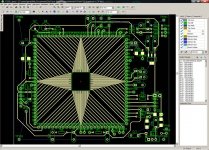Hi,
I need to learn how to design my own PCB's via one of the shareware packages. Having become familiar with LTSpice I would ideally like to be able to import designs into the package. Is this possible to do this with KiCad for example?
I need to learn how to design my own PCB's via one of the shareware packages. Having become familiar with LTSpice I would ideally like to be able to import designs into the package. Is this possible to do this with KiCad for example?
Hi fasterbyelan,
Can't say much about the KiCad. Tried it but dropped for some reason. Now I use the Eagle CAD. It appeared easy to learn and use. It has free licence for hobby use.
Regards,
Oleg
Can't say much about the KiCad. Tried it but dropped for some reason. Now I use the Eagle CAD. It appeared easy to learn and use. It has free licence for hobby use.
Regards,
Oleg
Most packages at some stage use an intermediate file called a netlist (.net) to transfer schematic to layout. This will be a text file, usually using a fairly standard format. With a bit of editing in a text editor, maybe using a few macros, you should be able to translate and transfer between most softwares.
Thanks for the info/replies
I have the use of KiCad at work hence the preference for that software. However, as I am not familiar with it there is no advantage to be had so I will give FreePCB a go and search the site for relevant info as suggested
Thanks again,
I have the use of KiCad at work hence the preference for that software. However, as I am not familiar with it there is no advantage to be had so I will give FreePCB a go and search the site for relevant info as suggested
Thanks again,
For info andy_c's thread on the DIYHiFi.org forum -
DIYHiFi.org • View topic - Howto: Use LTSpice as schematic capture for FreePCB
DIYHiFi.org • View topic - Howto: Use LTSpice as schematic capture for FreePCB
For info andy_c's thread on the DIYHiFi.org forum -
DIYHiFi.org • View topic - Howto: Use LTSpice as schematic capture for FreePCB
This is a similar version of the above but in a single doc, probably easier to work with -
Using LTspice With FreePCB
Please see this thread also!
http://www.diyaudio.com/forums/soft...freepcb-ltspice-freepcb-working-together.html
http://www.diyaudio.com/forums/soft...freepcb-ltspice-freepcb-working-together.html
ltpsice is too generic to export netlists.
For examples it has npn transistor as a model.
Which transistor would pcbcad package use instead ?
I test a circuit in ltspice then convert it to a real schematic in a PCBCAD package using real components. It really doesn't take very long.
For examples it has npn transistor as a model.
Which transistor would pcbcad package use instead ?
I test a circuit in ltspice then convert it to a real schematic in a PCBCAD package using real components. It really doesn't take very long.
I need to learn how to design my own PCB's via one of the shareware packages. Having become familiar with LTSpice I would ideally like to be able to import designs into the package.
I've used LTSpice for several years. It has the ability to export a Net List in any of 21 different formats, but it cannot import a schematic from another program.
One of those export formats is Tango, which can be used by PCB123 (a free PCB layout software provided by Sunstone in Oregon). I have used it to create several PCBs over the years.
Please note that you have to be very careful when creating devices in LTSpice so that they have the same pinout as the PCB123 footprint.
PCB123 can upload directly to Sunstone. I have never had a problem with any of the boards they've made for me or any of my clients. If you want to use another PCB manufacturer, then you have to pay (I think) $100 to Sunstone to have them convert their proprietary data file into Gerbers.
The software has automatic Design Rule Check and warns you of a variety of errors, but any of them can be ignored if you are willing to accept the risk. You can make 2- to 6-layer PCBs. I frequently design boards with components mounted on each side to save space.
Regards,
Jeff
LTSpice's export formats are Accel, Algorex, Allegro, Applicon Bravo, Applicon Leap, Cadnetix, Calay, Calay90, CBDS, Computervision, EE Designer, ExpressPCB, Intergraph, Mentor, Multiwire, PADS, Scicards, Tango, Telesis, Vectron, and Wire List.
If Eagle can read one of these, then you can use them together.
Jeff
If Eagle can read one of these, then you can use them together.
Jeff
Take a look into the guided tour of EAGLE Software: http://www.cadsoftusa.com/eagle-pcb-design-software/guided-tour/
Take a look into the guided tour of EAGLE Software: http://www.cadsoftusa.com/eagle-pcb-design-software/guided-tour/
+1 for Eagle .
Made 100's of PCB's with it , very flexible , You might need some time to learn it , but much tutorials online , very good ones at Sparkfun.com . Lots of component libraries available on the net and after some exercise pretty easy to make your own components library .
Cheers ,
Rens
I am getting Great results using DipTrace 2.9.
However I did try to import an ASC that I did from LTspice and it did not work, This may be because of an issue with the components I used in it I don't know, I will have to investigate this further.
But, it is supposed Import from some of the more commonly known packages that are mentioned in the thread.
Once I had gotten used to working with it and know my way around, this package is the easiest thing I have ever used since my Circuitmake2000/Traxmaker days (that I do still use today).
Here is a sample of a Maximite Color Computer/PIC32MX795 Breakout Board that I am working on.
I threw this together in just a few evenings and I did this sample of the Layout from scratch in just last two nights from the schematic I drew in DipTrace as well.
It is free and it does work pretty good once you get used to it, if you contact them they will increase the pin count capability from 300 pins to 500 pins for free.
Eagle is great but this is a viable cheaper alternative to it.
It is supposed to be compatible with Eagle files as well, although I have not tried any yet as I am only interested in my own designs.
But, I do have Eagle to view other's projects should I need to as well.
FWIW
jer 🙂
However I did try to import an ASC that I did from LTspice and it did not work, This may be because of an issue with the components I used in it I don't know, I will have to investigate this further.
But, it is supposed Import from some of the more commonly known packages that are mentioned in the thread.
Once I had gotten used to working with it and know my way around, this package is the easiest thing I have ever used since my Circuitmake2000/Traxmaker days (that I do still use today).
Here is a sample of a Maximite Color Computer/PIC32MX795 Breakout Board that I am working on.
I threw this together in just a few evenings and I did this sample of the Layout from scratch in just last two nights from the schematic I drew in DipTrace as well.
It is free and it does work pretty good once you get used to it, if you contact them they will increase the pin count capability from 300 pins to 500 pins for free.
Eagle is great but this is a viable cheaper alternative to it.
It is supposed to be compatible with Eagle files as well, although I have not tried any yet as I am only interested in my own designs.
But, I do have Eagle to view other's projects should I need to as well.
FWIW
jer 🙂
Attachments
Last edited:
I could easily import Eagle .sch files into Diptrace. At least it avoids redrawing in Diptrace afresh.
I have recently started dabbling with KiCAD, an open-source, no-charge program for schematic entry and PWB layout. The project's home page is at http://kicad-pcb.org/ .
I have used several of the commercial, multi-kilobuck, layout packages for accumulated periods ranging from a couple of days to several man-months. I don't claim to be "proficient" with any of them, though I HAVE produced boards that found their way into some well-respected commercial products. KiCAD is making a serious effort to play in that world-class league of layout programs. I recognize many of the same features and capabilities that I never attempted to use in Altium or PADS.
I won't tell you it's "easy to learn". I have always fumbled and clunked when moving from one program to another, and KiCAD is no exception. Some of my klutziness with KiCAD is due to basic unfamiliarity. As is typical, the KiCAD developers have chosen to accomplish some tasks differently than in programs I previously worked with. Not necessarily better, or worse, just different. I can mentally see the value of their extensive use of hotkeys, but I can't seem to recall most of the shortcuts from one session to the next. Probably something about "old dogs" and "new tricks" there - but then, I never mastered all the WordPefect key combinations, either.
But beyond that, KiCAD is still under very active development. Some of the functionality seems to be not yet fully implemented, or else not implemented in a smooth fashion that is consistent with other tasks in the program. And several months ago I occasionally stumbled across some genuine programming errors - things that locked up my computer, slowed it to a crawl, or didn't work as advertised. The serious bugs seem to have been thoroughly squashed, swept up, and disposed of in the current release.
You can download the latest version, packaged for installation under half a dozen popular OS's, here: http://kicad-pcb.org/download/ . This version is identified as a "release candidate". If I correctly understand the development philosophy, the development team will collect user comments on this version for the next few weeks, make minor adjustments as needed, and publish it as "Release version 4.0". When that happens it will be the first "official" release in over two years. If you are adventurous there are versions based on the work-in-progress available from various sources, e.g. http://downloads.kicad-pcb.org/windows/ .
In my opinion, a major shortcoming of KiCAD is the library system for part symbols and padstacks. I have never felt comfortable managing the libraries in any layout program, but KiCAD seems inscrutable. To its credit, KiCAD maintains separate libraries for part symbols, and for layout patterns. It's an extra step to associate each part symbol with an appropriate layout pattern when you transfer the circuit from the conceptual schematic form, to the physical board form. I think the extra work is a fair exchange for the flexibility it provides. But I definitely wish there was a well organized document containing explanations and flow charts for how the developers intended the library system to work.
And that uncovers perhaps the greatest shortcoming: documentation. The "Help" menu isn't very helpful; the "Users' Manual" and "Tutorials" are, at best, perfunctory and out of date. The "Getting Started" tutorial will, in fact, get you started if you already have at least a nodding acquaintance with board layout software but it doesn't begin to explain the capabilities of KiCAD - and certainly won't teach you anything about the art and science behind board layouts. Well, what did you expect - this is "open source" software, developed and published by volunteers who are proud to be engineers and computer geeks in their real jobs. I'm willing to compose, or at least edit, some of that documentation but I gotta learn the program first!
On balance I think KiCAD is worth investigating if you are serious about laying out printed circuit boards. You certainly can't beat the value - especially in comparison to Altium, Mentor or ORCAD. And some folks have a vision of KiCAD files becoming the de facto standard for distributing and exchanging PCB designs among hardware builders, much like Excel spreadsheets and LTSpice circuit files are freely passed around. If you're a casual hobbyist who lays out just one or two simple boards per year, it may not be worth the effort to learn the program.
Dale
I have used several of the commercial, multi-kilobuck, layout packages for accumulated periods ranging from a couple of days to several man-months. I don't claim to be "proficient" with any of them, though I HAVE produced boards that found their way into some well-respected commercial products. KiCAD is making a serious effort to play in that world-class league of layout programs. I recognize many of the same features and capabilities that I never attempted to use in Altium or PADS.
I won't tell you it's "easy to learn". I have always fumbled and clunked when moving from one program to another, and KiCAD is no exception. Some of my klutziness with KiCAD is due to basic unfamiliarity. As is typical, the KiCAD developers have chosen to accomplish some tasks differently than in programs I previously worked with. Not necessarily better, or worse, just different. I can mentally see the value of their extensive use of hotkeys, but I can't seem to recall most of the shortcuts from one session to the next. Probably something about "old dogs" and "new tricks" there - but then, I never mastered all the WordPefect key combinations, either.
But beyond that, KiCAD is still under very active development. Some of the functionality seems to be not yet fully implemented, or else not implemented in a smooth fashion that is consistent with other tasks in the program. And several months ago I occasionally stumbled across some genuine programming errors - things that locked up my computer, slowed it to a crawl, or didn't work as advertised. The serious bugs seem to have been thoroughly squashed, swept up, and disposed of in the current release.
You can download the latest version, packaged for installation under half a dozen popular OS's, here: http://kicad-pcb.org/download/ . This version is identified as a "release candidate". If I correctly understand the development philosophy, the development team will collect user comments on this version for the next few weeks, make minor adjustments as needed, and publish it as "Release version 4.0". When that happens it will be the first "official" release in over two years. If you are adventurous there are versions based on the work-in-progress available from various sources, e.g. http://downloads.kicad-pcb.org/windows/ .
In my opinion, a major shortcoming of KiCAD is the library system for part symbols and padstacks. I have never felt comfortable managing the libraries in any layout program, but KiCAD seems inscrutable. To its credit, KiCAD maintains separate libraries for part symbols, and for layout patterns. It's an extra step to associate each part symbol with an appropriate layout pattern when you transfer the circuit from the conceptual schematic form, to the physical board form. I think the extra work is a fair exchange for the flexibility it provides. But I definitely wish there was a well organized document containing explanations and flow charts for how the developers intended the library system to work.
And that uncovers perhaps the greatest shortcoming: documentation. The "Help" menu isn't very helpful; the "Users' Manual" and "Tutorials" are, at best, perfunctory and out of date. The "Getting Started" tutorial will, in fact, get you started if you already have at least a nodding acquaintance with board layout software but it doesn't begin to explain the capabilities of KiCAD - and certainly won't teach you anything about the art and science behind board layouts. Well, what did you expect - this is "open source" software, developed and published by volunteers who are proud to be engineers and computer geeks in their real jobs. I'm willing to compose, or at least edit, some of that documentation but I gotta learn the program first!
On balance I think KiCAD is worth investigating if you are serious about laying out printed circuit boards. You certainly can't beat the value - especially in comparison to Altium, Mentor or ORCAD. And some folks have a vision of KiCAD files becoming the de facto standard for distributing and exchanging PCB designs among hardware builders, much like Excel spreadsheets and LTSpice circuit files are freely passed around. If you're a casual hobbyist who lays out just one or two simple boards per year, it may not be worth the effort to learn the program.
Dale
- Status
- Not open for further replies.
- Home
- Design & Build
- Software Tools
- PCB Layout Software Advice