This is a weird one. but there is probably an easy answer. I was using holms and only the left speaker can be measured I changed cables and even computers. but the right speaker remained silent when I switched to REW only the right speaaer can be measured the left speaker is silent. I and sure it is s setting on the laptop but I cannot figure it out has anyone else had this problem thank you
whats laptop? windows?
go to settings - sound - manage audio devices
should look like this
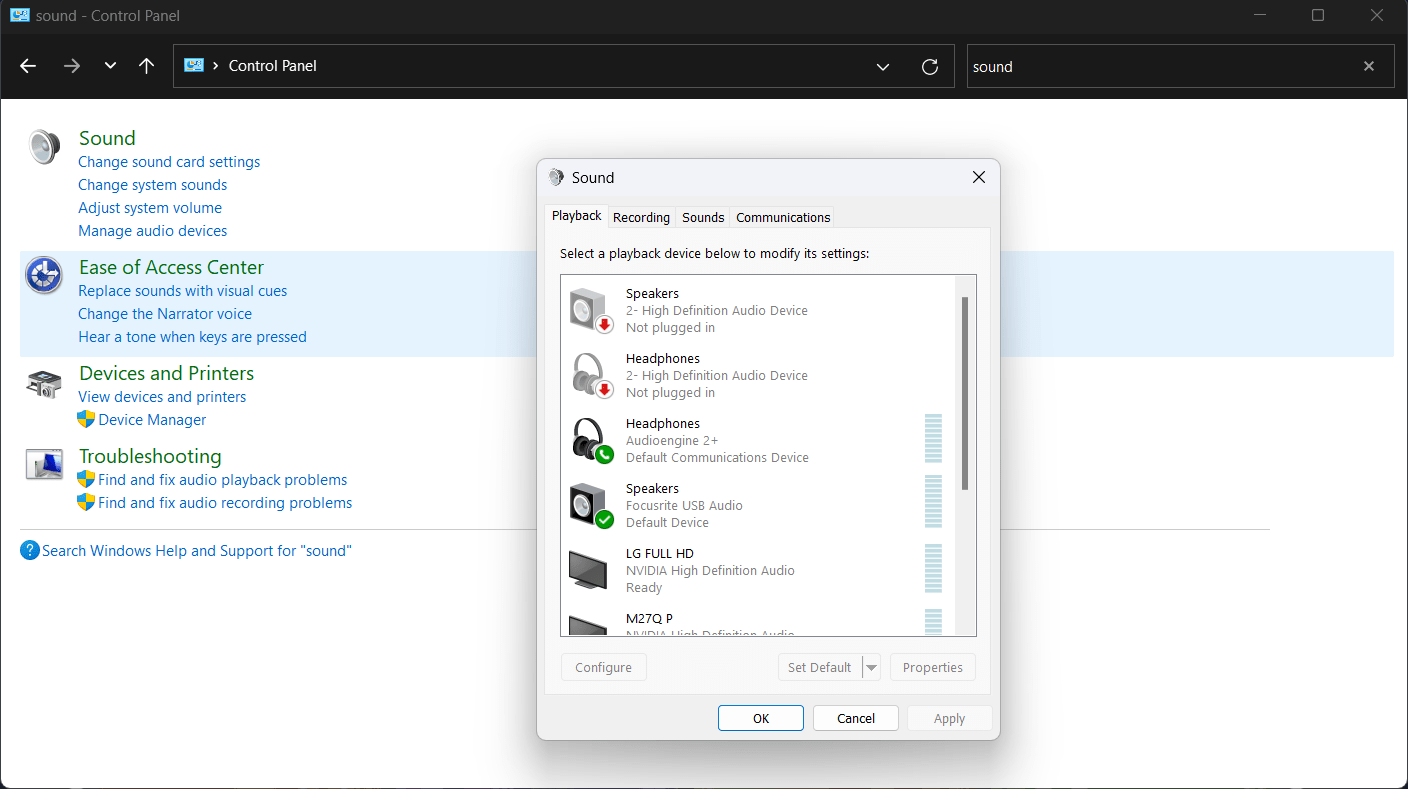
select output device properties, have a look around in there, report back
go to settings - sound - manage audio devices
should look like this
select output device properties, have a look around in there, report back
I use both, rew and holm, and they both send the signal only to one speaker, not both. Its on purpose. You want the measure single speaker only, not intereference between two speakers. Otherwise you get comb in high frequencies. There is an idiot on the web measuring commercial speakers with stereo connected and he complains that there are dips in fr response! He even offers mini dsp files to correct for this. Utter nonsense. Not only his mini dsp files only reflect his room only, but he is measuring interference between two speakers.This is a weird one. but there is probably an easy answer. I was using holms and only the left speaker can be measured I changed cables and even computers. but the right speaker remained silent when I switched to REW only the right speaaer can be measured the left speaker is silent. I and sure it is s setting on the laptop but I cannot figure it out has anyone else had this problem thank you
Left, right and both can at times be useful if you have a DSP pre and can mute each channel individually.
If there's no sound from Holm, it's the first setting I check.
If there's no sound from Holm, it's the first setting I check.
- Home
- Design & Build
- Software Tools
- only the left speaker works using holms and only the right speaker works using REW
