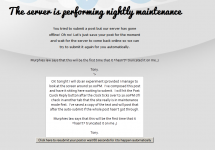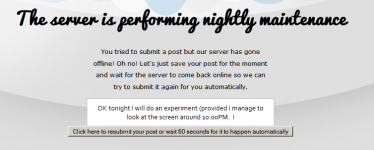If I try to post at the time of nightly maintenance (currently around 11am GMT) it tells me that it will save my post and resubmit after 60 seconds. Two snags:
1. the saved text has lost formatting, such as blank lines.
2. if a second period of 60 secs is needed, then only the first line or so is submitted (I haven't counted how many characters).
A temporary workaround is to remember to do a copy of the text to the clipboard, then paste it back afterwards via the edit function.
1. the saved text has lost formatting, such as blank lines.
2. if a second period of 60 secs is needed, then only the first line or so is submitted (I haven't counted how many characters).
A temporary workaround is to remember to do a copy of the text to the clipboard, then paste it back afterwards via the edit function.
We should not need to do this.
The Forum should find a way to do it's essential housekeeping that does not affect Members in such a fundamental way.
I get caught most days with this.
I lose about 20% of the posts/replies that get caught.
I have another 10 to 20% that get truncated.
About 40% do not automatically reconnect after the shut down.
That results in only 20% (of the affected posts) that get through without further input/intervention from me.
The Forum should find a way to do it's essential housekeeping that does not affect Members in such a fundamental way.
I get caught most days with this.
I lose about 20% of the posts/replies that get caught.
I have another 10 to 20% that get truncated.
About 40% do not automatically reconnect after the shut down.
That results in only 20% (of the affected posts) that get through without further input/intervention from me.
No.
I have been complaining about this ever since it was introduced.
Initially I was using an 18month old PC operating on XP SP2 and then SP3.
I have a new PC operating on win7. The symptoms are the same.
I have been complaining about this ever since it was introduced.
Initially I was using an 18month old PC operating on XP SP2 and then SP3.
I have a new PC operating on win7. The symptoms are the same.
I have the problem as well. (10:00PM at night for me, it used to be around 6:00PM) I get the same result as Andrew. As soon as I see my post has got the maintenance page I do as DF96 does and copy to the clipboard.
I guess in a way it is a small price to pay to guarantee the backups are good. Another forum I sometimes use lost about 10 years of history in a crash. They pieced back together what they could from waybackmachine, googles cache and other means, but didn't manage to restore everything.
Hot backups are tricky, and have their limitations Jason doesn't have the budget of a large IT dept unfortunately 🙂
Tony.
I guess in a way it is a small price to pay to guarantee the backups are good. Another forum I sometimes use lost about 10 years of history in a crash. They pieced back together what they could from waybackmachine, googles cache and other means, but didn't manage to restore everything.
Hot backups are tricky, and have their limitations Jason doesn't have the budget of a large IT dept unfortunately 🙂
Tony.
Appreciate the comments. I'll try to work out something better for the future, the initial feedback I got about the auto-reposter I implemented to address this problem was very positive. I'm shocked to hear that only 20% of Andrew T's posts actually make it through.
In the meantime, I recommend using a text-area autosaver such as Lazarus if you are affected by this:
Chrome, Safari, Firefox: download - Lazarus: Form Recovery: Restore lost forms with a single click
In the meantime, I recommend using a text-area autosaver such as Lazarus if you are affected by this:
Chrome, Safari, Firefox: download - Lazarus: Form Recovery: Restore lost forms with a single click
On FireFox, when it simply doesn't matter either what operating system or what computer I'd be using and if there is no packet drop to interrupt, then, in addition to running the text all together, the remaining error is one of truncation, much like this: First everything is working normally for 60 seconds. Then, when the auto-reposter attempts to function, it also truncat
OK tonight I will do an experiment (provided I manage to look at the screen around 10:00PM. I've composed this post and have it sitting here waiting to submit. I will hit the Post Quick Reply button after the clock ticks over to 10:00PM (I'll check in another tab that the site really is in maintenance mode first. I've saved a copy of the text and will post that after the auto-submit if the whole post hasn't got through.
Murphies law says that this will be the first time that it *hasn't* truncated it on me 😉
Tony.
^ what I actually posted. the screen shots below give a clue to what is happening. 1st one is what it had after I posted. 2nd one came up after about 60 seconds. so it seems it tries to resubmit too soon, and it is then that it gets truncated.
Murphies law says that this will be the first time that it *hasn't* truncated it on me 😉
Tony.
^ what I actually posted. the screen shots below give a clue to what is happening. 1st one is what it had after I posted. 2nd one came up after about 60 seconds. so it seems it tries to resubmit too soon, and it is then that it gets truncated.
Attachments
Today, my message got truncated.
Fortunately when caught the full message was displayed and I was able to copy it.
Then when the Forum came back on line I could simply go in and substitute the full post for the truncated version using "edit".
And I could now check for errors and correct if necessary.
Fortunately when caught the full message was displayed and I was able to copy it.
Then when the Forum came back on line I could simply go in and substitute the full post for the truncated version using "edit".
And I could now check for errors and correct if necessary.
on my PC the interrupted message is lost forever.Can't you use the browser's "Back" button to get back to the screen where you typed the message?
No combination of down arrow and select last post or back works to retrieve the data.
If I am lucky, the Forum displays my interrupted message and from that screen I can copy it for later editing.
The problem was caused by apostrophes not getting converted to their appropriate HTML entities during the refresh. I've now fixed this and am confirming that this works (this post is being made using the auto-refresh), and that there are now no more problems with either ' or " characters when doing this auto-post.
yeah i just had this happen in the most frustrating way, i put together a large multiquote message replying to all the posts/queries directed at me in the LPUHP GB thread i just started and it just logged me out while i was away and didnt log me back in, so no autosave and the back button does nothing if you arent logged in; you just get all the quoted text, none of your content.
i had noticed the behaviour the others are mentioning some time ago and had been copying my reply before posting it, but it hasnt happened in a while so i got slack. thinking about using an offline text editor for any large message.
the last 4-5 days ive been getting logged out not just for maintenance but randomly i will notice i'm viewing as a guest and have to log in. has anyone else noticed this lately? i just want to know whether its some sort of conflict at this end, though nothing has changed in my system that would explain it, i'll look into it further.
i'm on Mac Lion using Chrome or Safari
regardless Jason, youre doing a good job imo, i particularly like the latest changes, just not so much this
i had noticed the behaviour the others are mentioning some time ago and had been copying my reply before posting it, but it hasnt happened in a while so i got slack. thinking about using an offline text editor for any large message.
the last 4-5 days ive been getting logged out not just for maintenance but randomly i will notice i'm viewing as a guest and have to log in. has anyone else noticed this lately? i just want to know whether its some sort of conflict at this end, though nothing has changed in my system that would explain it, i'll look into it further.
i'm on Mac Lion using Chrome or Safari
regardless Jason, youre doing a good job imo, i particularly like the latest changes, just not so much this
Last edited:
If you tick the "Don't log me out" box you should never be logged out, unless your computer / browser deletes its cookies (which it won't do by default). To be clear, being logged out is a different problem that the topic of this thread, and has been discussed a lot in other threads by people in the past.
I don't think I've ever been logged out of diyaudio, I've only had the maintenance problem. Perhaps you have something running on your system that is cleaning up cookies? if the cookie gets deleted then it might cause a logout?? I assume you tick the box at login to stay logged in....
edit: looks like Jason and I were thinking along the same lines 😉
Tony.
edit: looks like Jason and I were thinking along the same lines 😉
Tony.
Last edited:
nope, in fact it happened just now i was logged in on another page, used my history to get back here and went to reply to you and noticed i didnt have the option. stay logged in is checked, i have changed nothing about my setup since there was no problem. i also did get the maintenance screen before on another page, much earlier today, pretty sure thats what caused the loss of the large post but cant be sure given i'm having a few problems specific to this forum, its not happening over at head-fi and i would expect such cookie settings to be universal.
if you want me to start another thread i will
i'll go through and recheck all my system settings to make sure some application install hasnt changed something, but cant think of anything offhand
if you want me to start another thread i will
i'll go through and recheck all my system settings to make sure some application install hasnt changed something, but cant think of anything offhand
I regularly get logged out.If you tick the "Don't log me out" box you should never be logged out, unless your computer / browser deletes its cookies (which it won't do by default). To be clear, being logged out is a different problem that the topic of this thread, and has been discussed a lot in other threads by people in the past.
I have complained about this and you blamed my computer and/or cookies.
- Status
- Not open for further replies.
- Home
- Site
- Forum Problems & Feedback
- Nightly maintenance problem