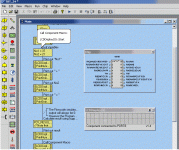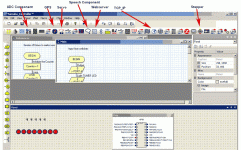Janneman had mentioned "Flowcode" from Matrix Multimedia http://www.matrixmultimedia.com./
a couple days ago on the Anatech thread dealing with the GPIB/HPIB -- there's a student/home license version for 39 pounds (there are distributors all over the world, I got mine from Micro Controller Pros in California http://www.microcontrollershop.com/ )
You just drag icons from the left onto your screen, fill in the values, compile to "C", then compile the hex code.
I purchased the software and a USB programmer to (to replace my PicStart Plus which has gone missing.)
Here's a screen shot from one of the tutorials:
a couple days ago on the Anatech thread dealing with the GPIB/HPIB -- there's a student/home license version for 39 pounds (there are distributors all over the world, I got mine from Micro Controller Pros in California http://www.microcontrollershop.com/ )
You just drag icons from the left onto your screen, fill in the values, compile to "C", then compile the hex code.
I purchased the software and a USB programmer to (to replace my PicStart Plus which has gone missing.)
Here's a screen shot from one of the tutorials:
Attachments
automatic code generation is a popular academic activity, I haven't used any but I do look at a few of the free projects occasionally
http://ptolemy.berkeley.edu/ very flexible grapical system modeling software with the ability to produce C code from block diagram model graphs
http://www.scilab.org/ free matlab work-alike has a Simulink like block diagram simulator with code generation
http://www-rocq.inria.fr/scicos/
http://www-rocq.inria.fr/syndex/
used by a proprietary but cheap Microchip DsPIC based board, the "Flex"
http://www.evidence.eu.com/content/view/175/216/
these would be the "poor man's" version of the code generation tools in expensive commercial packages like National Instruments' or Simulink/Matlab which can "compile" complex signal processing and control block diagram to code or FPGA
as I said I just look, its hard to determine project maturity/usability without doing a few complete projects with a new tool/environment
I'd love to hear comments from people with recent experience
http://ptolemy.berkeley.edu/ very flexible grapical system modeling software with the ability to produce C code from block diagram model graphs
http://www.scilab.org/ free matlab work-alike has a Simulink like block diagram simulator with code generation
http://www-rocq.inria.fr/scicos/
http://www-rocq.inria.fr/syndex/
used by a proprietary but cheap Microchip DsPIC based board, the "Flex"
http://www.evidence.eu.com/content/view/175/216/
these would be the "poor man's" version of the code generation tools in expensive commercial packages like National Instruments' or Simulink/Matlab which can "compile" complex signal processing and control block diagram to code or FPGA
as I said I just look, its hard to determine project maturity/usability without doing a few complete projects with a new tool/environment
I'd love to hear comments from people with recent experience
Jack,
I've been looking to get into PIC programming for some time. Is this a good way to start out? I've done programming in C years ago. And I kind of remember it, but I'll need to brush up. It's kind of like visual programming where you don't need to write much code?
Thanks!
I've been looking to get into PIC programming for some time. Is this a good way to start out? I've done programming in C years ago. And I kind of remember it, but I'll need to brush up. It's kind of like visual programming where you don't need to write much code?
Thanks!
Depends on how you define 'write code'. At some point, you need to tell the system what you want done. If you use flowcode with for example an LCD, you tell the system 'initialize LCD', then 'cursor to line x, position y', then 'print "Hello World"'. In ther right order 😉 .
If you use like a LED on say port B, bit 5, you need to say 'out 1->B5' to light the LED. And of course you need to be very clear in your head about the program structure and logic, no compiler can take that job off you.
Jan Didden
If you use like a LED on say port B, bit 5, you need to say 'out 1->B5' to light the LED. And of course you need to be very clear in your head about the program structure and logic, no compiler can take that job off you.
Jan Didden
Thanks Jan,
I think I can handle that okay. I was mainly concerned about C syntax and debugging. I'm just not ready to write a bunch of lengthy C code. The only thing I've done similar to PIC was a very basic computer based ECG. Basically a high gain instrumentation amp, A/D converter connected to a parallel port, and a program written in C. Oh, and I did some IEEE488/GPIB programing of test equipment, using TestPoint programing environment. The instructions for TestPoint were a real pain ... back in 1996. If has decent instructions I should OK. Does it have good documentation?
Sounds good though!
I think I can handle that okay. I was mainly concerned about C syntax and debugging. I'm just not ready to write a bunch of lengthy C code. The only thing I've done similar to PIC was a very basic computer based ECG. Basically a high gain instrumentation amp, A/D converter connected to a parallel port, and a program written in C. Oh, and I did some IEEE488/GPIB programing of test equipment, using TestPoint programing environment. The instructions for TestPoint were a real pain ... back in 1996. If has decent instructions I should OK. Does it have good documentation?
Sounds good though!
Well, my Yamaha A-10 "Project" Integrated Amp ran into a roadblock -- the input switching consisted of dreadful CMOS Mux's -- and the push-button controls were driven by a set-reset counter. I wanted to use Silonex LDR's for the input switching but no matter how I configured them there wasn't enough juice to completely activate the LDR without causing problems with the SR FF.
I didn't want to rip up the entire input board --(it is inevitable, however.) I wrote this little routine in a couple of minutes with Flowcode -- note that you are only limited to 16 macro's in the free-ware version -- but the hobbyist version includes a USB Programmer and a 16F88. You can get around the macro-limit by writing your own "C" routines to substitute for macro's.
http://www.tech-diy.com/Receivers/Yamaha10/Flowcode.gif
I didn't want to rip up the entire input board --(it is inevitable, however.) I wrote this little routine in a couple of minutes with Flowcode -- note that you are only limited to 16 macro's in the free-ware version -- but the hobbyist version includes a USB Programmer and a 16F88. You can get around the macro-limit by writing your own "C" routines to substitute for macro's.
http://www.tech-diy.com/Receivers/Yamaha10/Flowcode.gif
I had a look at this:
'The great advantage of Flowcode is that it allows those with little to no programming experience to create complex electronic systems in minutes.'
Hmm. Scary if true.
1. It's probably not true
2. If it is true, is it really desirable to have those with little to no programming experience creating complex electronic systems in minutes?
It's much better in the long term to stick to a mainstream programming language than delve into these proprietary 3GLs, which still have rules and syntax - they're just expressed differently. When you want to do something at a low functional level you will have to resort to regular tools (C, assembler which this thing generates).
If you want to program, this is how it works. You write a piece of code. You never write it again, just cut and paste. Pretty soon you can build most anything out of the bits you wrote already.
Only if your interest is truly superficial or perhaps if you have a great deal of undemanding code to generate should you go down this route. It might also be a good way of generating specimen C or assembler to modify if you are learning, much as it is possible to learn e.g. VB for Excel by generating Macros with the mouse and then examining them to see how the code works.
PIC etc. programming is not so difficult that it needs to be made easy.
w
$0.02
'The great advantage of Flowcode is that it allows those with little to no programming experience to create complex electronic systems in minutes.'
Hmm. Scary if true.
1. It's probably not true
2. If it is true, is it really desirable to have those with little to no programming experience creating complex electronic systems in minutes?
It's much better in the long term to stick to a mainstream programming language than delve into these proprietary 3GLs, which still have rules and syntax - they're just expressed differently. When you want to do something at a low functional level you will have to resort to regular tools (C, assembler which this thing generates).
If you want to program, this is how it works. You write a piece of code. You never write it again, just cut and paste. Pretty soon you can build most anything out of the bits you wrote already.
Only if your interest is truly superficial or perhaps if you have a great deal of undemanding code to generate should you go down this route. It might also be a good way of generating specimen C or assembler to modify if you are learning, much as it is possible to learn e.g. VB for Excel by generating Macros with the mouse and then examining them to see how the code works.
PIC etc. programming is not so difficult that it needs to be made easy.
w
$0.02
wakibaki said:I had a look at this:
The great advantage of Flowcode is that it allows those with little to no programming experience to create complex electronic systems in minutes.
When I took organic chemistry, the instructions at the beginning of each test went something like this: Using carbon, nitrogen, hydrogen and oxygen, heat and pressure synthesize the following molecule: (It wasn't quite that bad, but you were working with very basic building blocks.) I took organic so long ago Kekule was still around.
Nowadays, young men and women going into engineering have never soldered anything and most have never used a hand-held radio.
I generally concur and no one wants to use code that cant' be validated...and the temptation is that your code will look something like an early windows operating system! But I started programming in the punch-card era.
There are quite a few easy to use tools these days for programming for PIC's, ATmel, Stamps, etc!
the wiringboards www.wiring.org.co are cool little atmel based boards with lots of I/O capabilities and free software!
Places like sparkfun www.sparkfun.com have LOTS of cool kits, toys, projects, programming tools, breadboards etc cheap!
Then places like http://www.seeedstudio.com/depot/ are offing mega deals and discounts.
I am just starting to get into this stuff and with the help of a local Robotics club, they have been point the way. I just picked up a wiring board and an arduino board to play with. and i am using an Olimex board with a Pic on it we programmed to read commands from a car stereo to document the protocol.
OH, also, check out www.usbee.com they have some fantastic USB logic analyzers with some very advanced features for a reasonable price. the SX http://www.usbee.com/sx.html is a $139 and no other USB based logic analyzer does as much (yet they are all more expensive!).
There is some fun stuff out there today!
the wiringboards www.wiring.org.co are cool little atmel based boards with lots of I/O capabilities and free software!
Places like sparkfun www.sparkfun.com have LOTS of cool kits, toys, projects, programming tools, breadboards etc cheap!
Then places like http://www.seeedstudio.com/depot/ are offing mega deals and discounts.
I am just starting to get into this stuff and with the help of a local Robotics club, they have been point the way. I just picked up a wiring board and an arduino board to play with. and i am using an Olimex board with a Pic on it we programmed to read commands from a car stereo to document the protocol.
OH, also, check out www.usbee.com they have some fantastic USB logic analyzers with some very advanced features for a reasonable price. the SX http://www.usbee.com/sx.html is a $139 and no other USB based logic analyzer does as much (yet they are all more expensive!).
There is some fun stuff out there today!
- Status
- Not open for further replies.
- Home
- General Interest
- Everything Else
- New programming toy for "C", PICs and AVR's