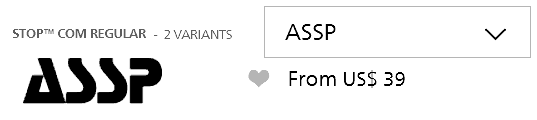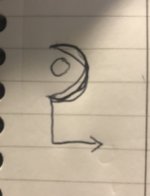It was recently remarked that my diy pass amps may be sounding great but they looked like #@!*. So I decided to address this and order face plates from Front Panel Express.
I am planning on having them black powder coated and then engraved with a logo with a single color fill (beige RAL 1001 if available).
Now, my problem is that I do not have CorelDRAW or similar sftw to create an HPGL (or possibly DXF) image to import into their software tool (Front Panel Designer).
>> I was wondering if some kind soul(s) could help me out with creating these. I could send you some beer money but basically you would be helping a fellow DIYer 😉.
I would need two logos: one for my F5 (+ACA) 4-channel amp, and one for my two BA3 (balanced) mono blocks.
I copied the F5 example posted in another thread and just changed it so that "PASS" in the famous STOP font gets full color fill and the "F5" or "BA3" under gets only thick line contours. I could add DIYAudio or something at the bottom but I gave it up since they could not do a nice engraving job on too small a lettering, so just a solid line across at the bottom is fine. It is pretty obvious from my builds that they are DIY so I hope Papa should be fine with this. My builds can be seen from here:
https://www.diyaudio.com/forums/pass-labs/166784-pictures-diy-pass-amplifier-390.html#post4996942
So F5 logo should be pretty much as attached here, and BA3 would have to be creatively created (I kind of envisioned something with a large "B3" in place of the "F5" and a smaller "A" kind of inserted in between (overlapped).
Each logo size should be in inches 3.5 (W) X 4.25 (H). Now the manufacturer is pretty specific as to how to create these images (oversized etc.) so please check the attached instructions if you choose to help me. Thanks a bunch!!!
I mocked it up and scotch taped it to the amp face plate to get an idea of what it should look like.


View attachment CorelDraw_HPGL-Engravings_for_import_into_FPD.pdf
I am planning on having them black powder coated and then engraved with a logo with a single color fill (beige RAL 1001 if available).
Now, my problem is that I do not have CorelDRAW or similar sftw to create an HPGL (or possibly DXF) image to import into their software tool (Front Panel Designer).
>> I was wondering if some kind soul(s) could help me out with creating these. I could send you some beer money but basically you would be helping a fellow DIYer 😉.
I would need two logos: one for my F5 (+ACA) 4-channel amp, and one for my two BA3 (balanced) mono blocks.
I copied the F5 example posted in another thread and just changed it so that "PASS" in the famous STOP font gets full color fill and the "F5" or "BA3" under gets only thick line contours. I could add DIYAudio or something at the bottom but I gave it up since they could not do a nice engraving job on too small a lettering, so just a solid line across at the bottom is fine. It is pretty obvious from my builds that they are DIY so I hope Papa should be fine with this. My builds can be seen from here:
https://www.diyaudio.com/forums/pass-labs/166784-pictures-diy-pass-amplifier-390.html#post4996942
So F5 logo should be pretty much as attached here, and BA3 would have to be creatively created (I kind of envisioned something with a large "B3" in place of the "F5" and a smaller "A" kind of inserted in between (overlapped).
Each logo size should be in inches 3.5 (W) X 4.25 (H). Now the manufacturer is pretty specific as to how to create these images (oversized etc.) so please check the attached instructions if you choose to help me. Thanks a bunch!!!
I mocked it up and scotch taped it to the amp face plate to get an idea of what it should look like.


View attachment CorelDraw_HPGL-Engravings_for_import_into_FPD.pdf
Thanks guys. Checked it out. Looks promising. I may have to ask my daughter though to look at it since it is going to take me forever to master this sftw.
Do you know where one could download the stop font which Papa has been using? I saw one modded version some place online but could not find the original. Thx.
Do you know where one could download the stop font which Papa has been using? I saw one modded version some place online but could not find the original. Thx.
...the stop font which Papa has been using?....
Googled?? Stop font (.tff) - Google Search
Linotype will $ell you the genuine deal:
Stop™ font family | Linotype.com
FontZone has the real deal or a great look-alike free:
Stop Font - FontZone.net
Attachments
I defined on a high level what the logos should look like; something like:

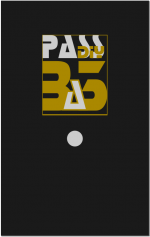
another possibility in grey on anodized aluminum:
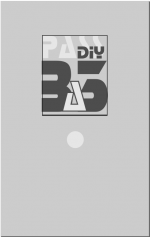
One is for a 4-channel (ACA + F5) amp, and the other one is for my BA-3b mono blocks. The latter turned out pretty complicated trying to incorporate "DIY" over Pass logo. So I think I may have to drop the "Pass" and go with"BAF" or something. Burning Amp is not really a Pass product but let's say just out of respect for the brand; Moreover I realized that there is little sense in insisting on it since in my house/circle I am the only one who associates "Pass" in stop font with anything; so "BAF" or something else may have to do.
I also started thinking optimizing for cost: Front panel express does not have the engraving color I would want, and engraving larger surfaces adds a lot of machining time, so I may have to go back and look at using just contours more. And pick a color they have in stock.
Else it is pretty involved generating traces for the tools on engravings. Here is one example in 3 tool sizes:

Does anyone know if the Front Panel Designer can recognize different tools i.e. "pens" by color in the same dxf imported layer?

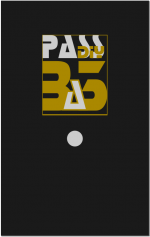
another possibility in grey on anodized aluminum:
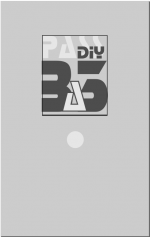
One is for a 4-channel (ACA + F5) amp, and the other one is for my BA-3b mono blocks. The latter turned out pretty complicated trying to incorporate "DIY" over Pass logo. So I think I may have to drop the "Pass" and go with"BAF" or something. Burning Amp is not really a Pass product but let's say just out of respect for the brand; Moreover I realized that there is little sense in insisting on it since in my house/circle I am the only one who associates "Pass" in stop font with anything; so "BAF" or something else may have to do.
I also started thinking optimizing for cost: Front panel express does not have the engraving color I would want, and engraving larger surfaces adds a lot of machining time, so I may have to go back and look at using just contours more. And pick a color they have in stock.
Else it is pretty involved generating traces for the tools on engravings. Here is one example in 3 tool sizes:

Does anyone know if the Front Panel Designer can recognize different tools i.e. "pens" by color in the same dxf imported layer?
Last edited:
- Home
- Amplifiers
- Pass Labs
- Need creative help with logo please