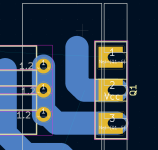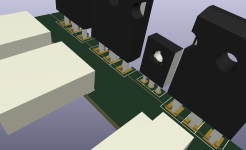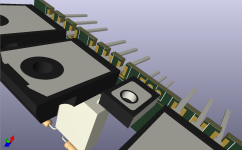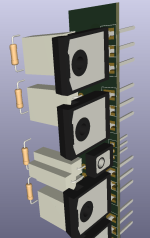Hi everyone.
I've designed a small power amp, and now its time to make the pcb.
I decided that I do not want to use any brackets for the outputs. Instead I want to have cuts into the pcb where the leads of the outputs go.
While trying to do that, I run into a problem.
Maybe one of you has the answer to this, or a better way to do it?
First of all, I use Kicad 7.0.
Trying to make these cuts, i created small rectangles on the edgecut layer and placed these between the output leads.
This seems to work at first. Then I add the remaining edgecut, and when I close the gap the smaller onces, Kicad closes the cuts behind the outputs.
One the first image one can see some of the smaller rectangles, and the bigger one. When I close the gap, something goes wrong.
One image 3, one can see what I am trying to do.
Image 4 shows what happens when I close the edgecut gap.
What am I doing wrong? Now thinking about make a custom footprint with long pads, and just use a normal edgecut rectangle that cuts through it.
Regards
Jørgen
I've designed a small power amp, and now its time to make the pcb.
I decided that I do not want to use any brackets for the outputs. Instead I want to have cuts into the pcb where the leads of the outputs go.
While trying to do that, I run into a problem.
Maybe one of you has the answer to this, or a better way to do it?
First of all, I use Kicad 7.0.
Trying to make these cuts, i created small rectangles on the edgecut layer and placed these between the output leads.
This seems to work at first. Then I add the remaining edgecut, and when I close the gap the smaller onces, Kicad closes the cuts behind the outputs.
One the first image one can see some of the smaller rectangles, and the bigger one. When I close the gap, something goes wrong.
One image 3, one can see what I am trying to do.
Image 4 shows what happens when I close the edgecut gap.
What am I doing wrong? Now thinking about make a custom footprint with long pads, and just use a normal edgecut rectangle that cuts through it.
Regards
Jørgen
Attachments
The edge cut layer needs to be one continuous outline otherwise it will create separate multiple boards.
Delete all the edge cuts and redraw it as one complete outline in the board shape you require.
Delete all the edge cuts and redraw it as one complete outline in the board shape you require.