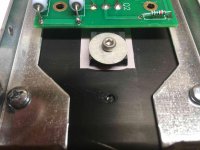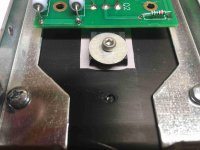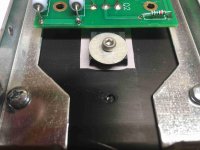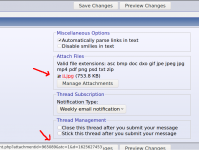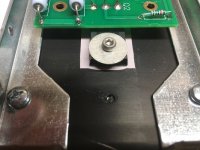When I view my own images (.jpg) I've posted in a thread my browser brings me to a new screen, I then have to hit the back button to resume reading the thread. Does the same thing happen with other members viewing my post? I've noticed images posted by others have a + then - button and the image overlays the post. Why is this?
Also why are some images so big they take up the whole screen when loading a page?
Thanks
Also why are some images so big they take up the whole screen when loading a page?
Thanks
In this Pass Labs thread you posted an image directly in the message.
https://www.diyaudio.com/forums/pass-labs/215392-amp-camp-amp-aca-208.html#post6712404
The image file is 3733x2800 pixels. About twice as big as most monitors.
I re-sized your image.
Amp Camp Amp - ACA
https://www.diyaudio.com/forums/pass-labs/215392-amp-camp-amp-aca-208.html#post6712404
The image file is 3733x2800 pixels. About twice as big as most monitors.
I re-sized your image.
Amp Camp Amp - ACA
There are three basic methods, each with their own set of pros and cons.
1. Attach as thumbnail below a post (popular and recommended)
2. Attach the thumbnail inline (as you have done here)
3. Attach the full image inline.
I can help you with any of these.
1. Attach as thumbnail below a post (popular and recommended)
2. Attach the thumbnail inline (as you have done here)
3. Attach the full image inline.
I can help you with any of these.
KevinHeem, this shows that method - How to attach images to your posts.
@ PRR - They are not reduced, the forum is attaching them inline as thumbnails.
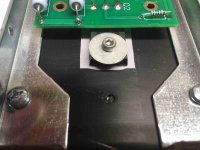
Use this method..
Attach normally,
Find the attachment ID and put this in your post..
[ATTACH]965089._xfImport[/ATTACH]
@ PRR - They are not reduced, the forum is attaching them inline as thumbnails.
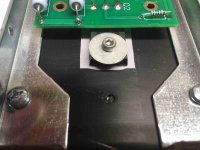
Use this method..
Attach normally,
Find the attachment ID and put this in your post..
[ATTACH]965089._xfImport[/ATTACH]
...@ PRR - They are not reduced, the forum is attaching them inline as thumbnails.
I see that.
Heem says they are reduced 30% and 20%. The file names include the numbers 30 and 20. Yet the file byte sizes are all the same (nearly). When opened in new window, the image pixel-width is reported as 3733 for either 30 or 20. So Heem is doing something which is not doing what he thinks it does.
I see that.
Heem says they are reduced 30% and 20%. The file names include the numbers 30 and 20. Yet the file byte sizes are all the same (nearly). When opened in new window, the image pixel-width is reported as 3733 for either 30 or 20. So Heem is doing something which is not doing what he thinks it does.
The images open in a new window because they are gigantic. Almost 800kB and over 3000 pixels wide? There is no need for that on a browser screen. 1300 pixels wide and 80-110 K file size works just fine on the forum.
Resized with "Paint" in Windows 10
Good.
I wonder what the "Photos" program was thinking?
The forum software has been known to resize large image files, I haven't taken stock of what it does to the image sizes themselves at that time.
- Home
- Site
- Forum Problems & Feedback
- Image size and behavior