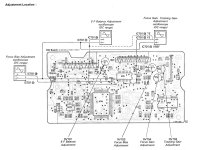Hi guys,
I'm trying for days to find some information around this with no luck.
How do you enable the eye pattern on your scope when the probe is connected to the CD player RF test point?
Is there a specific setting you enable on the scope for that?
What time and voltage settings (and any other settings) do you use for making it show up?
I keep trying since days now to understand how this works with no luck. I'm an amateur with electronics, I just try to learn...
I'm trying for days to find some information around this with no luck.
How do you enable the eye pattern on your scope when the probe is connected to the CD player RF test point?
Is there a specific setting you enable on the scope for that?
What time and voltage settings (and any other settings) do you use for making it show up?
I keep trying since days now to understand how this works with no luck. I'm an amateur with electronics, I just try to learn...
Nevermind guys, I don't believe it's a settings issue...
I will never get an eye-pattern with my cheap digital scope.
I will never get an eye-pattern with my cheap digital scope.
Try with the following settings as a start:
Vertical: 0.2V/div
Horizontal: 1 us/dev
Input coupling: AC
Trigger: internal, search for a relative stable pattern with trig position knob
Vertical: 0.2V/div
Horizontal: 1 us/dev
Input coupling: AC
Trigger: internal, search for a relative stable pattern with trig position knob
Hello safe1,
I am an absolute beginner as well, trying to make my Copland cd-player with another Teac drive I built into it, work properly.
I therefore have the Teac VRDS-10 service manual, and trying to follow that.
There are however some things that you can do yourself, and some which are harder.
So, on my machine, I can measure the voltage with a normal multimeter and calculate laser wear. And check for the laser moving up and down 3 times. Easy peasy.
The fun part comes when I need to use a scope. I also need a tone generator and a simple 100kOhm resistor and some wires, which I all got now, to set up the ability to read out and adjust things like focus gain, tracking gain, read out RF pattern, that Teac describes in their service manual as "focus balance adjustment". There are many who describes things a bit differently on the web, and I am now trying to learn all the terminology. Sometimes it seems though as it's some kind of secret. I am a little different as a human; I try to learn and am more than willing to share info and experiences with others. For example I was told when I bought my Lotus Esprit many years ago, that it's an impossible car and everything breaks down and need specialists with decades of training af experience to work on it, and make it spin perfectly. Not so. I read lot's of books, lot's of reading on the web and all of the thick service manuals, and it's not hard at all. just takes patience. For example working on the engine, tuning the turbo, balance of same, full geo etc. Later, I was asked how the h..l I could do a full geo with perfect precision with no giant Hunter laser test bench and using only a few hand told, a measure tape, a roll od masking tape and an angle finder, a roll of brick string and a pencil and still get it absolutely perfect. No problem, just read and take it easy. So let's go for that 😉
I will therefore describe the procedure I follow to read the focus balance adjustment or just a simple readout, without touching anything in the following. Sony cd-player service manuals often describes this as RF pattern.
But before doing so, I have also read many places and also here, that it's hard or impossible to use a digital scope for this task. Use an old fashioned katode tube with phosphor screen instead. I think I read that digital ones are too fast. There are some where you can adjust the display to hold the picture slower. I think they call it something like "persistence time". Lowering that from fast o very slow, may give you better readout on the screen.
There are some digital ones that are capable to show it properly, and they seems to be very expensive. And then there is a discussion about the max capabilities like bandwidth etc. so, some scopes have a 400Mhz bandwidth, and are very fast etc. and can show rf pattern well.
Mine is a Rigol DS1104x Plus (cheap) and shows it but with some disturbances. There may be other reasons for that, such as cabling and other matters. Or I need to get an old scope.
In my case I am told I definitely need an original pressing of the Sony YEDS-18 test cd. No way around it. No download or other such things. Other places you can read the opposite. Hmm... I think I need one anyhow.
I therefore began to read other machines' service manuals to see how they describe this work. It may take a lot of experience, but I am determined to learn and do it.
For my Teac VRDS-10, Teac writes:
"Connect the oscilloscope between TP1 (test point 1), pin 5 (RF) and TP1 pin 6 (gnd - ground). In the play mode and adjust V402 (Fbal) so that the waveform becomes maximum".
In this description there are some lackings, if you are a beginner and don't know what it is all about. For example there's a hint in the parenthese "(RF)" as to this pattern being the RF-pattern, also described as adjusting Focus Balance.
The next hint is in the description "In the play mode...". This would indicate that you need to actually play a cd.
There are however no mention of the cd type in this particular section (section 4-1-4 in the Teac VRDs-10 Service Manual), but there is a mentioning of a test cd in a later section(-s).
And that is the Sony YEDS-18 test cd, on which there are many tracks. So which one? Hmm... No description either. But in another service manual for say the Sony CBP-XB720, the same procedure is described a bit differently:
"Procedure :
1. Connect oscilloscope to test point TP (RF) on BD board.
2. Turn ON the power.
3. Put disc (YEDS-18) in to play the number five track.
4. Confirm that oscilloscope waveform is clear and check RF signal level is correct or not.
Note:
A clear RF signal waveform means that the shape “◊” can be clearly
distinguished at the center of the waveform".
Then, there is an interesting information:
"VOLT/DIV : 200mV
TIME/DIV : 500ns
level : 1.2 ± 0.2 Vp-p"
together with a picture of very general type of the RF wave pattern.
This is interesting as it will give a hint of which level you have to have it between and if it's out or dying or any other problems.
Also, in the "note", there is a brief description of how the waveform should display itself when being at it's best: the diamond shape should be clearly displayed at it's center.
On other sites and other manuals, it is also advised to adjust the diamond shaped RF pattern to be as clear and distinguishable as possible, while being within a certain voltage.
On Sony cdp-x505es, there is yet another description as to the RF Level check:
In their procedure for this particular machine, they describe in that section, sub point 3: "put disc YEDS-18 in and playback".
This would mean, that to accomplich a good pattern to begin with, you need to have the YEDS-18 test disc from Sony (in this case) and play it, while testing. So, no cd is not good as the player won't do anything, and any other cd is no good, as there are specific signals on that test disc.
Here's a representation of the Sony YEDS-18 test cd:
Track list:
01. Air Glow-Theme of CD, emphasis on 03:38
02. 1KHz Sine Wave, 0 dB, L & R, emphasis off 01:00
03. 20Hz Sine Wave, 0 dB, L & R, emphasis off 01:00
04. 100Hz Sine Wave, 0 dB, L & R, emphasis off 01:00
05. 10KHz Sine Wave, 0 dB, L & R, emphasis off 01:00
06. 20KHz Sine Wave, 0 dB, L & R, emphasis off 01:00
07. infinity dB, L & R, emphasis off 01:00
08. 1KHz Sine Wave, 0 dB, L, emphasis off 01:00
09. 10KHz Sine Wave, 0 dB, L, emphasis off 01:00
10. 1KHz Sine Wave, 0 dB, R, emphasis off 01:00
11. 10KHz Sine Wave, 0 dB, R, emphasis off 01:00
12. 5KHz Sine Wave, -4.53 dB, L & R, emphasis on 01:00
13. 16KHz Sine Wave, -9.04 dB, L & R, emphasis on 01:00
14. 100Hz Sine Wave, -20 dB, L & R, emphasis off 01:00
15. 1KHz Sine Wave, -20 dB, L & R, emphasis off 01:00
16. 10KHz Sine Wave, -20 dB, L & R, emphasis off 01:00
17. 1KHz Sine Wave, -60 dB, L & R, emphasis off 01:00
18. Paganini- Cantabile, Op. 17, emphasis on 04:07
19. Grieg- Piano Concerto in A minor Op.16 , Chopin- Andante Spianat and Grand Brillante, emphasis on 39:57
20. Chopin- Nocturne No.2 in E-flat minor, Op.9-2, emphasis off 04:08
21. SL Sound, emphasis off 00:05
22. [Vitimae Paschali] Cantus Gregorianus, emphasis off 00:23
Thanks to Eagle72 from here.
So the next question for me at least would be: Which track to play? Or any track?
I looked around for that, and found in other descriptions that track 5 would be the one to play (I would put it on repeat - lasts 1 minute).
For that particular same player, it is mentioned that Volt/division: 200mV and Time/division: 500ns.
and there is a pointer at the diamond waveform picture, the eye pattern, that says that from top to bottom, there must be a total level of 1,2 +0,2/-0,4 Volt peak to peak. That would give the total height, I believe.
I think you may be able to set some guide lines on your scope which may either automatically math the level and show it as a number (Volt), or set them just for making it clear to see, and then calculate the level by yourself.
On my scope, which is as mentioned in the above, a digital one, I get the eye pattern okay'ish, but with some disturbances. There may be many reasons for that. I played around with the cables inside my cd-player, and found that pushing one particular cable, got me a clearer picture.
Also, my scope, when turned on, and showing this, I set the vertical units by chance to fill out the pattern (net guide lines), but not the whole screen, both vertically, and horizontally. Mostly vertically. That would make the diamond shaped eye pattern on my scope most like the one shown in service manuals. It did this by itself.
If I press the "auto" button on my scope, it does the same.
As mentioned, I did adjust the
On a Sony hcd-xb44, there is a similar description for adjusting the RF waveform. This time round, the voltage readout on the scope from top to Bottom, should be 1,3 +/- 0,3v/div. and the setting of the scope should be Volt/Div: 200mV and Time/Div: 500ns.
On another player, Sony cdp-x400 and 450 service manual, there is a clear mentioning of playing track 5 on YEDS-18 for reading the RF wave pattern and adjusting.
Then set the scope on volt/div to 200mV and the time/div to 500nS. The max RF level should be 1,2 Volt +0,25/-0,3 Volt, peak-peak.
Again, I did have the same eye pattern with playing a normal music cd, but I may have wrong numbers as a result. I am now ordering the YEDS-18 test cd, and possibly get an old scope with 100Mhz bandwidth or more. We'll see.
I don't know if it was any help at all, since I think you know way more than me, but that is what I have met so far on the matter.
If you find the way, please post it here. I'll learn something too 😉 There's a steep learning curve when new to these matters 😉
Kind regards,
Jacques
I am an absolute beginner as well, trying to make my Copland cd-player with another Teac drive I built into it, work properly.
I therefore have the Teac VRDS-10 service manual, and trying to follow that.
There are however some things that you can do yourself, and some which are harder.
So, on my machine, I can measure the voltage with a normal multimeter and calculate laser wear. And check for the laser moving up and down 3 times. Easy peasy.
The fun part comes when I need to use a scope. I also need a tone generator and a simple 100kOhm resistor and some wires, which I all got now, to set up the ability to read out and adjust things like focus gain, tracking gain, read out RF pattern, that Teac describes in their service manual as "focus balance adjustment". There are many who describes things a bit differently on the web, and I am now trying to learn all the terminology. Sometimes it seems though as it's some kind of secret. I am a little different as a human; I try to learn and am more than willing to share info and experiences with others. For example I was told when I bought my Lotus Esprit many years ago, that it's an impossible car and everything breaks down and need specialists with decades of training af experience to work on it, and make it spin perfectly. Not so. I read lot's of books, lot's of reading on the web and all of the thick service manuals, and it's not hard at all. just takes patience. For example working on the engine, tuning the turbo, balance of same, full geo etc. Later, I was asked how the h..l I could do a full geo with perfect precision with no giant Hunter laser test bench and using only a few hand told, a measure tape, a roll od masking tape and an angle finder, a roll of brick string and a pencil and still get it absolutely perfect. No problem, just read and take it easy. So let's go for that 😉
I will therefore describe the procedure I follow to read the focus balance adjustment or just a simple readout, without touching anything in the following. Sony cd-player service manuals often describes this as RF pattern.
But before doing so, I have also read many places and also here, that it's hard or impossible to use a digital scope for this task. Use an old fashioned katode tube with phosphor screen instead. I think I read that digital ones are too fast. There are some where you can adjust the display to hold the picture slower. I think they call it something like "persistence time". Lowering that from fast o very slow, may give you better readout on the screen.
There are some digital ones that are capable to show it properly, and they seems to be very expensive. And then there is a discussion about the max capabilities like bandwidth etc. so, some scopes have a 400Mhz bandwidth, and are very fast etc. and can show rf pattern well.
Mine is a Rigol DS1104x Plus (cheap) and shows it but with some disturbances. There may be other reasons for that, such as cabling and other matters. Or I need to get an old scope.
In my case I am told I definitely need an original pressing of the Sony YEDS-18 test cd. No way around it. No download or other such things. Other places you can read the opposite. Hmm... I think I need one anyhow.
I therefore began to read other machines' service manuals to see how they describe this work. It may take a lot of experience, but I am determined to learn and do it.
For my Teac VRDS-10, Teac writes:
"Connect the oscilloscope between TP1 (test point 1), pin 5 (RF) and TP1 pin 6 (gnd - ground). In the play mode and adjust V402 (Fbal) so that the waveform becomes maximum".
In this description there are some lackings, if you are a beginner and don't know what it is all about. For example there's a hint in the parenthese "(RF)" as to this pattern being the RF-pattern, also described as adjusting Focus Balance.
The next hint is in the description "In the play mode...". This would indicate that you need to actually play a cd.
There are however no mention of the cd type in this particular section (section 4-1-4 in the Teac VRDs-10 Service Manual), but there is a mentioning of a test cd in a later section(-s).
And that is the Sony YEDS-18 test cd, on which there are many tracks. So which one? Hmm... No description either. But in another service manual for say the Sony CBP-XB720, the same procedure is described a bit differently:
"Procedure :
1. Connect oscilloscope to test point TP (RF) on BD board.
2. Turn ON the power.
3. Put disc (YEDS-18) in to play the number five track.
4. Confirm that oscilloscope waveform is clear and check RF signal level is correct or not.
Note:
A clear RF signal waveform means that the shape “◊” can be clearly
distinguished at the center of the waveform".
Then, there is an interesting information:
"VOLT/DIV : 200mV
TIME/DIV : 500ns
level : 1.2 ± 0.2 Vp-p"
together with a picture of very general type of the RF wave pattern.
This is interesting as it will give a hint of which level you have to have it between and if it's out or dying or any other problems.
Also, in the "note", there is a brief description of how the waveform should display itself when being at it's best: the diamond shape should be clearly displayed at it's center.
On other sites and other manuals, it is also advised to adjust the diamond shaped RF pattern to be as clear and distinguishable as possible, while being within a certain voltage.
On Sony cdp-x505es, there is yet another description as to the RF Level check:
In their procedure for this particular machine, they describe in that section, sub point 3: "put disc YEDS-18 in and playback".
This would mean, that to accomplich a good pattern to begin with, you need to have the YEDS-18 test disc from Sony (in this case) and play it, while testing. So, no cd is not good as the player won't do anything, and any other cd is no good, as there are specific signals on that test disc.
Here's a representation of the Sony YEDS-18 test cd:
Track list:
01. Air Glow-Theme of CD, emphasis on 03:38
02. 1KHz Sine Wave, 0 dB, L & R, emphasis off 01:00
03. 20Hz Sine Wave, 0 dB, L & R, emphasis off 01:00
04. 100Hz Sine Wave, 0 dB, L & R, emphasis off 01:00
05. 10KHz Sine Wave, 0 dB, L & R, emphasis off 01:00
06. 20KHz Sine Wave, 0 dB, L & R, emphasis off 01:00
07. infinity dB, L & R, emphasis off 01:00
08. 1KHz Sine Wave, 0 dB, L, emphasis off 01:00
09. 10KHz Sine Wave, 0 dB, L, emphasis off 01:00
10. 1KHz Sine Wave, 0 dB, R, emphasis off 01:00
11. 10KHz Sine Wave, 0 dB, R, emphasis off 01:00
12. 5KHz Sine Wave, -4.53 dB, L & R, emphasis on 01:00
13. 16KHz Sine Wave, -9.04 dB, L & R, emphasis on 01:00
14. 100Hz Sine Wave, -20 dB, L & R, emphasis off 01:00
15. 1KHz Sine Wave, -20 dB, L & R, emphasis off 01:00
16. 10KHz Sine Wave, -20 dB, L & R, emphasis off 01:00
17. 1KHz Sine Wave, -60 dB, L & R, emphasis off 01:00
18. Paganini- Cantabile, Op. 17, emphasis on 04:07
19. Grieg- Piano Concerto in A minor Op.16 , Chopin- Andante Spianat and Grand Brillante, emphasis on 39:57
20. Chopin- Nocturne No.2 in E-flat minor, Op.9-2, emphasis off 04:08
21. SL Sound, emphasis off 00:05
22. [Vitimae Paschali] Cantus Gregorianus, emphasis off 00:23
Thanks to Eagle72 from here.
So the next question for me at least would be: Which track to play? Or any track?
I looked around for that, and found in other descriptions that track 5 would be the one to play (I would put it on repeat - lasts 1 minute).
For that particular same player, it is mentioned that Volt/division: 200mV and Time/division: 500ns.
and there is a pointer at the diamond waveform picture, the eye pattern, that says that from top to bottom, there must be a total level of 1,2 +0,2/-0,4 Volt peak to peak. That would give the total height, I believe.
I think you may be able to set some guide lines on your scope which may either automatically math the level and show it as a number (Volt), or set them just for making it clear to see, and then calculate the level by yourself.
On my scope, which is as mentioned in the above, a digital one, I get the eye pattern okay'ish, but with some disturbances. There may be many reasons for that. I played around with the cables inside my cd-player, and found that pushing one particular cable, got me a clearer picture.
Also, my scope, when turned on, and showing this, I set the vertical units by chance to fill out the pattern (net guide lines), but not the whole screen, both vertically, and horizontally. Mostly vertically. That would make the diamond shaped eye pattern on my scope most like the one shown in service manuals. It did this by itself.
If I press the "auto" button on my scope, it does the same.
As mentioned, I did adjust the
On a Sony hcd-xb44, there is a similar description for adjusting the RF waveform. This time round, the voltage readout on the scope from top to Bottom, should be 1,3 +/- 0,3v/div. and the setting of the scope should be Volt/Div: 200mV and Time/Div: 500ns.
On another player, Sony cdp-x400 and 450 service manual, there is a clear mentioning of playing track 5 on YEDS-18 for reading the RF wave pattern and adjusting.
Then set the scope on volt/div to 200mV and the time/div to 500nS. The max RF level should be 1,2 Volt +0,25/-0,3 Volt, peak-peak.
Again, I did have the same eye pattern with playing a normal music cd, but I may have wrong numbers as a result. I am now ordering the YEDS-18 test cd, and possibly get an old scope with 100Mhz bandwidth or more. We'll see.
I don't know if it was any help at all, since I think you know way more than me, but that is what I have met so far on the matter.
If you find the way, please post it here. I'll learn something too 😉 There's a steep learning curve when new to these matters 😉
Kind regards,
Jacques
Last edited:
I can add, that I set the acquire mode to "peak" instead of "average". This clears the eye pattern.
Kind regards.
Jacques
Kind regards.
Jacques
Thank you both for your replies guys 🙂
@lcsaszar
I have tried those settings (and many more) and i don't get an eye pattern, i just get a meaningless waveform (compared to what an eye pattern should look like)...
@sfc1000
Thank you so much for your detailed response in this topic!
I do use "infinite persistence" in my scope (well, it was set at that by default all this time, I haven't changed anything, I've just confirmed it is at "infinite persistence).
I use a regular "commercial", pressed music CD for the test (actually a bunch of them because I have commercial music CDs in my music collection).
The CD player I'm currently working on is in a Sony ZS-66 portable CD/Radio/Cassette player (boombox) and, it's got the KSS-360A laser unit.
But I plan to also work on a Sony CDP-XA3ES CD deck I recently acquired (and which has some tracking/jumping tracks issues).
The ZS-66 cd player was not working at all when I got it, it would not even recognize the CD in the tray. Someone had messed around with the potentiometers of the CD board. Mostly the Focus Bias trimpot... I managed to revive it with information I found here and there, and by measuring the test points. It now plays perfectly. But I would like to see that infamous eye-pattern because I like the electronics science that much since I was a kid! It is fascinating!
In regards to test CDs, I don't really believe that owning one is necessary at all for viewing the eye pattern on the scope. (I really doubt if Sony CD is more useful than any other "commercially" pressed music CD).
Mooly, a knowledgeable member in this forum, said in another topic quite some time ago that any commercial Red Book compliant CD would be good for this test.
While looking around on the net for more information I found this guy's video recording (below). He is just using a regular "pressed" music CD to do this kind of adjustments, and I believe he is a very knowlegeable guy (I watched many of his videos and managed to fix my Sony 5 disc CD player using his instructions before...).
Also if you forward that video at 12:14 (12 mins, 14 secs), he demonstrates how crappy the cheap digital scopes are in displaying the eye-pattern compared to the analog scopes (yes, he has both).
He is connecting his analog and his digital scope, at the same time, at the RF test point, and, while the analog scope displays the eye-pattern correctly, the digital one displays a meaningless signal (similar to the crap signal I get from my el-cheapo digital scope).
Here is the link to the video. It's absolutely interesting:
Sony CDP40 Focus Tracking Servo Alignment - YouTube
@lcsaszar
I have tried those settings (and many more) and i don't get an eye pattern, i just get a meaningless waveform (compared to what an eye pattern should look like)...
@sfc1000
Thank you so much for your detailed response in this topic!
I do use "infinite persistence" in my scope (well, it was set at that by default all this time, I haven't changed anything, I've just confirmed it is at "infinite persistence).
I use a regular "commercial", pressed music CD for the test (actually a bunch of them because I have commercial music CDs in my music collection).
The CD player I'm currently working on is in a Sony ZS-66 portable CD/Radio/Cassette player (boombox) and, it's got the KSS-360A laser unit.
But I plan to also work on a Sony CDP-XA3ES CD deck I recently acquired (and which has some tracking/jumping tracks issues).
The ZS-66 cd player was not working at all when I got it, it would not even recognize the CD in the tray. Someone had messed around with the potentiometers of the CD board. Mostly the Focus Bias trimpot... I managed to revive it with information I found here and there, and by measuring the test points. It now plays perfectly. But I would like to see that infamous eye-pattern because I like the electronics science that much since I was a kid! It is fascinating!
In regards to test CDs, I don't really believe that owning one is necessary at all for viewing the eye pattern on the scope. (I really doubt if Sony CD is more useful than any other "commercially" pressed music CD).
Mooly, a knowledgeable member in this forum, said in another topic quite some time ago that any commercial Red Book compliant CD would be good for this test.
While looking around on the net for more information I found this guy's video recording (below). He is just using a regular "pressed" music CD to do this kind of adjustments, and I believe he is a very knowlegeable guy (I watched many of his videos and managed to fix my Sony 5 disc CD player using his instructions before...).
Also if you forward that video at 12:14 (12 mins, 14 secs), he demonstrates how crappy the cheap digital scopes are in displaying the eye-pattern compared to the analog scopes (yes, he has both).
He is connecting his analog and his digital scope, at the same time, at the RF test point, and, while the analog scope displays the eye-pattern correctly, the digital one displays a meaningless signal (similar to the crap signal I get from my el-cheapo digital scope).
Here is the link to the video. It's absolutely interesting:
Sony CDP40 Focus Tracking Servo Alignment - YouTube
Yup, I know that video. One finds that rather quick, when trying to search how to solve this😉
Meanwhile on my cda-288, I have adjusted vis my digital scope the diamond form, which was then measured to 43,2 mV. Still below the max of 50 mV.
Perfect search forward, lousy backwards.
Then I decided to look at my other VRDS-10 (another project machine without the converter and output board etc, which plays perfectly, so did nothing, just measured the Focus Offset Check, which turned out to be 12,3 mV. Quite a difference.
I therefore noted the position, and by that and measurement, I can always return the Copland project drive back to the adjustment I did yesterday of 43,2 mV, and adjusted that to 12,4 mV, and voila, it tracks perfect forward and much better than before backwards. Still sometimes an error, but far better.
Hm...
I need the YEDS-18 with a stable 0db 10kHz sine wave, emphasis off, and an analogue scope for this... I think.
Btw. when you say "Focus Bias", is that what I call "Focus gain"?
More later on my own thread, so I won't disturb yours.
But if I find out more, on this specific matter, I'll report back here.
Kind regards,
Jacques.
Meanwhile on my cda-288, I have adjusted vis my digital scope the diamond form, which was then measured to 43,2 mV. Still below the max of 50 mV.
Perfect search forward, lousy backwards.
Then I decided to look at my other VRDS-10 (another project machine without the converter and output board etc, which plays perfectly, so did nothing, just measured the Focus Offset Check, which turned out to be 12,3 mV. Quite a difference.
I therefore noted the position, and by that and measurement, I can always return the Copland project drive back to the adjustment I did yesterday of 43,2 mV, and adjusted that to 12,4 mV, and voila, it tracks perfect forward and much better than before backwards. Still sometimes an error, but far better.
Hm...
I need the YEDS-18 with a stable 0db 10kHz sine wave, emphasis off, and an analogue scope for this... I think.
Btw. when you say "Focus Bias", is that what I call "Focus gain"?
More later on my own thread, so I won't disturb yours.
But if I find out more, on this specific matter, I'll report back here.
Kind regards,
Jacques.
Last edited:
No. That Sony boombox cd board has 4 trimpots. The Sony service manual refers to them as:
EF-balance
Focus bias
Focus gain
Tracking gain
someone had messed around with the last three,
and especially the focus bias pot was way out of specs.
It was obvious that someone messed around with the board
because the 4th screw which secures the board on the cd player body
is also missing.
I'm securing it with just the remaining 3 screws....
EF-balance
Focus bias
Focus gain
Tracking gain
someone had messed around with the last three,
and especially the focus bias pot was way out of specs.
It was obvious that someone messed around with the board
because the 4th screw which secures the board on the cd player body
is also missing.
I'm securing it with just the remaining 3 screws....
Super info. Thanks!
I will take a closer look at it and see how those parameters compare to mine.
On my servo pcb, I have the following trimmers:
- Sled balance.
- Focus gain. You have that too.
- Focus balance.
- Tracking gain. You have that too.
- Tracking balance.
So, you have a similar 2. But you also have:
- E-F balance.
- Focus bias. That may resemble my "Focus balance" as it describes the eye pattern adjustment, and for it to be maxed and clear??
I think that E-F balance is something to do with the coils of the laserhead, where there must be a balance between the two.
zerocool wrote from stephensank:
"The other two pots on the 240 (kss240a laser from Sony) are EF balance & Focus Bias. The latter is correctly set by clearest, max rf pattern, but the EF bal can't be precisely set that way, often not even close to best. The best way to set EF bal on virtually any player is to put a cd on pause, then look at the tracking error output signal(TE or TER, usually). If you slow down your scope a lot, you will see the kick pulse, as the laser is told to jump track to stay on the same point on after each revolution. Proper EF balance is set by having the positive & negative going peaks of this pulse at equal length above & below the signal mid line. This is perfect EF, and is critical for proper tracking".
I will definitely go for that method. That should be possible on a digital scope 😉
I just don't know where to do that on a Teac VRDS-10???
I will see if I can find out what corresponds to what or something entirely different
Kind regards,
Jacques
I will take a closer look at it and see how those parameters compare to mine.
On my servo pcb, I have the following trimmers:
- Sled balance.
- Focus gain. You have that too.
- Focus balance.
- Tracking gain. You have that too.
- Tracking balance.
So, you have a similar 2. But you also have:
- E-F balance.
- Focus bias. That may resemble my "Focus balance" as it describes the eye pattern adjustment, and for it to be maxed and clear??
I think that E-F balance is something to do with the coils of the laserhead, where there must be a balance between the two.
zerocool wrote from stephensank:
"The other two pots on the 240 (kss240a laser from Sony) are EF balance & Focus Bias. The latter is correctly set by clearest, max rf pattern, but the EF bal can't be precisely set that way, often not even close to best. The best way to set EF bal on virtually any player is to put a cd on pause, then look at the tracking error output signal(TE or TER, usually). If you slow down your scope a lot, you will see the kick pulse, as the laser is told to jump track to stay on the same point on after each revolution. Proper EF balance is set by having the positive & negative going peaks of this pulse at equal length above & below the signal mid line. This is perfect EF, and is critical for proper tracking".
I will definitely go for that method. That should be possible on a digital scope 😉
I just don't know where to do that on a Teac VRDS-10???
I will see if I can find out what corresponds to what or something entirely different
Kind regards,
Jacques
Last edited:
Yes, as it appears in my Sony boombox service manual, Focus bias is the adjustment that is done using the eye-pattern and while the probe is connected to the "RF" test point.
Here the other 2 pages of the service manual I'm talking about, which describe all those 4 adjustments how-to:
Here the other 2 pages of the service manual I'm talking about, which describe all those 4 adjustments how-to:
Attachments
And...i was wrong, opportunity to learn from my mistakes at the very least...
My el-cheapo pc based digital scope can display the eye pattern sure enough.
I just had to push that "persist" button which was before my eyes since days now...
So i just need to figure out how to get a cleaner signal now.
First photo is using infinite persistence and second photo is using variable persistence.
I just used one of my audio CDs for the test.
My el-cheapo pc based digital scope can display the eye pattern sure enough.
I just had to push that "persist" button which was before my eyes since days now...
So i just need to figure out how to get a cleaner signal now.
First photo is using infinite persistence and second photo is using variable persistence.
I just used one of my audio CDs for the test.
Attachments
 You don't need any "calibrating CD" for this adjustment. An ordinary factory pressed music CD is perfect for this purpose.
You don't need any "calibrating CD" for this adjustment. An ordinary factory pressed music CD is perfect for this purpose.- Home
- Source & Line
- Digital Source
- How do you enable the eye (diamond) pattern on the oscilloscope