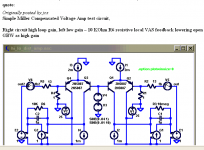Hi ! I'm using teleport pro. I want to download all pages of a thread.
I set the starting address "http://www.diyaudio.com/forums/showthread.php?s=&threadid=90721&perpage=10&pagenumber="
but I can only have page 1,2,3,4,5 and last page.
Thanks!
I set the starting address "http://www.diyaudio.com/forums/showthread.php?s=&threadid=90721&perpage=10&pagenumber="
but I can only have page 1,2,3,4,5 and last page.
Thanks!
Ciao Thanh!
This interest me too to know.
I know I could click and then click Edit Options and then go to "Default Posts per Thread:" and change it to show 50 post per page, but maybe that doesnt solve your problem if there is for instance 500 posts giving 10 pages...?
and then click Edit Options and then go to "Default Posts per Thread:" and change it to show 50 post per page, but maybe that doesnt solve your problem if there is for instance 500 posts giving 10 pages...?
Cheers Michael
This interest me too to know.
I know I could click
 and then click Edit Options and then go to "Default Posts per Thread:" and change it to show 50 post per page, but maybe that doesnt solve your problem if there is for instance 500 posts giving 10 pages...?
and then click Edit Options and then go to "Default Posts per Thread:" and change it to show 50 post per page, but maybe that doesnt solve your problem if there is for instance 500 posts giving 10 pages...?Cheers Michael
goto ARCHIVE on the homepage, find your thread and copy/paste it in it's entirety to worpad, or some other program. 🙂
So how do I find permanent threads in the archive like Bob Cordell Interview: Error Correction for instance?
I dont see it in the top ot around the similar time latrest post was done respect to other post made at closest time.diyAudio Forums Archive > Top > Amplifiers > Solid State
Cheers Michael
I dont see it in the top ot around the similar time latrest post was done respect to other post made at closest time.diyAudio Forums Archive > Top > Amplifiers > Solid State
Cheers Michael
TESTING:
89023test
EDIT:
I found a work around at least, all threads in the archive starts with "http://www.diyaudio.com/forums/showthread/t-12345.html"
with an ID number like "12345" in the end.
So what I did to get an archive format of "Bob Cordell Interview: Error Correction" was to look up the ID number from the original threads link address seen here in bold red: http://www.diyaudio.com/forums/showthread.php?s=&threadid=89023
Copy that ID number into here:http://www.diyaudio.com/forums/showthread/t-89023.html
But are there other ways for permanent threads instead of this copy paste prosedure?
EDIT2: Just discovered when looked closer this plus 700 posts thread was splitted into 8 pages... but it seems to be splitted by 100 posts per page, thats better than the max setting of 50 posts per page as I discussed in post #2 which cut the copy paste job by half. 🙄
but it seems to be splitted by 100 posts per page, thats better than the max setting of 50 posts per page as I discussed in post #2 which cut the copy paste job by half. 🙄
Cheers Michael
89023test
EDIT:
I found a work around at least, all threads in the archive starts with "http://www.diyaudio.com/forums/showthread/t-12345.html"
with an ID number like "12345" in the end.
So what I did to get an archive format of "Bob Cordell Interview: Error Correction" was to look up the ID number from the original threads link address seen here in bold red: http://www.diyaudio.com/forums/showthread.php?s=&threadid=89023
Copy that ID number into here:http://www.diyaudio.com/forums/showthread/t-89023.html
But are there other ways for permanent threads instead of this copy paste prosedure?
EDIT2: Just discovered when looked closer this plus 700 posts thread was splitted into 8 pages...
 but it seems to be splitted by 100 posts per page, thats better than the max setting of 50 posts per page as I discussed in post #2 which cut the copy paste job by half. 🙄
but it seems to be splitted by 100 posts per page, thats better than the max setting of 50 posts per page as I discussed in post #2 which cut the copy paste job by half. 🙄 Cheers Michael
If you go to the bottom of the first page, just below the 1,2,3..etc, you'll find the option "Show Printable Version". Click there and then at the top right of that page, it says "Show all .... posts from this thread on one page".
Thank all of you!
but all suguesstions will only give me low resolution version. This version has no images which upload by members
but all suguesstions will only give me low resolution version. This version has no images which upload by members
http://www.diyaudio.com/forums/printthread.php?s=&threadid=89023&perpage=781
FWIW, I can see images in this particular printable version thread.
FWIW, I can see images in this particular printable version thread.
yes. I can only view images which come from other site such as photobucket.com,...
I can't still view images which uploaded into diyaudio.com
It still a low resolution version. Its background color is white. It has no any border to regconize invidiual post
I can't still view images which uploaded into diyaudio.com
It still a low resolution version. Its background color is white. It has no any border to regconize invidiual post
Attachments
It's quite simple really. Some threads have thousands of posts and to display them all fully rendered on a single page would not only take a very long time to load but would put an extreme load of the server. So there is no way to get an entire thread fully rendered on a single page if it contains more than 50 posts.
- Status
- Not open for further replies.
- Home
- Site
- Forum Problems & Feedback
- How can I do to download all pages of a thread ?