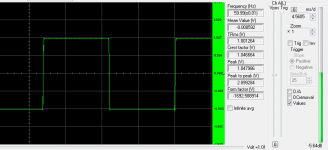Thank you for replying.Could it be clipping? Perhaps you are only seeing the first volt of 115V?
The input is the secondary of a transformer, 2v rms. The gain is set at 50%. If set at 100% the same waveform appears.
Something is telling me Fourier Transformation is involved, but I am not sure precicely how that works.
Last edited:
Visual Analyzer; PC based software through the sound card. It works perfectly with an actual microphone input.
Visual Analyser details
Here is the capture settings:

Visual Analyser details
Here is the capture settings:

Thank you for replying.
The input is the secondary of a transformer, 2v rms. The gain is set at 50%. If set at 100% the same waveform appears.
Something is telling me Fourier Transformation is involved, but I am not sure precicely how that works.
Have you checked the output of the transformer with a known good ac meter? As DF96 suggests, this looks like a clipped big sine wave - I hope you're soundcard is still ok...
Or, are you using a 'mic' rather than a 'line' input? You don't say what soundcard you're using - I think you'd see something like this feeding 2v RMS into a mic input, which expects much less signal. If you've got a line input, use that, otherwise I think you'll need a resistive divider attenuator.
What do you see if you set the gain to 10%, or 1%? If the clipping is happening before the software gain control this will make no difference. Perhaps try feeding through a pot, 1k, 5k, 10k are all ok, transformer to track ends, take soundcard input from wiper & ccw track end. Hopefully you should be able to confirm you're still on a sinewave supply.
Wrt Fourier, no, he doesn't come into this, you're still in the time domain. The Fourier transform goes between the time and frequency domains, eg turning a (time domain) waveform into a (frequency domain) spectrum.
Soundcard is Asus DG. It is a low end but works good. The mic and line are combined. Looking at a Creative spec sheet, for one of their older cards, the max input is 2v for full range.
Transformer output is monitored with digital 5% voltmeter. I know this is correct since there is about 20 feet of magnet wire on the bench, and about 1/3 of the plastic spindle can be seen, there are so few windings. It used to be a 120/7.5v.
I originally started with 4v rms knowing the AD converter should handle at least 5. I repented after reading the Creative spec and recalibrated.
The same input was just tested recording from a mic. The playback is perfect, so I doubt the card is fried.
Transformer output is monitored with digital 5% voltmeter. I know this is correct since there is about 20 feet of magnet wire on the bench, and about 1/3 of the plastic spindle can be seen, there are so few windings. It used to be a 120/7.5v.
I originally started with 4v rms knowing the AD converter should handle at least 5. I repented after reading the Creative spec and recalibrated.
The same input was just tested recording from a mic. The playback is perfect, so I doubt the card is fried.
The same input was just tested recording from a mic
You probably have the sound card set for a mic , which needs a lot of gain. Check your card settings.
There is only one input option: mic/line. It is the same circuit.You probably have the sound card set for a mic , which needs a lot of gain. Check your card settings.
I thought it was the line level inputs that need more gain. Well, they are not on this card, only the higher end ones.
Is the transformer saturating? This can happen with a cheap transformer when it is virtually unloaded.
For some reason that had crossed my mind. In power circuits we do not consider this. If we see x volts rms and we connect equipment, it works.
I will try loading down the source a bit. In the meantime, there is no input whatsoever: 0 volts even after recalibrating. But again, it will record audio on the same channel.
I will try loading down the source a bit. In the meantime, there is no input whatsoever: 0 volts even after recalibrating. But again, it will record audio on the same channel.
Houston! It was the saturation (I forget what that is...magnetic flux..?). First, 500R; nothing. Then 10R; nothing. Then 2R; nothing! Finally, the leads from the calibration transformer were dead shorted. That load was sufficient to get rid of the saturation effect, and also dropped the voltage to about 0.1v rms.
I was arbitrarily looking for about a 5-10% drop which is about a full load for a power distribution transformer. The test resistances above did not drop the voltage much at all.
The software had crashed; reinstalling restored its operation.
Thank you very much. All left to do is learn how to use it.
I was arbitrarily looking for about a 5-10% drop which is about a full load for a power distribution transformer. The test resistances above did not drop the voltage much at all.
The software had crashed; reinstalling restored its operation.
Thank you very much. All left to do is learn how to use it.
I'm not sure about that. More likely that you attenuated the signal to get it within the clipping range of the input. You should not need much load to get a transformer out of saturation because it should only be a little way into saturation when unloaded, unless hopelessly inadequate for the task.
It may be that you need to investigate why it works with normal audio - perhaps it is loading the source so reducing the amplitude? The transformer output will be lower impedance so not loaded so much.
It may be that you need to investigate why it works with normal audio - perhaps it is loading the source so reducing the amplitude? The transformer output will be lower impedance so not loaded so much.
I share DF96's doubts, and there are too many variables unknown here to be able to draw conclusions.
Re-installing the software will probably have re-set default settings such as "mic/line level". I'm not familiar with the card you're using, so I can't help with that, but it's something you need to know how to control to be able to get any sort of reliable calibration.
This is a bit of a minefield for the unwary/unweary. Depending on the software installed, levels and options can end up being controlled by Windows volume, soundcard 'driver-app' volume and application program volume, or some combination thereof. Note also that if the soundcard app doesn't lock it out, Windows volume has two sections, accessible via its options menu, one for playback (the default), the other for recording. This three-way mish-mash can easily throw "sensible" and "obvious" out of the window, no pun intended. You need to find out how to control what's happening hear if you want to be able to test things with it.
Re-installing the software will probably have re-set default settings such as "mic/line level". I'm not familiar with the card you're using, so I can't help with that, but it's something you need to know how to control to be able to get any sort of reliable calibration.
This is a bit of a minefield for the unwary/unweary. Depending on the software installed, levels and options can end up being controlled by Windows volume, soundcard 'driver-app' volume and application program volume, or some combination thereof. Note also that if the soundcard app doesn't lock it out, Windows volume has two sections, accessible via its options menu, one for playback (the default), the other for recording. This three-way mish-mash can easily throw "sensible" and "obvious" out of the window, no pun intended. You need to find out how to control what's happening hear if you want to be able to test things with it.
I'm not sure about that. More likely that you attenuated the signal to get it within the clipping range of the input. You should not need much load to get a transformer out of saturation because it should only be a little way into saturation when unloaded, unless hopelessly inadequate for the task.
It may be that you need to investigate why it works with normal audio - perhaps it is loading the source so reducing the amplitude? The transformer output will be lower impedance so not loaded so much.
Interesting. I cannot give the impedence, since I do not know the H value. It is junky, take a look:

Very true indeed. I went in there and everyting is ok. I am able to record at 0dB successfully without clipping and the voltage level on the 60Hz waveform was within 0dB. It is a low end card and we are measuring 60Hz, perhaps frequency response has something to do with it as well.I share DF96's doubts, and there are too many variables unknown here to be able to draw conclusions.
....
Depending on the software installed, levels and options can end up being controlled by Windows volume, soundcard 'driver-app' volume and application program volume, or some combination thereof. Note also that if the soundcard app doesn't lock it out, Windows volume has two sections, accessible via its options menu, one for playback (the default), the other for recording. This three-way mish-mash can easily throw "sensible" and "obvious" out of the window, no pun intended. You need to find out how to control what's happening hear if you want to be able to test things with it.
Here is the mic and a screenshot of it listening to a song. Voltage peaks on occasion may reach 6+ V, but not too often. THe dB meter almost never reaches the top. I do not see any clipping, but the waveform is rather compressed. I do not know how to adjust it to open it up.
[/ATTACH]
Attachments
6V from a mike? 6mV seems more likely, unless the mike includes a significant amount of amplification.
That is what is coming into the PC. There is mic boost in addition to the mic level adjustments. The mic only has a 1.5V battery, with some gain circuitry since it is a shotgun. I can pickup a dog barking a block away as well as the computer fans in the room, and the refrigerator in the kitchen.6V from a mike? 6mV seems more likely, unless the mike includes a significant amount of amplification.
As far as the transformer, I will wind a small torrodial when the opportunity permits, in an attempt to eliminate the saturation question. That power transformer has an awful lot of steel in the core. The secondary is rated at 7.5V 300mA.
Very unlikely that a mike powered by a 1.5V cell can generate a 6V signal. I think your input sensitivity is much higher than you think, so your transformer secondary voltage is being severely clipped.
.....Voltage peaks on occasion may reach 6+ V, but not too often.......
You simply don't know this. The application does not yet have the calibration data it needs to enable it to correctly determine the voltages displayed on the right hand side of the picture. That's why you're doing this in the first place, right?
Here's a way of finding out a little more about what's really going on:
Feed the output of your transformer into a loudspeaker, running into an 8R speaker, with 2v RMS in you should be dissipating 0.5W, so moderately, but not dangerously loud. Set up your mic pointed at it. Run the app and look at the picture, noting roughly, by eye, what sort of voltage the app thinks it's being fed.
Now, without moving the mic, unplug it from the computer and measure the voltage it's putting out with your ac voltmeter - 60Hz should be exactly the frequency it's designed to deal with, and it will have a high input impedance. I'm willing to bet that you won't be seeing anything like 6v.
Even if the meter is not very accurate, it should give you a comparison of the relative output levels of your transformer and mic, and this is an easy test to carry out.
- Status
- Not open for further replies.
- Home
- Source & Line
- Analog Line Level
- Fundamental Oscilliscope Usage