I have some data recorded using some microphones saved using Studio One software as a .wav file. When I read the file in MATLAB using audioread function, I get decimal values with a magnitude of less than 1 that represent the waveform. I want to know what is the voltage signal signal that was recorded that is being represented by these values. I looked up the documentation of Studio One software but I cannot find any description on how it scales the voltage while saving .wav file.
The ratio of input volts to the numbers in your file isn't determined by the software, rather hardware. You'll need to find out what the maximum input voltage to your ADC is, that'll correspond to '1' in your .wav file.
I'd record a sine wave signal of known amplitude and see what decimal value you get in the WAV file. Go from there.
Tom
Tom
Good question, remember wondering the same.
Dont hold me too it , but believe .wav is considered = +1 to -1 volts
And the software will show in decimal so 1 volt is .1 volts
so .75 volts would show as .075 decimal.
Far as actual crackle or digital clipping believe maybe 1.2 volts
But usually considered 1 to -1 for .WAV
Spice programs should run .WAV as function generator
so you should be able to show voltage in multiple AC analysis tools.
Would depend on the program used.
Dont hold me too it , but believe .wav is considered = +1 to -1 volts
And the software will show in decimal so 1 volt is .1 volts
so .75 volts would show as .075 decimal.
Far as actual crackle or digital clipping believe maybe 1.2 volts
But usually considered 1 to -1 for .WAV
Spice programs should run .WAV as function generator
so you should be able to show voltage in multiple AC analysis tools.
Would depend on the program used.
+1 and -1 usually means positive and negative full scale. The voltage can be anything depending on the gain setting during recording, so the only way to find out is to record a signal of known peak voltage with the same equipment, software and gain setting.
Here is a basic short transient analysis of this Noise sample I downloaded
Using TINA TI
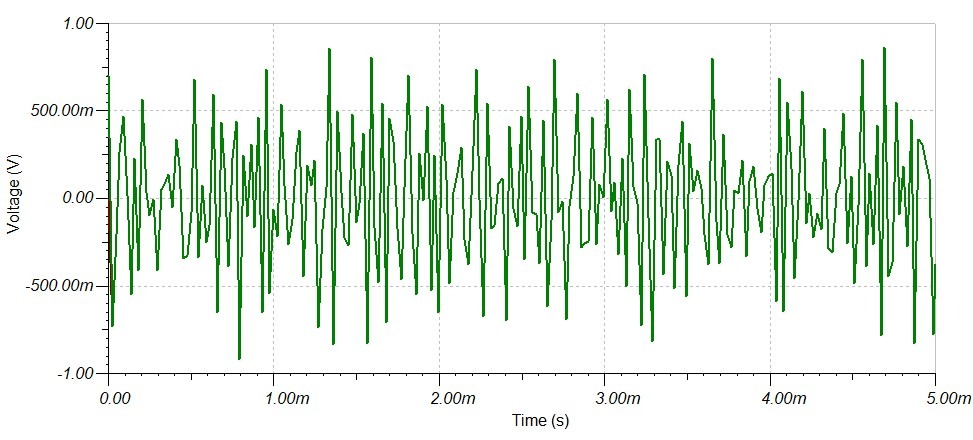
Screenshot showing schematic
just a voltage generator
Double click Voltage generator to open properties.
Select .WAV click to open signal editor.
Open the WAV file.
Can use a scope or transient analysis
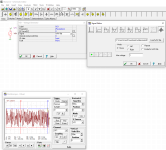
Using TINA TI
Screenshot showing schematic
just a voltage generator
Double click Voltage generator to open properties.
Select .WAV click to open signal editor.
Open the WAV file.
Can use a scope or transient analysis
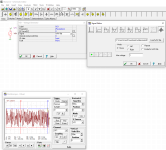
That tells you what gain TINA TI applies to imported .wav files, but still doesn't tell you anything about the gain of kunal_yadav's recording chain.
No kidding
But he wanted to know voltage to decimal conversation of wav
1 to -1 volts
and if the program shows in decimal
It is that simple voltage to decimal conversion.
and depending on scaling the decimal point will be whatever
makes you happy.
just like a volt meter.
default scaling for his software or what is considered standard
dont know
its just voltage to decimal conversation
and wav is 1 to -1 volts that is the range
that simple
if you want to calibrate or adjust your system
that is it.
But he wanted to know voltage to decimal conversation of wav
1 to -1 volts
and if the program shows in decimal
It is that simple voltage to decimal conversion.
and depending on scaling the decimal point will be whatever
makes you happy.
just like a volt meter.
default scaling for his software or what is considered standard
dont know
its just voltage to decimal conversation
and wav is 1 to -1 volts that is the range
that simple
if you want to calibrate or adjust your system
that is it.
Last edited:
Its linear PCM so the voltage corresponds linearly to the digital numbers. So no scaling but a .wav file contains data that is in the form of 2-complements so one need to recalculate digital stored numbers to get to the natural form. Absolute voltages from what was recorded is not available and can not be deducted by looking into a .wav file as already been said.
//
//
And also, waveform values depends on mixer settings , during recording, and actual voltage during record can be few times less or higher. In example , my sound card have a checkbox for increased mic gain ,it was checked in your case or not?. You can only try to repeat recording, using same hardware ,same input, same settings of gain sliders ,etc, but using signal generator with known amplitude ,to determine a formula/ratio.
- Home
- Source & Line
- PC Based
- Finding voltage that has been recorded as .wav file data