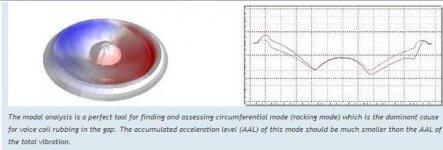I'm having this very odd issue with some speakers I built. They are a high efficiency two way design consisting of a Selenium WPU1507 woofer and a Selenium DT220I horn driver on a rectangular wave guide in vented cabinets. The crossover point is set at roughly 2.5k with 2nd order LR filters. Tuning frequency of the enclosure is 40hz.
The issue I'm having is I'm getting a buzzing type of distortion from the woofer itself at frequencies near and in between the two resonance peaks. The level of distortion gets worse as you increase the input level and remains proportional to the overall output level of the audio signal I'm driving it with. It sort of sounds like the voice coil is rubbing, but the woofer itself is mechanically ok without any hint of mechanical coil rubbing when pushing on the cone by hand straight and even at any angle of the cone. I also tried pushing on all areas of the surround, spider and as well as checking the coil input leads for vibration. I did this at the back side of the woofer too by sticking my hand through one of the ports. I bypassed the crossover completely with no change. The cabinet has absolutely no air leaks anywhere (except through the ports). I tried different amplifiers and test signal sources as well as music. When I pull the woofer out and test it free air, it doesn't do this. The distortion is coming directly from the woofer cone. The other speaker (woofer) exhibits the exact same symptoms. I checked the impedance curve of the woofer in the cabinet and saw no sharp little peaks or resonances aside from the two basic resonances around the enclosure tuning. Outside of the box tuning resonance area it plays very clean. I just don't get it!
I'm starting to think this has something to do with the motor design of the woofer, specifically regarding some sort of electrical non linearity caused by fluctuating coil inductance. I don't have another lf driver to try and honestly I wanted to stick with these woofers because they sound so clean and open in the midrange with their fiberglass cone. They transition very well to the hf drivers, not to mention they play fairly low with nice lf detail. It's just this distortion that's annoying and for the life of me I can't figure out the cause.
Anyone have any suggestions?
The issue I'm having is I'm getting a buzzing type of distortion from the woofer itself at frequencies near and in between the two resonance peaks. The level of distortion gets worse as you increase the input level and remains proportional to the overall output level of the audio signal I'm driving it with. It sort of sounds like the voice coil is rubbing, but the woofer itself is mechanically ok without any hint of mechanical coil rubbing when pushing on the cone by hand straight and even at any angle of the cone. I also tried pushing on all areas of the surround, spider and as well as checking the coil input leads for vibration. I did this at the back side of the woofer too by sticking my hand through one of the ports. I bypassed the crossover completely with no change. The cabinet has absolutely no air leaks anywhere (except through the ports). I tried different amplifiers and test signal sources as well as music. When I pull the woofer out and test it free air, it doesn't do this. The distortion is coming directly from the woofer cone. The other speaker (woofer) exhibits the exact same symptoms. I checked the impedance curve of the woofer in the cabinet and saw no sharp little peaks or resonances aside from the two basic resonances around the enclosure tuning. Outside of the box tuning resonance area it plays very clean. I just don't get it!
I'm starting to think this has something to do with the motor design of the woofer, specifically regarding some sort of electrical non linearity caused by fluctuating coil inductance. I don't have another lf driver to try and honestly I wanted to stick with these woofers because they sound so clean and open in the midrange with their fiberglass cone. They transition very well to the hf drivers, not to mention they play fairly low with nice lf detail. It's just this distortion that's annoying and for the life of me I can't figure out the cause.
Anyone have any suggestions?
Wonder if your woofer is going into "Rocking Mode"?
Might be aggravated by a very unsymettrical placement of ports and speaker:
Vibration analysis
A cabinet photo would help.
Might be aggravated by a very unsymettrical placement of ports and speaker:
Vibration analysis
A cabinet photo would help.
Attachments
First thoughts; the surround or spider is slightly loose and needs fixing back down. Is the problem with both boxes or just one? If just one, does the problem travel if you swap speakers between cabinets?
<snip>
The issue I'm having is I'm getting a buzzing type of distortion from the woofer itself at frequencies near and in between the two resonance peaks. The level of distortion gets worse as you increase the input level and remains proportional to the overall output level of the audio signal I'm driving it with. It sort of sounds like the voice coil is rubbing, but the woofer itself is mechanically ok without any hint of mechanical coil rubbing when pushing on the cone by hand straight and even at any angle of the cone.
<snip>
Just an FYI, crossover distortion from low bias can sound a lot like a rubbing voice coil. Of course the amp will do this with any speaker and it shows up on a scope.
G²
- make sure that all screws are fastened. At the tuning frequency there is high pressure inside the cabinet, which may push loose screws out, pressing air through the opening and let the screw start to rattle
- coil jump out by bad motor design?
- coil jump out by port non-linearity?
With which level are you driving the speaker?
- coil jump out by bad motor design?
- coil jump out by port non-linearity?
With which level are you driving the speaker?
Thanks for all the replies. All very valid points. I'll try and address each...
system7 - The ports are in the lower rear of the cabinet. 2 x 4" diameter, 5" length (see photos).
pinkmouse - Surrounds and spider(s) are ok. The problem is identical with both speakers, even running the woofers directly with the crossovers bypassed and trying another amplifier.
davidsrsb - The stuffing is only on the port walls and not close to the woofer baskets.
Andersonix - I checked the leads on both speakers and gently touched them while I had a signal applied. No change at all.
stratus46 - Crossover distortion was my very first assumption. I tried 2 other amplifiers and it's still buzzing. The amplifiers I used were a Hafler xl600, technics SU-V8 and QSC plx3602. I'm very familiar with the distortion of an underbiased class AB amp. My scope showed a very clean sine wave at both the input and output at the crossover lowpass. At first I thought it was some reactive load like the zobel on the woofer causing it, but it does it even driving the woofer directly.
Baseballbat - The cabinets are very solid and air tight. Woofers are fastened with t-nuts. The buzzing occurs at even the smallest drive levels and only around the resonance peaks of the cabinet tuning. You would think this would show up on an impedance plot, but like I said, it looks perfectly clean.
powerflux - I calculated the peak air velocity at the ports and it was reasonably low considering the lower tuning frequency. When I drive the speakers hard, there's no hint of port noise, even though there is stuffing close to the ports.
I'm so frustrated with this. If I can't figure this out soon, these things will land in the garbage. It's a shame they otherwise sound very good for a speaker of this design, especially given the high crossover point for a 15" driver.
system7 - The ports are in the lower rear of the cabinet. 2 x 4" diameter, 5" length (see photos).
pinkmouse - Surrounds and spider(s) are ok. The problem is identical with both speakers, even running the woofers directly with the crossovers bypassed and trying another amplifier.
davidsrsb - The stuffing is only on the port walls and not close to the woofer baskets.
Andersonix - I checked the leads on both speakers and gently touched them while I had a signal applied. No change at all.
stratus46 - Crossover distortion was my very first assumption. I tried 2 other amplifiers and it's still buzzing. The amplifiers I used were a Hafler xl600, technics SU-V8 and QSC plx3602. I'm very familiar with the distortion of an underbiased class AB amp. My scope showed a very clean sine wave at both the input and output at the crossover lowpass. At first I thought it was some reactive load like the zobel on the woofer causing it, but it does it even driving the woofer directly.
Baseballbat - The cabinets are very solid and air tight. Woofers are fastened with t-nuts. The buzzing occurs at even the smallest drive levels and only around the resonance peaks of the cabinet tuning. You would think this would show up on an impedance plot, but like I said, it looks perfectly clean.
powerflux - I calculated the peak air velocity at the ports and it was reasonably low considering the lower tuning frequency. When I drive the speakers hard, there's no hint of port noise, even though there is stuffing close to the ports.
I'm so frustrated with this. If I can't figure this out soon, these things will land in the garbage. It's a shame they otherwise sound very good for a speaker of this design, especially given the high crossover point for a 15" driver.
Attachments
Carpeting or other wires buzzing?
Do you know their history? Even if new, maybe the voice coil is damaged or separating due to a manufacturing defect. You seem to be sure it's coming directly from the cone....?
Do you know their history? Even if new, maybe the voice coil is damaged or separating due to a manufacturing defect. You seem to be sure it's coming directly from the cone....?
From what can be seen from the xover photo,there appears to be an 8.2 Ohm/10 W resistor in series with the bass driver. Also the value of the // capacitor appears incorrect.For a 12 dB/octave (L.R.) 8 Ohm, 2.5 kHz filter the value should be 4mFd and the inductor,1mH.
Well I'm pretty sure I've figured out the the source of the problem. I mounted the woofer on the cabinet with the basket facing outwards and when I put my hand over the rear magnet vent, the noise decreases somewhat. This woofer has a dual spider setup with venting in between spiders as well as the rear of the magnet. It sounds like there's an airflow restriction in the magnet venting at the voice coil gap causing some non-linear distortion. I checked the factory response graph from selenium and it doesn't show any weirdness of this kind.
I have a modified stethoscope (without a diaphragm on the end - just open tubing), which comes in handy to find those little vibrations and air leaks in speakers. When I move the open end of the tubing over the dustcap area, I can hear little noises in certain spots of the dustcap. This woofer having a fiberglass cone, it may have some porosity in that spot (or in other areas as well). This explains why I don't hear a problem when the woofer is driven free air without the pressure differential of the cabinet present. I'm going to brush a thin layer of PVA over the dustcap and see if it helps. The other option is to remove the dustcap all together and add a phase plug, but that may dramatically change the frequency response of the driver. I'll have to try something, because this noise is unacceptable at lower listening levels.
I have a modified stethoscope (without a diaphragm on the end - just open tubing), which comes in handy to find those little vibrations and air leaks in speakers. When I move the open end of the tubing over the dustcap area, I can hear little noises in certain spots of the dustcap. This woofer having a fiberglass cone, it may have some porosity in that spot (or in other areas as well). This explains why I don't hear a problem when the woofer is driven free air without the pressure differential of the cabinet present. I'm going to brush a thin layer of PVA over the dustcap and see if it helps. The other option is to remove the dustcap all together and add a phase plug, but that may dramatically change the frequency response of the driver. I'll have to try something, because this noise is unacceptable at lower listening levels.
From what can be seen from the xover photo,there appears to be an 8.2 Ohm/10 W resistor in series with the bass driver. Also the value of the // capacitor appears incorrect.For a 12 dB/octave (L.R.) 8 Ohm, 2.5 kHz filter the value should be 4mFd and the inductor,1mH.
The smaller 8.2R resistor was for the previous woofer zobel, which I thought was a little too small and have since put in an equal value 25w resistor with the larger value caps (8.2R in series with 2x15uf as sort of a zobel) to linearize the acoustic lowpass slope response. This makes the impedance dip a tiny bit under 6 ohms, but really helps with baffle step compensation. I didn't bother pulling off the smaller 8.2R resistor - it's only connected on one end. The 2.7uf "tech cap" is the actual parallel cap (C1) of the lowpass with L1 being 1 mH. The smaller 3.9uf cap on the right is paralleled with R1 of the horn l-pad to help extend the top end response of the horn driver a bit.
Last edited:
So I have an update. I tried the PVA coating on the whole cone and the buzzing is still there. I drove the woofer with a 50hz sine wave and it sounded ok out of the enclosure, but as soon as I held it up cone first to the enclosure, it started buzzing - and the noise was far worse than the air leaks at the screw holes!
Bottom line is don't buy Selenium WPU series woofers. They have a flaw in the design of the voice coil venting, which causes odd order harmonics. I'm not sure about their other series and whether JBL made any changes to these after Selenium was bought out by them. So buyer beware, just because a woofer sounds clean when you sweep it free air with a sine wave, it can still have distortion when it goes into an enclosure.
Bottom line is don't buy Selenium WPU series woofers. They have a flaw in the design of the voice coil venting, which causes odd order harmonics. I'm not sure about their other series and whether JBL made any changes to these after Selenium was bought out by them. So buyer beware, just because a woofer sounds clean when you sweep it free air with a sine wave, it can still have distortion when it goes into an enclosure.
I have 6 of those woofers. I don't have the same problems as you but I did buy them 6 years ago. I wonder if something has changed and did you buy them more recently? I am sad to hear you have a problem because I have found mine to be quite the sturdy drivers.
I'm having the same problem. My subwoofer fits a little tight in its mounting hole. I think the basket is bending slightly when the screws are cranked in. I'm going to grind the hole a bit bigger to see if it helps. Is it possible that's what yours is doing?
I had similar problems with cast frame woofers that had tight VC gaps and the deformation of the basket from an uneven mounting surface can make the VC gap alignment go off enough to cause VC rubbing. Beyma, Dynaudio and Scan Speak have proven to use tight VC gaps in some of their drivers and are more susceptible to this issue.
I don't have the above mentioned speakers anymore, but I did figure out the issue was caused by an airflow restriction in the VC gap and was aggravated by the peak air velocity around the port tuning frequency range. The rear magnet vent acted like a second port and the resonance peak was barely visible in the impedance trace even after lots of magnification. The way I figured it out was by covering the rear magnet vent with duct tape. That made the problem disappear audibly and in the impedance trace. The same woofer in a sealed box didn't have the issue. System7's post also holds some validity here with this problem and having unevenly placed ports in large cabinets can produce uneven pressure zones inside the box, which can make the VC rub at higher drive levels. This was however not the case with my situation as I only had an issue at lower drive levels.
I ended up selling these speakers to a local DJ who didn't care about the issue because he just blasted them constantly at his gigs. They're still going strong and he tells me alot of people complement him on the way they sound because they can produce so much low end for their size. They put many 18" subs to shame being just simple 2 way speakers.
I don't have the above mentioned speakers anymore, but I did figure out the issue was caused by an airflow restriction in the VC gap and was aggravated by the peak air velocity around the port tuning frequency range. The rear magnet vent acted like a second port and the resonance peak was barely visible in the impedance trace even after lots of magnification. The way I figured it out was by covering the rear magnet vent with duct tape. That made the problem disappear audibly and in the impedance trace. The same woofer in a sealed box didn't have the issue. System7's post also holds some validity here with this problem and having unevenly placed ports in large cabinets can produce uneven pressure zones inside the box, which can make the VC rub at higher drive levels. This was however not the case with my situation as I only had an issue at lower drive levels.
I ended up selling these speakers to a local DJ who didn't care about the issue because he just blasted them constantly at his gigs. They're still going strong and he tells me alot of people complement him on the way they sound because they can produce so much low end for their size. They put many 18" subs to shame being just simple 2 way speakers.
- Home
- Loudspeakers
- Multi-Way
- Diagnosing strange woofer distortion