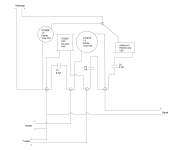Good afternoon all.
I'm hoping someone can help with a small project I have at the minute.
I picked up an old pair of Pioneer floor standers, nothing special and no info online. After re-capping the crossover and making a few mods to the cabs they are sounding pretty good, but there is a strange behaviour with the the midrange and tweeter, which I am hoping I can fix with a mod to the crossover.
The frequency response below shows the the individual response of the midrange and tweeter (purple colours), on axis at around 1cm and the green line is the result with both speakers driven at the seating position:-

I have attempted to draw-out the crossover to give an idea what I'm working with, please be gentle, I am not technically minded, I have just drawn it as laid-out on the board:

When putting the speaker back together I have connected the tweeters in reverse polarity, which seemed to help a little.
Is there a basic modification that I can do to the crossover to try and attenuate the midrange and tweeter output?
Thanks in advance.....
I'm hoping someone can help with a small project I have at the minute.
I picked up an old pair of Pioneer floor standers, nothing special and no info online. After re-capping the crossover and making a few mods to the cabs they are sounding pretty good, but there is a strange behaviour with the the midrange and tweeter, which I am hoping I can fix with a mod to the crossover.
The frequency response below shows the the individual response of the midrange and tweeter (purple colours), on axis at around 1cm and the green line is the result with both speakers driven at the seating position:-
I have attempted to draw-out the crossover to give an idea what I'm working with, please be gentle, I am not technically minded, I have just drawn it as laid-out on the board:
When putting the speaker back together I have connected the tweeters in reverse polarity, which seemed to help a little.
Is there a basic modification that I can do to the crossover to try and attenuate the midrange and tweeter output?
Thanks in advance.....
Attachments
Last edited:
You can attenuate the midrange and tweeter individually, without affecting the crossover characteristics, by connecting an L pad between the crossover components and the driver in question.
See the attachment for the L pad arrangement of two resistors.
The values of the series resistor R1 and the parallel resistor R2 are calculated knowing the nominal impedance of the driver concerned and the degree of attenuation, in dB, required.
Here is an L pad calculator: https://sengpielaudio.com/calculator-Lpad.htm
The resistors should be at least 10 W. Make that 20 W if you have a high power system.
See the attachment for the L pad arrangement of two resistors.
The values of the series resistor R1 and the parallel resistor R2 are calculated knowing the nominal impedance of the driver concerned and the degree of attenuation, in dB, required.
Here is an L pad calculator: https://sengpielaudio.com/calculator-Lpad.htm
The resistors should be at least 10 W. Make that 20 W if you have a high power system.
Attachments
Both left and right? ..or both mid and tweeter?the green line is the result with both speakers driven at the seating position:-
Both left and right? ..or both mid and tweeter?
Both left and right speakers.
Did you centre your mic? This is essential to avoid cancellation of the highs. I'm asking because I'm finding it difficult to reconcile the measurements.
The mic needs to be precisely spaced from each speaker when measuring both from your listening position at the same time, or else they will cause cancellations at high frequencies.
How else could you say that playing both at the same time makes the treble turn downward compared to the individual measurements?
How else could you say that playing both at the same time makes the treble turn downward compared to the individual measurements?
No sorry, to avoid confusion:
Green line = Both speakers measured at the seating position
Light purple line = midrange driver of 1 speaker measured at 1cm
Dark purple line = tweeter driver of 1 speaker measured at 1cm
* not level matched but you can obviously see the correlation.
Green line = Both speakers measured at the seating position
Light purple line = midrange driver of 1 speaker measured at 1cm
Dark purple line = tweeter driver of 1 speaker measured at 1cm
* not level matched but you can obviously see the correlation.
To get back to the main point, Galu's suggestion in post 2 is the best starting advice. I also wonder whether the crossover is doing a good job of separating and trimming appropriately and would consider redesigning or tweaking, if the Lpad option isn't satisfactory.
I see your mid and tweeter measurements are barely out of the noise floor. I'd adjust the level and try again.
I see your mid and tweeter measurements are barely out of the noise floor. I'd adjust the level and try again.
REW is still new to me, what do you mean by this?I see your mid and tweeter measurements are barely out of the noise floor.
The combined speaker measurement was taken at 80db, the individual mid and tweeter measurements at around 84db, if I recall.
If you measure nothing, you'll get a response measurement at the minimum level the system is capable of. This is the noise floor. Your measurements need to be out away from the noise to be usable.
The reason I suggest this is because the response shows flat down to 20Hz, which the tweeter will not be doing.
The reason I suggest this is because the response shows flat down to 20Hz, which the tweeter will not be doing.
Again, sorry, I think the response graph is misleading.
When I measured the midrange and tweeter at 1cm it was a full range sweep with subs running so its probably best to ignore everything below 1kHz.
The main point is that when I do a full range measurement at my seating position I see the following 5khz and 14khz peaks, which coincides exactly with the midrange and tweeter measurement at 1cm:

My interpretation is that it has to be driver / crossover induced, not a reflection etc. which is why I am asking about crossover mods or driver attenuation.
When I measured the midrange and tweeter at 1cm it was a full range sweep with subs running so its probably best to ignore everything below 1kHz.
The main point is that when I do a full range measurement at my seating position I see the following 5khz and 14khz peaks, which coincides exactly with the midrange and tweeter measurement at 1cm:
My interpretation is that it has to be driver / crossover induced, not a reflection etc. which is why I am asking about crossover mods or driver attenuation.
an old pair of Pioneer floor standers
Can you give a model designation and link to these speakers. Details such as the crossover frequencies may be helpful.
An L pad will shelf down the entire frequency range a driver is reproducing, which doesn't strike me as what is required here.
Modification of the crossover to 'notch out' a narrow range of frequencies may be the answer, but that would be the province of a crossover design expert like AllenB!
P.S. You've tried reversing the polarity of the tweeter. Have you also tried reversing the polarity of the midrange?
The Speakers are Pioneer CS-539, 8ohm impedance, crossovers are 3kHz & 9kHz, rated for 30watts input power, maximum 60 watts, input power, being driven by Wiim Amp rated at 60 watts.
I tried all iterations of reverse polarity, except reversing the woofer, measured each and decided that the best result was with only the tweeter reversed.
I tried all iterations of reverse polarity, except reversing the woofer, measured each and decided that the best result was with only the tweeter reversed.
The middle of that band is 5k2Hz.. however the peak shown is unlike what the filter would do.
On the other hand the filter tunes to 7k5Hz but when combined with the acoustic response, it could be anything.
On the other hand the filter tunes to 7k5Hz but when combined with the acoustic response, it could be anything.
Perhaps if there were clean separate response measurements. Until then it seems to be on the right track until further feedback on listening tests.Modification of the crossover
I’ll set about doing separate responses later today, I’m just unsure of the right way to go about it, I’m assuming:
Move the speaker to the middle of the room
Set mic pointed at the centre of each driver
Position the mic 1cm from the face of drivers
Measure woofer from 20hz - 4kHz
Measure midrange from 2kHz - 10kHz
Measure tweeter from 8kHz - 20kHz
How do I go about level matching each measurement?
Move the speaker to the middle of the room
Set mic pointed at the centre of each driver
Position the mic 1cm from the face of drivers
Measure woofer from 20hz - 4kHz
Measure midrange from 2kHz - 10kHz
Measure tweeter from 8kHz - 20kHz
How do I go about level matching each measurement?
Three 'opinion' points >
Using your own ears, what do you think sounds 'right & wrong' with the speakers?
- I would measure one speaker box at a time, not both together.
- I wouldn't measure anything at just 1cm. Try 1 meter.
- It would be interesting to know what microphone you are using.
Using your own ears, what do you think sounds 'right & wrong' with the speakers?
- Home
- Loudspeakers
- Multi-Way
- Crossover Help - Mid & Tweeter Attenuation